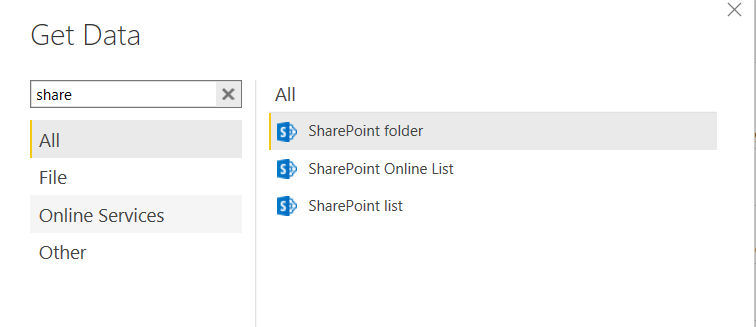- Power BI forums
- Updates
- News & Announcements
- Get Help with Power BI
- Desktop
- Service
- Report Server
- Power Query
- Mobile Apps
- Developer
- DAX Commands and Tips
- Custom Visuals Development Discussion
- Health and Life Sciences
- Power BI Spanish forums
- Translated Spanish Desktop
- Power Platform Integration - Better Together!
- Power Platform Integrations (Read-only)
- Power Platform and Dynamics 365 Integrations (Read-only)
- Training and Consulting
- Instructor Led Training
- Dashboard in a Day for Women, by Women
- Galleries
- Community Connections & How-To Videos
- COVID-19 Data Stories Gallery
- Themes Gallery
- Data Stories Gallery
- R Script Showcase
- Webinars and Video Gallery
- Quick Measures Gallery
- 2021 MSBizAppsSummit Gallery
- 2020 MSBizAppsSummit Gallery
- 2019 MSBizAppsSummit Gallery
- Events
- Ideas
- Custom Visuals Ideas
- Issues
- Issues
- Events
- Upcoming Events
- Community Blog
- Power BI Community Blog
- Custom Visuals Community Blog
- Community Support
- Community Accounts & Registration
- Using the Community
- Community Feedback
Register now to learn Fabric in free live sessions led by the best Microsoft experts. From Apr 16 to May 9, in English and Spanish.
- Power BI forums
- Forums
- Get Help with Power BI
- Desktop
- Recommended Workflow
- Subscribe to RSS Feed
- Mark Topic as New
- Mark Topic as Read
- Float this Topic for Current User
- Bookmark
- Subscribe
- Printer Friendly Page
- Mark as New
- Bookmark
- Subscribe
- Mute
- Subscribe to RSS Feed
- Permalink
- Report Inappropriate Content
Recommended Workflow
Hi,
I'll be creating a dashboard to be embedded on our sharepoint site. Could you clarify a few things:
Our data is mostly sharepoint lists (also an access database and potentially a workbook on sharepoint)
1. I assume all the creation/design of reports/dashboard should take place in the Desktop app (as opposed to the Service). Am I correct?
2. If so, should I import/link the data from the Desktop app or should I create a workspace in the Service and import/link data to datasets and after that use "Power Bi dataset" to get data from the Desktop app?
3. I have noticed that in the online Service, I can create a new dataset => Files => Sharepoint TeamSites => Navigate and link to a workbook on a sharepoint. I can't seem to find such an option in the Desktop app (I know I could do it in the online Service and get the data via "Power Bi dataset")
4. I guess the most important question is what data source (Sharepoint list / online workbook?) should we use to ensure the least delay between a user updating the data source and it being synced to show in the final embedded dashboard on the sharepoint? Which option allows for automatic sync/update.
The idea is that by Friday 1pm, all managers report certain data via sharepoint lists (each of them has their own list) - based on that I'd like to display all the analysis in an dashboard embedded in the sharepoint.
Our users have Pro licence so they are able to see the embedded dashboard.
Hope that makes sense
Thank you
- Mark as New
- Bookmark
- Subscribe
- Mute
- Subscribe to RSS Feed
- Permalink
- Report Inappropriate Content
Hi @Anonymous
1. Yes, you are correct, Power BI Desktop is still more powerfull then service in terms of functionality and it's a lot faster to mashup all different data sources there.
2. Normally I would use Desktop for design, please refer to above.
3. If you need to get data from SharePoint go to Get Data in Desktop or New Data source in the Query Editor and find SharePoint connectors as below.
If this post helps, then please consider Accepting it as the solution.
Please feel free to connect with me.
- Mark as New
- Bookmark
- Subscribe
- Mute
- Subscribe to RSS Feed
- Permalink
- Report Inappropriate Content
Thanks a lot for your response. I'll be working on it over the next week and ask any questions if I stumble upon any problem.
Helpful resources

Microsoft Fabric Learn Together
Covering the world! 9:00-10:30 AM Sydney, 4:00-5:30 PM CET (Paris/Berlin), 7:00-8:30 PM Mexico City

Power BI Monthly Update - April 2024
Check out the April 2024 Power BI update to learn about new features.

| User | Count |
|---|---|
| 112 | |
| 97 | |
| 85 | |
| 67 | |
| 59 |
| User | Count |
|---|---|
| 150 | |
| 120 | |
| 99 | |
| 87 | |
| 68 |