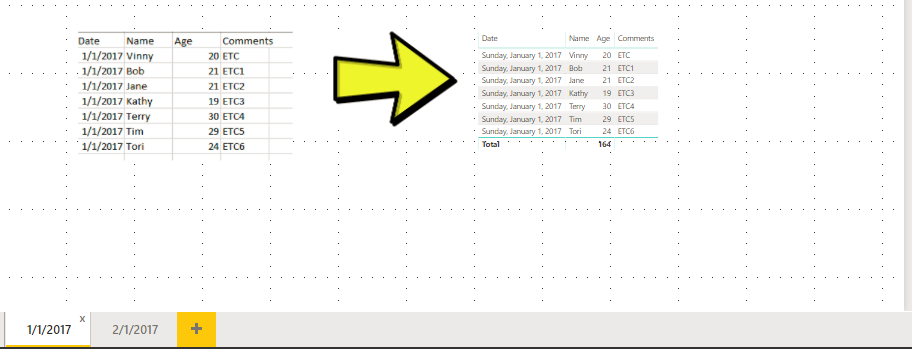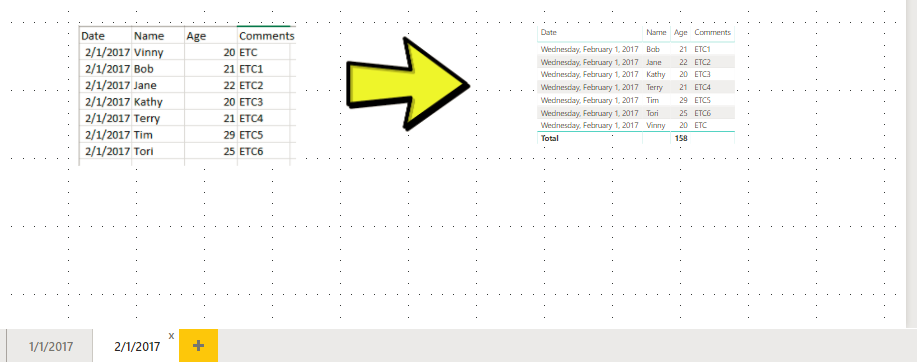- Power BI forums
- Updates
- News & Announcements
- Get Help with Power BI
- Desktop
- Service
- Report Server
- Power Query
- Mobile Apps
- Developer
- DAX Commands and Tips
- Custom Visuals Development Discussion
- Health and Life Sciences
- Power BI Spanish forums
- Translated Spanish Desktop
- Power Platform Integration - Better Together!
- Power Platform Integrations (Read-only)
- Power Platform and Dynamics 365 Integrations (Read-only)
- Training and Consulting
- Instructor Led Training
- Dashboard in a Day for Women, by Women
- Galleries
- Community Connections & How-To Videos
- COVID-19 Data Stories Gallery
- Themes Gallery
- Data Stories Gallery
- R Script Showcase
- Webinars and Video Gallery
- Quick Measures Gallery
- 2021 MSBizAppsSummit Gallery
- 2020 MSBizAppsSummit Gallery
- 2019 MSBizAppsSummit Gallery
- Events
- Ideas
- Custom Visuals Ideas
- Issues
- Issues
- Events
- Upcoming Events
- Community Blog
- Power BI Community Blog
- Custom Visuals Community Blog
- Community Support
- Community Accounts & Registration
- Using the Community
- Community Feedback
Register now to learn Fabric in free live sessions led by the best Microsoft experts. From Apr 16 to May 9, in English and Spanish.
- Power BI forums
- Forums
- Get Help with Power BI
- Desktop
- Real time data with excel files in sharepoint
- Subscribe to RSS Feed
- Mark Topic as New
- Mark Topic as Read
- Float this Topic for Current User
- Bookmark
- Subscribe
- Printer Friendly Page
- Mark as New
- Bookmark
- Subscribe
- Mute
- Subscribe to RSS Feed
- Permalink
- Report Inappropriate Content
Real time data with excel files in sharepoint
Hi,
My team uploads a new monthly excel file into sharepoint which needs to be imported into Power BI as a regular matrix/table as a report.
I need to find a way to automate the following process:
1) Excel report is uploaded into a Sharepoint folder
2) Power BI connects to the sharepoint folder and is able to recognize the newly uploaded monthly excel file. Power BI gets the newly uploaded excel report data and imports the data
3) Power BI recognizes columns and automatically creates a full table/matrix with all fields/columns/attributes
4) PowerBI will schedule a refresh on a monthly basis and create a new tab to the same existing report everytime a new excel file is uploaded to the sharepoint folder
The real data has over 60 columns with over 100,000+ rows so it would be quicker to automate this process. I believe Logic apps or microsoft flow might play a role but I could be wrong since Power BI might already have this capability
Solved! Go to Solution.
- Mark as New
- Bookmark
- Subscribe
- Mute
- Subscribe to RSS Feed
- Permalink
- Report Inappropriate Content
So quick answer is no.... this isn't something that has been built into Power Bi yet however there are work arounds which could help.
Data Lake Store is an Azure offering where you can upload multiple documents (CSV) and then combine them using Azure Data Lake Analytics. ADLA uses U-SQL to combine your docs to present a single CSV which can then be imported into Power Bi.
You could then use the query editor to manipulate this data to only show the last month.
Process
- Create Azure Data Lake Store Account
- Setup Azure Data Lake Analytics
- Upload your CSV/Excel
- Create ADLA job to automaticaly combine your documents (every day/month/year... you get the idea)
- Set the output to be a folder in Azure Data Lake Store
- Connect to ADLS using Power BI
- Using the query editor only pull data for a specific month
- Visualise
If you don't want to do it this way, the only other feasable method would be to update a single excel doc each month.
Also your title suggested you wanted to do something with real time, once reading through this no longer seems the case. If you did want to go down this route you'd be looking at streaming analytics or possible using Direct Query to lets say a SQL database/table.
Hope this helps,
J
- Mark as New
- Bookmark
- Subscribe
- Mute
- Subscribe to RSS Feed
- Permalink
- Report Inappropriate Content
So quick answer is no.... this isn't something that has been built into Power Bi yet however there are work arounds which could help.
Data Lake Store is an Azure offering where you can upload multiple documents (CSV) and then combine them using Azure Data Lake Analytics. ADLA uses U-SQL to combine your docs to present a single CSV which can then be imported into Power Bi.
You could then use the query editor to manipulate this data to only show the last month.
Process
- Create Azure Data Lake Store Account
- Setup Azure Data Lake Analytics
- Upload your CSV/Excel
- Create ADLA job to automaticaly combine your documents (every day/month/year... you get the idea)
- Set the output to be a folder in Azure Data Lake Store
- Connect to ADLS using Power BI
- Using the query editor only pull data for a specific month
- Visualise
If you don't want to do it this way, the only other feasable method would be to update a single excel doc each month.
Also your title suggested you wanted to do something with real time, once reading through this no longer seems the case. If you did want to go down this route you'd be looking at streaming analytics or possible using Direct Query to lets say a SQL database/table.
Hope this helps,
J
- Mark as New
- Bookmark
- Subscribe
- Mute
- Subscribe to RSS Feed
- Permalink
- Report Inappropriate Content
@PowerBIExplorer,
Power BI can't automatically create new report page for you every time a new excel file is uploaded to sharepoint folder.
In your scenario, you can publish report from Desktop to Power BI Service, and set schedule refresh to the dataset. This way, once a new excel file is uploaded to sharepoint folder, the new rows of the excel file will be automatically added to the existing Matrix/Table visual based on refresh schedule.
Regards,
Lydia
If this post helps, then please consider Accept it as the solution to help the other members find it more quickly.
Helpful resources

Microsoft Fabric Learn Together
Covering the world! 9:00-10:30 AM Sydney, 4:00-5:30 PM CET (Paris/Berlin), 7:00-8:30 PM Mexico City

Power BI Monthly Update - April 2024
Check out the April 2024 Power BI update to learn about new features.

| User | Count |
|---|---|
| 107 | |
| 100 | |
| 80 | |
| 63 | |
| 58 |
| User | Count |
|---|---|
| 148 | |
| 111 | |
| 94 | |
| 84 | |
| 67 |