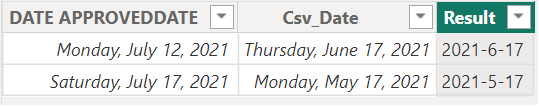- Power BI forums
- Updates
- News & Announcements
- Get Help with Power BI
- Desktop
- Service
- Report Server
- Power Query
- Mobile Apps
- Developer
- DAX Commands and Tips
- Custom Visuals Development Discussion
- Health and Life Sciences
- Power BI Spanish forums
- Translated Spanish Desktop
- Power Platform Integration - Better Together!
- Power Platform Integrations (Read-only)
- Power Platform and Dynamics 365 Integrations (Read-only)
- Training and Consulting
- Instructor Led Training
- Dashboard in a Day for Women, by Women
- Galleries
- Community Connections & How-To Videos
- COVID-19 Data Stories Gallery
- Themes Gallery
- Data Stories Gallery
- R Script Showcase
- Webinars and Video Gallery
- Quick Measures Gallery
- 2021 MSBizAppsSummit Gallery
- 2020 MSBizAppsSummit Gallery
- 2019 MSBizAppsSummit Gallery
- Events
- Ideas
- Custom Visuals Ideas
- Issues
- Issues
- Events
- Upcoming Events
- Community Blog
- Power BI Community Blog
- Custom Visuals Community Blog
- Community Support
- Community Accounts & Registration
- Using the Community
- Community Feedback
Register now to learn Fabric in free live sessions led by the best Microsoft experts. From Apr 16 to May 9, in English and Spanish.
- Power BI forums
- Forums
- Get Help with Power BI
- Desktop
- Read csv file date field in it's original value
- Subscribe to RSS Feed
- Mark Topic as New
- Mark Topic as Read
- Float this Topic for Current User
- Bookmark
- Subscribe
- Printer Friendly Page
- Mark as New
- Bookmark
- Subscribe
- Mute
- Subscribe to RSS Feed
- Permalink
- Report Inappropriate Content
Read csv file date field in it's original value
Hi there,
I have a csv file, one of the columns is a date. If I open the csv file in a text editor, I can see the raw value as '2021-11-17'. in some of the rows the values are blank, PBI desktop data loader read this column and automatically convert it date type, but I really need it to be text, so that when the date is a partial, something like '2022-03-UN', it can retain the raw value. If I change it to text type after it already read in as date, it changes to '17NOV2021'. I also tried to load it with "Do not detect data types" option selected, it does read it as text, but showing a value of 17NOV2021 instead of 2021-11-17. Is there a way I can force it to read the original raw value as text type, with value of 2021-11-17?
Thanks
Ya
Solved! Go to Solution.
- Mark as New
- Bookmark
- Subscribe
- Mute
- Subscribe to RSS Feed
- Permalink
- Report Inappropriate Content
Hi,
As per our understanding, You are looking for a date field in its original value coming from CSV file,
if PBI is detecting the Datatype and making it to DATE,
And you are looking for a format '2021-11-17' from '17NOV2021',
For achieving this you can use CONCATENATE with the Date column
Result =
var day_c = 'Table'[Csv_Date].[Day]
var month_c =
CONCATENATE('Table'[Csv_Date].[MonthNo],"-")
var year_c =
CONCATENATE('Table'[Csv_Date].[Year],"-")
return CONCATENATE(year_c,CONCATENATE(month_c,day_c))
If the error still remains help us by Providing PBIX or CSV file to hide Sensitive data.
Thanks!
Inogic Professional Service Division
An expert technical extension for your techno-functional business needs
Power Platform/Dynamics 365 CRM
Drop an email at crm@inogic.com
Service: http://www.inogic.com/services/
Power Platform/Dynamics 365 CRM Tips and Tricks: http://www.inogic.com/blog/
- Mark as New
- Bookmark
- Subscribe
- Mute
- Subscribe to RSS Feed
- Permalink
- Report Inappropriate Content
Sorry, my bad. I just realized that I was looking at the wrong file. The one with 2021-11-17 is the real raw data file sitting in a folder different from the one actually loaded to PBI. Both files are named the same, except that the one loaded to PBI is preprocessed, somehow the preprocess changed 2021-11-07 to 17NOV2021, mystery solved.
Still I want to thank SamInogic for his comments.
- Mark as New
- Bookmark
- Subscribe
- Mute
- Subscribe to RSS Feed
- Permalink
- Report Inappropriate Content
Hi,
As per our understanding, You are looking for a date field in its original value coming from CSV file,
if PBI is detecting the Datatype and making it to DATE,
And you are looking for a format '2021-11-17' from '17NOV2021',
For achieving this you can use CONCATENATE with the Date column
Result =
var day_c = 'Table'[Csv_Date].[Day]
var month_c =
CONCATENATE('Table'[Csv_Date].[MonthNo],"-")
var year_c =
CONCATENATE('Table'[Csv_Date].[Year],"-")
return CONCATENATE(year_c,CONCATENATE(month_c,day_c))
If the error still remains help us by Providing PBIX or CSV file to hide Sensitive data.
Thanks!
Inogic Professional Service Division
An expert technical extension for your techno-functional business needs
Power Platform/Dynamics 365 CRM
Drop an email at crm@inogic.com
Service: http://www.inogic.com/services/
Power Platform/Dynamics 365 CRM Tips and Tricks: http://www.inogic.com/blog/
Helpful resources

Microsoft Fabric Learn Together
Covering the world! 9:00-10:30 AM Sydney, 4:00-5:30 PM CET (Paris/Berlin), 7:00-8:30 PM Mexico City

Power BI Monthly Update - April 2024
Check out the April 2024 Power BI update to learn about new features.

| User | Count |
|---|---|
| 113 | |
| 100 | |
| 78 | |
| 76 | |
| 52 |
| User | Count |
|---|---|
| 146 | |
| 109 | |
| 106 | |
| 88 | |
| 61 |