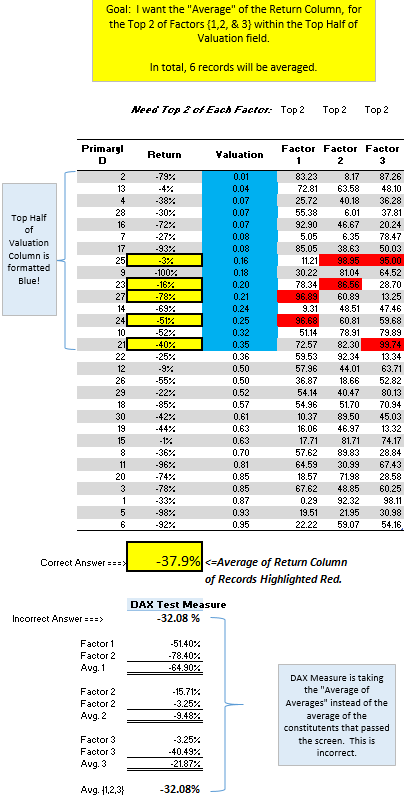- Power BI forums
- Updates
- News & Announcements
- Get Help with Power BI
- Desktop
- Service
- Report Server
- Power Query
- Mobile Apps
- Developer
- DAX Commands and Tips
- Custom Visuals Development Discussion
- Health and Life Sciences
- Power BI Spanish forums
- Translated Spanish Desktop
- Power Platform Integration - Better Together!
- Power Platform Integrations (Read-only)
- Power Platform and Dynamics 365 Integrations (Read-only)
- Training and Consulting
- Instructor Led Training
- Dashboard in a Day for Women, by Women
- Galleries
- Community Connections & How-To Videos
- COVID-19 Data Stories Gallery
- Themes Gallery
- Data Stories Gallery
- R Script Showcase
- Webinars and Video Gallery
- Quick Measures Gallery
- 2021 MSBizAppsSummit Gallery
- 2020 MSBizAppsSummit Gallery
- 2019 MSBizAppsSummit Gallery
- Events
- Ideas
- Custom Visuals Ideas
- Issues
- Issues
- Events
- Upcoming Events
- Community Blog
- Power BI Community Blog
- Custom Visuals Community Blog
- Community Support
- Community Accounts & Registration
- Using the Community
- Community Feedback
Register now to learn Fabric in free live sessions led by the best Microsoft experts. From Apr 16 to May 9, in English and Spanish.
- Power BI forums
- Forums
- Get Help with Power BI
- Desktop
- Re: Re-Write DAX Measure to NOT calculate Average ...
- Subscribe to RSS Feed
- Mark Topic as New
- Mark Topic as Read
- Float this Topic for Current User
- Bookmark
- Subscribe
- Printer Friendly Page
- Mark as New
- Bookmark
- Subscribe
- Mute
- Subscribe to RSS Feed
- Permalink
- Report Inappropriate Content
Re-Write DAX Measure to NOT calculate Average of Averages
Good morning,
I have a DAX measure that has been very useful. However, I discovered it was calculating the "average of averages" instead of the average of records.
Below, the measure is capturing the Top 2 of three different factors. Instead of averaging the 6 records together, it is calculating the average of the average of the 3x Top 2's.
DAX Test Measure :=
CALCULATE (
AVERAGEX (
UNION (
TOPN ( 2, Table1, Table1[Factor 1] ),
TOPN ( 2, Table1, Table1[Factor 2] ),
TOPN ( 2, Table1, Table1[Factor 3] )
),
[Return]
),
FILTER ( Table1, [Valuation] <= PERCENTILE.INC ( [Valuation], 0.5 ) )
)
Is their a method to re-write the above DAX measure so it calculates the average of the records instead of the 'avg. of averages'?
Thank you,
James K
Solved! Go to Solution.
- Mark as New
- Bookmark
- Subscribe
- Mute
- Subscribe to RSS Feed
- Permalink
- Report Inappropriate Content
Hi, please try with this:
Correct Answer=
AVERAGEX (
DISTINCT (
UNION (
SELECTCOLUMNS (
TOPN (
2,
FILTER (
Factors,
Factors[Valuation] <= PERCENTILE.INC ( Factors[Valuation], 0,5 )
),
Factors[Factor 1]
),
"ID", Factors[PrimaryID],
"Return", Factors[Return]
),
SELECTCOLUMNS (
TOPN (
2,
FILTER (
Factors,
Factors[Valuation] <= PERCENTILE.INC ( Factors[Valuation], 0,5 )
),
Factors[Factor 2]
),
"ID", Factors[PrimaryID],
"Return", Factors[Return]
),
SELECTCOLUMNS (
TOPN (
2,
FILTER (
Factors,
Factors[Valuation] <= PERCENTILE.INC ( Factors[Valuation], 0,5 )
),
Factors[Factor 3]
),
"ID", Factors[PrimaryID],
"Return", Factors[Return]
)
)
),
[Return]
)Regards
Victor
Lima - Peru
Lima - Peru
- Mark as New
- Bookmark
- Subscribe
- Mute
- Subscribe to RSS Feed
- Permalink
- Report Inappropriate Content
Is [Return] an average measure?
Did I answer your question? Mark my post as a solution!
Proud to be a Super User!
- Mark as New
- Bookmark
- Subscribe
- Mute
- Subscribe to RSS Feed
- Permalink
- Report Inappropriate Content
Yes, [Return] is the column that will be averaged at a record level. It's technically records of stocks that will be averaged for a portfolio.
- Mark as New
- Bookmark
- Subscribe
- Mute
- Subscribe to RSS Feed
- Permalink
- Report Inappropriate Content
More information: Below is a link to my sample file and a visual of what I'm trying to accomplish with the measure.
https://www.dropbox.com/s/ycotbvtcpipg7rk/DAX%20Oppty%20Measure.xlsx?dl=0
- Mark as New
- Bookmark
- Subscribe
- Mute
- Subscribe to RSS Feed
- Permalink
- Report Inappropriate Content
Hi, please try with this:
Correct Answer=
AVERAGEX (
DISTINCT (
UNION (
SELECTCOLUMNS (
TOPN (
2,
FILTER (
Factors,
Factors[Valuation] <= PERCENTILE.INC ( Factors[Valuation], 0,5 )
),
Factors[Factor 1]
),
"ID", Factors[PrimaryID],
"Return", Factors[Return]
),
SELECTCOLUMNS (
TOPN (
2,
FILTER (
Factors,
Factors[Valuation] <= PERCENTILE.INC ( Factors[Valuation], 0,5 )
),
Factors[Factor 2]
),
"ID", Factors[PrimaryID],
"Return", Factors[Return]
),
SELECTCOLUMNS (
TOPN (
2,
FILTER (
Factors,
Factors[Valuation] <= PERCENTILE.INC ( Factors[Valuation], 0,5 )
),
Factors[Factor 3]
),
"ID", Factors[PrimaryID],
"Return", Factors[Return]
)
)
),
[Return]
)Regards
Victor
Lima - Peru
Lima - Peru
- Mark as New
- Bookmark
- Subscribe
- Mute
- Subscribe to RSS Feed
- Permalink
- Report Inappropriate Content
Insane solution! I have been working on this all morning with several variations of Calculate/ TopN/ RankX/ Multiple Filter/ etc. This is awesome help & I really appreciate it. You the man! I don't fully understand how it works, but I'll study it to death & see if I can't make some sense of it.
Thank you,
James
Helpful resources

Microsoft Fabric Learn Together
Covering the world! 9:00-10:30 AM Sydney, 4:00-5:30 PM CET (Paris/Berlin), 7:00-8:30 PM Mexico City

Power BI Monthly Update - April 2024
Check out the April 2024 Power BI update to learn about new features.

| User | Count |
|---|---|
| 113 | |
| 100 | |
| 78 | |
| 76 | |
| 52 |
| User | Count |
|---|---|
| 144 | |
| 109 | |
| 108 | |
| 88 | |
| 61 |