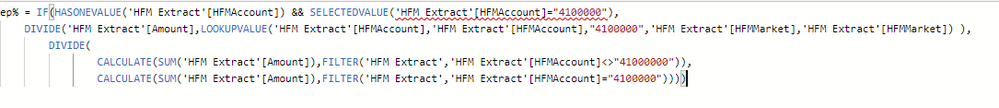- Power BI forums
- Updates
- News & Announcements
- Get Help with Power BI
- Desktop
- Service
- Report Server
- Power Query
- Mobile Apps
- Developer
- DAX Commands and Tips
- Custom Visuals Development Discussion
- Health and Life Sciences
- Power BI Spanish forums
- Translated Spanish Desktop
- Power Platform Integration - Better Together!
- Power Platform Integrations (Read-only)
- Power Platform and Dynamics 365 Integrations (Read-only)
- Training and Consulting
- Instructor Led Training
- Dashboard in a Day for Women, by Women
- Galleries
- Community Connections & How-To Videos
- COVID-19 Data Stories Gallery
- Themes Gallery
- Data Stories Gallery
- R Script Showcase
- Webinars and Video Gallery
- Quick Measures Gallery
- 2021 MSBizAppsSummit Gallery
- 2020 MSBizAppsSummit Gallery
- 2019 MSBizAppsSummit Gallery
- Events
- Ideas
- Custom Visuals Ideas
- Issues
- Issues
- Events
- Upcoming Events
- Community Blog
- Power BI Community Blog
- Custom Visuals Community Blog
- Community Support
- Community Accounts & Registration
- Using the Community
- Community Feedback
Register now to learn Fabric in free live sessions led by the best Microsoft experts. From Apr 16 to May 9, in English and Spanish.
- Power BI forums
- Forums
- Get Help with Power BI
- Desktop
- Re: Ratio calculation at lowest account
- Subscribe to RSS Feed
- Mark Topic as New
- Mark Topic as Read
- Float this Topic for Current User
- Bookmark
- Subscribe
- Printer Friendly Page
- Mark as New
- Bookmark
- Subscribe
- Mute
- Subscribe to RSS Feed
- Permalink
- Report Inappropriate Content
Ratio calculation at lowest account
Hi I am looking to calculate within a table the expense ratio for multiple accounts, so that I can rollup their percentages to get to the total expense ratio. i.e. Rent Expense/ Earned Premium. Below is how I would like my table to look column C would be a calculated column that just divides column B by Earned premium.
| Account | Amount | Ratio |
| Rent | 150 | 37.5% |
| Salary | 200 | 50.0% |
| Commission | 180 | 45.0% |
| Earned Premium | 400 | 100% |
Thank you!
Solved! Go to Solution.
- Mark as New
- Bookmark
- Subscribe
- Mute
- Subscribe to RSS Feed
- Permalink
- Report Inappropriate Content
@Anonymous
Column =
DIVIDE([Amount],
LOOKUPVALUE('Table'[Amount],'Table'[Account],"Earned Premium",'Table'[Region],[Region])
)do not hesitate to give a kudo to useful posts and mark solutions as solution
- Mark as New
- Bookmark
- Subscribe
- Mute
- Subscribe to RSS Feed
- Permalink
- Report Inappropriate Content
Hi @Anonymous
Assuming the 100% is always from the Earned Premium line, you could create a measure like:
- Mark as New
- Bookmark
- Subscribe
- Mute
- Subscribe to RSS Feed
- Permalink
- Report Inappropriate Content
Hi @Anonymous
try a calculated column
Column =
DIVIDE([Amount],
LOOKUPVALUE('Table'[Amount],'Table'[Account],"Earned Premium")
)do not hesitate to give a kudo to useful posts and mark solutions as solution
- Mark as New
- Bookmark
- Subscribe
- Mute
- Subscribe to RSS Feed
- Permalink
- Report Inappropriate Content
You can download my example here:
https://1drv.ms/u/s!Ancq8HFZYL_aiIlEB5yDWLV_oX_pJw?e=6WJbLd
The calculated column is the following:
Ratio = DIVIDE('Table'[Amount], LOOKUPVALUE('Table'[Amount], 'Table'[Account], "Earned Premium"))
Kind regards
Djerro123
-------------------------------
If this answered your question, please mark it as the Solution. This also helps others to find what they are looking for.
Keep those thumbs up coming! 🙂
Did I answer your question? Mark my post as a solution!
Proud to be a Super User!
- Mark as New
- Bookmark
- Subscribe
- Mute
- Subscribe to RSS Feed
- Permalink
- Report Inappropriate Content
Hi @JarroVGIT and @az38 ,
Thank you for the quick response! Is it possible to do this if the accounts repeat for multiple regions? i.e the below:
| Region | Account | Amount | Ratio |
| East | Rent | 150 | 37.5% |
| East | Salary | 200 | 50.0% |
| East | Commission | 180 | 45.0% |
| East | Earned Premium | 400 | 100.0% |
| West | Rent | 300 | 42.9% |
| West | Salary | 400 | 57.1% |
| West | Commission | 100 | 14.3% |
| West | Earned Premium | 700 | 100.0% |
- Mark as New
- Bookmark
- Subscribe
- Mute
- Subscribe to RSS Feed
- Permalink
- Report Inappropriate Content
Hi @Anonymous ,
You can use this column:
Ratio = DIVIDE('Table'[Amount], LOOKUPVALUE('Table'[Amount], 'Table'[Account], "Earned Premium", Table'[Region], [Region]))Let me know if this works 🙂
Kind regards
Djerro123
-------------------------------
If this answered your question, please mark it as the Solution. This also helps others to find what they are looking for.
Keep those thumbs up coming! 🙂
Did I answer your question? Mark my post as a solution!
Proud to be a Super User!
- Mark as New
- Bookmark
- Subscribe
- Mute
- Subscribe to RSS Feed
- Permalink
- Report Inappropriate Content
@Anonymous
Column =
DIVIDE([Amount],
LOOKUPVALUE('Table'[Amount],'Table'[Account],"Earned Premium",'Table'[Region],[Region])
)do not hesitate to give a kudo to useful posts and mark solutions as solution
- Mark as New
- Bookmark
- Subscribe
- Mute
- Subscribe to RSS Feed
- Permalink
- Report Inappropriate Content
Is there a way to take this one step further, so that I can calculate East's Ratios, West's Ratios and a Total Ratio? Right now I am running into issues where I have lines of business that rollup in a mapping table, but when I pull a parent LOB it sums up the underlying percentages rather than recalculating them
- Mark as New
- Bookmark
- Subscribe
- Mute
- Subscribe to RSS Feed
- Permalink
- Report Inappropriate Content
Something like this:
Ratio =
IF(HASONEVALUE('Table'[Account]) && SELECTEDVALUE('Table'[Account]="Earned Premium",
DIVIDE('Table'[Amount], LOOKUPVALUE('Table'[Amount], 'Table'[Account], "Earned Premium", Table'[Region], [Region])),
DIVIDE(
CALCULATE(SUM('Table'[Amount]), FILTER(Table, 'Table'[Account] <> "Earned Premium")),
CALCULATE(SUM('Table'[Amount]), FILTER(Table, 'Table'[Account] = "Earned Premium"))
)
)
Did I answer your question? Mark my post as a solution!
Proud to be a Super User!
- Mark as New
- Bookmark
- Subscribe
- Mute
- Subscribe to RSS Feed
- Permalink
- Report Inappropriate Content
Hi @Anonymous ,
Did this solve your issue?
Did I answer your question? Mark my post as a solution!
Proud to be a Super User!
- Mark as New
- Bookmark
- Subscribe
- Mute
- Subscribe to RSS Feed
- Permalink
- Report Inappropriate Content
Hi @JarroVGIT ,
I am running into an error where is says that my column cannot be found or may not be used in this expression for the selectedvalue formula. Any idea why this might be?
Thanks,
PS1018
- Mark as New
- Bookmark
- Subscribe
- Mute
- Subscribe to RSS Feed
- Permalink
- Report Inappropriate Content
Just a tip for future reference: typing out DAX without any intellisense is very hard and error prone. If you don't provide screenshots, (complete) example data, pbix etc, it is very hard for me to pinpoint the problem. Can you share screenshots of the DAX and error perhaps?
Did I answer your question? Mark my post as a solution!
Proud to be a Super User!
- Mark as New
- Bookmark
- Subscribe
- Mute
- Subscribe to RSS Feed
- Permalink
- Report Inappropriate Content
Hi @JarroVGIT ,
Below is a screenshot of my Dax. I was using example data before that did not match my actual data. That is why the naming is different.
- Mark as New
- Bookmark
- Subscribe
- Mute
- Subscribe to RSS Feed
- Permalink
- Report Inappropriate Content
In the first line, you have SELECTEDVALUE('HFM Extract'[HFMAccount]="4100000") which should be SELECTEDVALUE('HFM Extract'[HFMAccount])="4100000".
Note the bracket place.
Kind regards
Djerro123
-------------------------------
If this answered your question, please mark it as the Solution. This also helps others to find what they are looking for.
Keep those thumbs up coming! 🙂
Did I answer your question? Mark my post as a solution!
Proud to be a Super User!
Helpful resources

Microsoft Fabric Learn Together
Covering the world! 9:00-10:30 AM Sydney, 4:00-5:30 PM CET (Paris/Berlin), 7:00-8:30 PM Mexico City

Power BI Monthly Update - April 2024
Check out the April 2024 Power BI update to learn about new features.

| User | Count |
|---|---|
| 106 | |
| 93 | |
| 75 | |
| 62 | |
| 50 |
| User | Count |
|---|---|
| 146 | |
| 109 | |
| 106 | |
| 88 | |
| 61 |