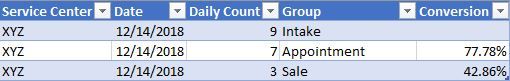- Power BI forums
- Updates
- News & Announcements
- Get Help with Power BI
- Desktop
- Service
- Report Server
- Power Query
- Mobile Apps
- Developer
- DAX Commands and Tips
- Custom Visuals Development Discussion
- Health and Life Sciences
- Power BI Spanish forums
- Translated Spanish Desktop
- Power Platform Integration - Better Together!
- Power Platform Integrations (Read-only)
- Power Platform and Dynamics 365 Integrations (Read-only)
- Training and Consulting
- Instructor Led Training
- Dashboard in a Day for Women, by Women
- Galleries
- Community Connections & How-To Videos
- COVID-19 Data Stories Gallery
- Themes Gallery
- Data Stories Gallery
- R Script Showcase
- Webinars and Video Gallery
- Quick Measures Gallery
- 2021 MSBizAppsSummit Gallery
- 2020 MSBizAppsSummit Gallery
- 2019 MSBizAppsSummit Gallery
- Events
- Ideas
- Custom Visuals Ideas
- Issues
- Issues
- Events
- Upcoming Events
- Community Blog
- Power BI Community Blog
- Custom Visuals Community Blog
- Community Support
- Community Accounts & Registration
- Using the Community
- Community Feedback
Register now to learn Fabric in free live sessions led by the best Microsoft experts. From Apr 16 to May 9, in English and Spanish.
- Power BI forums
- Forums
- Get Help with Power BI
- Desktop
- Ratio Within Same Column (Across Multiple Categori...
- Subscribe to RSS Feed
- Mark Topic as New
- Mark Topic as Read
- Float this Topic for Current User
- Bookmark
- Subscribe
- Printer Friendly Page
- Mark as New
- Bookmark
- Subscribe
- Mute
- Subscribe to RSS Feed
- Permalink
- Report Inappropriate Content
Ratio Within Same Column (Across Multiple Categories)
I have a table that tracks a count of customers through our sales pipeline. Our sales pipeline is broken out into three different categories intake, appointment, and sale all grouped within a single column labeled Group. What I'm looking to accomplish is a way to create a conversion metric throughout the sales process. Specifically, I'm looking to create a metric that divides appointments by intake and another the divides sales by appointments (see below for screen of example data/table).
I was able to create a measure that can track one of the conversion percentage (DAX below).
=DIVIDE(CALCULATE(SUM([Daily COUNT]),[Group]="Appointment"),CALCULATE(SUM([Daily COUNT]),[Group]="Intake"))
However, I'm struggling to build out the logic within DAX to replicate this across all groups for their varying conversion (exclude intake). Is there a simple solution that I'm missing here that will allow me to, essentially, say if group=appointment then appointment count/intake count, if group=sale then sale count/appointment count, and if group=intake then blank() (like the table above)? Please let me know if you need any additional information. Thank you!
Solved! Go to Solution.
- Mark as New
- Bookmark
- Subscribe
- Mute
- Subscribe to RSS Feed
- Permalink
- Report Inappropriate Content
Hi awilliams91,
Click query editor-> Add Column-> Index Column, after applied&closed, create a calculate column using DAX below:
Conversion = VAR previous_count = CALCULATE(SUM(Table1[Daily Count]), FILTER(Table1, Table1[Index] = EARLIER(Table1[Index]) - 1)) RETURN IF(Table1[Group] <> "intake", Table1[Daily Count] / previous_count, BLANK())

You can also refer to the attachment.
Regards,
Jimmy Tao
- Mark as New
- Bookmark
- Subscribe
- Mute
- Subscribe to RSS Feed
- Permalink
- Report Inappropriate Content
Hi awilliams91,
Click query editor-> Add Column-> Index Column, after applied&closed, create a calculate column using DAX below:
Conversion = VAR previous_count = CALCULATE(SUM(Table1[Daily Count]), FILTER(Table1, Table1[Index] = EARLIER(Table1[Index]) - 1)) RETURN IF(Table1[Group] <> "intake", Table1[Daily Count] / previous_count, BLANK())

You can also refer to the attachment.
Regards,
Jimmy Tao
- Mark as New
- Bookmark
- Subscribe
- Mute
- Subscribe to RSS Feed
- Permalink
- Report Inappropriate Content
Helpful resources

Microsoft Fabric Learn Together
Covering the world! 9:00-10:30 AM Sydney, 4:00-5:30 PM CET (Paris/Berlin), 7:00-8:30 PM Mexico City

Power BI Monthly Update - April 2024
Check out the April 2024 Power BI update to learn about new features.

| User | Count |
|---|---|
| 111 | |
| 100 | |
| 80 | |
| 64 | |
| 57 |
| User | Count |
|---|---|
| 146 | |
| 110 | |
| 93 | |
| 84 | |
| 67 |