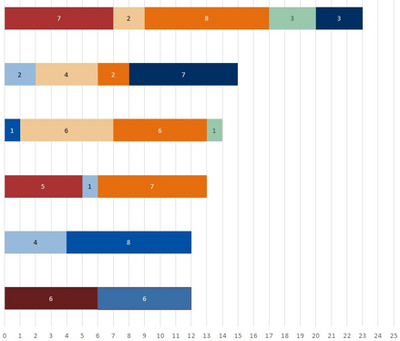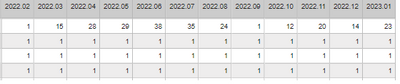- Power BI forums
- Updates
- News & Announcements
- Get Help with Power BI
- Desktop
- Service
- Report Server
- Power Query
- Mobile Apps
- Developer
- DAX Commands and Tips
- Custom Visuals Development Discussion
- Health and Life Sciences
- Power BI Spanish forums
- Translated Spanish Desktop
- Power Platform Integration - Better Together!
- Power Platform Integrations (Read-only)
- Power Platform and Dynamics 365 Integrations (Read-only)
- Training and Consulting
- Instructor Led Training
- Dashboard in a Day for Women, by Women
- Galleries
- Community Connections & How-To Videos
- COVID-19 Data Stories Gallery
- Themes Gallery
- Data Stories Gallery
- R Script Showcase
- Webinars and Video Gallery
- Quick Measures Gallery
- 2021 MSBizAppsSummit Gallery
- 2020 MSBizAppsSummit Gallery
- 2019 MSBizAppsSummit Gallery
- Events
- Ideas
- Custom Visuals Ideas
- Issues
- Issues
- Events
- Upcoming Events
- Community Blog
- Power BI Community Blog
- Custom Visuals Community Blog
- Community Support
- Community Accounts & Registration
- Using the Community
- Community Feedback
Register now to learn Fabric in free live sessions led by the best Microsoft experts. From Apr 16 to May 9, in English and Spanish.
- Power BI forums
- Forums
- Get Help with Power BI
- Desktop
- Re: Rankx with two subcategories
- Subscribe to RSS Feed
- Mark Topic as New
- Mark Topic as Read
- Float this Topic for Current User
- Bookmark
- Subscribe
- Printer Friendly Page
- Mark as New
- Bookmark
- Subscribe
- Mute
- Subscribe to RSS Feed
- Permalink
- Report Inappropriate Content
Rankx with two subcategories
Hello guys,
can someone tell what is wrong here?
Solved! Go to Solution.
- Mark as New
- Bookmark
- Subscribe
- Mute
- Subscribe to RSS Feed
- Permalink
- Report Inappropriate Content
@rob7one A measure to capture supplier Rank by mm.yyyy and factory
Measure =
RANKX (
FILTER (
ALL ( 'Table 1' ),
'Table 1'[mm.yyyy] = MAX ( 'Table 1'[mm.yyyy] )
&& 'Table 1'[factory] = MAX ( 'Table 1'[factory] )
),
CALCULATE ( MAX ( 'Table 1'[amount of defects] ) ),
,
DESC,
DENSE
)
PFA Workbook
- Mark as New
- Bookmark
- Subscribe
- Mute
- Subscribe to RSS Feed
- Permalink
- Report Inappropriate Content
Now, i would like to rank all the suppliers by amount of defects for every month and plant (in a common measure or column).
something like this:
The final result is to know often each supplier was in top five ranking (in the picture is top3) in the last 12 months and how often is every factory affected by this.
final report visual is this:
y-axis : vendors listed
x-axis amount of being present in top five ranking last 12 months (in every month)
legend: factory A, factory B, and so on
I hope it's clear a bit more now.
- Mark as New
- Bookmark
- Subscribe
- Mute
- Subscribe to RSS Feed
- Permalink
- Report Inappropriate Content
I try to describe my case a bit:
I would like to rank an amount of defects within 3 columns: month, plant and vendor column.
That means to show the rank by defects for all vendors for each plant and each month. Can't find a working solution for this for a long time. Is it possible to do it in a custom column? Because i need to count all the vendors with rank 1-5.
My idea is to create an additional column and set for every rank 1-5 the value "1" and for all the other ranks the value "0" and then just sum all the "1" values for every vendor. Just to know how often a vendor was in the top 5 ranking in every plant for every month.
- Mark as New
- Bookmark
- Subscribe
- Mute
- Subscribe to RSS Feed
- Permalink
- Report Inappropriate Content
Hi, @rob7one
Can you provide sample data for testing? Sensitive information can be removed in advance. What kind of expected results do you expect? You can also show it with pictures or Excel. I look forward to your response.
Best Regards,
Community Support Team _Charlotte
If this post helps, then please consider Accept it as the solution to help the other members find it more quickly.
- Mark as New
- Bookmark
- Subscribe
- Mute
- Subscribe to RSS Feed
- Permalink
- Report Inappropriate Content
Hello Charlotte 🙂
here is a table with sample data:
| mm.yyyy | factory | supplier | amount of defects |
| 01.2022 | B | xx | 12 |
| 01.2022 | C | cc | 23 |
| 03.2022 | D | yx | 34 |
| 01.2022 | A | yc | 45 |
| 03.2022 | B | xy | 56 |
| 01.2022 | D | cx | 1 |
| 03.2022 | A | xx | 0 |
| 01.2022 | B | cc | 8 |
| 01.2022 | D | cx | 300 |
| 01.2022 | A | xy | 23 |
| 01.2022 | B | cy | 65 |
| 02.2022 | C | er | 87 |
| 02.2022 | D | tr | 11 |
| 01.2022 | C | xc | 65 |
| 01.2022 | D | cx | 300 |
| 01.2022 | A | xy | 23 |
| 01.2022 | B | cy | 65 |
| 02.2022 | C | tz | 87 |
| 02.2022 | D | kl | 67 |
| 02.2022 | E | qw | 101 |
| 03.2022 | C | tz | 87 |
| 02.2022 | D | kl | 67 |
| 02.2022 | E | qw | 101 |
| 02.2022 | E | qw | 101 |
| 02.2022 | C | tz | 87 |
| 02.2022 | D | kl | 67 |
| 02.2022 | E | qw | 101 |
| 02.2022 | C | tz | 87 |
| 02.2022 | D | kl | 67 |
| 02.2022 | E | qw | 101 |
| 02.2022 | C | tz | 87 |
| 02.2022 | D | kl | 67 |
| 03.2022 | E | qw | 101 |
| 03.2022 | C | tz | 87 |
| 03.2022 | D | kl | 67 |
| 02.2022 | E | qw | 101 |
| 03.2022 | C | tz | 87 |
| 02.2022 | D | kl | 67 |
| 02.2022 | E | qw | 101 |
| 02.2022 | C | tz | 87 |
| 03.2022 | D | kl | 67 |
| 02.2022 | E | qw | 101 |
| 01.2022 | A | yy | 1 |
| 01.2022 | B | xx | 12 |
| 01.2022 | C | cc | 23 |
| 03.2022 | D | yx | 34 |
| 01.2022 | A | yc | 45 |
| 03.2022 | B | xy | 56 |
| 01.2022 | C | cy | 56 |
| 01.2022 | D | xc | 45 |
| 01.2022 | A | cx | 34 |
| 01.2022 | B | yx | 23 |
| 01.2022 | C | cx | 12 |
| 01.2022 | D | cx | 1 |
| 03.2022 | A | xx | 0 |
| 01.2022 | B | cc | 8 |
| 01.2022 | C | xc | 65 |
| 01.2022 | D | cx | 300 |
| 01.2022 | A | xy | 23 |
| 04.2022 | B | cy | 65 |
| 02.2022 | C | er | 87 |
| 02.2022 | D | tr | 11 |
| 04.2022 | C | xc | 65 |
| 01.2022 | D | cx | 300 |
| 01.2022 | A | xy | 23 |
| 01.2022 | B | cy | 65 |
| 02.2022 | C | tz | 87 |
| 02.2022 | D | kl | 67 |
| 02.2022 | E | qw | 101 |
| 03.2022 | C | tz | 87 |
| 02.2022 | D | kl | 67 |
| 02.2022 | E | qw | 101 |
| 02.2022 | C | tz | 87 |
| 02.2022 | D | kl | 67 |
| 02.2022 | E | qw | 101 |
| 02.2022 | C | tz | 87 |
| 04.2022 | D | kl | 67 |
| 02.2022 | E | qw | 101 |
| 02.2022 | D | kl | 67 |
| 02.2022 | E | qw | 101 |
| 02.2022 | C | tz | 87 |
| 02.2022 | D | kl | 67 |
| 02.2022 | E | qw | 101 |
| 02.2022 | C | tz | 87 |
| 02.2022 | D | kl | 67 |
| 04.2022 | E | qw | 101 |
| 02.2022 | C | tz | 87 |
| 02.2022 | C | tz | 87 |
| 02.2022 | D | kl | 67 |
| 02.2022 | E | qw | 101 |
| 03.2022 | E | qw | 101 |
| 03.2022 | C | tz | 87 |
| 03.2022 | D | kl | 67 |
| 03.2022 | C | tz | 87 |
| 04.2022 | C | tz | 87 |
| 04.2022 | D | kl | 67 |
| 04.2022 | E | qw | 101 |
- Mark as New
- Bookmark
- Subscribe
- Mute
- Subscribe to RSS Feed
- Permalink
- Report Inappropriate Content
@rob7one A measure to capture supplier Rank by mm.yyyy and factory
Measure =
RANKX (
FILTER (
ALL ( 'Table 1' ),
'Table 1'[mm.yyyy] = MAX ( 'Table 1'[mm.yyyy] )
&& 'Table 1'[factory] = MAX ( 'Table 1'[factory] )
),
CALCULATE ( MAX ( 'Table 1'[amount of defects] ) ),
,
DESC,
DENSE
)
PFA Workbook
- Mark as New
- Bookmark
- Subscribe
- Mute
- Subscribe to RSS Feed
- Permalink
- Report Inappropriate Content
That could really help! i will check it tomorrow to verify my results! Thanks a lot my friend!
i use this rankx measure for an other visual:
- Mark as New
- Bookmark
- Subscribe
- Mute
- Subscribe to RSS Feed
- Permalink
- Report Inappropriate Content
please try
Rankx with 2 categories =
CALCULATE(
RANKX(
CALCULATETABLE(
ALL(a_notifi_list),
a_notifi_list[format date_yyyy.mm] = SELECTEDVALUE(a_notifi_list[format date_yyyy.mm]),
a_notifi_list[Plant for material /plant number] = SELECTEDVALUE(a_notifi_list[Plant for material /plant number])
),
a_notifi_list[Defective (external)],
,DESC
),
ALL(a_notifi_list)
)
- Mark as New
- Bookmark
- Subscribe
- Mute
- Subscribe to RSS Feed
- Permalink
- Report Inappropriate Content
Hi @jaweher899
it shows me the following error:
A single value for column 'Defective (external)' in table 'a_notifi_list' cannot be determined. This can happen when a measure formula refers to a column that contains many values without specifying an aggregation such as min, max, count, or sum to get a single result.
How i can fix this?
Thank you in advance !
Helpful resources

Microsoft Fabric Learn Together
Covering the world! 9:00-10:30 AM Sydney, 4:00-5:30 PM CET (Paris/Berlin), 7:00-8:30 PM Mexico City

Power BI Monthly Update - April 2024
Check out the April 2024 Power BI update to learn about new features.

| User | Count |
|---|---|
| 109 | |
| 98 | |
| 77 | |
| 66 | |
| 54 |
| User | Count |
|---|---|
| 144 | |
| 104 | |
| 101 | |
| 86 | |
| 64 |