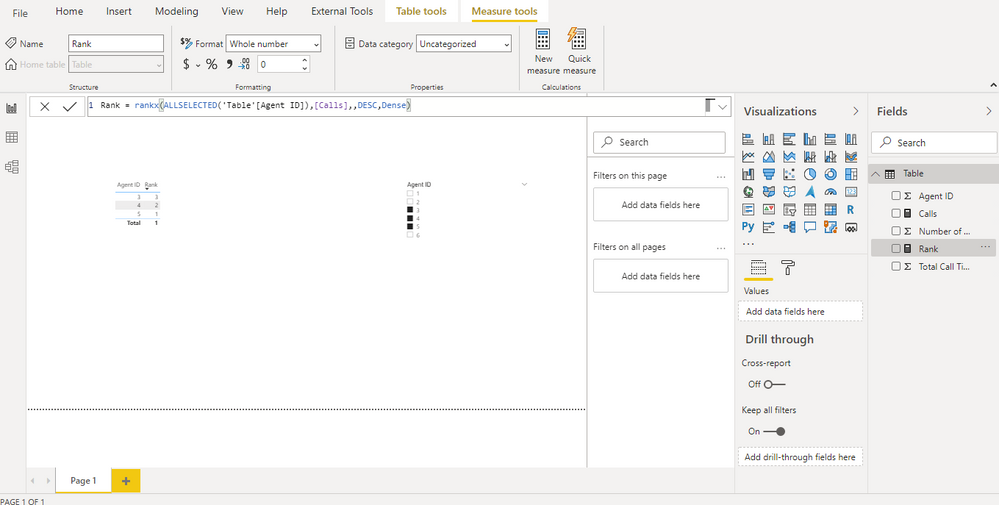- Power BI forums
- Updates
- News & Announcements
- Get Help with Power BI
- Desktop
- Service
- Report Server
- Power Query
- Mobile Apps
- Developer
- DAX Commands and Tips
- Custom Visuals Development Discussion
- Health and Life Sciences
- Power BI Spanish forums
- Translated Spanish Desktop
- Power Platform Integration - Better Together!
- Power Platform Integrations (Read-only)
- Power Platform and Dynamics 365 Integrations (Read-only)
- Training and Consulting
- Instructor Led Training
- Dashboard in a Day for Women, by Women
- Galleries
- Community Connections & How-To Videos
- COVID-19 Data Stories Gallery
- Themes Gallery
- Data Stories Gallery
- R Script Showcase
- Webinars and Video Gallery
- Quick Measures Gallery
- 2021 MSBizAppsSummit Gallery
- 2020 MSBizAppsSummit Gallery
- 2019 MSBizAppsSummit Gallery
- Events
- Ideas
- Custom Visuals Ideas
- Issues
- Issues
- Events
- Upcoming Events
- Community Blog
- Power BI Community Blog
- Custom Visuals Community Blog
- Community Support
- Community Accounts & Registration
- Using the Community
- Community Feedback
Register now to learn Fabric in free live sessions led by the best Microsoft experts. From Apr 16 to May 9, in English and Spanish.
- Power BI forums
- Forums
- Get Help with Power BI
- Desktop
- Re: Rankx not working
- Subscribe to RSS Feed
- Mark Topic as New
- Mark Topic as Read
- Float this Topic for Current User
- Bookmark
- Subscribe
- Printer Friendly Page
- Mark as New
- Bookmark
- Subscribe
- Mute
- Subscribe to RSS Feed
- Permalink
- Report Inappropriate Content
Rankx not working
Hi everyone,
Hope maybe you can help? I am trying to build Rankx measure but it keeps coming back with 1 to 66 🙂
This is the dax i tried:
Ranking = RANKX(ALLSELECTED('Agent level stats'), CALCULATE(SUM('Agent level stats'[Number of Calls Handled])),,DESC,Dense)
i've also tried this one, where total Calls is a measure of "Total Calls = SUM('Agent level stats'[Number of Calls Handled])" and then this one:
Rank = RANKX(ALL('Agent level stats'),[Total Calls],,DESC,Dense)
Do you see anything wrong with my measure?
Thanks a million.
Solved! Go to Solution.
- Mark as New
- Bookmark
- Subscribe
- Mute
- Subscribe to RSS Feed
- Permalink
- Report Inappropriate Content
@Erika_S ,
formulas
Calls = SUM('Table'[Number of Calls Handled])
Rank = rankx(ALLSELECTED('Table'[Agent ID]),[Calls],,DESC,Dense)
what it is showing
Microsoft Power BI Learning Resources, 2023 !!
Learn Power BI - Full Course with Dec-2022, with Window, Index, Offset, 100+ Topics !!
Did I answer your question? Mark my post as a solution! Appreciate your Kudos !! Proud to be a Super User! !!
- Mark as New
- Bookmark
- Subscribe
- Mute
- Subscribe to RSS Feed
- Permalink
- Report Inappropriate Content
Yes, thank you all. Here is the data sample attached.
Here is what i would expect to see. Ranked based on who took the most calls. I woud then hope to introduce another column into the calculation. But want to get the initial one to work 🙂 Rank in the table if for illustration, not the actual rank.
| Agent ID | Rank |
| 1 | 5 |
| 2 | 6 |
| 3 | 3 |
| 4 | 2 |
| 5 | 4 |
| 6 | 1 |
Here is the example: (so sorry, i cant see where to attach pbix or worksheet).
| Agent ID | Number of Calls Handled | Total Call Time (secs) |
| 1 | 32 | 0 |
| 2 | 3 | 0 |
| 3 | 6 | 0 |
| 4 | 9 | 0 |
| 4 | 3 | 1864 |
| 4 | 1 | 191 |
| 4 | 9 | 244 |
| 5 | 1 | 98 |
| 5 | 14 | 2966 |
| 5 | 14 | 2974 |
| 5 | 14 | 3283 |
| 5 | 15 | 2916 |
| 5 | 36 | 8908 |
| 5 | 37 | 6354 |
| 5 | 46 | 10908 |
| 5 | 71 | 14398 |
| 5 | 74 | 9570 |
| 5 | 78 | 17655 |
| 6 | 15 | 4481 |
| 6 | 15 | 5238 |
| 6 | 16 | 2987 |
| 6 | 16 | 3266 |
| 6 | 16 | 3456 |
| 6 | 16 | 3559 |
| 6 | 16 | 3672 |
| 6 | 16 | 3712 |
| 6 | 16 | 3760 |
- Mark as New
- Bookmark
- Subscribe
- Mute
- Subscribe to RSS Feed
- Permalink
- Report Inappropriate Content
Hi @Erika_S ,
Create a measure
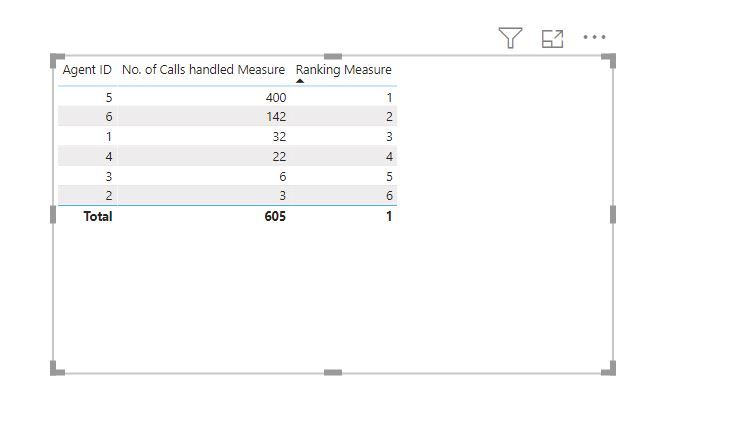
Harsh Nathani
Did I answer your question? Mark my post as a solution! Appreciate with a Kudos!! (Click the Thumbs Up Button)
- Mark as New
- Bookmark
- Subscribe
- Mute
- Subscribe to RSS Feed
- Permalink
- Report Inappropriate Content
This almost worked! I have added "Dense" as it was showing the bottom few as all on Rank 20. Dense didnt help though.
- Mark as New
- Bookmark
- Subscribe
- Mute
- Subscribe to RSS Feed
- Permalink
- Report Inappropriate Content
@Erika_S , refer to the attached file after signature and see if solve the purpose.
Microsoft Power BI Learning Resources, 2023 !!
Learn Power BI - Full Course with Dec-2022, with Window, Index, Offset, 100+ Topics !!
Did I answer your question? Mark my post as a solution! Appreciate your Kudos !! Proud to be a Super User! !!
- Mark as New
- Bookmark
- Subscribe
- Mute
- Subscribe to RSS Feed
- Permalink
- Report Inappropriate Content
I couldnt open pbix - says my version is too old:( so sorry...
- Mark as New
- Bookmark
- Subscribe
- Mute
- Subscribe to RSS Feed
- Permalink
- Report Inappropriate Content
@Erika_S ,
formulas
Calls = SUM('Table'[Number of Calls Handled])
Rank = rankx(ALLSELECTED('Table'[Agent ID]),[Calls],,DESC,Dense)
what it is showing
Microsoft Power BI Learning Resources, 2023 !!
Learn Power BI - Full Course with Dec-2022, with Window, Index, Offset, 100+ Topics !!
Did I answer your question? Mark my post as a solution! Appreciate your Kudos !! Proud to be a Super User! !!
- Mark as New
- Bookmark
- Subscribe
- Mute
- Subscribe to RSS Feed
- Permalink
- Report Inappropriate Content
@Erika_S , Measure seems to fine at a high level. Can you share sample data and sample output in table format? Or a sample pbix after removing sensitive data.
What is wrong , what is expected
Microsoft Power BI Learning Resources, 2023 !!
Learn Power BI - Full Course with Dec-2022, with Window, Index, Offset, 100+ Topics !!
Did I answer your question? Mark my post as a solution! Appreciate your Kudos !! Proud to be a Super User! !!
- Mark as New
- Bookmark
- Subscribe
- Mute
- Subscribe to RSS Feed
- Permalink
- Report Inappropriate Content
@Erika_S - I agree with @vanessafvg , sample data and expected output please. This may help in the mean time https://community.powerbi.com/t5/Quick-Measures-Gallery/To-Bleep-with-RANKX/m-p/1042520#M452
@ me in replies or I'll lose your thread!!!
Instead of a Kudo, please vote for this idea
Become an expert!: Enterprise DNA
External Tools: MSHGQM
YouTube Channel!: Microsoft Hates Greg
Latest book!: The Definitive Guide to Power Query (M)
DAX is easy, CALCULATE makes DAX hard...
- Mark as New
- Bookmark
- Subscribe
- Mute
- Subscribe to RSS Feed
- Permalink
- Report Inappropriate Content
If I took the time to answer your question and I came up with a solution, please mark my post as a solution and /or give kudos freely for the effort 🙂 Thank you!
Proud to be a Super User!
Helpful resources

Microsoft Fabric Learn Together
Covering the world! 9:00-10:30 AM Sydney, 4:00-5:30 PM CET (Paris/Berlin), 7:00-8:30 PM Mexico City

Power BI Monthly Update - April 2024
Check out the April 2024 Power BI update to learn about new features.

| User | Count |
|---|---|
| 114 | |
| 97 | |
| 85 | |
| 70 | |
| 61 |
| User | Count |
|---|---|
| 151 | |
| 121 | |
| 104 | |
| 87 | |
| 67 |