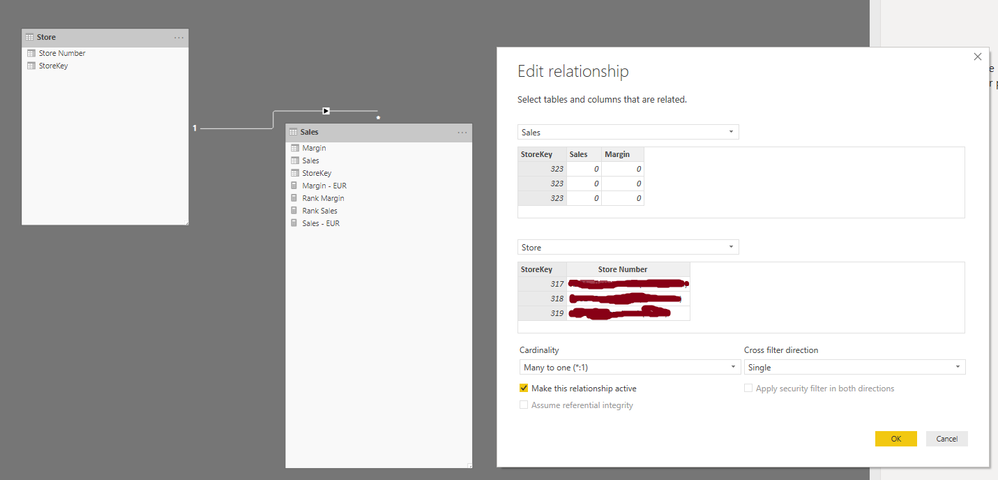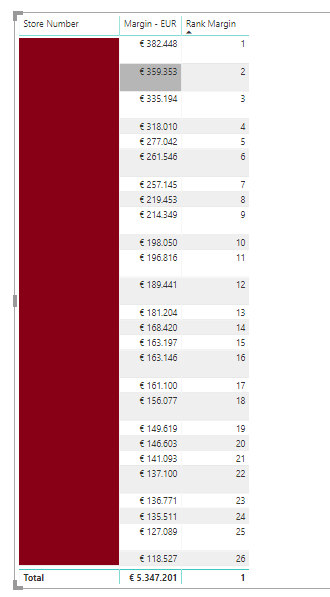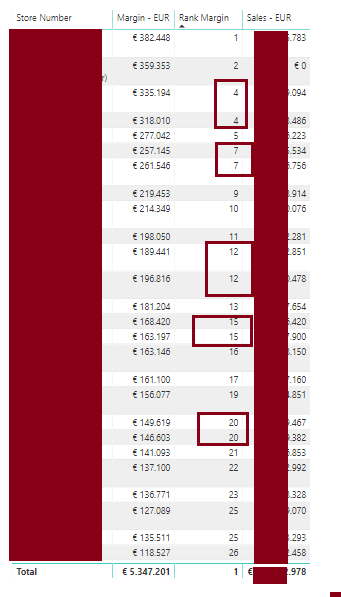- Power BI forums
- Updates
- News & Announcements
- Get Help with Power BI
- Desktop
- Service
- Report Server
- Power Query
- Mobile Apps
- Developer
- DAX Commands and Tips
- Custom Visuals Development Discussion
- Health and Life Sciences
- Power BI Spanish forums
- Translated Spanish Desktop
- Power Platform Integration - Better Together!
- Power Platform Integrations (Read-only)
- Power Platform and Dynamics 365 Integrations (Read-only)
- Training and Consulting
- Instructor Led Training
- Dashboard in a Day for Women, by Women
- Galleries
- Community Connections & How-To Videos
- COVID-19 Data Stories Gallery
- Themes Gallery
- Data Stories Gallery
- R Script Showcase
- Webinars and Video Gallery
- Quick Measures Gallery
- 2021 MSBizAppsSummit Gallery
- 2020 MSBizAppsSummit Gallery
- 2019 MSBizAppsSummit Gallery
- Events
- Ideas
- Custom Visuals Ideas
- Issues
- Issues
- Events
- Upcoming Events
- Community Blog
- Power BI Community Blog
- Custom Visuals Community Blog
- Community Support
- Community Accounts & Registration
- Using the Community
- Community Feedback
Register now to learn Fabric in free live sessions led by the best Microsoft experts. From Apr 16 to May 9, in English and Spanish.
- Power BI forums
- Forums
- Get Help with Power BI
- Desktop
- Rankx not working when new measure is added
- Subscribe to RSS Feed
- Mark Topic as New
- Mark Topic as Read
- Float this Topic for Current User
- Bookmark
- Subscribe
- Printer Friendly Page
- Mark as New
- Bookmark
- Subscribe
- Mute
- Subscribe to RSS Feed
- Permalink
- Report Inappropriate Content
Rankx not working when new measure is added
I am experiencing a problem concerning my ranking formula and I am absolutely clueless to why. I cannot share the model as it contains contains company information. I will try to create a picture with screenshots where I have removed the names. My goal is to create two ranking measures: 1. ranking based on sales and 2. ranking based on margin.
Right now I have come to the point where I have stripped all non related relations from the model but the ranking problem persists.
This is my current model: A FactSales table with one Store dimension table linked using a Many-to-One Single direction relation, based on the key.
How do my ranking measures look?
- Rank Sales = RANKX(ALLSELECTED(Store[Store Number]);CALCULATE([Sales - EUR]))
- Rank Margin = RANKX(ALLSELECTED(Store[Store Number]);CALCULATE([Margin - EUR]))
Then, if I just create a grid with Store Number, Margin and Rank Margin, everything looks fine:
When I add the simple Sales measure, things start to get wrong. I cannot see why this is happening. The sales measure is simply Sum(Sales). See below.
I have also tried changing my ranking measure to below variants. This will achieve also incorrect results however.
- Rank Margin = RANKX(ALLSELECTED(Store);CALCULATE([Margin - EUR]))
- Rank Margin = RANKX(ALL (Store);CALCULATE([Margin - EUR]))
I would appreciate your help on where to look next a lot. I cannot seem to understand why the ranking measure at first looks fine, but when I add a sales measure, it starts to get wrong.
Thanks a lot in advance.
- Mark as New
- Bookmark
- Subscribe
- Mute
- Subscribe to RSS Feed
- Permalink
- Report Inappropriate Content
@Anonymous ,
Please use dax below instead:
Rank Sales =
RANKX (
FILTER ( 'Store'; 'Store'[Store Number] IN VALUES ( 'Store'[Store Number] ) );
CALCULATE ( [Sales - EUR] )
)
Rank Margin =
RANKX (
FILTER ( 'Store'; 'Store'[Store Number] IN VALUES ( 'Store'[Store Number] ) );
CALCULATE ( [Margin - EUR] )
)
Community Support Team _ Jimmy Tao
If this post helps, then please consider Accept it as the solution to help the other members find it more quickly.
- Mark as New
- Bookmark
- Subscribe
- Mute
- Subscribe to RSS Feed
- Permalink
- Report Inappropriate Content
Thank you very much for your answer. I have tried your DAX code and it is not working either.
I think it is something in the relation, composition of the table or whatsoever. I have created a mockup model with very simple self created data in excel. The exact same measures as I have been using in my real model gave the correct results.
I simply do not know where to look for. If you have any suggestion what could produce my miraculous results, it would be awesome.
Thanks anyway for all your help!
- Mark as New
- Bookmark
- Subscribe
- Mute
- Subscribe to RSS Feed
- Permalink
- Report Inappropriate Content
I did not get it completely. But you need to use dense option. Chnage the values of last two parameters in RANKX.
Also refer this :https://radacad.com/how-to-use-rankx-in-dax-part-2-of-3-calculated-measures
Microsoft Power BI Learning Resources, 2023 !!
Learn Power BI - Full Course with Dec-2022, with Window, Index, Offset, 100+ Topics !!
Did I answer your question? Mark my post as a solution! Appreciate your Kudos !! Proud to be a Super User! !!
- Mark as New
- Bookmark
- Subscribe
- Mute
- Subscribe to RSS Feed
- Permalink
- Report Inappropriate Content
Simply put:
My rankx measure is working. However, when I add a random other measure (f.e. sales) to the same grid, it stops working correctly.
- Mark as New
- Bookmark
- Subscribe
- Mute
- Subscribe to RSS Feed
- Permalink
- Report Inappropriate Content
@Anonymous
refer this ,
https://community.powerbi.com/t5/Desktop/RANKX-does-not-work-for-me-Any-help-appreciated/td-p/147705
Cheers,
Pravin Wattamwar
If it resolves your problem mark it as a solution and give kudos.
- Mark as New
- Bookmark
- Subscribe
- Mute
- Subscribe to RSS Feed
- Permalink
- Report Inappropriate Content
A calculated column is unfortunately not the solution as slicing by other dimensions is required. 😞
Helpful resources

Microsoft Fabric Learn Together
Covering the world! 9:00-10:30 AM Sydney, 4:00-5:30 PM CET (Paris/Berlin), 7:00-8:30 PM Mexico City

Power BI Monthly Update - April 2024
Check out the April 2024 Power BI update to learn about new features.

| User | Count |
|---|---|
| 109 | |
| 95 | |
| 77 | |
| 66 | |
| 53 |
| User | Count |
|---|---|
| 144 | |
| 105 | |
| 102 | |
| 89 | |
| 63 |