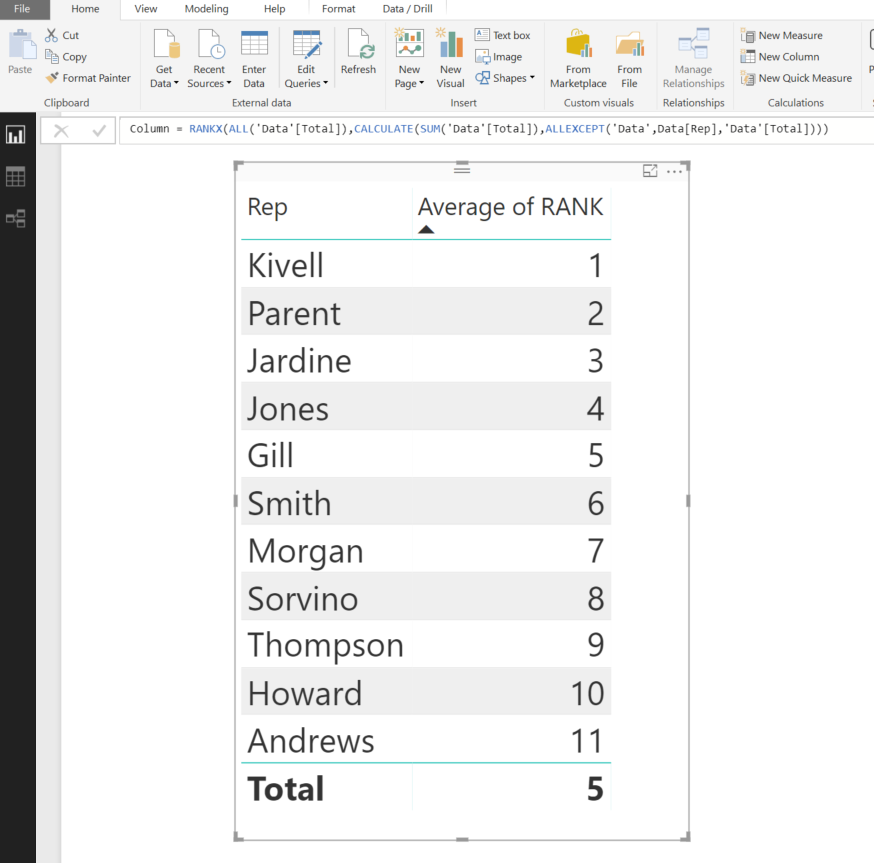- Power BI forums
- Updates
- News & Announcements
- Get Help with Power BI
- Desktop
- Service
- Report Server
- Power Query
- Mobile Apps
- Developer
- DAX Commands and Tips
- Custom Visuals Development Discussion
- Health and Life Sciences
- Power BI Spanish forums
- Translated Spanish Desktop
- Power Platform Integration - Better Together!
- Power Platform Integrations (Read-only)
- Power Platform and Dynamics 365 Integrations (Read-only)
- Training and Consulting
- Instructor Led Training
- Dashboard in a Day for Women, by Women
- Galleries
- Community Connections & How-To Videos
- COVID-19 Data Stories Gallery
- Themes Gallery
- Data Stories Gallery
- R Script Showcase
- Webinars and Video Gallery
- Quick Measures Gallery
- 2021 MSBizAppsSummit Gallery
- 2020 MSBizAppsSummit Gallery
- 2019 MSBizAppsSummit Gallery
- Events
- Ideas
- Custom Visuals Ideas
- Issues
- Issues
- Events
- Upcoming Events
- Community Blog
- Power BI Community Blog
- Custom Visuals Community Blog
- Community Support
- Community Accounts & Registration
- Using the Community
- Community Feedback
Register now to learn Fabric in free live sessions led by the best Microsoft experts. From Apr 16 to May 9, in English and Spanish.
- Power BI forums
- Forums
- Get Help with Power BI
- Desktop
- Re: Ranking of the Groups based on Sum of their Am...
- Subscribe to RSS Feed
- Mark Topic as New
- Mark Topic as Read
- Float this Topic for Current User
- Bookmark
- Subscribe
- Printer Friendly Page
- Mark as New
- Bookmark
- Subscribe
- Mute
- Subscribe to RSS Feed
- Permalink
- Report Inappropriate Content
Ranking of the Groups based on Sum of their Amounts in Decreasing Order
Hi
I need help with the below problem & I want the result in a Column and not as a Measure.
This Calculated Column does the ranking of Amounts within the Group in Decreasing Order
RANKX(ALL('Data'[Total]),CALCULATE(SUM('Data'[Total]),ALLEXCEPT('Data',Data[Rep],'Data'[Total])))
What I want is ranking of the Groups based on Sum of their Amounts in Decreasing Order and in a CALCULATED COLUMN
I have pasted 2 Tables for refrence (Original Table & the Calculation Table for understanding of how I want to Rank)
OriginalTable
| OrderDate | Region | Rep | Item | Units | Unit Cost | Total |
| 1/6/16 | East | Jones | Pencil | 95 | 1.99 | 189.05 |
| 1/23/16 | Central | Kivell | Binder | 50 | 19.99 | 999.5 |
| 2/9/16 | Central | Jardine | Pencil | 36 | 4.99 | 179.64 |
| 2/26/16 | Central | Gill | Pen | 27 | 19.99 | 539.73 |
| 3/15/16 | West | Sorvino | Pencil | 56 | 2.99 | 167.44 |
| 4/1/16 | East | Jones | Binder | 60 | 4.99 | 299.4 |
| 4/18/16 | Central | Andrews | Pencil | 75 | 1.99 | 149.25 |
| 5/5/16 | Central | Jardine | Pencil | 90 | 4.99 | 449.1 |
| 5/22/16 | West | Thompson | Pencil | 32 | 1.99 | 63.68 |
| 6/8/16 | East | Jones | Binder | 60 | 8.99 | 539.4 |
| 6/25/16 | Central | Morgan | Pencil | 90 | 4.99 | 449.1 |
| 7/12/16 | East | Howard | Binder | 29 | 1.99 | 57.71 |
| 7/29/16 | East | Parent | Binder | 81 | 19.99 | 1619.19 |
| 8/15/16 | East | Jones | Pencil | 35 | 4.99 | 174.65 |
| 9/1/16 | Central | Smith | Desk | 2 | 125 | 250 |
| 9/18/16 | East | Jones | Pen Set | 16 | 15.99 | 255.84 |
| 10/5/16 | Central | Morgan | Binder | 28 | 8.99 | 251.72 |
| 10/22/16 | East | Jones | Pen | 64 | 8.99 | 575.36 |
| 11/8/16 | East | Parent | Pen | 15 | 19.99 | 299.85 |
| 11/25/16 | Central | Kivell | Pen Set | 96 | 4.99 | 479.04 |
| 12/12/16 | Central | Smith | Pencil | 67 | 1.29 | 86.43 |
| 12/29/16 | East | Parent | Pen Set | 74 | 15.99 | 1183.26 |
| 1/15/17 | Central | Gill | Binder | 46 | 8.99 | 413.54 |
| 2/1/17 | Central | Smith | Binder | 87 | 15 | 1305 |
| 2/18/17 | East | Jones | Binder | 4 | 4.99 | 19.96 |
| 3/7/17 | West | Sorvino | Binder | 7 | 19.99 | 139.93 |
| 3/24/17 | Central | Jardine | Pen Set | 50 | 4.99 | 249.5 |
| 4/10/17 | Central | Andrews | Pencil | 66 | 1.99 | 131.34 |
| 4/27/17 | East | Howard | Pen | 96 | 4.99 | 479.04 |
| 5/14/17 | Central | Gill | Pencil | 53 | 1.29 | 68.37 |
| 5/31/17 | Central | Gill | Binder | 80 | 8.99 | 719.2 |
| 6/17/17 | Central | Kivell | Desk | 5 | 125 | 625 |
| 7/4/17 | East | Jones | Pen Set | 62 | 4.99 | 309.38 |
| 7/21/17 | Central | Morgan | Pen Set | 55 | 12.49 | 686.95 |
| 8/7/17 | Central | Kivell | Pen Set | 42 | 23.95 | 1005.9 |
| 8/24/17 | West | Sorvino | Desk | 3 | 275 | 825 |
| 9/10/17 | Central | Gill | Pencil | 7 | 1.29 | 9.03 |
| 9/27/17 | West | Sorvino | Pen | 76 | 1.99 | 151.24 |
| 10/14/17 | West | Thompson | Binder | 57 | 19.99 | 1139.43 |
| 10/31/17 | Central | Andrews | Pencil | 14 | 1.29 | 18.06 |
| 11/17/17 | Central | Jardine | Binder | 11 | 4.99 | 54.89 |
| 12/4/17 | Central | Jardine | Binder | 94 | 19.99 | 1879.06 |
| 12/21/17 | Central | Andrews | Binder | 28 | 4.99 | 139.72 |
Calculation Table
| Rep | Sum of Total (DESC) | Ranks based on Sum of Total |
| Kivell | 3109.44 | 1 |
| Parent | 3102.3 | 2 |
| Jardine | 2812.19 | 3 |
| Jones | 2363.04 | 4 |
| Gill | 1749.87 | 5 |
| Smith | 1641.43 | 6 |
| Morgan | 1387.77 | 7 |
| Sorvino | 1283.61 | 8 |
| Thompson | 1203.11 | 9 |
| Howard | 536.75 | 10 |
| Andrews | 438.37 | 11 |
Solved! Go to Solution.
- Mark as New
- Bookmark
- Subscribe
- Mute
- Subscribe to RSS Feed
- Permalink
- Report Inappropriate Content
Then in a Table Visual put the avearge of this RANK
i.e.
Regards
Zubair
Please try my custom visuals
- Mark as New
- Bookmark
- Subscribe
- Mute
- Subscribe to RSS Feed
- Permalink
- Report Inappropriate Content
Hi @iamprajot
My bad......Sorry I meant .....add a random decimal point to existing Total Column
New Total =
'Data'[Total]
+ RANDBETWEEN ( 1, 100 ) / 10000000Now use this New Total Column for RANKING
Regards
Zubair
Please try my custom visuals
- Mark as New
- Bookmark
- Subscribe
- Mute
- Subscribe to RSS Feed
- Permalink
- Report Inappropriate Content
Try this calculated column
RANK =
RANKX (
ALL ( 'Data'[Rep] ),
CALCULATE ( SUM ( 'Data'[Total] ), ALLEXCEPT ( 'Data', Data[Rep] ) ),
,
DESC,
DENSE
)
Regards
Zubair
Please try my custom visuals
- Mark as New
- Bookmark
- Subscribe
- Mute
- Subscribe to RSS Feed
- Permalink
- Report Inappropriate Content
Then in a Table Visual put the avearge of this RANK
i.e.
Regards
Zubair
Please try my custom visuals
- Mark as New
- Bookmark
- Subscribe
- Mute
- Subscribe to RSS Feed
- Permalink
- Report Inappropriate Content
Just adding DENSE did the trick, right.
- Mark as New
- Bookmark
- Subscribe
- Mute
- Subscribe to RSS Feed
- Permalink
- Report Inappropriate Content
Nopes....There were 2 other differences
1) the Table Argument of RANKX....
2) the arguments inside ALLEXCEPT should exclude Total column
Regards
Zubair
Please try my custom visuals
- Mark as New
- Bookmark
- Subscribe
- Mute
- Subscribe to RSS Feed
- Permalink
- Report Inappropriate Content
Correct, Thanks again.
Also, do you happen to know how to rank the amounts without getting same ranks for similar values.
- Mark as New
- Bookmark
- Subscribe
- Mute
- Subscribe to RSS Feed
- Permalink
- Report Inappropriate Content
HI @iamprajot
Do you mean RANK if the SUM ( 'Data'[Total] ) is same for 2 or more REPs???
Regards
Zubair
Please try my custom visuals
- Mark as New
- Bookmark
- Subscribe
- Mute
- Subscribe to RSS Feed
- Permalink
- Report Inappropriate Content
No, not as per the Sum's of their Total Amount but normally the whole table should be ranked based on their Amounts.
I am getting repeated ranks for 1 or 2.
| OrderDate | Region | Rep | Item | Units | Unit Cost | Total | Ranking |
| ######## | Central | Jardine | Binder | 94 | 19.99 | 1879 | 1 |
| ######## | East | Parent | Binder | 81 | 19.99 | 1619 | 2 |
| ######## | Central | Smith | Binder | 87 | 15 | 1305 | 3 |
| ######## | East | Parent | Pen Set | 74 | 15.99 | 1183 | 4 |
| ######## | West | Thompson | Binder | 57 | 19.99 | 1139 | 5 |
| ######## | Central | Kivell | Pen Set | 42 | 23.95 | 1006 | 6 |
| ######## | Central | Kivell | Binder | 50 | 19.99 | 1000 | 7 |
| ######## | West | Sorvino | Desk | 3 | 275 | 825 | 8 |
| ######## | Central | Gill | Binder | 80 | 8.99 | 719 | 9 |
| ######## | Central | Morgan | Pen Set | 55 | 12.49 | 687 | 10 |
| ######## | Central | Kivell | Desk | 5 | 125 | 625 | 11 |
| ######## | East | Jones | Pen | 64 | 8.99 | 575 | 12 |
| ######## | Central | Gill | Pen | 27 | 19.99 | 540 | 13 |
| ######## | East | Jones | Binder | 60 | 8.99 | 539 | 14 |
| ######## | Central | Kivell | Pen Set | 96 | 4.99 | 479 | 15 |
| ######## | East | Howard | Pen | 96 | 4.99 | 479 | 15 |
| ######## | Central | Jardine | Pencil | 90 | 4.99 | 449 | 17 |
| ######## | Central | Morgan | Pencil | 90 | 4.99 | 449 | 17 |
| ######## | Central | Gill | Binder | 46 | 8.99 | 414 | 19 |
| ######## | East | Jones | Pen Set | 62 | 4.99 | 309 | 20 |
| ######## | East | Parent | Pen | 15 | 19.99 | 300 | 21 |
| ######## | East | Jones | Binder | 60 | 4.99 | 299 | 22 |
| ######## | East | Jones | Pen Set | 16 | 15.99 | 256 | 23 |
| ######## | Central | Morgan | Binder | 28 | 8.99 | 252 | 24 |
| ######## | Central | Smith | Desk | 2 | 125 | 250 | 25 |
| ######## | Central | Jardine | Pen Set | 50 | 4.99 | 250 | 26 |
| ######## | East | Jones | Pencil | 95 | 1.99 | 189 | 27 |
| ######## | Central | Jardine | Pencil | 36 | 4.99 | 180 | 28 |
| ######## | East | Jones | Pencil | 35 | 4.99 | 175 | 29 |
| ######## | West | Sorvino | Pencil | 56 | 2.99 | 167 | 30 |
| ######## | West | Sorvino | Pen | 76 | 1.99 | 151 | 31 |
| ######## | Central | Andrews | Pencil | 75 | 1.99 | 149 | 32 |
| ######## | West | Sorvino | Binder | 7 | 19.99 | 140 | 33 |
| ######## | Central | Andrews | Binder | 28 | 4.99 | 140 | 34 |
| ######## | Central | Andrews | Pencil | 66 | 1.99 | 131 | 35 |
| ######## | Central | Smith | Pencil | 67 | 1.29 | 86 | 36 |
| ######## | Central | Gill | Pencil | 53 | 1.29 | 68 | 37 |
| ######## | West | Thompson | Pencil | 32 | 1.99 | 64 | 38 |
| ######## | East | Howard | Binder | 29 | 1.99 | 58 | 39 |
| ######## | Central | Jardine | Binder | 11 | 4.99 | 55 | 40 |
| ######## | East | Jones | Binder | 4 | 4.99 | 20 | 41 |
| ######## | Central | Andrews | Pencil | 14 | 1.29 | 18 | 42 |
| ######## | Central | Gill | Pencil | 7 | 1.29 | 9 | 43 |
- Mark as New
- Bookmark
- Subscribe
- Mute
- Subscribe to RSS Feed
- Permalink
- Report Inappropriate Content
Hi @iamprajot
One way might be to add a new Total Column that affects the amount in negligible decimal amounts
And then use that new Column for RANKING
New Total = RANDBETWEEN ( 1, 100 ) / 10000000
Regards
Zubair
Please try my custom visuals
- Mark as New
- Bookmark
- Subscribe
- Mute
- Subscribe to RSS Feed
- Permalink
- Report Inappropriate Content
Rand gives random numbers so the ranking is not based on the Total Amount but based on the Rand Numbers, so not a permanent solution.
I have searched almost everywhere and couldn't find anything good on this.
Anyway, thanks for all your help.
Just in case if you find any alternate to this ranking of duplicate numbers, replyon this.
Thanks again, have a great day.
- Mark as New
- Bookmark
- Subscribe
- Mute
- Subscribe to RSS Feed
- Permalink
- Report Inappropriate Content
Hi @iamprajot
My bad......Sorry I meant .....add a random decimal point to existing Total Column
New Total =
'Data'[Total]
+ RANDBETWEEN ( 1, 100 ) / 10000000Now use this New Total Column for RANKING
Regards
Zubair
Please try my custom visuals
- Mark as New
- Bookmark
- Subscribe
- Mute
- Subscribe to RSS Feed
- Permalink
- Report Inappropriate Content
That's how programmers come up with something.
Great, Thanks.
Helpful resources

Microsoft Fabric Learn Together
Covering the world! 9:00-10:30 AM Sydney, 4:00-5:30 PM CET (Paris/Berlin), 7:00-8:30 PM Mexico City

Power BI Monthly Update - April 2024
Check out the April 2024 Power BI update to learn about new features.

| User | Count |
|---|---|
| 109 | |
| 99 | |
| 77 | |
| 66 | |
| 54 |
| User | Count |
|---|---|
| 144 | |
| 104 | |
| 102 | |
| 87 | |
| 64 |