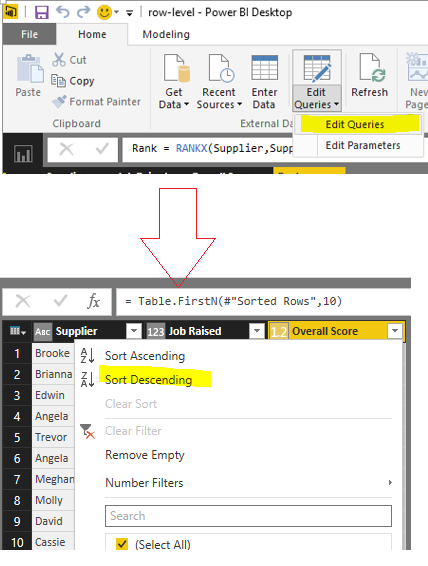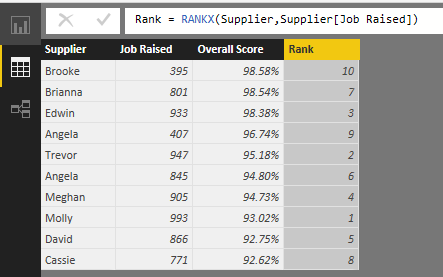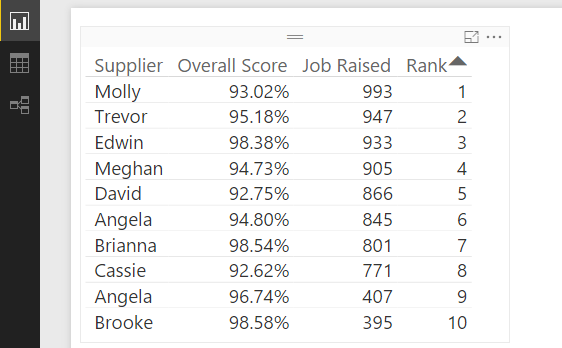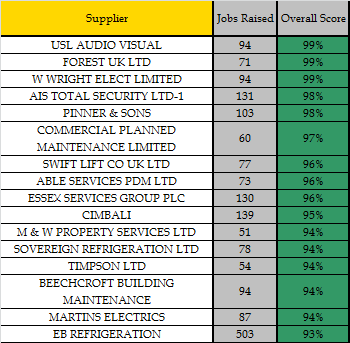- Power BI forums
- Updates
- News & Announcements
- Get Help with Power BI
- Desktop
- Service
- Report Server
- Power Query
- Mobile Apps
- Developer
- DAX Commands and Tips
- Custom Visuals Development Discussion
- Health and Life Sciences
- Power BI Spanish forums
- Translated Spanish Desktop
- Power Platform Integration - Better Together!
- Power Platform Integrations (Read-only)
- Power Platform and Dynamics 365 Integrations (Read-only)
- Training and Consulting
- Instructor Led Training
- Dashboard in a Day for Women, by Women
- Galleries
- Community Connections & How-To Videos
- COVID-19 Data Stories Gallery
- Themes Gallery
- Data Stories Gallery
- R Script Showcase
- Webinars and Video Gallery
- Quick Measures Gallery
- 2021 MSBizAppsSummit Gallery
- 2020 MSBizAppsSummit Gallery
- 2019 MSBizAppsSummit Gallery
- Events
- Ideas
- Custom Visuals Ideas
- Issues
- Issues
- Events
- Upcoming Events
- Community Blog
- Power BI Community Blog
- Custom Visuals Community Blog
- Community Support
- Community Accounts & Registration
- Using the Community
- Community Feedback
Register now to learn Fabric in free live sessions led by the best Microsoft experts. From Apr 16 to May 9, in English and Spanish.
- Power BI forums
- Forums
- Get Help with Power BI
- Desktop
- Ranking help please
- Subscribe to RSS Feed
- Mark Topic as New
- Mark Topic as Read
- Float this Topic for Current User
- Bookmark
- Subscribe
- Printer Friendly Page
- Mark as New
- Bookmark
- Subscribe
- Mute
- Subscribe to RSS Feed
- Permalink
- Report Inappropriate Content
Ranking help please
Hi guys
I'm very new to this so I could well be running before I can walk.
I essentially have a table that details suppliers with a monthly performance score.
Can anyone help me with a formula to show the top 10 suppliers by score (so 100% top) and then sorted by their number of jobs (high to low) please?
I've tried numerous methods from Googling but none have yielded the desired result.
The table is called Supplier Master and the column headings are Supplier, Overall Score and Jobs Raised.
Many thanks in advance,
Gareth
Solved! Go to Solution.
- Mark as New
- Bookmark
- Subscribe
- Mute
- Subscribe to RSS Feed
- Permalink
- Report Inappropriate Content
Hi EL_lloydie,
According to your description, you need to background sort them by score and get the top 10 suppliers, and display them order by jobs raised, right?
I have tested it on my local environment, the steps below is for you reference.
- Click Edit Queries > Edit Querie
- Click arrow in Overall Score column > Sort Descending
- Click Keep Rows > Keep Top Rows, type 10 in the Number of rows textbox.
- Click Close & Apply button
- Create a calculated column using the DAX below.
Rank = RANKX(Supplier,Supplier[Job Raised]) - Then display the data on the visuals.
Regards,
Charlie Liao
- Mark as New
- Bookmark
- Subscribe
- Mute
- Subscribe to RSS Feed
- Permalink
- Report Inappropriate Content
There is RANKX function in DAX. You can use that to Rank.
ADD a new Column in your table . Lets Say we call it as Rank
Rank = RANKX(ALL(Table),MonthlyPerformanceScore,Number of Jobs)
I hope this works
BR
Achin
- Mark as New
- Bookmark
- Subscribe
- Mute
- Subscribe to RSS Feed
- Permalink
- Report Inappropriate Content
Thanks Achin
It sort of works, only I can't understand the rankings!
Below is my data (admittedly, sorted by score (high to low).
I need it to background sort them by score (high to low) and then by jobs raised (so that it goes high to low). Then the supplier at the top would be ranked 1, the next supplier would be 2 and so on.
Thanks,
Gareth
- Mark as New
- Bookmark
- Subscribe
- Mute
- Subscribe to RSS Feed
- Permalink
- Report Inappropriate Content
Hi EL_lloydie,
According to your description, you need to background sort them by score and get the top 10 suppliers, and display them order by jobs raised, right?
I have tested it on my local environment, the steps below is for you reference.
- Click Edit Queries > Edit Querie
- Click arrow in Overall Score column > Sort Descending
- Click Keep Rows > Keep Top Rows, type 10 in the Number of rows textbox.
- Click Close & Apply button
- Create a calculated column using the DAX below.
Rank = RANKX(Supplier,Supplier[Job Raised]) - Then display the data on the visuals.
Regards,
Charlie Liao
- Mark as New
- Bookmark
- Subscribe
- Mute
- Subscribe to RSS Feed
- Permalink
- Report Inappropriate Content
The result of DAX queries is never sorted. You have to do that in your client tool.
The sorting in your table screenshot may look strange because you do not show the decimals?
Also note the last argument of the RANKX function, which defines how to deal with ties.
The approach is good.
Add a column with rank, call it Ranking:
=RANKX(ALL('Supplier Master');[Overall Score];;DESC;Dense)
Do your query (not sure where you are creating the table, but you could do it like this, e.g. with the DAX Studio add-in for Excel):
evaluate
topn(10,'Supplier Master',[Ranking],ASC)
order by [Ranking] ASC, [Jobs Raised] DESC
ITsmart BI and Analytics consultant
- Mark as New
- Bookmark
- Subscribe
- Mute
- Subscribe to RSS Feed
- Permalink
- Report Inappropriate Content
Yes it would be nice if RANKX could actually use another [Measure] to break the ties!
Helpful resources

Microsoft Fabric Learn Together
Covering the world! 9:00-10:30 AM Sydney, 4:00-5:30 PM CET (Paris/Berlin), 7:00-8:30 PM Mexico City

Power BI Monthly Update - April 2024
Check out the April 2024 Power BI update to learn about new features.

| User | Count |
|---|---|
| 109 | |
| 99 | |
| 77 | |
| 66 | |
| 54 |
| User | Count |
|---|---|
| 144 | |
| 104 | |
| 102 | |
| 87 | |
| 64 |