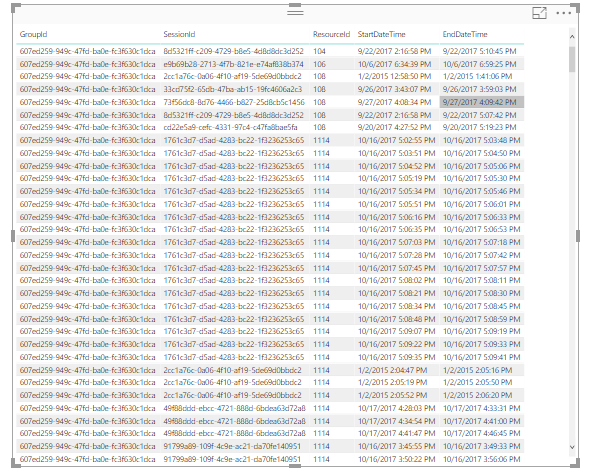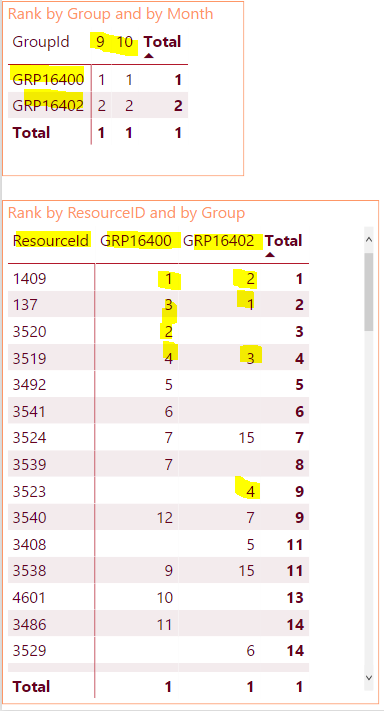- Power BI forums
- Updates
- News & Announcements
- Get Help with Power BI
- Desktop
- Service
- Report Server
- Power Query
- Mobile Apps
- Developer
- DAX Commands and Tips
- Custom Visuals Development Discussion
- Health and Life Sciences
- Power BI Spanish forums
- Translated Spanish Desktop
- Power Platform Integration - Better Together!
- Power Platform Integrations (Read-only)
- Power Platform and Dynamics 365 Integrations (Read-only)
- Training and Consulting
- Instructor Led Training
- Dashboard in a Day for Women, by Women
- Galleries
- Community Connections & How-To Videos
- COVID-19 Data Stories Gallery
- Themes Gallery
- Data Stories Gallery
- R Script Showcase
- Webinars and Video Gallery
- Quick Measures Gallery
- 2021 MSBizAppsSummit Gallery
- 2020 MSBizAppsSummit Gallery
- 2019 MSBizAppsSummit Gallery
- Events
- Ideas
- Custom Visuals Ideas
- Issues
- Issues
- Events
- Upcoming Events
- Community Blog
- Power BI Community Blog
- Custom Visuals Community Blog
- Community Support
- Community Accounts & Registration
- Using the Community
- Community Feedback
Register now to learn Fabric in free live sessions led by the best Microsoft experts. From Apr 16 to May 9, in English and Spanish.
- Power BI forums
- Forums
- Get Help with Power BI
- Desktop
- Ranking for Each Resource for each group
- Subscribe to RSS Feed
- Mark Topic as New
- Mark Topic as Read
- Float this Topic for Current User
- Bookmark
- Subscribe
- Printer Friendly Page
- Mark as New
- Bookmark
- Subscribe
- Mute
- Subscribe to RSS Feed
- Permalink
- Report Inappropriate Content
Ranking for Each Resource for each group
Dear All,
I need to tag the number of times each resource is accessed by each. This means that for each group, and for all the resources the tagging should start from 1. I am attaching an image of the data set. Each time a resource is accessed, its start time would change.
Solved! Go to Solution.
- Mark as New
- Bookmark
- Subscribe
- Mute
- Subscribe to RSS Feed
- Permalink
- Report Inappropriate Content
HI @Kumar11109
You first need to add an INDEX column before you could do the RANKING
See the attached file with your data
Step # 1: Add Index Number
Step#2 Ranking
Now you can RANK using this calculated column
RANK_ =
RANKX (
FILTER (
ALL ( Table1 ),
Table1[GroupId] = EARLIER ( Table1[GroupId] )
&& Table1[ResourceId] = EARLIER ( Table1[ResourceId] )
),
Table1[Index],
,
ASC,
DENSE
)
Regards
Zubair
Please try my custom visuals
- Mark as New
- Bookmark
- Subscribe
- Mute
- Subscribe to RSS Feed
- Permalink
- Report Inappropriate Content
Hi @Kumar11109,
Create new measure using Rank function:
- Rank = RANKX(ALL(A[Customer]), A[Total Sales], ,DESC) //alter to your table and fields
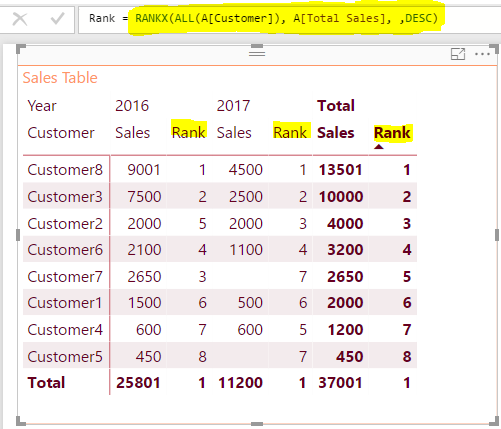
If you would like to know more about Rank function refer to the link below:
Hope this helps.
Regards
Abduvali
- Mark as New
- Bookmark
- Subscribe
- Mute
- Subscribe to RSS Feed
- Permalink
- Report Inappropriate Content
NOPE, STILL THE SAME . :-c
- Mark as New
- Bookmark
- Subscribe
- Mute
- Subscribe to RSS Feed
- Permalink
- Report Inappropriate Content
- Mark as New
- Bookmark
- Subscribe
- Mute
- Subscribe to RSS Feed
- Permalink
- Report Inappropriate Content
- Mark as New
- Bookmark
- Subscribe
- Mute
- Subscribe to RSS Feed
- Permalink
- Report Inappropriate Content
I see whats happening, see the way you have your StartDate and EndDate there and they all Unique because of a time stamp!
- but if you drop your date it will rank your Group by ResourcesID
- or try to group your date by months:
- Month = Month('final Score Table'[StartDateTime]) and then you this in your column
Hope this explains the issue.
Regards
Abduvali
- Mark as New
- Bookmark
- Subscribe
- Mute
- Subscribe to RSS Feed
- Permalink
- Report Inappropriate Content
Can you check the sheet again? I have done tagging for each resource, for each group. I need it in that form. I have done it on only first 100 rows. And I didn't understand the solution that you gave me.
Another point I can't drop any column, I need them for other calculations.
- Mark as New
- Bookmark
- Subscribe
- Mute
- Subscribe to RSS Feed
- Permalink
- Report Inappropriate Content
HI @Kumar11109
You first need to add an INDEX column before you could do the RANKING
See the attached file with your data
Step # 1: Add Index Number
Step#2 Ranking
Now you can RANK using this calculated column
RANK_ =
RANKX (
FILTER (
ALL ( Table1 ),
Table1[GroupId] = EARLIER ( Table1[GroupId] )
&& Table1[ResourceId] = EARLIER ( Table1[ResourceId] )
),
Table1[Index],
,
ASC,
DENSE
)
Regards
Zubair
Please try my custom visuals
- Mark as New
- Bookmark
- Subscribe
- Mute
- Subscribe to RSS Feed
- Permalink
- Report Inappropriate Content
Hi @Zubair_Muhammad ,
Can you suggest how to add the column "RANK" in power query as indicated in image ?
- Mark as New
- Bookmark
- Subscribe
- Mute
- Subscribe to RSS Feed
- Permalink
- Report Inappropriate Content
(With your data)
Regards
Zubair
Please try my custom visuals
- Mark as New
- Bookmark
- Subscribe
- Mute
- Subscribe to RSS Feed
- Permalink
- Report Inappropriate Content
Thank You for your help. Now I am facing another problem. I need to create a scatter plot to check whether with each attempt students score is increasing or not. So for x axis, I need to put in the attempt number" 1,2,3,4....." and for the y axis, I need marks scored in that attempt. But the issue with Power bi is that its aggregating the attempt number( Rank) and the marks scored. I don't need aggregates but the option to don't summarize. How would be able to do that???
Thank You,
- Mark as New
- Bookmark
- Subscribe
- Mute
- Subscribe to RSS Feed
- Permalink
- Report Inappropriate Content
No, 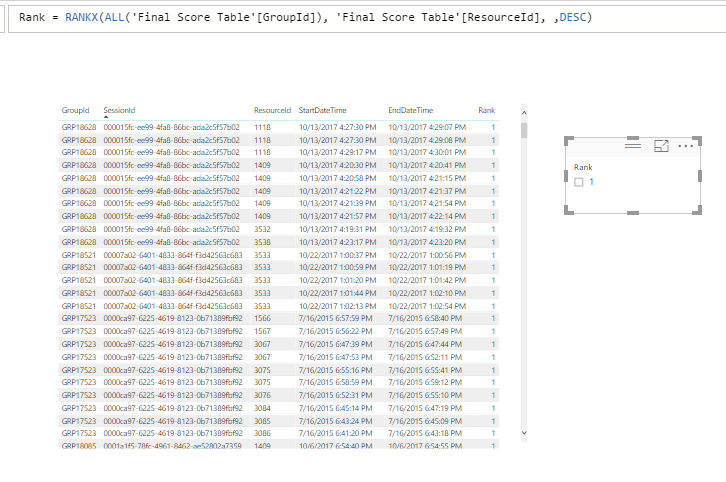
- Mark as New
- Bookmark
- Subscribe
- Mute
- Subscribe to RSS Feed
- Permalink
- Report Inappropriate Content
For rank to work you have to count the ResourceID's:
Rank = rankx(all 'Final Score Table'[GroupID], ---> here you need to add a measure that counts your ResourceID so create it something like ResourceID Count = COUNT('Final Score Table'[ResourceID]) and then use it in DAX formula:
- Rank = RANKX(ALL( 'Final Score Table'[GroupID]),[ResourceID Count], , Desc)
This should work now.
Regards
Abduvali
Helpful resources

Microsoft Fabric Learn Together
Covering the world! 9:00-10:30 AM Sydney, 4:00-5:30 PM CET (Paris/Berlin), 7:00-8:30 PM Mexico City

Power BI Monthly Update - April 2024
Check out the April 2024 Power BI update to learn about new features.

| User | Count |
|---|---|
| 109 | |
| 98 | |
| 77 | |
| 66 | |
| 54 |
| User | Count |
|---|---|
| 144 | |
| 104 | |
| 100 | |
| 86 | |
| 64 |