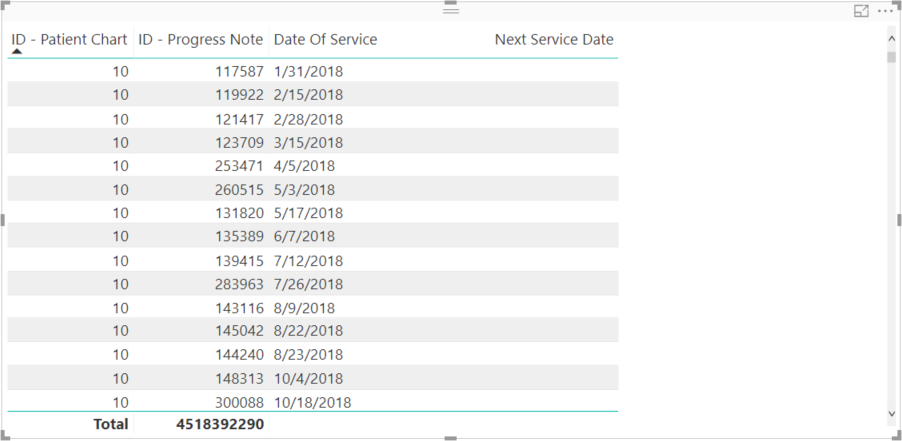- Power BI forums
- Updates
- News & Announcements
- Get Help with Power BI
- Desktop
- Service
- Report Server
- Power Query
- Mobile Apps
- Developer
- DAX Commands and Tips
- Custom Visuals Development Discussion
- Health and Life Sciences
- Power BI Spanish forums
- Translated Spanish Desktop
- Power Platform Integration - Better Together!
- Power Platform Integrations (Read-only)
- Power Platform and Dynamics 365 Integrations (Read-only)
- Training and Consulting
- Instructor Led Training
- Dashboard in a Day for Women, by Women
- Galleries
- Community Connections & How-To Videos
- COVID-19 Data Stories Gallery
- Themes Gallery
- Data Stories Gallery
- R Script Showcase
- Webinars and Video Gallery
- Quick Measures Gallery
- 2021 MSBizAppsSummit Gallery
- 2020 MSBizAppsSummit Gallery
- 2019 MSBizAppsSummit Gallery
- Events
- Ideas
- Custom Visuals Ideas
- Issues
- Issues
- Events
- Upcoming Events
- Community Blog
- Power BI Community Blog
- Custom Visuals Community Blog
- Community Support
- Community Accounts & Registration
- Using the Community
- Community Feedback
Register now to learn Fabric in free live sessions led by the best Microsoft experts. From Apr 16 to May 9, in English and Spanish.
- Power BI forums
- Forums
- Get Help with Power BI
- Desktop
- Re: Ranking dates for each unique ID
- Subscribe to RSS Feed
- Mark Topic as New
- Mark Topic as Read
- Float this Topic for Current User
- Bookmark
- Subscribe
- Printer Friendly Page
- Mark as New
- Bookmark
- Subscribe
- Mute
- Subscribe to RSS Feed
- Permalink
- Report Inappropriate Content
Ranking dates for each unique ID
I have a table that has id's and service dates. I want to be able to identify the earliest date of service, but also the next date of service for each id. Ultimately I want to measure the time between the first and second service dates, and count the number of times that time period is less than 90 days.
Can anyone help me? I have been able to group my query into inique ID and min dates, but I don't know how to takle it in a way that I can get the next date from there.
Thanks!
- Mark as New
- Bookmark
- Subscribe
- Mute
- Subscribe to RSS Feed
- Permalink
- Report Inappropriate Content
- Mark as New
- Bookmark
- Subscribe
- Mute
- Subscribe to RSS Feed
- Permalink
- Report Inappropriate Content
I prefer DAX.
What I did is to look in the record for the future date. Thus the minimum of the dates in the future of its own record. You can then create an additional column where if ( date future - date record < 90 , 1 , blank ).
Does this help out @tkeelan ?
- Mark as New
- Bookmark
- Subscribe
- Mute
- Subscribe to RSS Feed
- Permalink
- Report Inappropriate Content
This is exactly in line with what i'm trying to do @DouweMeer . Thank you very much.
In my attempt to execute your formula, the formula was taken, although it returned all blanks. Maybe you can help me a bit further - here's my dax:
Also: here's a picture of the table with the blank next service dates. I want to get the table to show that for "ID-Patient Chart" 10 and "ID-Progress Note" 117587" that the date of service is 1/31/2018, and then the "Next Service Date" should be 2/15/2018 coming from 2/15/2018 from the next note for that patient.
From there I have very comfortable running the DATEDIFF.
Thank you so much! This solves a huge issue for me if I can get there.
- Mark as New
- Bookmark
- Subscribe
- Mute
- Subscribe to RSS Feed
- Permalink
- Report Inappropriate Content
You can check your tables (VAR table references) by creating a custom table and pasting those VAR's as the table reference. Then you can see what you're working with. Pick a specific recording and use:
Test table = Selectcolumns ( filter ( 'Billable Progress Notes' , 'Billable Progress Notes'[ID-Patient Chart] = "10" ) , 'Billable Progress Notes'[ID - Patient Chart], "Future Date of Service", 'Billable Progress Notes'[Date Of Service])
The only reason to return blank, would be that VAR a2 is empty.
Also, my expression looks a bit different as I've brought in another identificator into the mix. This as VAR a1 is returning the entire table and will only show the column you select. VAR a2 does the same trick, but as VAR a1 is created, it remains the same. Thus the implicit values of the record won't further affect the context applied in VAR a1 when using it in a2. Conclusion, all fields that will make an amount of records in your tables unique for the thing you're trying to find as the 'future first', should be brought in as well.
Besides, if you can't make it work, create a custom table of itself and then make a calculate over that table. The reason for this is the implicit filters coming from the record itself. You have somehow have to find a way to seperate both. When I made mine work, I was quite excited.
Good luck :).
Helpful resources

Microsoft Fabric Learn Together
Covering the world! 9:00-10:30 AM Sydney, 4:00-5:30 PM CET (Paris/Berlin), 7:00-8:30 PM Mexico City

Power BI Monthly Update - April 2024
Check out the April 2024 Power BI update to learn about new features.

| User | Count |
|---|---|
| 108 | |
| 98 | |
| 78 | |
| 66 | |
| 53 |
| User | Count |
|---|---|
| 139 | |
| 100 | |
| 95 | |
| 85 | |
| 63 |