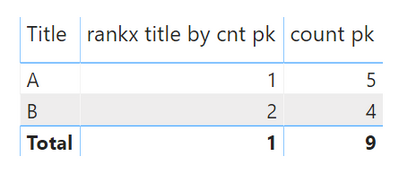- Power BI forums
- Updates
- News & Announcements
- Get Help with Power BI
- Desktop
- Service
- Report Server
- Power Query
- Mobile Apps
- Developer
- DAX Commands and Tips
- Custom Visuals Development Discussion
- Health and Life Sciences
- Power BI Spanish forums
- Translated Spanish Desktop
- Power Platform Integration - Better Together!
- Power Platform Integrations (Read-only)
- Power Platform and Dynamics 365 Integrations (Read-only)
- Training and Consulting
- Instructor Led Training
- Dashboard in a Day for Women, by Women
- Galleries
- Community Connections & How-To Videos
- COVID-19 Data Stories Gallery
- Themes Gallery
- Data Stories Gallery
- R Script Showcase
- Webinars and Video Gallery
- Quick Measures Gallery
- 2021 MSBizAppsSummit Gallery
- 2020 MSBizAppsSummit Gallery
- 2019 MSBizAppsSummit Gallery
- Events
- Ideas
- Custom Visuals Ideas
- Issues
- Issues
- Events
- Upcoming Events
- Community Blog
- Power BI Community Blog
- Custom Visuals Community Blog
- Community Support
- Community Accounts & Registration
- Using the Community
- Community Feedback
Register now to learn Fabric in free live sessions led by the best Microsoft experts. From Apr 16 to May 9, in English and Spanish.
- Power BI forums
- Forums
- Get Help with Power BI
- Desktop
- Ranking by group
- Subscribe to RSS Feed
- Mark Topic as New
- Mark Topic as Read
- Float this Topic for Current User
- Bookmark
- Subscribe
- Printer Friendly Page
- Mark as New
- Bookmark
- Subscribe
- Mute
- Subscribe to RSS Feed
- Permalink
- Report Inappropriate Content
Ranking by group
Ok here is my issue:
I have a raw data set that looks something like this. Basically, I'm looking at inventory of products, and "title" of products is duplicated and primarykey is a unique identifier for the item itself. See below:
Title PrimaryKey
A 1
B 2
A 3
A 4
A 5
B 6
B 7
B 8
A 9
What I am trying to create is something that would rank A and B by distinct counts of the primarykey, showing:
Title Rank
A 1
B 2
The purpose and context is simple: I am looking at item level sales for the past three months, but I want to show the rank of the unique SKUs we have sold based on the distinctcount of units. I have tried creating a calculated table with title, but I can't get the distinctcount of units to work in there. Any ideas?
- Mark as New
- Bookmark
- Subscribe
- Mute
- Subscribe to RSS Feed
- Permalink
- Report Inappropriate Content
Hey,
first I created this measure:
count pk = COUNT('Table'[Primary Key] )
This measures just counts.
Then I created the measure that ranks the available Titles by the measure count pk like so:
rankx title by cnt pk =
RANKX(ALLSELECTED('Table'[Title]) , [count pk] , , DESC , Dense)
This allows to create a simple table visual like this:
if you wan to suppress the value for the rank measure at the Total level just use the measure like so:
rankx title by cnt pk =
IF(HASONEVALUE('Table'[Title])
,RANKX(ALLSELECTED('Table'[Title]) , [count pk] , , DESC , Dense)
,BLANK()
)
Hopefully this provides what you are looking for.
Regards,
Tom
Did I answer your question? Mark my post as a solution, this will help others!
Proud to be a Super User!
I accept Kudos 😉
Hamburg, Germany
- Mark as New
- Bookmark
- Subscribe
- Mute
- Subscribe to RSS Feed
- Permalink
- Report Inappropriate Content
)
- Mark as New
- Bookmark
- Subscribe
- Mute
- Subscribe to RSS Feed
- Permalink
- Report Inappropriate Content
Hey,
as it seems the sample data does not reflect your data model, as both measures I provided worked with the sample data you provided.
Please consider to provide a pbix file that contains sample data and represents your data model. If you have used xlsx files to create the sample data provide these files as well. Upload the files to onedrive or dropbox and share the link.
Regards,
Tom
Did I answer your question? Mark my post as a solution, this will help others!
Proud to be a Super User!
I accept Kudos 😉
Hamburg, Germany
Helpful resources

Microsoft Fabric Learn Together
Covering the world! 9:00-10:30 AM Sydney, 4:00-5:30 PM CET (Paris/Berlin), 7:00-8:30 PM Mexico City

Power BI Monthly Update - April 2024
Check out the April 2024 Power BI update to learn about new features.

| User | Count |
|---|---|
| 110 | |
| 97 | |
| 77 | |
| 63 | |
| 55 |
| User | Count |
|---|---|
| 143 | |
| 109 | |
| 89 | |
| 84 | |
| 66 |