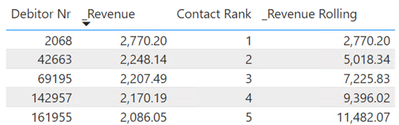- Power BI forums
- Updates
- News & Announcements
- Get Help with Power BI
- Desktop
- Service
- Report Server
- Power Query
- Mobile Apps
- Developer
- DAX Commands and Tips
- Custom Visuals Development Discussion
- Health and Life Sciences
- Power BI Spanish forums
- Translated Spanish Desktop
- Power Platform Integration - Better Together!
- Power Platform Integrations (Read-only)
- Power Platform and Dynamics 365 Integrations (Read-only)
- Training and Consulting
- Instructor Led Training
- Dashboard in a Day for Women, by Women
- Galleries
- Community Connections & How-To Videos
- COVID-19 Data Stories Gallery
- Themes Gallery
- Data Stories Gallery
- R Script Showcase
- Webinars and Video Gallery
- Quick Measures Gallery
- 2021 MSBizAppsSummit Gallery
- 2020 MSBizAppsSummit Gallery
- 2019 MSBizAppsSummit Gallery
- Events
- Ideas
- Custom Visuals Ideas
- Issues
- Issues
- Events
- Upcoming Events
- Community Blog
- Power BI Community Blog
- Custom Visuals Community Blog
- Community Support
- Community Accounts & Registration
- Using the Community
- Community Feedback
Register now to learn Fabric in free live sessions led by the best Microsoft experts. From Apr 16 to May 9, in English and Spanish.
- Power BI forums
- Forums
- Get Help with Power BI
- Desktop
- Ranking and Rolling Sums for huge dataset
- Subscribe to RSS Feed
- Mark Topic as New
- Mark Topic as Read
- Float this Topic for Current User
- Bookmark
- Subscribe
- Printer Friendly Page
- Mark as New
- Bookmark
- Subscribe
- Mute
- Subscribe to RSS Feed
- Permalink
- Report Inappropriate Content
Ranking and Rolling Sums for huge dataset
Good morning,
I have a PBI report where raning and rolling sums are working fine, with about 25K records.
But when my table contains 180K records, then ranking and rolling sums time-out and don't work any more.
I would appreciate so much if you can guide me on solving this issue.
The Data sample and the PBI can be found here:
Thank you so much.
Simon
Solved! Go to Solution.
- Mark as New
- Bookmark
- Subscribe
- Mute
- Subscribe to RSS Feed
- Permalink
- Report Inappropriate Content
Here's a solution using calculated columns, but the downside is they don't recognize user selections (e.g., slicer). Thus, the ranking is based on all revenue, not revenue for a specific date range. Running totals in measures can have performance issues as data volume increases.
In the Contact table, create these calculated columns:
Total Revenue = CALCULATE( [_Revenue], RELATEDTABLE ( Sales ) )Contact Rank = RANKX ( Contact, Contact[Total Revenue],, DESC, Dense )Revenue Rolling =
VAR vRank = Contact[Contact Rank]
VAR vResult =
CALCULATE (
SUM ( Contact[Total Revenue] ),
ALL ( Contact ),
Contact[Contact Rank] <= vRank
)
RETURN
vResult
Create measure:
_Revenue Rolling = SUM ( Contact[Revenue Rolling] )
Did I answer your question? Mark my post as a solution!
Proud to be a Super User!
- Mark as New
- Bookmark
- Subscribe
- Mute
- Subscribe to RSS Feed
- Permalink
- Report Inappropriate Content
- Mark as New
- Bookmark
- Subscribe
- Mute
- Subscribe to RSS Feed
- Permalink
- Report Inappropriate Content
- Mark as New
- Bookmark
- Subscribe
- Mute
- Subscribe to RSS Feed
- Permalink
- Report Inappropriate Content
Hi @y5famfnatudu ,
I need to confirm with you that you want to add up the sums in order according to the ranking order, right? Looking forward to your reply.
Best Regards,
Henry
- Mark as New
- Bookmark
- Subscribe
- Mute
- Subscribe to RSS Feed
- Permalink
- Report Inappropriate Content
Hi @v-henryk-mstf ,
Exactly, the ranking is based on the desecnding order of the Revenue.
Best regards,
Simon
- Mark as New
- Bookmark
- Subscribe
- Mute
- Subscribe to RSS Feed
- Permalink
- Report Inappropriate Content
I have changed the Ranking DAX formula to the following:
_ContactRank2 :=
RANKX (
ALLSELECTED ( Contact[Debitor Nr] ),
CALCULATE (
SUM ( Sales[Revenue] ),
ALLEXCEPT (
Contact,
Contact[Debitor Nr]
)
)
)Now, Ranking is working, but the Rolling Sum is still not
- Mark as New
- Bookmark
- Subscribe
- Mute
- Subscribe to RSS Feed
- Permalink
- Report Inappropriate Content
- Mark as New
- Bookmark
- Subscribe
- Mute
- Subscribe to RSS Feed
- Permalink
- Report Inappropriate Content
Here's a solution using calculated columns, but the downside is they don't recognize user selections (e.g., slicer). Thus, the ranking is based on all revenue, not revenue for a specific date range. Running totals in measures can have performance issues as data volume increases.
In the Contact table, create these calculated columns:
Total Revenue = CALCULATE( [_Revenue], RELATEDTABLE ( Sales ) )Contact Rank = RANKX ( Contact, Contact[Total Revenue],, DESC, Dense )Revenue Rolling =
VAR vRank = Contact[Contact Rank]
VAR vResult =
CALCULATE (
SUM ( Contact[Total Revenue] ),
ALL ( Contact ),
Contact[Contact Rank] <= vRank
)
RETURN
vResult
Create measure:
_Revenue Rolling = SUM ( Contact[Revenue Rolling] )
Did I answer your question? Mark my post as a solution!
Proud to be a Super User!
Helpful resources

Microsoft Fabric Learn Together
Covering the world! 9:00-10:30 AM Sydney, 4:00-5:30 PM CET (Paris/Berlin), 7:00-8:30 PM Mexico City

Power BI Monthly Update - April 2024
Check out the April 2024 Power BI update to learn about new features.

| User | Count |
|---|---|
| 110 | |
| 96 | |
| 77 | |
| 63 | |
| 55 |
| User | Count |
|---|---|
| 143 | |
| 109 | |
| 89 | |
| 84 | |
| 66 |