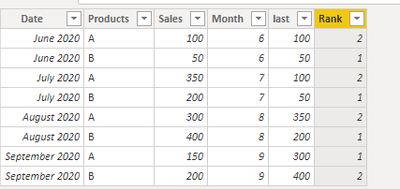- Power BI forums
- Updates
- News & Announcements
- Get Help with Power BI
- Desktop
- Service
- Report Server
- Power Query
- Mobile Apps
- Developer
- DAX Commands and Tips
- Custom Visuals Development Discussion
- Health and Life Sciences
- Power BI Spanish forums
- Translated Spanish Desktop
- Power Platform Integration - Better Together!
- Power Platform Integrations (Read-only)
- Power Platform and Dynamics 365 Integrations (Read-only)
- Training and Consulting
- Instructor Led Training
- Dashboard in a Day for Women, by Women
- Galleries
- Community Connections & How-To Videos
- COVID-19 Data Stories Gallery
- Themes Gallery
- Data Stories Gallery
- R Script Showcase
- Webinars and Video Gallery
- Quick Measures Gallery
- 2021 MSBizAppsSummit Gallery
- 2020 MSBizAppsSummit Gallery
- 2019 MSBizAppsSummit Gallery
- Events
- Ideas
- Custom Visuals Ideas
- Issues
- Issues
- Events
- Upcoming Events
- Community Blog
- Power BI Community Blog
- Custom Visuals Community Blog
- Community Support
- Community Accounts & Registration
- Using the Community
- Community Feedback
Register now to learn Fabric in free live sessions led by the best Microsoft experts. From Apr 16 to May 9, in English and Spanish.
- Power BI forums
- Forums
- Get Help with Power BI
- Desktop
- Re: Ranking Product basis only last month sales, a...
- Subscribe to RSS Feed
- Mark Topic as New
- Mark Topic as Read
- Float this Topic for Current User
- Bookmark
- Subscribe
- Printer Friendly Page
- Mark as New
- Bookmark
- Subscribe
- Mute
- Subscribe to RSS Feed
- Permalink
- Report Inappropriate Content
Ranking Product basis only last month sales, across all months
Hi Guys, Needing some help with this one. I am trying to rank Products in my fact table (irrespective of the month of sale) basis its sales in the last month.
Examples of input and desired output:
| Month | Product | Sales |
| June | A | 100 |
| June | B | 50 |
| July | A | 350 |
| July | B | 200 |
| Aug | A | 300 |
| Aug | B | 400 |
Output
| Month | Product | Sales | Rank |
| June | A | 100 | 2 |
| June | B | 50 | 1 |
| July | A | 350 | 2 |
| July | B | 200 | 1 |
| Aug | A | 300 | 2 |
| Aug | B | 400 | 1 |
This is a sample fact table I have. Since product B in the lastest month in my fact table has higher sales than product A, product B gets ranked 1 across time (Despite of product A having higher sales than B in June and July).
Some more information:
I am trying to create a stacked column chart with Months on the X axis, Sales on Y, and Product in Legend. However, I want only the top 5 selling products (in the latest month) in the legend and an "Others" category. Hence, my plan of action is:
Calculated column in the fact table which ranks all products basis their sales in latest month.
Another calculated column that goes like "If rank <= 5, Product, "Others"). <- This column I could drop in the legend and accomplish what I am trying.
Thanks in advance!
Solved! Go to Solution.
- Mark as New
- Bookmark
- Subscribe
- Mute
- Subscribe to RSS Feed
- Permalink
- Report Inappropriate Content
Hi @Anonymous ,
Thanks for the details you have provided. Try to create this calculated column that the month column is not changed:
Rank =
RANKX (
'Table',
CALCULATE (
MAX ( 'Table'[Sales] ),
FILTER (
ALL ( 'Table' ),
'Table'[Products] = EARLIER ( 'Table'[Products] )
&& 'Table'[Month] = MAX ( 'Table'[Month] )
)
),
,
DESC,
DENSE
)Attached the modified sample in the below.
Best Regards,
Yingjie Li
If this post helps then please consider Accept it as the solution to help the other members find it more quickly.
- Mark as New
- Bookmark
- Subscribe
- Mute
- Subscribe to RSS Feed
- Permalink
- Report Inappropriate Content
Hi @Anonymous ,
You are welcome. EARLIER() is like a loop which is mostly used in the context of calculated columns. It returns the current value of the specified column in an outer evaluation pass of the mentioned column. You can refer this document which introduces it with an example in details.
Sometimes you can also use ALLEXCEPT() to get the same result. See the below picture about this issue. But when we use a filter() function to write many filter expressions, it is better to use EARLIER() because ALLEXCEPT() removes all context filters in the table except filters that have been applied to the specified columns.
Best Regards,
Yingjie Li
If this post helps then please consider Accept it as the solution to help the other members find it more quickly.
- Mark as New
- Bookmark
- Subscribe
- Mute
- Subscribe to RSS Feed
- Permalink
- Report Inappropriate Content
Hi @Anonymous ,
To calculate the rank based on month, you need a actual date column to extract the month, text type of month cannot be used to rank.
Month = MONTH('Table'[Date])Create this calculated column to get the last month value first:
last =
VAR product = [Products]
VAR _month = [Month]
VAR lastvalue =
CALCULATE (
MAX ( 'Table'[Sales] ),
FILTER (
ALL ( 'Table' ),
'Table'[Products] = product
&& 'Table'[Month]
= CALCULATE (
MAX ( 'Table'[Month] ),
FILTER (
ALL ( 'Table' ),
'Table'[Products] = product
&& 'Table'[Month] < _month
)
)
)
)
VAR _sales =
IF ( ISBLANK ( lastvalue ), [Sales], lastvalue )
RETURN
_salesCreate the rank column:
Rank =
RANKX (
FILTER ( ALL ( 'Table' ), 'Table'[Month] = EARLIER ( 'Table'[Month] ) ),
'Table'[last],
,
ASC,
DENSE
)
Attached a sample file in the below, hopes to help you.
Best Regards,
Yingjie Li
If this post helps then please consider Accept it as the solution to help the other members find it more quickly.
- Mark as New
- Bookmark
- Subscribe
- Mute
- Subscribe to RSS Feed
- Permalink
- Report Inappropriate Content
@v-yingjl Hi,
Guess I am unable to communicate the desired output. When I say I wish to rank Products in my fact table based on latest month, I mean I need to rank them basis the very Last Month in my fact table. That means, irrespective of which month it is, in my example, I need the rank of each Product to be the same as their rank in August.
Hence, if Product A is ranked 1 in August (since it has higher sales than Product B in August), then Product A must be ranked 1 in all prior months (whether it sells higher or lower than A in those months). Once again, August here is the last month available in my fact table.
- Mark as New
- Bookmark
- Subscribe
- Mute
- Subscribe to RSS Feed
- Permalink
- Report Inappropriate Content
Hi @Anonymous ,
Thanks for the details you have provided. Try to create this calculated column that the month column is not changed:
Rank =
RANKX (
'Table',
CALCULATE (
MAX ( 'Table'[Sales] ),
FILTER (
ALL ( 'Table' ),
'Table'[Products] = EARLIER ( 'Table'[Products] )
&& 'Table'[Month] = MAX ( 'Table'[Month] )
)
),
,
DESC,
DENSE
)Attached the modified sample in the below.
Best Regards,
Yingjie Li
If this post helps then please consider Accept it as the solution to help the other members find it more quickly.
- Mark as New
- Bookmark
- Subscribe
- Mute
- Subscribe to RSS Feed
- Permalink
- Report Inappropriate Content
This works, thanks @v-yingjl !
Could you fill me in with the use of "EARLIER" in this context?
- Mark as New
- Bookmark
- Subscribe
- Mute
- Subscribe to RSS Feed
- Permalink
- Report Inappropriate Content
Hi @Anonymous ,
You are welcome. EARLIER() is like a loop which is mostly used in the context of calculated columns. It returns the current value of the specified column in an outer evaluation pass of the mentioned column. You can refer this document which introduces it with an example in details.
Sometimes you can also use ALLEXCEPT() to get the same result. See the below picture about this issue. But when we use a filter() function to write many filter expressions, it is better to use EARLIER() because ALLEXCEPT() removes all context filters in the table except filters that have been applied to the specified columns.
Best Regards,
Yingjie Li
If this post helps then please consider Accept it as the solution to help the other members find it more quickly.
- Mark as New
- Bookmark
- Subscribe
- Mute
- Subscribe to RSS Feed
- Permalink
- Report Inappropriate Content
@Anonymous ,
You need it cumulative or Last month?
Product Rank = RANKX(all(Table[Product]),[previous month value])
Product Rank = RANKX(all(Table[Product]),[Cumm Sales])
with measures likes these with Date tables
MTD Sales = CALCULATE(SUM(Table[Sales]),DATESMTD('Date'[Date]))
last MTD Sales = CALCULATE(SUM(Table[Sales]),DATESMTD(dateadd('Date'[Date],-1,MONTH)))
previous month value = CALCULATE(sum(Table([Sales]),previousmonth('Date'[Date]))
Cumm Sales = CALCULATE(SUM(Table[Sales]),filter(date,date[date] <=maxx(date,date[date])))
To get the best of the time intelligence function. Make sure you have a date calendar and it has been marked as the date in model view. Also, join it with the date column of your fact/s. Refer :
https://radacad.com/creating-calendar-table-in-power-bi-using-dax-functions
Appreciate your Kudos.
Microsoft Power BI Learning Resources, 2023 !!
Learn Power BI - Full Course with Dec-2022, with Window, Index, Offset, 100+ Topics !!
Did I answer your question? Mark my post as a solution! Appreciate your Kudos !! Proud to be a Super User! !!
- Mark as New
- Bookmark
- Subscribe
- Mute
- Subscribe to RSS Feed
- Permalink
- Report Inappropriate Content
@amitchandak hey man! As I mentioned above, I want to rank all products by creating a calculated column in my fact table. The rank for products across time is to be based on sales in the lastest month available. In my example above, that is August.
Note that Product B sells more than A only in the latest month (August) and hence it is ranked higher than Product A, across time (even though A sells more in June and July).
I could create month wise ranks, or rank the fact table using cumulative sales over the data table. I am only struggling with this piece wherein I need to replicate ranks from the latest (not last) month to all previous months.
Helpful resources

Microsoft Fabric Learn Together
Covering the world! 9:00-10:30 AM Sydney, 4:00-5:30 PM CET (Paris/Berlin), 7:00-8:30 PM Mexico City

Power BI Monthly Update - April 2024
Check out the April 2024 Power BI update to learn about new features.

| User | Count |
|---|---|
| 110 | |
| 97 | |
| 78 | |
| 64 | |
| 55 |
| User | Count |
|---|---|
| 143 | |
| 109 | |
| 89 | |
| 84 | |
| 66 |