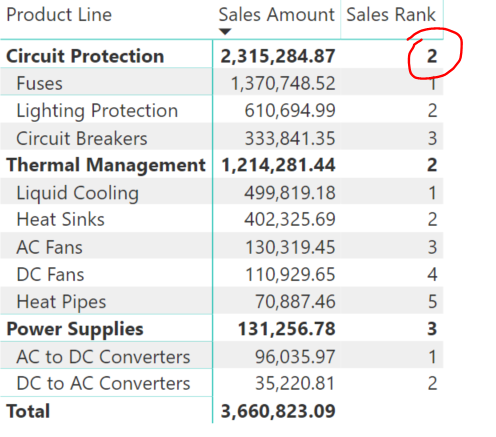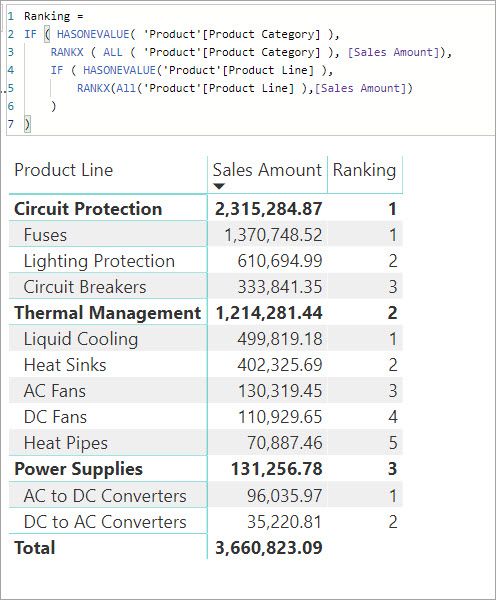- Power BI forums
- Updates
- News & Announcements
- Get Help with Power BI
- Desktop
- Service
- Report Server
- Power Query
- Mobile Apps
- Developer
- DAX Commands and Tips
- Custom Visuals Development Discussion
- Health and Life Sciences
- Power BI Spanish forums
- Translated Spanish Desktop
- Power Platform Integration - Better Together!
- Power Platform Integrations (Read-only)
- Power Platform and Dynamics 365 Integrations (Read-only)
- Training and Consulting
- Instructor Led Training
- Dashboard in a Day for Women, by Women
- Galleries
- Community Connections & How-To Videos
- COVID-19 Data Stories Gallery
- Themes Gallery
- Data Stories Gallery
- R Script Showcase
- Webinars and Video Gallery
- Quick Measures Gallery
- 2021 MSBizAppsSummit Gallery
- 2020 MSBizAppsSummit Gallery
- 2019 MSBizAppsSummit Gallery
- Events
- Ideas
- Custom Visuals Ideas
- Issues
- Issues
- Events
- Upcoming Events
- Community Blog
- Power BI Community Blog
- Custom Visuals Community Blog
- Community Support
- Community Accounts & Registration
- Using the Community
- Community Feedback
Register now to learn Fabric in free live sessions led by the best Microsoft experts. From Apr 16 to May 9, in English and Spanish.
- Power BI forums
- Forums
- Get Help with Power BI
- Desktop
- Re: Ranking Not Working Properly
- Subscribe to RSS Feed
- Mark Topic as New
- Mark Topic as Read
- Float this Topic for Current User
- Bookmark
- Subscribe
- Printer Friendly Page
- Mark as New
- Bookmark
- Subscribe
- Mute
- Subscribe to RSS Feed
- Permalink
- Report Inappropriate Content
Ranking Not Working Properly
Hi guys
Need help before I pull all my hair out
The ranking works fine for everything except for the red circled, it should be 1 instead of 2
Sales Rank =
IF (
ISINSCOPE ( 'Product'[Product Category] ),
RANKX ( ALL ( 'Product'[Product Category] ), [Sales Amount],, DESC ),
IF (
ISINSCOPE ( 'Product'[Product Line] ),
RANKX ( ALL ( 'Product'[Product Line] ), [Sales Amount],, DESC ),
BLANK ()
)
)
Here is the link of the pbix file on google drive
https://drive.google.com/open?id=1lBfXbT8ZFWSEcbKizBypfrGrJez4Ptp7
Thanks
Solved! Go to Solution.
- Mark as New
- Bookmark
- Subscribe
- Mute
- Subscribe to RSS Feed
- Permalink
- Report Inappropriate Content
That is very odd behavior, I can only think that it has something to do with [Product Category] "Fuses" have a sales amount larger than the #2 ranked [Product Line].
However, switching it to to using HASONEVALUE seems to fix it.
Ranking =
IF ( HASONEVALUE ( 'Product'[Product Category] ),
RANKX ( ALL ( 'Product'[Product Category] ), [Sales Amount] ),
IF ( HASONEVALUE ( 'Product'[Product Line] ),
RANKX ( All ( 'Product'[Product Line] ), [Sales Amount] )
)
)
- Mark as New
- Bookmark
- Subscribe
- Mute
- Subscribe to RSS Feed
- Permalink
- Report Inappropriate Content
Hi @Anonymous
That looks strange, yes. I don't see anything wrong with your code. In fact, to make it stranger, I was running some tests and realized by chance that by adding another measure to the matrix visual, your measure all of a sudden yields the correct result. If I take my mock measure [Sales rank V3] off the visual, your measure yields the wrong results again. Try it on "Page 2" that I've added to your original file (see attachment). Add and remove [Sales Rank V3] to the visual and see how the result for "Circuit protection" changes between 1 and 2
Maybe knowledgeable people like @Zubair_Muhammad, @MFelix, @Greg_Deckler can have a look and help here
- Mark as New
- Bookmark
- Subscribe
- Mute
- Subscribe to RSS Feed
- Permalink
- Report Inappropriate Content
That is very odd behavior, I can only think that it has something to do with [Product Category] "Fuses" have a sales amount larger than the #2 ranked [Product Line].
However, switching it to to using HASONEVALUE seems to fix it.
Ranking =
IF ( HASONEVALUE ( 'Product'[Product Category] ),
RANKX ( ALL ( 'Product'[Product Category] ), [Sales Amount] ),
IF ( HASONEVALUE ( 'Product'[Product Line] ),
RANKX ( All ( 'Product'[Product Line] ), [Sales Amount] )
)
)
Helpful resources

Microsoft Fabric Learn Together
Covering the world! 9:00-10:30 AM Sydney, 4:00-5:30 PM CET (Paris/Berlin), 7:00-8:30 PM Mexico City

Power BI Monthly Update - April 2024
Check out the April 2024 Power BI update to learn about new features.

| User | Count |
|---|---|
| 109 | |
| 98 | |
| 80 | |
| 64 | |
| 57 |
| User | Count |
|---|---|
| 145 | |
| 110 | |
| 91 | |
| 84 | |
| 66 |