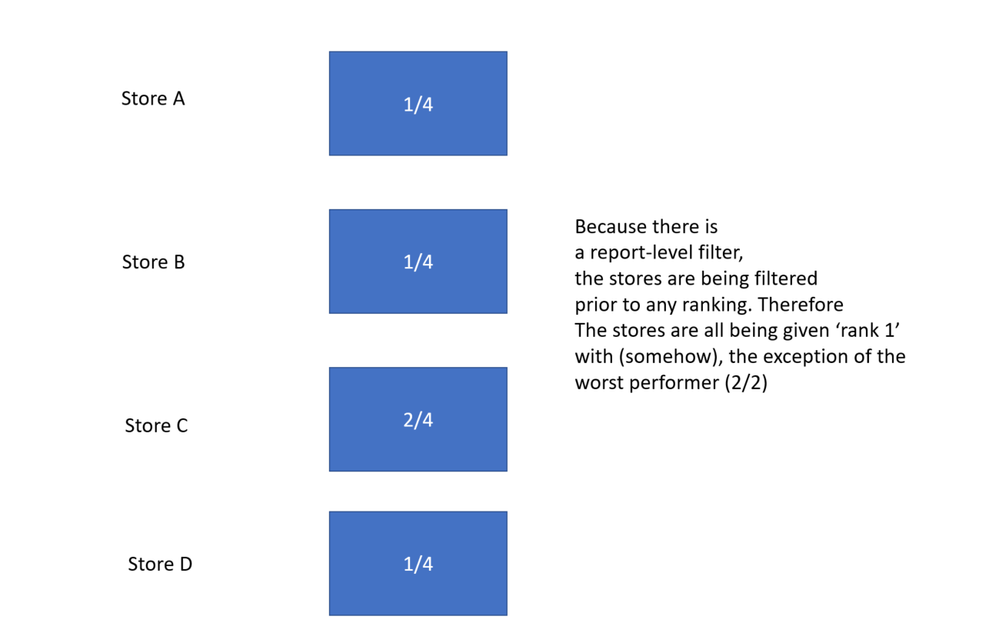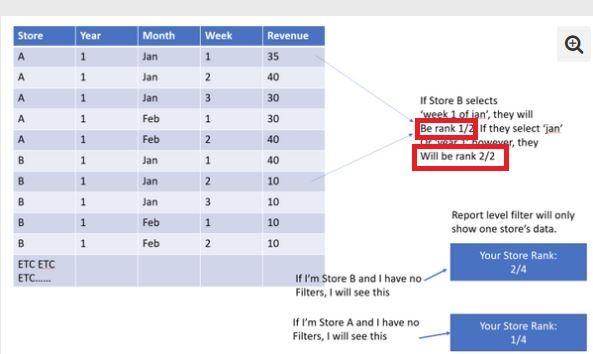- Power BI forums
- Updates
- News & Announcements
- Get Help with Power BI
- Desktop
- Service
- Report Server
- Power Query
- Mobile Apps
- Developer
- DAX Commands and Tips
- Custom Visuals Development Discussion
- Health and Life Sciences
- Power BI Spanish forums
- Translated Spanish Desktop
- Power Platform Integration - Better Together!
- Power Platform Integrations (Read-only)
- Power Platform and Dynamics 365 Integrations (Read-only)
- Training and Consulting
- Instructor Led Training
- Dashboard in a Day for Women, by Women
- Galleries
- Community Connections & How-To Videos
- COVID-19 Data Stories Gallery
- Themes Gallery
- Data Stories Gallery
- R Script Showcase
- Webinars and Video Gallery
- Quick Measures Gallery
- 2021 MSBizAppsSummit Gallery
- 2020 MSBizAppsSummit Gallery
- 2019 MSBizAppsSummit Gallery
- Events
- Ideas
- Custom Visuals Ideas
- Issues
- Issues
- Events
- Upcoming Events
- Community Blog
- Power BI Community Blog
- Custom Visuals Community Blog
- Community Support
- Community Accounts & Registration
- Using the Community
- Community Feedback
Register now to learn Fabric in free live sessions led by the best Microsoft experts. From Apr 16 to May 9, in English and Spanish.
- Power BI forums
- Forums
- Get Help with Power BI
- Desktop
- Ranking KPI BEFORE and AFTER filtering
- Subscribe to RSS Feed
- Mark Topic as New
- Mark Topic as Read
- Float this Topic for Current User
- Bookmark
- Subscribe
- Printer Friendly Page
- Mark as New
- Bookmark
- Subscribe
- Mute
- Subscribe to RSS Feed
- Permalink
- Report Inappropriate Content
Ranking KPI BEFORE and AFTER filtering
I'm working on a dashboard for KPI. I've done two images of what I have verses what I want at the bottom!
Let's say I have 5 competing stores. I want to have a value that ranks them when filtered like so:
Store 1:
1/5
Store 2:
2/5
etc
Basically, if store 1 has a better Sales measure than store 2, it is ranked above it, so that each store has a rank in the grand scheme of things.
This client specifically wants it so that report-level filters are applied however so that no store can see each other's info.
So, if we imagine that I am store 3, and they are the 3rd best performer, they will see: 3/4
The issue here is that when a page level filter is applied, RANKX seems to give each store (aside from the poorest performing one) a rank of 1/5.
For example:
Store 1: 1/5, Store 2: 1/5 etc etc, but if Store 5 is the worst performer, it is 2/5.
Here's what the DAX looks like:
Rank = CONCATENATE(CONCATENATE(RANX(all('Performance Table'[store name]), [Sales Measure], , DESC), "/", (etc etc (this is for the second number).
Obviously, what is happening is that when the report is filtered, there exists only one store to be ranked against others, so it's becoming '1/5' regardless.
Is there a way to Rank these stores regardless of page level filters?
This means that when the owner of Store 2 looks at their page, they only see:
Store 2: Rank 2/5.
Where it gets worse is that if the client clicks on 'month' or 'year' filter, the rank needs to also change accordingly. This is why I cannot simply write a rank in SQL, as I assume it's too complex in PowerBI to say 'If particular filter is selected, please use this column!'
Here is an example of what I essentially want. Imagine that 'Revenue' is the [Sales Measure] I want to rank:
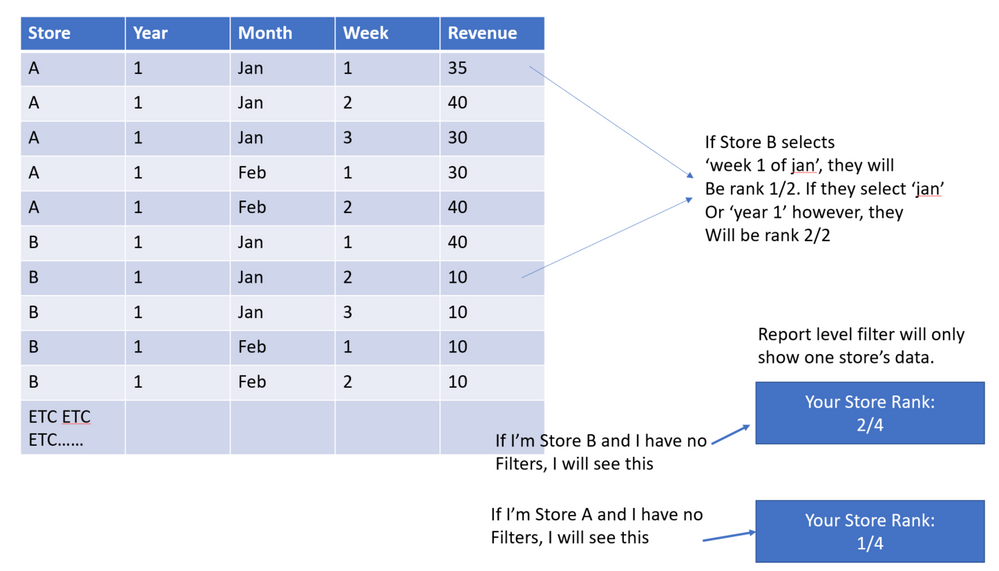
This, however, is what I have
So, how can we rank these stores when a date filter is applied AND so that they can be ranked from 1-4/4 rather than just against themselves?
Thanks!
M
- Mark as New
- Bookmark
- Subscribe
- Mute
- Subscribe to RSS Feed
- Permalink
- Report Inappropriate Content
@M_OConnor,
What fields do you drag into Report Level filters? Do you have revenue values for store C and D in 'Jan' or 'year1' in the following table? I am curious that if you calculate the rank for B(highlighted rank values) based on the revenue values of all the stores(A,B,C,D).
Regards,
Lydia
If this post helps, then please consider Accept it as the solution to help the other members find it more quickly.
Helpful resources

Microsoft Fabric Learn Together
Covering the world! 9:00-10:30 AM Sydney, 4:00-5:30 PM CET (Paris/Berlin), 7:00-8:30 PM Mexico City

Power BI Monthly Update - April 2024
Check out the April 2024 Power BI update to learn about new features.

| User | Count |
|---|---|
| 109 | |
| 99 | |
| 77 | |
| 66 | |
| 54 |
| User | Count |
|---|---|
| 144 | |
| 104 | |
| 102 | |
| 87 | |
| 64 |