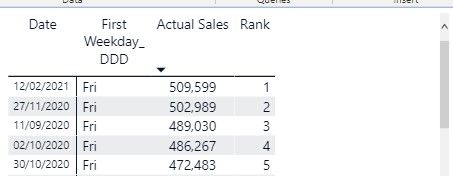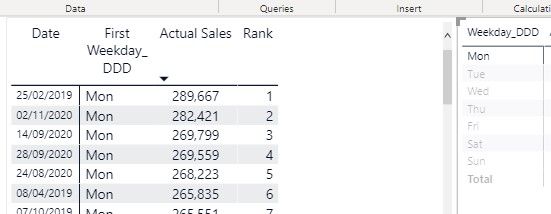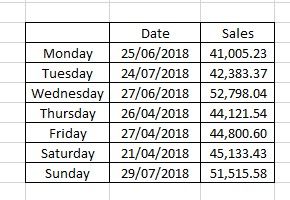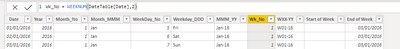- Power BI forums
- Updates
- News & Announcements
- Get Help with Power BI
- Desktop
- Service
- Report Server
- Power Query
- Mobile Apps
- Developer
- DAX Commands and Tips
- Custom Visuals Development Discussion
- Health and Life Sciences
- Power BI Spanish forums
- Translated Spanish Desktop
- Power Platform Integration - Better Together!
- Power Platform Integrations (Read-only)
- Power Platform and Dynamics 365 Integrations (Read-only)
- Training and Consulting
- Instructor Led Training
- Dashboard in a Day for Women, by Women
- Galleries
- Community Connections & How-To Videos
- COVID-19 Data Stories Gallery
- Themes Gallery
- Data Stories Gallery
- R Script Showcase
- Webinars and Video Gallery
- Quick Measures Gallery
- 2021 MSBizAppsSummit Gallery
- 2020 MSBizAppsSummit Gallery
- 2019 MSBizAppsSummit Gallery
- Events
- Ideas
- Custom Visuals Ideas
- Issues
- Issues
- Events
- Upcoming Events
- Community Blog
- Power BI Community Blog
- Custom Visuals Community Blog
- Community Support
- Community Accounts & Registration
- Using the Community
- Community Feedback
Register now to learn Fabric in free live sessions led by the best Microsoft experts. From Apr 16 to May 9, in English and Spanish.
- Power BI forums
- Forums
- Get Help with Power BI
- Desktop
- Ranking - Finding date for Top sales on a Mon, Tue...
- Subscribe to RSS Feed
- Mark Topic as New
- Mark Topic as Read
- Float this Topic for Current User
- Bookmark
- Subscribe
- Printer Friendly Page
- Mark as New
- Bookmark
- Subscribe
- Mute
- Subscribe to RSS Feed
- Permalink
- Report Inappropriate Content
Ranking - Finding date for Top sales on a Mon, Tue, ... Sun
Hi All,
I've been struggling with the RankX formula all weekend - i've made some progress but still not exactly what I want.
I've got a list of sales, by day. My date table has multiple columns to cut the data one of them being DDD "Mon", "Tue", etc...
I've got to the following ranking formula:
and if i select "mon" or "Tue" it gives me the following correct results...
But really what i want is the week days down the side and date and sales in the next two columns for Rank 1 of each day...
Thanks!
S
- Mark as New
- Bookmark
- Subscribe
- Mute
- Subscribe to RSS Feed
- Permalink
- Report Inappropriate Content
Hi, @Anonymous
Is your problem solved?
Best Regards,
Caiyun Zheng
- Mark as New
- Bookmark
- Subscribe
- Mute
- Subscribe to RSS Feed
- Permalink
- Report Inappropriate Content
Hi @amitchandak
thanks for that data really useful...
i think what you have done is rank the days in the week... what i'm after though is the best Monday and the best Tuesday etc..
so in your example i'd have a table like this:
- Mark as New
- Bookmark
- Subscribe
- Mute
- Subscribe to RSS Feed
- Permalink
- Report Inappropriate Content
Sorry @amitchandak not sure i follow your last reply... i'm after being able to produce the above table - Ie the best sales for each day across the entire date range...
if i filter by Week Rank for 1 i just get a blank table...
if i filter Rank Weekday = 1 then i just get the top sales day in each week for each week...
not the top Monday out of all the mondays in the data etc?
thanks again - learning DAX is proving to be a challenge for sure!
- Mark as New
- Bookmark
- Subscribe
- Mute
- Subscribe to RSS Feed
- Permalink
- Report Inappropriate Content
@Anonymous , for Top Monday/Tuesday/.../.. across all dates in data, Try a measure like this and filter for 1
Rank = Rankx(filter( ALLSELECTED(DateTable[Day],DateTable[date] ), [Day] =max([Day])),[Actual Sales],,DESC,Dense)
Microsoft Power BI Learning Resources, 2023 !!
Learn Power BI - Full Course with Dec-2022, with Window, Index, Offset, 100+ Topics !!
Did I answer your question? Mark my post as a solution! Appreciate your Kudos !! Proud to be a Super User! !!
- Mark as New
- Bookmark
- Subscribe
- Mute
- Subscribe to RSS Feed
- Permalink
- Report Inappropriate Content
sorry @amitchandak in the above formula what is the [Day] column? is it just counting the days from the start of the date table... so if it starts at 01/01/2016 that would be 1 and then 01/01/2017 would be 366 and so on?
Thanks
Scott
- Mark as New
- Bookmark
- Subscribe
- Mute
- Subscribe to RSS Feed
- Permalink
- Report Inappropriate Content
@Anonymous , Day was a weekday, that is what I assumed initially. Sorry for the confusion. Use weekday name in place of day
Microsoft Power BI Learning Resources, 2023 !!
Learn Power BI - Full Course with Dec-2022, with Window, Index, Offset, 100+ Topics !!
Did I answer your question? Mark my post as a solution! Appreciate your Kudos !! Proud to be a Super User! !!
- Mark as New
- Bookmark
- Subscribe
- Mute
- Subscribe to RSS Feed
- Permalink
- Report Inappropriate Content
Hi @amitchandak
thanks for the Power BI file really useful set of data!
I dont want to know the rank of the day in the week i want to be able to find best "monday", best "Tuesday" etc...
so in your file i want a table that would do this:
| Date | Sales | |
| Mon | 25/06/2018 | 41,005 |
| Tue | 24/07/2018 | 42,383 |
| Wed | 27/06/2018 | 52,798 |
and so on...
i can get this from your report by filtering on weekday... and ordering sales... but I'd like a table that changes as i filter or things like store or region or division etc...
- Mark as New
- Bookmark
- Subscribe
- Mute
- Subscribe to RSS Feed
- Permalink
- Report Inappropriate Content
@Anonymous , if this is for a week(every week), In my current formula, you can filter the rank =1 using the visual level filter
Microsoft Power BI Learning Resources, 2023 !!
Learn Power BI - Full Course with Dec-2022, with Window, Index, Offset, 100+ Topics !!
Did I answer your question? Mark my post as a solution! Appreciate your Kudos !! Proud to be a Super User! !!
- Mark as New
- Bookmark
- Subscribe
- Mute
- Subscribe to RSS Feed
- Permalink
- Report Inappropriate Content
@Anonymous , Have a week number column too in you date table and then try
New column
weekNo = WeekNum([Date],2) //monday week
Assumed day as weekday
new measure
Rank = Rankx(filter( ALLSELECTED(DateTable[Day],DateTable[date],DateTable[weekNo] ), [weekNo] =max([weekNo])),[Actual Sales],,DESC,Dense)
Microsoft Power BI Learning Resources, 2023 !!
Learn Power BI - Full Course with Dec-2022, with Window, Index, Offset, 100+ Topics !!
Did I answer your question? Mark my post as a solution! Appreciate your Kudos !! Proud to be a Super User! !!
- Mark as New
- Bookmark
- Subscribe
- Mute
- Subscribe to RSS Feed
- Permalink
- Report Inappropriate Content
Hi @amitchandak ,
thanks for the super quick response...
Not sure if i have the formula exactly as you wrote it... but it doesnt look to be working...
I have these cols in my date table:
many Thanks!
S
- Mark as New
- Bookmark
- Subscribe
- Mute
- Subscribe to RSS Feed
- Permalink
- Report Inappropriate Content
@Anonymous , as a week no is across the year I end up using Year Week YYYYWW or Rank on this. But all need to be context at the time of disply
Microsoft Power BI Learning Resources, 2023 !!
Learn Power BI - Full Course with Dec-2022, with Window, Index, Offset, 100+ Topics !!
Did I answer your question? Mark my post as a solution! Appreciate your Kudos !! Proud to be a Super User! !!
Helpful resources

Microsoft Fabric Learn Together
Covering the world! 9:00-10:30 AM Sydney, 4:00-5:30 PM CET (Paris/Berlin), 7:00-8:30 PM Mexico City

Power BI Monthly Update - April 2024
Check out the April 2024 Power BI update to learn about new features.

| User | Count |
|---|---|
| 114 | |
| 97 | |
| 86 | |
| 70 | |
| 62 |
| User | Count |
|---|---|
| 151 | |
| 120 | |
| 103 | |
| 87 | |
| 68 |