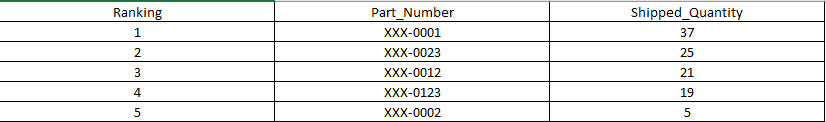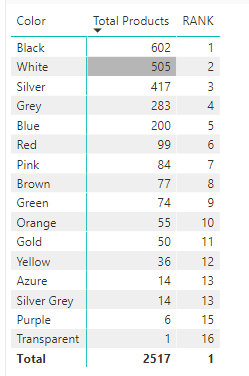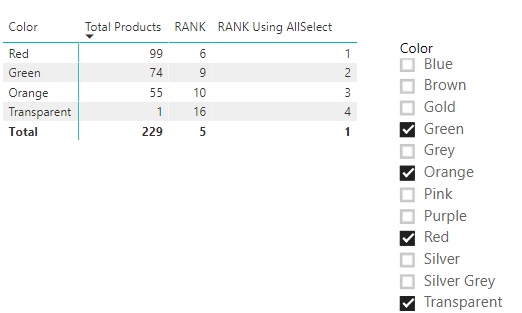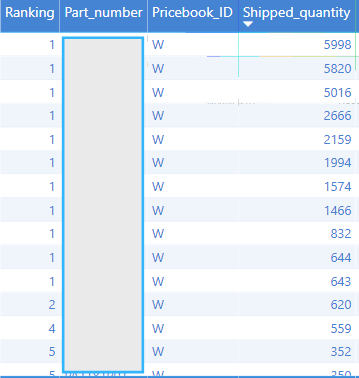- Power BI forums
- Updates
- News & Announcements
- Get Help with Power BI
- Desktop
- Service
- Report Server
- Power Query
- Mobile Apps
- Developer
- DAX Commands and Tips
- Custom Visuals Development Discussion
- Health and Life Sciences
- Power BI Spanish forums
- Translated Spanish Desktop
- Power Platform Integration - Better Together!
- Power Platform Integrations (Read-only)
- Power Platform and Dynamics 365 Integrations (Read-only)
- Training and Consulting
- Instructor Led Training
- Dashboard in a Day for Women, by Women
- Galleries
- Community Connections & How-To Videos
- COVID-19 Data Stories Gallery
- Themes Gallery
- Data Stories Gallery
- R Script Showcase
- Webinars and Video Gallery
- Quick Measures Gallery
- 2021 MSBizAppsSummit Gallery
- 2020 MSBizAppsSummit Gallery
- 2019 MSBizAppsSummit Gallery
- Events
- Ideas
- Custom Visuals Ideas
- Issues
- Issues
- Events
- Upcoming Events
- Community Blog
- Power BI Community Blog
- Custom Visuals Community Blog
- Community Support
- Community Accounts & Registration
- Using the Community
- Community Feedback
Register now to learn Fabric in free live sessions led by the best Microsoft experts. From Apr 16 to May 9, in English and Spanish.
- Power BI forums
- Forums
- Get Help with Power BI
- Desktop
- Re: Ranking Cumulative Total
- Subscribe to RSS Feed
- Mark Topic as New
- Mark Topic as Read
- Float this Topic for Current User
- Bookmark
- Subscribe
- Printer Friendly Page
- Mark as New
- Bookmark
- Subscribe
- Mute
- Subscribe to RSS Feed
- Permalink
- Report Inappropriate Content
Ranking Cumulative Total
Greetings PBI Community,
I'm having issues with figuring out how to write a DAX formula that would calculate the rank of different part_numbers based off of their cumulative total.
This is my current formula but it's all wrong. Any help would be greatly appreciated.
= RANKX(Distributor_Item_Orders, Distributor_Item_Orders[Shipped_quantity], , ASC)
This is an example of what I'd like to see, just a simple breakdown of ranking by quantity size, there may be multiple rows with the same part number as well.
Thanks,
Nic N
Solved! Go to Solution.
- Mark as New
- Bookmark
- Subscribe
- Mute
- Subscribe to RSS Feed
- Permalink
- Report Inappropriate Content
I see what I did, the ALL needs to be ALL ( Table[column] ) not just ALL ( Table). So using the Contoso DB:
We have colors on rows, so that is the inital filter context. Have a measure to count the # of products from the products table. So with colors on rows, we will get the amount of products filtered by the color.
Base Measure:
Total Products = COUNTROWS('Product')Rank Measure:
RANK =
RANKX(
ALL( 'Product'[Color]),
[Total Products])
Using ALLSELECTED will give a "local" rank vs. a "global" rank of using ALL:
RANK Using AllSelect =
RANKX(
ALLSELECTED( 'Product'[Color]),
[Total Products])- Mark as New
- Bookmark
- Subscribe
- Mute
- Subscribe to RSS Feed
- Permalink
- Report Inappropriate Content
Couple thinngs to keep in mind with RANKX:
1) need to use ALL ( Table). Otherwise when it goes to rank, it will only "See" the current row. So every rank will be 1
2) The Expression used either needs to be a measure (which would be in [measure]) or wrapped in CALCULATE. Both accomplish the same thing, which is context transition (which turns the current row context into an equivalent filter context)
3) The HASONEVALUE removes a rank from the grand/subtotals. But that is optional
RankX Example= IF( HASONEVALUE( Distributor_Item_Orders[Part_Number), RANKX( ALL ( Distributor_Item_Orders), CALCULATE( SUM(Distributor_Item_Orders[Shipped_quantity])), ASC ) )
- Mark as New
- Bookmark
- Subscribe
- Mute
- Subscribe to RSS Feed
- Permalink
- Report Inappropriate Content
Nick,
I appreciate the feedback and support, the formula is working slightly when I use ALLSELECTED(), However the ranking is still not correct when comparing the total quantity of a part number.
Any suggestions?
- Mark as New
- Bookmark
- Subscribe
- Mute
- Subscribe to RSS Feed
- Permalink
- Report Inappropriate Content
can you post some data?
- Mark as New
- Bookmark
- Subscribe
- Mute
- Subscribe to RSS Feed
- Permalink
- Report Inappropriate Content
The data I am working is unfortunately confidential and I would be breaching my company's external data sharing policy.
I'm only using one table with a quantity amount column and text-based part number column.
- Mark as New
- Bookmark
- Subscribe
- Mute
- Subscribe to RSS Feed
- Permalink
- Report Inappropriate Content
I see what I did, the ALL needs to be ALL ( Table[column] ) not just ALL ( Table). So using the Contoso DB:
We have colors on rows, so that is the inital filter context. Have a measure to count the # of products from the products table. So with colors on rows, we will get the amount of products filtered by the color.
Base Measure:
Total Products = COUNTROWS('Product')Rank Measure:
RANK =
RANKX(
ALL( 'Product'[Color]),
[Total Products])
Using ALLSELECTED will give a "local" rank vs. a "global" rank of using ALL:
RANK Using AllSelect =
RANKX(
ALLSELECTED( 'Product'[Color]),
[Total Products])- Mark as New
- Bookmark
- Subscribe
- Mute
- Subscribe to RSS Feed
- Permalink
- Report Inappropriate Content
Thanks Nick, I found out the reason behind why it was originally showing in order, I had negative quantities in my table that were being calculated in the ranking and that I needed to filter within the report. I appreciate the help.
- Mark as New
- Bookmark
- Subscribe
- Mute
- Subscribe to RSS Feed
- Permalink
- Report Inappropriate Content
no problem. ill just use some dummy data from the sample DBs that msft puts out.
Helpful resources

Microsoft Fabric Learn Together
Covering the world! 9:00-10:30 AM Sydney, 4:00-5:30 PM CET (Paris/Berlin), 7:00-8:30 PM Mexico City

Power BI Monthly Update - April 2024
Check out the April 2024 Power BI update to learn about new features.

| User | Count |
|---|---|
| 108 | |
| 100 | |
| 78 | |
| 64 | |
| 58 |
| User | Count |
|---|---|
| 148 | |
| 113 | |
| 97 | |
| 84 | |
| 67 |