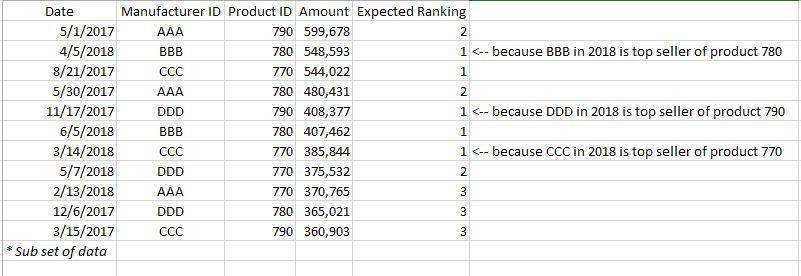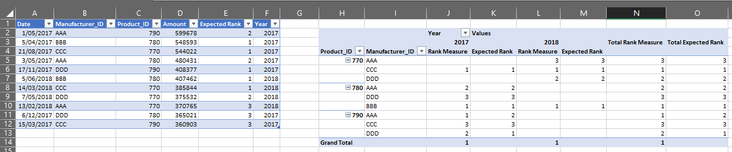- Power BI forums
- Updates
- News & Announcements
- Get Help with Power BI
- Desktop
- Service
- Report Server
- Power Query
- Mobile Apps
- Developer
- DAX Commands and Tips
- Custom Visuals Development Discussion
- Health and Life Sciences
- Power BI Spanish forums
- Translated Spanish Desktop
- Power Platform Integration - Better Together!
- Power Platform Integrations (Read-only)
- Power Platform and Dynamics 365 Integrations (Read-only)
- Training and Consulting
- Instructor Led Training
- Dashboard in a Day for Women, by Women
- Galleries
- Community Connections & How-To Videos
- COVID-19 Data Stories Gallery
- Themes Gallery
- Data Stories Gallery
- R Script Showcase
- Webinars and Video Gallery
- Quick Measures Gallery
- 2021 MSBizAppsSummit Gallery
- 2020 MSBizAppsSummit Gallery
- 2019 MSBizAppsSummit Gallery
- Events
- Ideas
- Custom Visuals Ideas
- Issues
- Issues
- Events
- Upcoming Events
- Community Blog
- Power BI Community Blog
- Custom Visuals Community Blog
- Community Support
- Community Accounts & Registration
- Using the Community
- Community Feedback
Register now to learn Fabric in free live sessions led by the best Microsoft experts. From Apr 16 to May 9, in English and Spanish.
- Power BI forums
- Forums
- Get Help with Power BI
- Desktop
- Re: Ranking Column by Sub Category (RANKX)
- Subscribe to RSS Feed
- Mark Topic as New
- Mark Topic as Read
- Float this Topic for Current User
- Bookmark
- Subscribe
- Printer Friendly Page
- Mark as New
- Bookmark
- Subscribe
- Mute
- Subscribe to RSS Feed
- Permalink
- Report Inappropriate Content
Ranking Column by Sub Category (RANKX)
Hello Everyone,
I have a feeling that this question has already been answered. But I still have to ask again. I found a few posts here explaining similar situations. For some reason solutions did not work for me. Not sure if this is my fault or it actually is a different case.
Need to create a ranking colulmn in PowerPivot - manufacturer sales within a product category. Based on the ranking manufacturers will be assigned different names/group names. So, rank 1 in product category A may become "Awesome", but rank 1 in product category B may become "Just OK". I am attaching screen for your reference.
Also, the data set has transactions for two years (2017-18). The ranking needs to be done only by 2018 sales.
Any ideas? My feeling is RANKX needs to be utilized.
Solved! Go to Solution.
- Mark as New
- Bookmark
- Subscribe
- Mute
- Subscribe to RSS Feed
- Permalink
- Report Inappropriate Content
Ok, do this:
Amount Measure:=sum([Amount])
Rank Measure:=RANKX(ALL(Table1[Manufacturer_ID]),[Amount Measure])
and heres it working regardless of year:
If this doesnt work you might need to post a picture of your data structure so we can have a look at tables that need to be taken account of. There is also some great info here: https://powerpivotpro.com/2015/06/rankx-apalooza-within-and-across-groups-with-filters-etc/
// if this is a solution please mark as such
- Mark as New
- Bookmark
- Subscribe
- Mute
- Subscribe to RSS Feed
- Permalink
- Report Inappropriate Content
Hello, try this:
=RANKX(FILTER(Table1,[Manufacturer_ID]=EARLIER([Manufacturer_ID])),CALCULATE(sum(Table1[Amount]),ALLEXCEPT(Table1,Table1[Product_ID],Table1[Manufacturer_ID])))
here it is working, note that the expected rank of AAA/790 should be 1 given that its the largest of the 3 manufacturers for sales of that product:
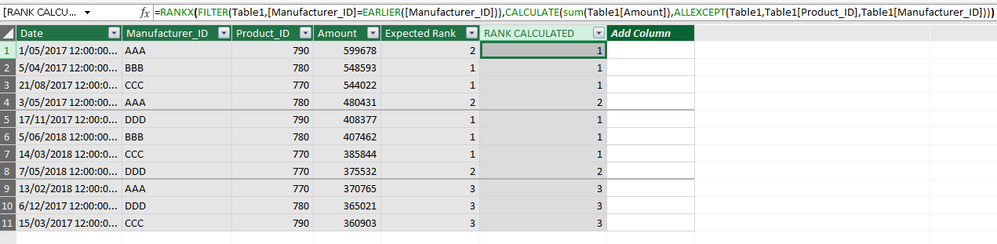
// if this is a solution please mark as such
- Mark as New
- Bookmark
- Subscribe
- Mute
- Subscribe to RSS Feed
- Permalink
- Report Inappropriate Content
Thank you for quick reply. Unfortunately, the solution is different from what is needed. The data I show in my original post is not complete and cannot be used. I pasted this sub set only to demonstrate the data structure. Let me try to explain the end result again.
The data set contains sales by manufacturer and product category in years 2017 and 2018.
Manufacturers are ranked by YTD sales in 2018 within a product category.
The rank 1 should be assigned to every line in transactions table for a largest manufacturer of this particular product.
Exapmle: AAA is number one by sales volume in 2018 for product X --> every transaction for manufacturer AAA and product X should be marked as 1 in "Rank" column, regardless of the year.
I hope this clarifies the case. Thank you all in advance.
- Mark as New
- Bookmark
- Subscribe
- Mute
- Subscribe to RSS Feed
- Permalink
- Report Inappropriate Content
Ok, do this:
Amount Measure:=sum([Amount])
Rank Measure:=RANKX(ALL(Table1[Manufacturer_ID]),[Amount Measure])
and heres it working regardless of year:
If this doesnt work you might need to post a picture of your data structure so we can have a look at tables that need to be taken account of. There is also some great info here: https://powerpivotpro.com/2015/06/rankx-apalooza-within-and-across-groups-with-filters-etc/
// if this is a solution please mark as such
Helpful resources

Microsoft Fabric Learn Together
Covering the world! 9:00-10:30 AM Sydney, 4:00-5:30 PM CET (Paris/Berlin), 7:00-8:30 PM Mexico City

Power BI Monthly Update - April 2024
Check out the April 2024 Power BI update to learn about new features.

| User | Count |
|---|---|
| 109 | |
| 98 | |
| 80 | |
| 64 | |
| 57 |
| User | Count |
|---|---|
| 145 | |
| 110 | |
| 91 | |
| 84 | |
| 66 |