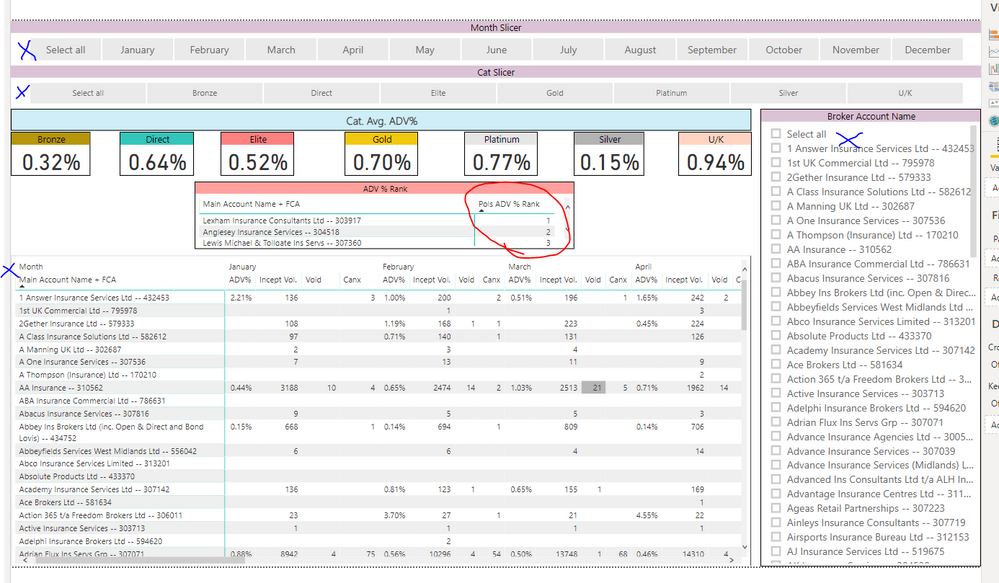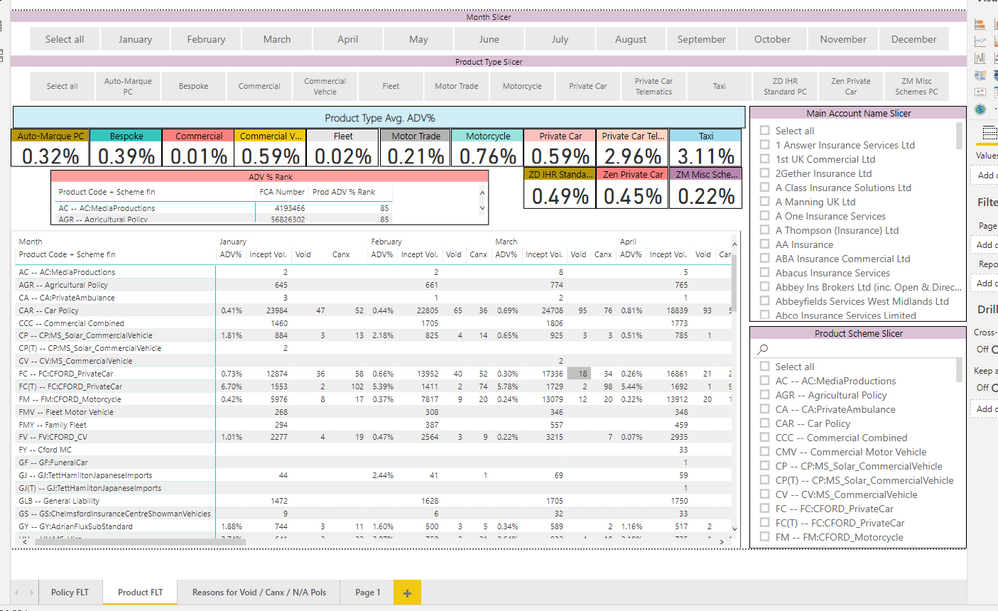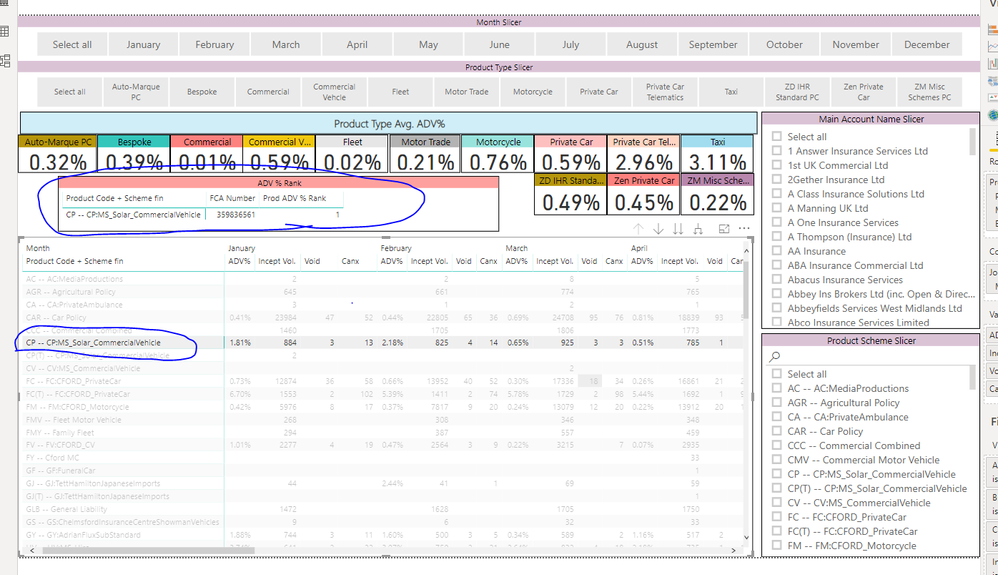- Power BI forums
- Updates
- News & Announcements
- Get Help with Power BI
- Desktop
- Service
- Report Server
- Power Query
- Mobile Apps
- Developer
- DAX Commands and Tips
- Custom Visuals Development Discussion
- Health and Life Sciences
- Power BI Spanish forums
- Translated Spanish Desktop
- Power Platform Integration - Better Together!
- Power Platform Integrations (Read-only)
- Power Platform and Dynamics 365 Integrations (Read-only)
- Training and Consulting
- Instructor Led Training
- Dashboard in a Day for Women, by Women
- Galleries
- Community Connections & How-To Videos
- COVID-19 Data Stories Gallery
- Themes Gallery
- Data Stories Gallery
- R Script Showcase
- Webinars and Video Gallery
- Quick Measures Gallery
- 2021 MSBizAppsSummit Gallery
- 2020 MSBizAppsSummit Gallery
- 2019 MSBizAppsSummit Gallery
- Events
- Ideas
- Custom Visuals Ideas
- Issues
- Issues
- Events
- Upcoming Events
- Community Blog
- Power BI Community Blog
- Custom Visuals Community Blog
- Community Support
- Community Accounts & Registration
- Using the Community
- Community Feedback
Register now to learn Fabric in free live sessions led by the best Microsoft experts. From Apr 16 to May 9, in English and Spanish.
- Power BI forums
- Forums
- Get Help with Power BI
- Desktop
- RankX struggling to interact in a single report pa...
- Subscribe to RSS Feed
- Mark Topic as New
- Mark Topic as Read
- Float this Topic for Current User
- Bookmark
- Subscribe
- Printer Friendly Page
- Mark as New
- Bookmark
- Subscribe
- Mute
- Subscribe to RSS Feed
- Permalink
- Report Inappropriate Content
RankX struggling to interact in a single report page
Hi all,
Having some issues with RankX that I think is caused by the data model as opposed to the formula "Pols ADV % Rank = RANKX(ALL('Pols Outcome and Inception'[Main Account Name + FCA]),CALCULATE([ADV%]))".
In the "Policy FLT" sheet, my RankX formula works perfectly. Whenever I select any of the slicers or the individual entries within the matrix (indicated by the blue X) it will display the "Pols ADV% Rank" unfiltered, but will show me only the filtered "Main Account Name + FCA" entires (red circle). You can see in photo 1 and photo 2 how this starts and should look if the formula works correctly!
For some reason this breaks when I use the exact same formula in the "Product FLT" sheet, as instaeed of displaying the unfiltered rank in the "Product Code + Scheme fin" maxtrix, it re-ranks the list based on the filter. (See photo 3 and photo 4).
I've tried couuntless ways of getting round this to no avail. It seems only the "Product scheme slicer" works in photo 3 and 4 but the main accouunt name slicer doesn't, so I think it must be a model issue somewhere? If someone could take a look at my report in the link below and let me know where I've gone wrong that'd be fantastic!
(a copy containing no sensitive info is here https://www.dropbox.com/s/52xs398a2v1wa0h/File%20Mar%2011%2C%2011%2020%2014%20AM?dl=0 )
Kind regards,
Jordan
Solved! Go to Solution.
- Mark as New
- Bookmark
- Subscribe
- Mute
- Subscribe to RSS Feed
- Permalink
- Report Inappropriate Content
Appears the calculation is created correctly, and that the problem lies within the data itself!
- Mark as New
- Bookmark
- Subscribe
- Mute
- Subscribe to RSS Feed
- Permalink
- Report Inappropriate Content
Appears the calculation is created correctly, and that the problem lies within the data itself!
- Mark as New
- Bookmark
- Subscribe
- Mute
- Subscribe to RSS Feed
- Permalink
- Report Inappropriate Content
Hi, @Anonymous
Based on your description, I'd like to suggest you try the following measure.
Pols ADV % Rank =
RANKX(ALLSELECTED('Pols Outcome and Inception'),CALCULATE([ADV%]))
Best Regards
Allan
If this post helps, then please consider Accept it as the solution to help the other members find it more quickly.
Helpful resources

Microsoft Fabric Learn Together
Covering the world! 9:00-10:30 AM Sydney, 4:00-5:30 PM CET (Paris/Berlin), 7:00-8:30 PM Mexico City

Power BI Monthly Update - April 2024
Check out the April 2024 Power BI update to learn about new features.

| User | Count |
|---|---|
| 114 | |
| 97 | |
| 85 | |
| 70 | |
| 61 |
| User | Count |
|---|---|
| 151 | |
| 120 | |
| 103 | |
| 87 | |
| 68 |