- Power BI forums
- Updates
- News & Announcements
- Get Help with Power BI
- Desktop
- Service
- Report Server
- Power Query
- Mobile Apps
- Developer
- DAX Commands and Tips
- Custom Visuals Development Discussion
- Health and Life Sciences
- Power BI Spanish forums
- Translated Spanish Desktop
- Power Platform Integration - Better Together!
- Power Platform Integrations (Read-only)
- Power Platform and Dynamics 365 Integrations (Read-only)
- Training and Consulting
- Instructor Led Training
- Dashboard in a Day for Women, by Women
- Galleries
- Community Connections & How-To Videos
- COVID-19 Data Stories Gallery
- Themes Gallery
- Data Stories Gallery
- R Script Showcase
- Webinars and Video Gallery
- Quick Measures Gallery
- 2021 MSBizAppsSummit Gallery
- 2020 MSBizAppsSummit Gallery
- 2019 MSBizAppsSummit Gallery
- Events
- Ideas
- Custom Visuals Ideas
- Issues
- Issues
- Events
- Upcoming Events
- Community Blog
- Power BI Community Blog
- Custom Visuals Community Blog
- Community Support
- Community Accounts & Registration
- Using the Community
- Community Feedback
Register now to learn Fabric in free live sessions led by the best Microsoft experts. From Apr 16 to May 9, in English and Spanish.
- Power BI forums
- Forums
- Get Help with Power BI
- Desktop
- Re: RankX Measure ties affecting Pareto graph.
- Subscribe to RSS Feed
- Mark Topic as New
- Mark Topic as Read
- Float this Topic for Current User
- Bookmark
- Subscribe
- Printer Friendly Page
- Mark as New
- Bookmark
- Subscribe
- Mute
- Subscribe to RSS Feed
- Permalink
- Report Inappropriate Content
RankX Measure ties affecting Pareto graph.
Hi All
I am currently trying to build a Pareto graph that dynamically changes based on filter selections. I have created 3 measures to do this.
The first measure Ranks the Data as Follows.
Rank = IF(HASONEVALUE('Table'[Group]),
RANKX(ALLSELECTED('Table'[Group]),
CALCULATE(SUM('Table'[Duration]), ALLSELECTED('DateTable')),,DESC))
The second measure calculates the cumulative Sum of the Duration based on the rank as follows
Cumulative Duration = VAR XY=[Rank]
RETURN( CALCULATE(
SUM('Table'[Duration]),
FILTER(ALLSELECTED('Table'[Booking Group] ),
[Rank]<= XY
)))I then built a pareto based on these by [Cumulative Duration]/[Total Duration]
This method works fine until theres a point in the data where two Groups have the same Duration. This results in a flat line(As shown below) in the Pareto graph since the Durations ar the same and the duration is not cumulative in this instance.
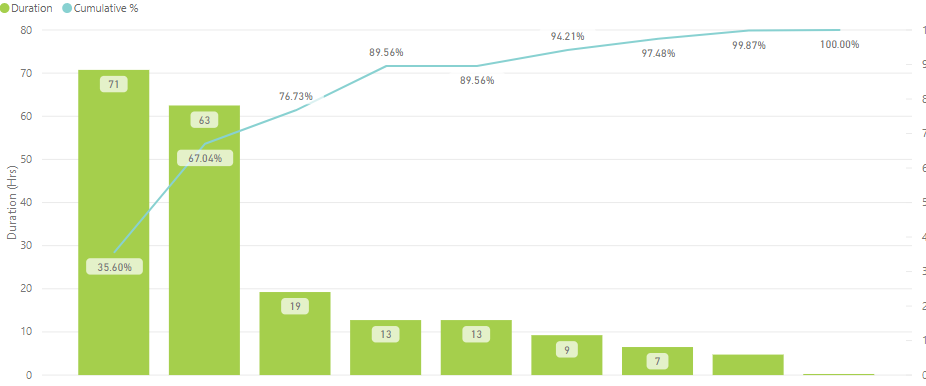
Can anyone help with breaking these ties to ensure that the pareto graph works as it should.
Thanks in advance
Solved! Go to Solution.
- Mark as New
- Bookmark
- Subscribe
- Mute
- Subscribe to RSS Feed
- Permalink
- Report Inappropriate Content
Update: I have managed to solve the case of ties. To do this, I created a unique ID column in my data and then added the (Minimum of the ID)/Large Number to the rank calculation. So if two items are ranked 5 and one item had a Minimum ID of 2 and the second one had a Minimum of 4 I then took the ID and divided by 100 to get 0.02 and 0.04. So the ranks can be broken. The table below explains this:
| Value | Rank | Min of ID | Min ID/100 | New Value | New rank |
| 100 | 1 | 3 | 0.03 | 100.03 | 1 |
| 12 | 2 | 9 | 0.09 | 12.09 | 2 |
| 11 | 3 | 5 | 0.05 | 11.05 | 3 |
| 10 | 4 | 7 | 0.07 | 10.07 | 5 |
| 10 | 4 | 8 | 0.08 | 10.08 | 4 |
| 7 | 5 | 1 | 0.01 | 7.01 | 6 |
So the New rank would then be:
Rank = IF(HASONEVALUE('Table'[Group]),
RANKX(ALLSELECTED('Table'[Group]),
CALCULATE(SUM('Table'[Duration]), ALLSELECTED('DateTable'))+INT(CALCULATE(MIN('Table'[ID])))/100,,DESC))
Hope this logic is clear for future queries.
This solution was derived from a method shown on the site below:
http://radacad.com/how-to-use-rankx-in-dax-part-2-of-3-calculated-measures
- Mark as New
- Bookmark
- Subscribe
- Mute
- Subscribe to RSS Feed
- Permalink
- Report Inappropriate Content
Update: I have managed to solve the case of ties. To do this, I created a unique ID column in my data and then added the (Minimum of the ID)/Large Number to the rank calculation. So if two items are ranked 5 and one item had a Minimum ID of 2 and the second one had a Minimum of 4 I then took the ID and divided by 100 to get 0.02 and 0.04. So the ranks can be broken. The table below explains this:
| Value | Rank | Min of ID | Min ID/100 | New Value | New rank |
| 100 | 1 | 3 | 0.03 | 100.03 | 1 |
| 12 | 2 | 9 | 0.09 | 12.09 | 2 |
| 11 | 3 | 5 | 0.05 | 11.05 | 3 |
| 10 | 4 | 7 | 0.07 | 10.07 | 5 |
| 10 | 4 | 8 | 0.08 | 10.08 | 4 |
| 7 | 5 | 1 | 0.01 | 7.01 | 6 |
So the New rank would then be:
Rank = IF(HASONEVALUE('Table'[Group]),
RANKX(ALLSELECTED('Table'[Group]),
CALCULATE(SUM('Table'[Duration]), ALLSELECTED('DateTable'))+INT(CALCULATE(MIN('Table'[ID])))/100,,DESC))
Hope this logic is clear for future queries.
This solution was derived from a method shown on the site below:
http://radacad.com/how-to-use-rankx-in-dax-part-2-of-3-calculated-measures
- Mark as New
- Bookmark
- Subscribe
- Mute
- Subscribe to RSS Feed
- Permalink
- Report Inappropriate Content
Hi @MV13,
Please create another measure to test using the formula below, I create another measure named "Test of Rank", it should returen the max value utill current rows. Please add the [Rank] and [Test of Rank] measure in a table to compare the result.
Test of rank=VAR XY=[Rank] RETURN(YY)
If the result is right, while the duration is still not cumulative, please share your .pbix file for further analysis.
Best Regards,
Angelia
Helpful resources

Microsoft Fabric Learn Together
Covering the world! 9:00-10:30 AM Sydney, 4:00-5:30 PM CET (Paris/Berlin), 7:00-8:30 PM Mexico City

Power BI Monthly Update - April 2024
Check out the April 2024 Power BI update to learn about new features.

| User | Count |
|---|---|
| 109 | |
| 99 | |
| 77 | |
| 66 | |
| 54 |
| User | Count |
|---|---|
| 144 | |
| 104 | |
| 102 | |
| 87 | |
| 64 |
