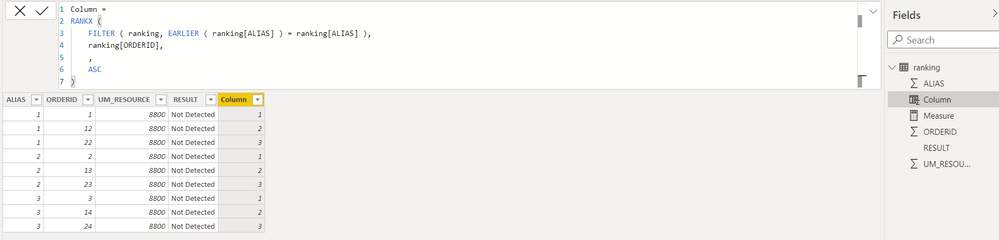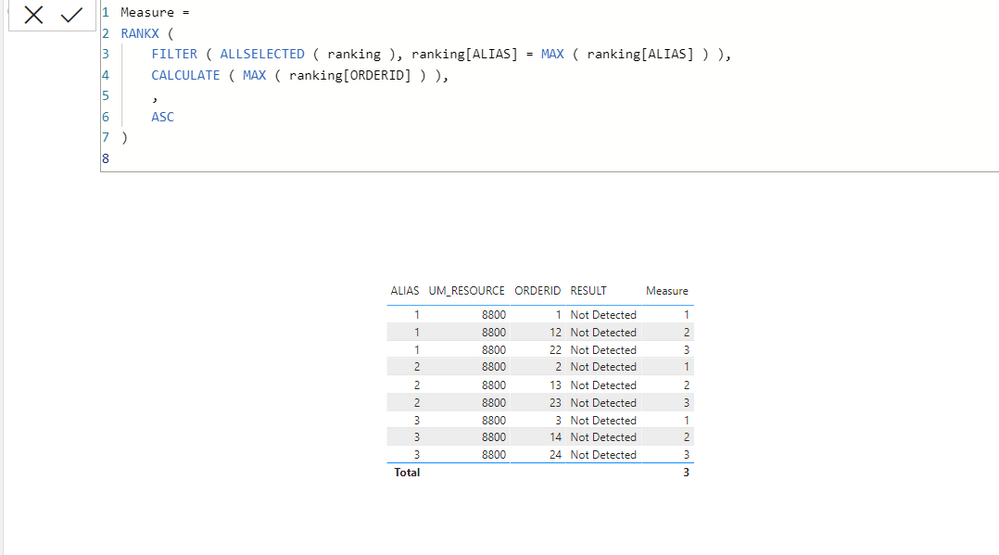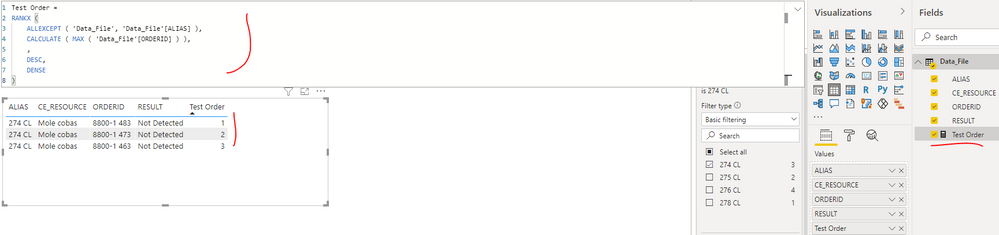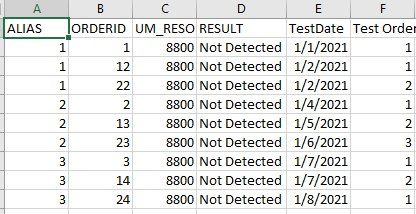- Power BI forums
- Updates
- News & Announcements
- Get Help with Power BI
- Desktop
- Service
- Report Server
- Power Query
- Mobile Apps
- Developer
- DAX Commands and Tips
- Custom Visuals Development Discussion
- Health and Life Sciences
- Power BI Spanish forums
- Translated Spanish Desktop
- Power Platform Integration - Better Together!
- Power Platform Integrations (Read-only)
- Power Platform and Dynamics 365 Integrations (Read-only)
- Training and Consulting
- Instructor Led Training
- Dashboard in a Day for Women, by Women
- Galleries
- Community Connections & How-To Videos
- COVID-19 Data Stories Gallery
- Themes Gallery
- Data Stories Gallery
- R Script Showcase
- Webinars and Video Gallery
- Quick Measures Gallery
- 2021 MSBizAppsSummit Gallery
- 2020 MSBizAppsSummit Gallery
- 2019 MSBizAppsSummit Gallery
- Events
- Ideas
- Custom Visuals Ideas
- Issues
- Issues
- Events
- Upcoming Events
- Community Blog
- Power BI Community Blog
- Custom Visuals Community Blog
- Community Support
- Community Accounts & Registration
- Using the Community
- Community Feedback
Register now to learn Fabric in free live sessions led by the best Microsoft experts. From Apr 16 to May 9, in English and Spanish.
- Power BI forums
- Forums
- Get Help with Power BI
- Desktop
- Rank with multiple fields
- Subscribe to RSS Feed
- Mark Topic as New
- Mark Topic as Read
- Float this Topic for Current User
- Bookmark
- Subscribe
- Printer Friendly Page
- Mark as New
- Bookmark
- Subscribe
- Mute
- Subscribe to RSS Feed
- Permalink
- Report Inappropriate Content
Rank with multiple fields
I have a ranking problem. I need to rank results by alias, ordered by orderid
Positive Result Reporting Table =
SUMMARIZE( Data_File,
Data_File[RESULT ],
Data_File[ALIAS ],
Data_File[ORDERID ],
Data_File[CE_RESOURCE ],
"Test Order",RANKX(ALL( Data_File[ALIAS ], Data_File[CE_RESOURCE ], Data_File[RESULT ]),SUMX( Data_File, Data_File[ORDERQTY ]), Data_File[ORDERID ],ASC,Dense))
yields:
ALIAS CE_RESOURCE ORDERID RESULT Test Order
274 CL Mole cobas 8800-1 483 Not Detected 2
274 CL Mole cobas 8800-1 473 Not Detected 2
274 CL Mole cobas 8800-1 463 Not Detected 2
Expected result:
ALIAS CE_RESOURCE ORDERID RESULT Test Order
274 CL Mole cobas 8800-1 483 Not Detected 1
274 CL Mole cobas 8800-1 473 Not Detected 2
274 CL Mole cobas 8800-1 463 Not Detected 3
What am I doing wrong?
Solved! Go to Solution.
- Mark as New
- Bookmark
- Subscribe
- Mute
- Subscribe to RSS Feed
- Permalink
- Report Inappropriate Content
@nutmegsnot sure if you want a calculated column or a measure, so did both.
Column =
RANKX (
FILTER ( ranking, EARLIER ( ranking[ALIAS] ) = ranking[ALIAS] ),
ranking[ORDERID],
,
ASC
)
Measure:=
RANKX (
FILTER ( ALLSELECTED ( ranking ), ranking[ALIAS] = MAX ( ranking[ALIAS] ) ),
CALCULATE ( MAX ( ranking[ORDERID] ) ),
,
ASC
)
- Mark as New
- Bookmark
- Subscribe
- Mute
- Subscribe to RSS Feed
- Permalink
- Report Inappropriate Content
Measure =
RANKX (
FILTER (
ALLSELECTED ( 'rank' ),
'rank'[ALIAS] = MAX ( 'rank'[ALIAS] )
&& 'rank'[TestDate] = MAX ( 'rank'[TestDate] )
),
CALCULATE ( MAX ( 'rank'[ORDERID] ) ),
,
ASC
)- Mark as New
- Bookmark
- Subscribe
- Mute
- Subscribe to RSS Feed
- Permalink
- Report Inappropriate Content
Hi @nutmegs ,
You can create a measure as below:
Test Order =
RANKX (
ALLEXCEPT ( 'Data_File', 'Data_File'[ALIAS] ),
CALCULATE ( MAX ( 'Data_File'[ORDERID] ) ),
,
DESC,
DENSE
)Best Regards
If this post helps, then please consider Accept it as the solution to help the other members find it more quickly.
- Mark as New
- Bookmark
- Subscribe
- Mute
- Subscribe to RSS Feed
- Permalink
- Report Inappropriate Content
@nutmegscan you give a sample data for Data_File?
- Mark as New
- Bookmark
- Subscribe
- Mute
- Subscribe to RSS Feed
- Permalink
- Report Inappropriate Content
Unlike Tableau I can't attach anything. I am going to paste the data from a sample csv. Just paste it into notepad and save as csv. The Test Order field is the calculated field (rank) based on the order of the orderids grouped by alias. I am attaching what I want to see (Test order is ranked 1,2,3 for each of these alias)
ALIAS,ORDERID,UM_RESOURCE,RESULT,Test Order
1,1,8800,Not Detected,1
1,12,8800,Not Detected,2
1,22,8800,Not Detected,3
2,2,8800,Not Detected,1
2,13,8800,Not Detected,2
2,23,8800,Not Detected,3
3,3,8800,Not Detected,1
3,14,8800,Not Detected,2
3,24,8800,Not Detected,3
- Mark as New
- Bookmark
- Subscribe
- Mute
- Subscribe to RSS Feed
- Permalink
- Report Inappropriate Content
@nutmegsnot sure if you want a calculated column or a measure, so did both.
Column =
RANKX (
FILTER ( ranking, EARLIER ( ranking[ALIAS] ) = ranking[ALIAS] ),
ranking[ORDERID],
,
ASC
)
Measure:=
RANKX (
FILTER ( ALLSELECTED ( ranking ), ranking[ALIAS] = MAX ( ranking[ALIAS] ) ),
CALCULATE ( MAX ( ranking[ORDERID] ) ),
,
ASC
)
- Mark as New
- Bookmark
- Subscribe
- Mute
- Subscribe to RSS Feed
- Permalink
- Report Inappropriate Content
OK. So the meaure works, but I actually need them ranked by date and alias. I've attached the data for a csv that has the expected result with a new date field.
ALIAS,ORDERID,UM_RESOURCE,RESULT,TestDate,Test Order
1,1,8800,Not Detected,1/1/2021,1
1,12,8800,Not Detected,1/2/2021,1
1,22,8800,Not Detected,1/2/2021,2
2,2,8800,Not Detected,1/4/2021,1
2,13,8800,Not Detected,1/5/2021,2
2,23,8800,Not Detected,1/6/2021,3
3,3,8800,Not Detected,1/7/2021,1
3,14,8800,Not Detected,1/7/2021,2
3,24,8800,Not Detected,1/8/2021,1
This picture is an example of what I want the Test Order measure to produce.
I tried this and it did not produce the expected result.
Test Order = calculate (RANKX (
FILTER ( ALLSELECTED ( 'Positive Result Reporting Table' ), 'Positive Result Reporting Table'[ALIAS] = MAX ( 'Positive Result Reporting Table'[ALIAS]) ),
CALCULATE ( MAX ( 'Positive Result Reporting Table'[ORDERID] ) ),
,
ASC
) , ALLEXCEPT('Positive Result Reporting Table','Positive Result Reporting Table'[TestDate]))
- Mark as New
- Bookmark
- Subscribe
- Mute
- Subscribe to RSS Feed
- Permalink
- Report Inappropriate Content
Measure =
RANKX (
FILTER (
ALLSELECTED ( 'rank' ),
'rank'[ALIAS] = MAX ( 'rank'[ALIAS] )
&& 'rank'[TestDate] = MAX ( 'rank'[TestDate] )
),
CALCULATE ( MAX ( 'rank'[ORDERID] ) ),
,
ASC
)Helpful resources

Microsoft Fabric Learn Together
Covering the world! 9:00-10:30 AM Sydney, 4:00-5:30 PM CET (Paris/Berlin), 7:00-8:30 PM Mexico City

Power BI Monthly Update - April 2024
Check out the April 2024 Power BI update to learn about new features.

| User | Count |
|---|---|
| 114 | |
| 99 | |
| 82 | |
| 70 | |
| 60 |
| User | Count |
|---|---|
| 149 | |
| 114 | |
| 107 | |
| 89 | |
| 67 |