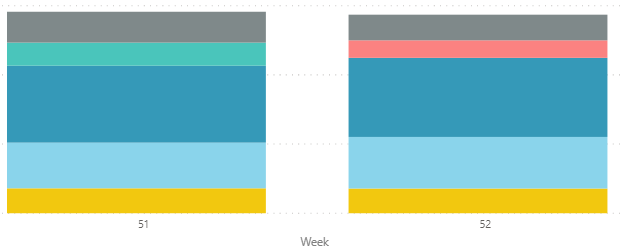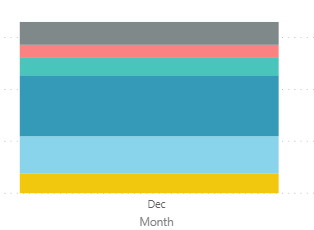- Power BI forums
- Updates
- News & Announcements
- Get Help with Power BI
- Desktop
- Service
- Report Server
- Power Query
- Mobile Apps
- Developer
- DAX Commands and Tips
- Custom Visuals Development Discussion
- Health and Life Sciences
- Power BI Spanish forums
- Translated Spanish Desktop
- Power Platform Integration - Better Together!
- Power Platform Integrations (Read-only)
- Power Platform and Dynamics 365 Integrations (Read-only)
- Training and Consulting
- Instructor Led Training
- Dashboard in a Day for Women, by Women
- Galleries
- Community Connections & How-To Videos
- COVID-19 Data Stories Gallery
- Themes Gallery
- Data Stories Gallery
- R Script Showcase
- Webinars and Video Gallery
- Quick Measures Gallery
- 2021 MSBizAppsSummit Gallery
- 2020 MSBizAppsSummit Gallery
- 2019 MSBizAppsSummit Gallery
- Events
- Ideas
- Custom Visuals Ideas
- Issues
- Issues
- Events
- Upcoming Events
- Community Blog
- Power BI Community Blog
- Custom Visuals Community Blog
- Community Support
- Community Accounts & Registration
- Using the Community
- Community Feedback
Register now to learn Fabric in free live sessions led by the best Microsoft experts. From Apr 16 to May 9, in English and Spanish.
- Power BI forums
- Forums
- Get Help with Power BI
- Desktop
- Re: Rank to show monthly and weekly top 5 using dr...
- Subscribe to RSS Feed
- Mark Topic as New
- Mark Topic as Read
- Float this Topic for Current User
- Bookmark
- Subscribe
- Printer Friendly Page
- Mark as New
- Bookmark
- Subscribe
- Mute
- Subscribe to RSS Feed
- Permalink
- Report Inappropriate Content
Rank to show monthly and weekly top 5 using drill down/up
Hi,
I'm trying to create a stacked column chart to display the top 5 legends with the highes volumes for each week, and then using drill up to also get what they are for each month.
The challenge I'm finding is that this works well at the weekly level, but when I drill up to the month it seems to add all the legends from the weeks in that month. So, for example, Let's say that week 51 and week 52 are part of December. Then let's asume that:
For week 51 my top 5 legends were yellow, light blue, dark blue, green, and red.
For week 52 my top 5 legends were yellow, light blue, dark blue, red, and grey.
What's happening then, is that when I drill up:
December shows all 6 reasons displayed on weeks 1 and 2 showing yellow, light blue, dark blue, green, red, and red.
This is not ranking at the month level, but at the weekly level and then it seems to be keeping this when it goes a level up.
Here is a quick sample of what I see on the chart:
Weekly ranking:
Monthly ranking:
The way I'm doing the top 5 selection, is by having a rank formula which is as follows:
Rank Legends = RANKX ( ALL ( 'Appointments Table'[Legend] ), Volume )
Note that I have also noticed that the chart works fine if I change the axis so that the user can drill up to go from the months to the weeks. However, this does not work as it's inconsistent with the set up in all of our other reports where you always need to drill up to go from the weeks to the months, so this unfortunately doesn't work as a solution for me.
Does anyone have an ideas of what solution I could implement to acomplish what I'm after?
Thanks.
Solved! Go to Solution.
- Mark as New
- Bookmark
- Subscribe
- Mute
- Subscribe to RSS Feed
- Permalink
- Report Inappropriate Content
Hi @Banistas ,
Please refer to the formulas.
//Column
__Rank by week =
RANKX(
FILTER( Sheet7, Sheet7[Week] = EARLIER(Sheet7[Week])),
[Sales],
, DESC,Dense
) //Column
__Rank by month =
RANKX(
FILTER( Sheet7, Sheet7[Month] = EARLIER(Sheet7[Month]) ),
[Sales],
, DESC, Dense
)//Column
Measure =
VAR x =
CALCULATE(
SUM(Sheet7[Sales]),
FILTER(
Sheet7,
Sheet7[__Rank by week] <= 5
)
)
VAR y =
CALCULATE(
SUM(Sheet7[Sales]),
FILTER(
Sheet7,
Sheet7[__Rank by month] <= 5
)
)
RETURN
IF(
HASONEFILTER( Sheet7[Week]),
x, y
)Since I don't know which visual you are using, no renderings are given at the end.
Best regards,
Lionel Chen
If this post helps, then please consider Accept it as the solution to help the other members find it more quickly.
- Mark as New
- Bookmark
- Subscribe
- Mute
- Subscribe to RSS Feed
- Permalink
- Report Inappropriate Content
Hi @Banistas ,
Please refer to the formulas.
//Column
__Rank by week =
RANKX(
FILTER( Sheet7, Sheet7[Week] = EARLIER(Sheet7[Week])),
[Sales],
, DESC,Dense
) //Column
__Rank by month =
RANKX(
FILTER( Sheet7, Sheet7[Month] = EARLIER(Sheet7[Month]) ),
[Sales],
, DESC, Dense
)//Column
Measure =
VAR x =
CALCULATE(
SUM(Sheet7[Sales]),
FILTER(
Sheet7,
Sheet7[__Rank by week] <= 5
)
)
VAR y =
CALCULATE(
SUM(Sheet7[Sales]),
FILTER(
Sheet7,
Sheet7[__Rank by month] <= 5
)
)
RETURN
IF(
HASONEFILTER( Sheet7[Week]),
x, y
)Since I don't know which visual you are using, no renderings are given at the end.
Best regards,
Lionel Chen
If this post helps, then please consider Accept it as the solution to help the other members find it more quickly.
- Mark as New
- Bookmark
- Subscribe
- Mute
- Subscribe to RSS Feed
- Permalink
- Report Inappropriate Content
@Banistas , as This dynamic Rank so it will change based on the level other than legend. Top five legend inside others .
do you want to fix the rank at month level and then use in drill ?
Microsoft Power BI Learning Resources, 2023 !!
Learn Power BI - Full Course with Dec-2022, with Window, Index, Offset, 100+ Topics !!
Did I answer your question? Mark my post as a solution! Appreciate your Kudos !! Proud to be a Super User! !!
- Mark as New
- Bookmark
- Subscribe
- Mute
- Subscribe to RSS Feed
- Permalink
- Report Inappropriate Content
@amitchandak I would like to display only 5 legends (the top 5) at each level (monthly and weekly).
I'll elaborate on my example to add some values to make it clearer. Let's assume these are my volumes:
| Dark Blue | Light Blue | Green | Yellow | Red | Grey | Purple | Brown | White | |
| Week 51 | 20 | 12 | 6 | 6 | 1 | 9 | 1 | 0 | 2 |
| Week 52 | 21 | 11 | 2 | 6 | 5 | 8 | 2 | 1 | 0 |
| December | 41 | 23 | 8 | 12 | 6 | 17 | 3 | 1 | 2 |
What I want the chart to display when I drill up to the month, are the top 5 legends for the month (dark blue, light blue, green, yellow, and grey). However, the chart is displaying all 6 legends that I had in the top 5 for the weeks below combined. So, even though Red is not a top 5 volume for December (it's ranked as the 6th volume) it seems to be included in the chart just because it's part of the top 5 volumes from week 52.
I hope this helps clarify what the sitruation is and what I am after. Thanks.
Helpful resources

Microsoft Fabric Learn Together
Covering the world! 9:00-10:30 AM Sydney, 4:00-5:30 PM CET (Paris/Berlin), 7:00-8:30 PM Mexico City

Power BI Monthly Update - April 2024
Check out the April 2024 Power BI update to learn about new features.

| User | Count |
|---|---|
| 114 | |
| 99 | |
| 83 | |
| 70 | |
| 60 |
| User | Count |
|---|---|
| 150 | |
| 115 | |
| 104 | |
| 89 | |
| 65 |