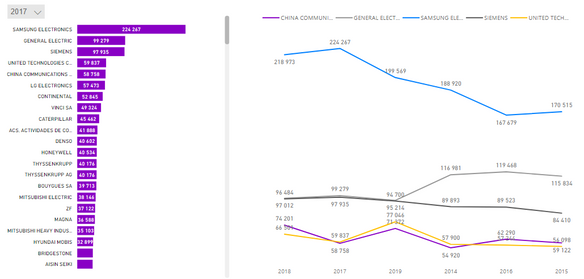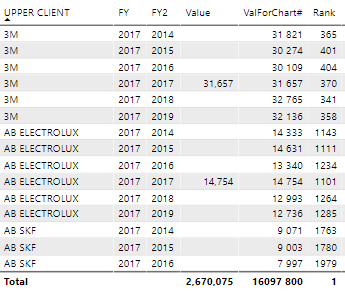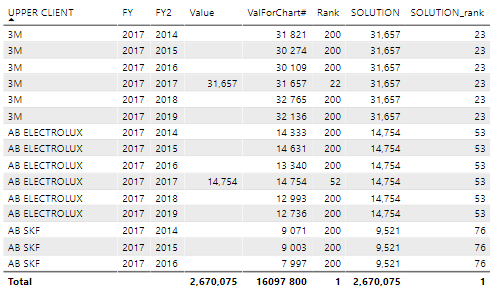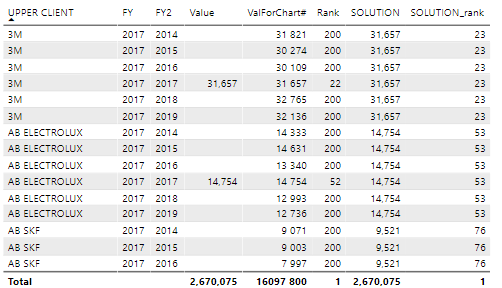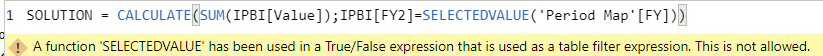- Power BI forums
- Updates
- News & Announcements
- Get Help with Power BI
- Desktop
- Service
- Report Server
- Power Query
- Mobile Apps
- Developer
- DAX Commands and Tips
- Custom Visuals Development Discussion
- Health and Life Sciences
- Power BI Spanish forums
- Translated Spanish Desktop
- Power Platform Integration - Better Together!
- Power Platform Integrations (Read-only)
- Power Platform and Dynamics 365 Integrations (Read-only)
- Training and Consulting
- Instructor Led Training
- Dashboard in a Day for Women, by Women
- Galleries
- Community Connections & How-To Videos
- COVID-19 Data Stories Gallery
- Themes Gallery
- Data Stories Gallery
- R Script Showcase
- Webinars and Video Gallery
- Quick Measures Gallery
- 2021 MSBizAppsSummit Gallery
- 2020 MSBizAppsSummit Gallery
- 2019 MSBizAppsSummit Gallery
- Events
- Ideas
- Custom Visuals Ideas
- Issues
- Issues
- Events
- Upcoming Events
- Community Blog
- Power BI Community Blog
- Custom Visuals Community Blog
- Community Support
- Community Accounts & Registration
- Using the Community
- Community Feedback
Register now to learn Fabric in free live sessions led by the best Microsoft experts. From Apr 16 to May 9, in English and Spanish.
- Power BI forums
- Forums
- Get Help with Power BI
- Desktop
- Re: Rank filtered values
- Subscribe to RSS Feed
- Mark Topic as New
- Mark Topic as Read
- Float this Topic for Current User
- Bookmark
- Subscribe
- Printer Friendly Page
- Mark as New
- Bookmark
- Subscribe
- Mute
- Subscribe to RSS Feed
- Permalink
- Report Inappropriate Content
Rank filtered values
Hello, Im trying to create a set of charts like this:
The year slicer filters data for the left chart. The right chart uses a copy of years column and measure ignoring the year filter from the slicer :
ValForChart = CALCULATE(SUM(IPBI[Value]);ALL('Period Map'[FY]))
I'm using the Top N filter to show just the companies that had the highest values in the given year.
But what I really want is to show top 5 AND bottom 5 companies by Value in the filtered year - any idea how to achieve this?
ADDITIONAL INFO:
here is the RankX that @amitchandak suggested
Rank = RANKX(ALL(IPBI);[ValForChart#];;DESC;Dense)
And here is what happens:
Every value gets a rank, for each year. I want to show 5 companies, that were highest (and lowest )by Value in a given year. Not just top values out every year and every company.
I think a solution would look like this:
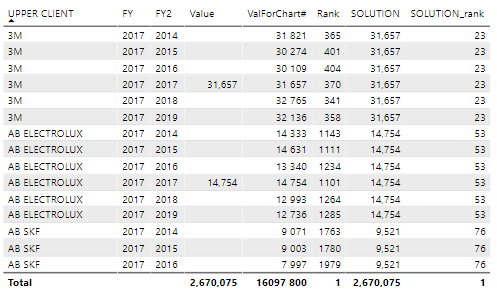
So now you can see the ranks are the way I need them, but I can only do the SOLUTION measure with a static expression:
SOLUTION = CALCULATE(SUM(IPBI[Value]);IPBI[FY2]="2017")
Hope its clear now. I spent an ungodly amount of time trying to figure this out, and it seems it should be doable, but I am very new to DAX and databases in general. Thank you for any suggestions!
UPDATE2
Why RANKX with ALLSELECTED does not work:
Only ranks the values from the filtered year, everything else is ranked as the last value. Doesn't work will ALL either, screenshot is above.
UPDATE3
Doesn't work with SELECTEDVALUE, Perdio Map[FY] is the name of the column that is filtered by the slicer. Should I reference it differently?
- Mark as New
- Bookmark
- Subscribe
- Mute
- Subscribe to RSS Feed
- Permalink
- Report Inappropriate Content
oh, sorry...can you try it if you only do single selection in the slcier:
SOLUTION =
VAR CurYear = SELECTEDVALUE('Period Map'[FY])
RETURN
CALCULATE(SUM(IPBI[Value]);IPBI[FY2]=CurYear)
- Mark as New
- Bookmark
- Subscribe
- Mute
- Subscribe to RSS Feed
- Permalink
- Report Inappropriate Content
In general, all the cells including both filtered values and unfiltered values will be ranked by the Rank function.
In the formula, A2 are the first cell you want to rank, A2:A8 is the range you want to rank.
Then when you filter data, the visible values will be automatically reranked.
- Mark as New
- Bookmark
- Subscribe
- Mute
- Subscribe to RSS Feed
- Permalink
- Report Inappropriate Content
Hi @mbidelski just a little thought, if you use RANKX to rank all the values, you have the rank index numbers so you can use IF to blank out middle values and leave only top 5 and bottom 5.
- Mark as New
- Bookmark
- Subscribe
- Mute
- Subscribe to RSS Feed
- Permalink
- Report Inappropriate Content
If you want both top and Botton together then it bit tricky. Otherwise, have rank (Asc and desc two measures) and use it has a visual level filter
In case you want both then have like this
ValForChart = CALCULATE(SUM(IPBI[Value]);ALL('Period Map'[FY]))
rank asc = ranks(all(IPBI),[ValForChart],,asc,dense)
rank desc = ranks(all(IPBI),[ValForChart],,desc,dense)
ValForChart Ranked = calculate([ValForChart],filter(all(IPBI),[rank asc]<=5 || [rank desc ]<=5))
example of rank in visual level filter
For Rank Refer these links
https://radacad.com/how-to-use-rankx-in-dax-part-2-of-3-calculated-measures
https://radacad.com/how-to-use-rankx-in-dax-part-1-of-3-calculated-columns
https://radacad.com/how-to-use-rankx-in-dax-part-3-of-3-the-finale
Appreciate your Kudos. In case, this is the solution you are looking for, mark it as the Solution.
In case it does not help, please provide additional information and mark me with @
Thanks. My Recent Blogs -Decoding Direct Query - Time Intelligence, Winner Coloring on MAP, HR Analytics, Power BI Working with Non-Standard TimeAnd Comparing Data Across Date Ranges
Proud to be a Datanaut Connect on Linkedin
Microsoft Power BI Learning Resources, 2023 !!
Learn Power BI - Full Course with Dec-2022, with Window, Index, Offset, 100+ Topics !!
Did I answer your question? Mark my post as a solution! Appreciate your Kudos !! Proud to be a Super User! !!
- Mark as New
- Bookmark
- Subscribe
- Mute
- Subscribe to RSS Feed
- Permalink
- Report Inappropriate Content
Hi, I added a response in the original post - am able to upload images only to the original post it seems, and makes things much easier to explain.
- Mark as New
- Bookmark
- Subscribe
- Mute
- Subscribe to RSS Feed
- Permalink
- Report Inappropriate Content
Hi @mbidelski it is because ALL removes all the filters, you can use ALLSELECTED
- Mark as New
- Bookmark
- Subscribe
- Mute
- Subscribe to RSS Feed
- Permalink
- Report Inappropriate Content
With ALLSELECTED only the values from the filtered year get ranked. The rest is ranked at the bottom (last position in the ranking). The chart only shows one year. Screen: https://imgur.com/koOUhiF
- Mark as New
- Bookmark
- Subscribe
- Mute
- Subscribe to RSS Feed
- Permalink
- Report Inappropriate Content
Hi @mbidelski, can't see your image, use ALL or ALLSELECTED depends on how you want to RANK, RANKX can compare different values with the 3rd argument as well. You can get your slicer year into your measure, so it is dynamtic.
SOLUTION = CALCULATE(SUM(IPBI[Value]);IPBI[FY2]=SELECTEDVALUE(yourSlicerYear))
Rank = RANKX(ALL(IPBI);[SOLUTION];;DESC;Dense)
- Mark as New
- Bookmark
- Subscribe
- Mute
- Subscribe to RSS Feed
- Permalink
- Report Inappropriate Content
@Vera_33 thank you for your help. Here's what happens with ALLSELECTED, the Rank function ignores everything thats filtered out, I need all years to get the same rank:
SELECTEDVALUE didnt work either, maybe I got the syntax wrong?
Helpful resources

Microsoft Fabric Learn Together
Covering the world! 9:00-10:30 AM Sydney, 4:00-5:30 PM CET (Paris/Berlin), 7:00-8:30 PM Mexico City

Power BI Monthly Update - April 2024
Check out the April 2024 Power BI update to learn about new features.

| User | Count |
|---|---|
| 114 | |
| 100 | |
| 78 | |
| 75 | |
| 50 |
| User | Count |
|---|---|
| 144 | |
| 109 | |
| 108 | |
| 87 | |
| 61 |