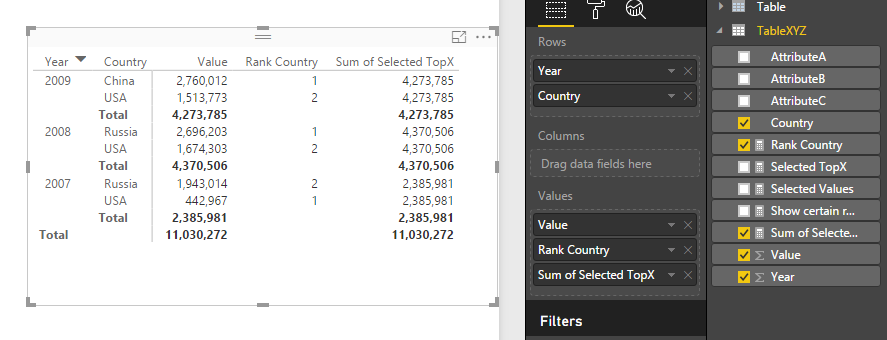- Power BI forums
- Updates
- News & Announcements
- Get Help with Power BI
- Desktop
- Service
- Report Server
- Power Query
- Mobile Apps
- Developer
- DAX Commands and Tips
- Custom Visuals Development Discussion
- Health and Life Sciences
- Power BI Spanish forums
- Translated Spanish Desktop
- Power Platform Integration - Better Together!
- Power Platform Integrations (Read-only)
- Power Platform and Dynamics 365 Integrations (Read-only)
- Training and Consulting
- Instructor Led Training
- Dashboard in a Day for Women, by Women
- Galleries
- Community Connections & How-To Videos
- COVID-19 Data Stories Gallery
- Themes Gallery
- Data Stories Gallery
- R Script Showcase
- Webinars and Video Gallery
- Quick Measures Gallery
- 2021 MSBizAppsSummit Gallery
- 2020 MSBizAppsSummit Gallery
- 2019 MSBizAppsSummit Gallery
- Events
- Ideas
- Custom Visuals Ideas
- Issues
- Issues
- Events
- Upcoming Events
- Community Blog
- Power BI Community Blog
- Custom Visuals Community Blog
- Community Support
- Community Accounts & Registration
- Using the Community
- Community Feedback
Register now to learn Fabric in free live sessions led by the best Microsoft experts. From Apr 16 to May 9, in English and Spanish.
- Power BI forums
- Forums
- Get Help with Power BI
- Desktop
- Rank as measure and sum of certain ranks
- Subscribe to RSS Feed
- Mark Topic as New
- Mark Topic as Read
- Float this Topic for Current User
- Bookmark
- Subscribe
- Printer Friendly Page
- Mark as New
- Bookmark
- Subscribe
- Mute
- Subscribe to RSS Feed
- Permalink
- Report Inappropriate Content
Rank as measure and sum of certain ranks
HI,
I tried sooo much.. hope someone can help me, resp. explain to me if my measures are not correct..
Here's my problem:
I have a table with many items and attributes.. lets say it looks like this:
Table: TableXYZ
Country | Year | AttributeA | AttributeB | AttributeC | Value |
China | 2007 | ABC | b | x | 58 |
China | 2007 | ABC | b | x | 720 |
China | 2007 | ABC | a | x | 531570 |
China | 2007 | EFG | a | x | 37602 |
China | 2007 | EFG | a | x | 99741 |
China | 2007 | EFG | b | x | 5465 |
China | 2008 | ABC | b | x | 453272 |
China | 2008 | ABC | b | x | 10528 |
China | 2008 | ABC | a | x | 34534 |
China | 2008 | EFG | a | y | 2941790 |
China | 2008 | EFG | a | x | 2793761 |
China | 2008 | EFG | b | x | 3183596 |
China | 2009 | ABC | b | x | 2314133 |
China | 2009 | ABC | b | x | 445879 |
China | 2009 | ABC | a | x | 145952 |
China | 2009 | EFG | a | x | 1339435 |
China | 2009 | EFG | a | x | 141364 |
China | 2009 | EFG | b | x | 1002798 |
USA | 2007 | ABC | b | x | 317921 |
USA | 2007 | ABC | b | x | 125046 |
USA | 2007 | ABC | a | x | 32689 |
USA | 2007 | EFG | a | x | 128757 |
USA | 2007 | EFG | a | x | 139812 |
USA | 2007 | EFG | b | x | 51770 |
USA | 2008 | ABC | b | x | 90683 |
USA | 2008 | ABC | b | x | 1583620 |
USA | 2008 | ABC | a | x | 1441 |
USA | 2008 | EFG | a | x | 4000 |
USA | 2008 | EFG | a | x | 974673 |
USA | 2008 | EFG | b | x | 20973 |
USA | 2009 | ABC | b | x | 440633 |
USA | 2009 | ABC | b | x | 1073140 |
USA | 2009 | ABC | a | x | 2000 |
USA | 2009 | EFG | a | x | 66162 |
USA | 2009 | EFG | a | x | 12929 |
USA | 2009 | EFG | b | x | 352986 |
Russia | 2007 | ABC | b | y | 1603737 |
Russia | 2007 | ABC | b | x | 339277 |
Russia | 2007 | ABC | a | x | 1389284 |
Russia | 2007 | EFG | a | x | 610817 |
Russia | 2007 | EFG | a | x | 1655642 |
Russia | 2007 | EFG | b | x | 704668 |
Russia | 2008 | ABC | b | x | 2479340 |
Russia | 2008 | ABC | b | x | 216863 |
Russia | 2008 | ABC | a | x | 32020 |
Russia | 2008 | EFG | a | x | 89785 |
Russia | 2008 | EFG | a | x | 99424 |
Russia | 2008 | EFG | b | x | 62100 |
Russia | 2009 | ABC | b | x | 66055 |
Russia | 2009 | ABC | b | x | 428085 |
Russia | 2009 | ABC | a | x | 527690 |
Russia | 2009 | EFG | a | x | 80526 |
Russia | 2009 | EFG | a | x | 89918 |
Russia | 2009 | EFG | b | x | 363434 |
(simplified, more attributes and Countries in orgi. file)
What i want and what works:
1. Rank Country within Year according sum of Value with a slicer filtering Atributes A and B. Attribute C is used to exclude certain values:
Here is how I have done it:
Rank Country = IF(HASONEVALUE(TableXYZ[Country]); RANKX ( ALL(TableXYZ[Country]); [Selected Values]; ; DESC; DENSE );BLANK())
with
[Selected Values]=CALCULATE(SUM(TableXYZ[Value]);TableXYZ[AttributeC]<>"y";ALLEXCEPT(TableXYZ;TableXYZ[Country];TableXYZ[AttributeA];TableXYZ[AttributeB];TableXYZ[Year]))
The ranks of the countries within the year for the selected Attribute(AandB) combination works within a matrix (Country-Value) and for stacked column charts (Country is column series).
2. Show only certain ranks works with a measure within the visual level filters:
Show certain ranks = IF([Rank Country]>[Selected TopX];BLANK();[Rank Country]) (the filter is set to "not Blank")
With [Selected TopX] beeing a measure returning the selected value of a column "TopX" of a second table called "Ranking" via a slicer.
Selected TopX = MAX(Ranking[TopX])
What is not working and returning a false result is (HERE IS THE QUESTION):
I can not sum up the selected ranks!! For example if I want to show in a Card the sum of the selected Ranks (e.g. top 2) of each year. Tried with the following, but it returns not the right sum:
Sum of Selected TopX = CALCULATE( SUM( TableXYZ[Value] ); FILTER( TableXYZ; [Rank Country]<=[Selected TopX] ) )
I tried also several other things like TOPN, experiemented with GROUPBY, read about inner and outer Filter relationships and so on.. but finaly im quite helpless.. :((
I think it is challenging, as Rank Country must be a measure and not a column because of the slicer selections/combinations/dynamic behaviour.
I tried to recreate this problem with a simplistic table like above to upload a example, but it works with those tables. Could it be a problem of restricted processing capacity?
I hope I explained it sufficiently and there is someone who likes to help me!!
Best regards!!
- Mark as New
- Bookmark
- Subscribe
- Mute
- Subscribe to RSS Feed
- Permalink
- Report Inappropriate Content
Hi @craasp,
>>I tried to recreate this problem with a simplistic table like above to upload a example, but it works with those tables. Could it be a problem of restricted processing capacity?
Did you want to use a measure to calculate the total value such as the matrix column total feature?
If this is a case, you can refer to below formula:
Sum of Selected TopX = CALCULATE( SUM( TableXYZ[Value] ), FILTER(ALLSELECTED(TableXYZ), [Rank Country]<=[Selected TopX] &&IF(SUM(TableXYZ[Value])<>SUMX(ALLSELECTED(TableXYZ),[Value]), [Year]=MAX([Year]), TRUE()) ))
Add a condition filter on year column(it will be disabled on total row).
Regards,
Xiaoxin Sheng
If this post helps, please consider accept as solution to help other members find it more quickly.
Helpful resources

Microsoft Fabric Learn Together
Covering the world! 9:00-10:30 AM Sydney, 4:00-5:30 PM CET (Paris/Berlin), 7:00-8:30 PM Mexico City

Power BI Monthly Update - April 2024
Check out the April 2024 Power BI update to learn about new features.

| User | Count |
|---|---|
| 115 | |
| 99 | |
| 86 | |
| 70 | |
| 62 |
| User | Count |
|---|---|
| 151 | |
| 120 | |
| 103 | |
| 87 | |
| 68 |