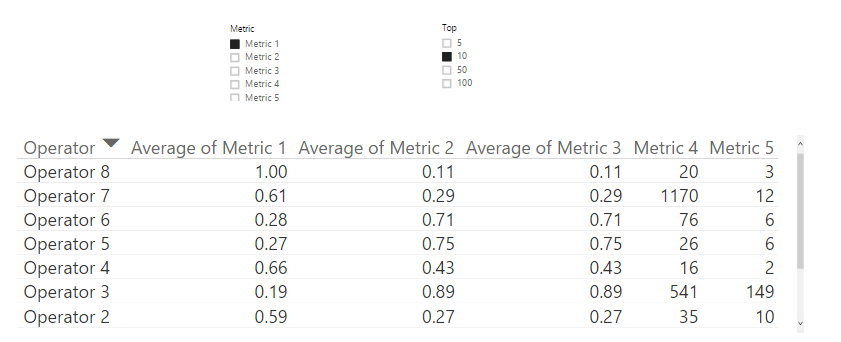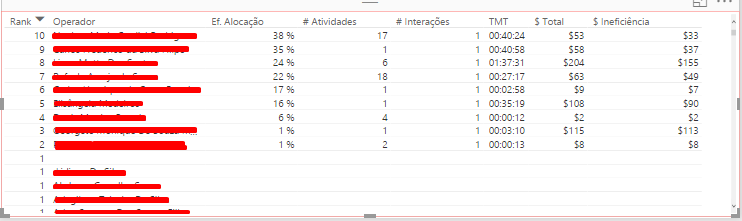- Power BI forums
- Updates
- News & Announcements
- Get Help with Power BI
- Desktop
- Service
- Report Server
- Power Query
- Mobile Apps
- Developer
- DAX Commands and Tips
- Custom Visuals Development Discussion
- Health and Life Sciences
- Power BI Spanish forums
- Translated Spanish Desktop
- Power Platform Integration - Better Together!
- Power Platform Integrations (Read-only)
- Power Platform and Dynamics 365 Integrations (Read-only)
- Training and Consulting
- Instructor Led Training
- Dashboard in a Day for Women, by Women
- Galleries
- Community Connections & How-To Videos
- COVID-19 Data Stories Gallery
- Themes Gallery
- Data Stories Gallery
- R Script Showcase
- Webinars and Video Gallery
- Quick Measures Gallery
- 2021 MSBizAppsSummit Gallery
- 2020 MSBizAppsSummit Gallery
- 2019 MSBizAppsSummit Gallery
- Events
- Ideas
- Custom Visuals Ideas
- Issues
- Issues
- Events
- Upcoming Events
- Community Blog
- Power BI Community Blog
- Custom Visuals Community Blog
- Community Support
- Community Accounts & Registration
- Using the Community
- Community Feedback
Register now to learn Fabric in free live sessions led by the best Microsoft experts. From Apr 16 to May 9, in English and Spanish.
- Power BI forums
- Forums
- Get Help with Power BI
- Desktop
- Re: Rank a column in a table based on slicer selec...
- Subscribe to RSS Feed
- Mark Topic as New
- Mark Topic as Read
- Float this Topic for Current User
- Bookmark
- Subscribe
- Printer Friendly Page
- Mark as New
- Bookmark
- Subscribe
- Mute
- Subscribe to RSS Feed
- Permalink
- Report Inappropriate Content
Rank a column in a table based on slicer selection
Here is a sample picture of the report I'm building.
What I want to do is show the top [selected number] (5/10/50/100) operators ranked by the selected metric, For example if I select Metric1 and top 10 i want the top 10 operators ranked by Metric1. I managed to do the Top N thing and here are the measures I used:
Rank = RANKX(ALL(Table[Operator], Metric1, , DESC, Dense)
SelectedNumber = MIN(TopN[Top])
Show = IF([Rank]<=[SelectedNumber], "<=")
But this is fixed for Metric1 only (I wanted to see if it will work). What I want to do now is change the measure Rank to be dynamic, like this:
Rank = RANKX(ALL(Table[Operator], SelectedMetric, , DESC, Dense) where SelectedMetric=FIRSTNOBLANK(Filters[Name],1).
I have all the metrics names in a different table (Filters). All the metrics and the operator column are in the same source - Table.
Can anyone please help me? Any ideas would be welcomed.
Thanks 🙂
Solved! Go to Solution.
- Mark as New
- Bookmark
- Subscribe
- Mute
- Subscribe to RSS Feed
- Permalink
- Report Inappropriate Content
Hi @Anonymous,
How many metrics are there in your scenario? If they are not too many and there is no a better solution, I would suggest you to use SWITCH function in this case. The formula below is for your reference.
Rank =
VAR SelectedMetric =
FIRSTNONBLANK ( Filters[Name], 1 )
RETURN
SWITCH (
SelectedMetric,
"Metric1", RANKX ( ALL ( Table[Operator] ), Metric1,, DESC, DENSE ),
"Metric2", RANKX ( ALL ( Table[Operator] ), Metric2,, DESC, DENSE ),
"Metric3", RANKX ( ALL ( Table[Operator] ), Metric3,, DESC, DENSE ),
RANKX ( ALL ( Table[Operator] ), Metric1,, DESC, DENSE )
)Regards
- Mark as New
- Bookmark
- Subscribe
- Mute
- Subscribe to RSS Feed
- Permalink
- Report Inappropriate Content
Hi @Anonymous,
How many metrics are there in your scenario? If they are not too many and there is no a better solution, I would suggest you to use SWITCH function in this case. The formula below is for your reference.
Rank =
VAR SelectedMetric =
FIRSTNONBLANK ( Filters[Name], 1 )
RETURN
SWITCH (
SelectedMetric,
"Metric1", RANKX ( ALL ( Table[Operator] ), Metric1,, DESC, DENSE ),
"Metric2", RANKX ( ALL ( Table[Operator] ), Metric2,, DESC, DENSE ),
"Metric3", RANKX ( ALL ( Table[Operator] ), Metric3,, DESC, DENSE ),
RANKX ( ALL ( Table[Operator] ), Metric1,, DESC, DENSE )
)Regards
- Mark as New
- Bookmark
- Subscribe
- Mute
- Subscribe to RSS Feed
- Permalink
- Report Inappropriate Content
Hi @v-ljerr-msft,
I tried this approach, but somehow it's not working. May be am missing something. Could you please provide me wity the link of sample PBIX file with this requirement Rank a column based on slicer selection
Thanks !!
- Mark as New
- Bookmark
- Subscribe
- Mute
- Subscribe to RSS Feed
- Permalink
- Report Inappropriate Content
Brilliant solution thank you!
- Mark as New
- Bookmark
- Subscribe
- Mute
- Subscribe to RSS Feed
- Permalink
- Report Inappropriate Content
Hey @v-ljerr-msft
Since you helped me with my problem can you please look at this, it related to the same thing I was asking.
This is a picture of the same report I wrote about in the post above. I used your Rank measure and it works fine but there's one problem. Since it ranks ALL(Table[Operator]) it gives the following result.
The blank rows (there's many more) are actually ALL the operators from my table, and the Rank measure just ranks the Top selected (in this case 10). How can I fix it to only ranking the Top (5/10/50/100) and not all operators? I currently have those blank rows hidden but I doesn't look nice since my rank begins from 2 instead of 1.
Can you please help me with this?
Thank you!
- Mark as New
- Bookmark
- Subscribe
- Mute
- Subscribe to RSS Feed
- Permalink
- Report Inappropriate Content
Hi @Anonymous,
According to your description, you should be able to use TOPN Function (DAX) within RANKX function to only rank Top (5/10/50/100) and instead of all operators in this scenario.
RANKX ( TOPN ( 5, Table, orderBy_expression ), Metric1,, DESC, DENSE )
Regards
- Mark as New
- Bookmark
- Subscribe
- Mute
- Subscribe to RSS Feed
- Permalink
- Report Inappropriate Content
I fixed in a bit different way, with adding a condition if the metric is blank then rank it else blank.
Thanks anyway
- Mark as New
- Bookmark
- Subscribe
- Mute
- Subscribe to RSS Feed
- Permalink
- Report Inappropriate Content
Thank you @v-ljerr-msft!!
This worked just fine because I only have 6 metrics and it's much simpler than what I had in mind. 🙂
Helpful resources

Microsoft Fabric Learn Together
Covering the world! 9:00-10:30 AM Sydney, 4:00-5:30 PM CET (Paris/Berlin), 7:00-8:30 PM Mexico City

Power BI Monthly Update - April 2024
Check out the April 2024 Power BI update to learn about new features.

| User | Count |
|---|---|
| 107 | |
| 97 | |
| 75 | |
| 65 | |
| 53 |
| User | Count |
|---|---|
| 144 | |
| 103 | |
| 98 | |
| 85 | |
| 64 |