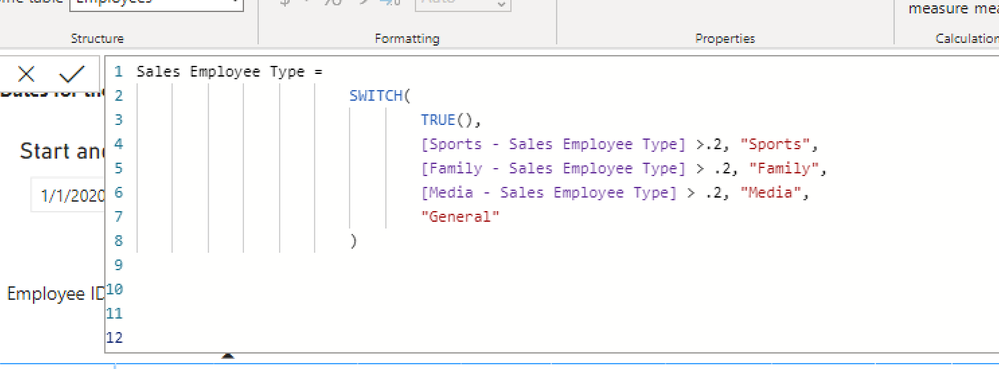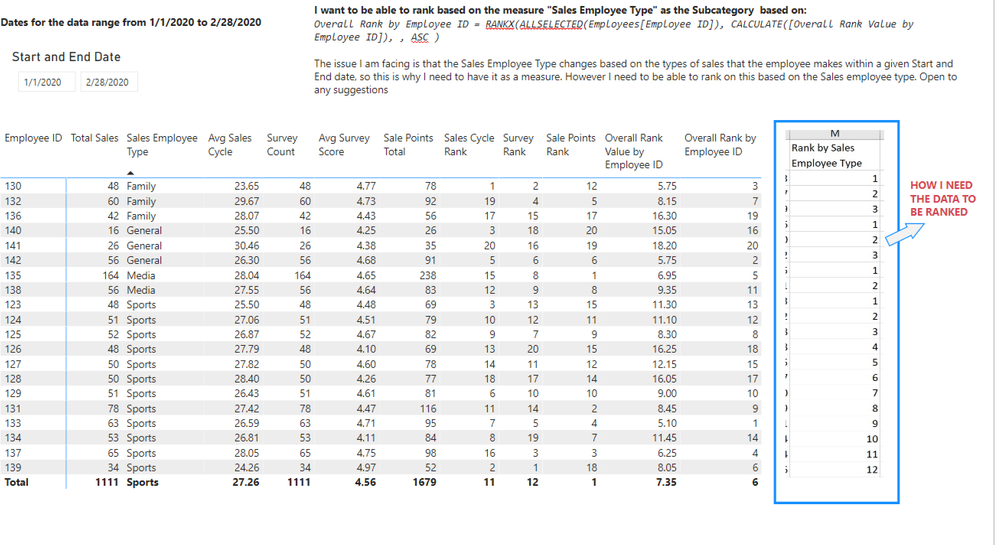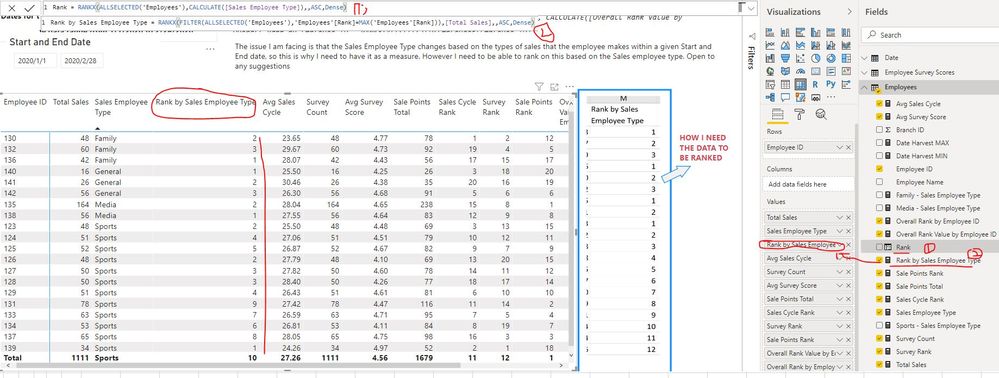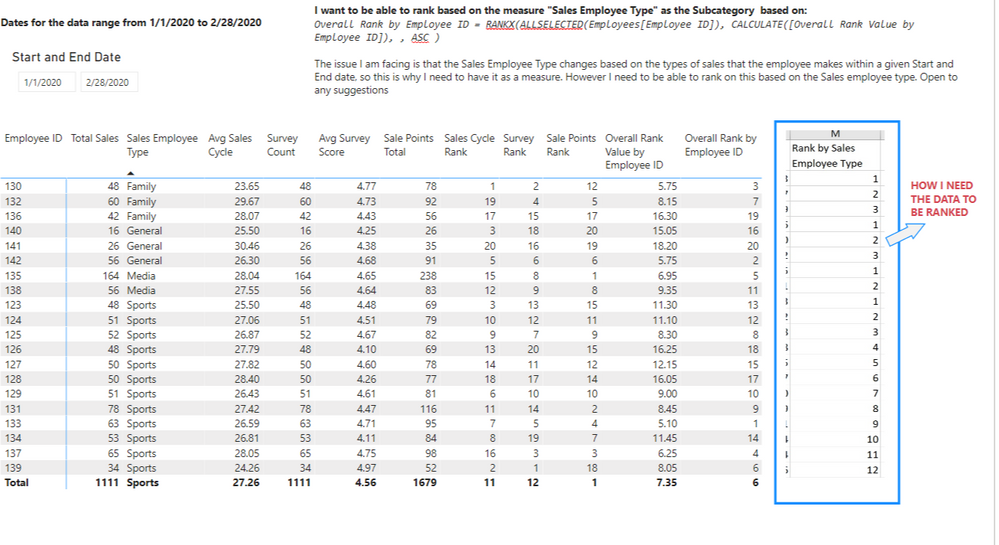- Power BI forums
- Updates
- News & Announcements
- Get Help with Power BI
- Desktop
- Service
- Report Server
- Power Query
- Mobile Apps
- Developer
- DAX Commands and Tips
- Custom Visuals Development Discussion
- Health and Life Sciences
- Power BI Spanish forums
- Translated Spanish Desktop
- Power Platform Integration - Better Together!
- Power Platform Integrations (Read-only)
- Power Platform and Dynamics 365 Integrations (Read-only)
- Training and Consulting
- Instructor Led Training
- Dashboard in a Day for Women, by Women
- Galleries
- Community Connections & How-To Videos
- COVID-19 Data Stories Gallery
- Themes Gallery
- Data Stories Gallery
- R Script Showcase
- Webinars and Video Gallery
- Quick Measures Gallery
- 2021 MSBizAppsSummit Gallery
- 2020 MSBizAppsSummit Gallery
- 2019 MSBizAppsSummit Gallery
- Events
- Ideas
- Custom Visuals Ideas
- Issues
- Issues
- Events
- Upcoming Events
- Community Blog
- Power BI Community Blog
- Custom Visuals Community Blog
- Community Support
- Community Accounts & Registration
- Using the Community
- Community Feedback
Register now to learn Fabric in free live sessions led by the best Microsoft experts. From Apr 16 to May 9, in English and Spanish.
- Power BI forums
- Forums
- Get Help with Power BI
- Desktop
- Rank Based on a Switch Sub Category Measure
- Subscribe to RSS Feed
- Mark Topic as New
- Mark Topic as Read
- Float this Topic for Current User
- Bookmark
- Subscribe
- Printer Friendly Page
- Mark as New
- Bookmark
- Subscribe
- Mute
- Subscribe to RSS Feed
- Permalink
- Report Inappropriate Content
Rank Based on a Switch Sub Category Measure
Hello,
Is it possible to use a measure's output as a filter? In my model, depending on how many sales an employee has of a certain product in a specified time period determines the type of sales rep that the employee is, so this is why I have to use a measure to calculate what type of sales rep the employee is.
I have attached a link to download the PBIX file that describes the end goal in more detail with dummy data.
https://github.com/Zar117/Power-BI-Rank-Based-On-Switch-Measure.git
I am open to any solution.
The switch statement that I wish to rank on:
Below is a screen shot of the desired end result.
I really appreciate any help, thanks in advance.
- Zar
@EnterpriseDNA
Solved! Go to Solution.
- Mark as New
- Bookmark
- Subscribe
- Mute
- Subscribe to RSS Feed
- Permalink
- Report Inappropriate Content
Here is an approach that creates a virtual table and then filters it to employees of the same type (in the selected context), and then the rank is determined using the Value expression in the RANKX formula. Please try this measure expression. I'm not sure why it doesn't match your rank values, but it does calculate rank within each type group. You can adapt it to get your desired result. Did you rank based on Employee ID?
Rank by Type =
VAR currenttype = [Sales Employee Type]
VAR overallrank = [Overall Rank by Employee ID]
VAR summary =
ADDCOLUMNS (
ALLSELECTED ( Employees[Employee ID] ),
"@type", [Sales Employee Type],
"@rank", [Overall Rank by Employee ID]
)
RETURN
RANKX ( FILTER ( summary, [@type] = currenttype ), [@rank], overallrank, ASC )
If this works for you, please mark it as the solution. Kudos are appreciated too. Please let me know if not.
Regards,
Pat
Did I answer your question? Mark my post as a solution! Kudos are also appreciated!
To learn more about Power BI, follow me on Twitter or subscribe on YouTube.
@mahoneypa HoosierBI on YouTube
- Mark as New
- Bookmark
- Subscribe
- Mute
- Subscribe to RSS Feed
- Permalink
- Report Inappropriate Content
@Anonymous , In case you need to create Slicer on Measure to filter, you have to follow a segmentation approach.
If you want to filter in filter clause, then you have to force values to row context
Rank column
City Rank = RANKX(all(Geography[City]),[Sales])
filter
Rank Top 10= CALCULATE(if([City Rank]<=10,[Sales],BLANK()) ,VALUES(Geography[City]))
Rank Top 10 1 = sumx(VALUES(Geography[City]),if([City Rank]<=10,[Sales],BLANK()) )
Rank 2nd top = sumx(filter(VALUES(Geography[City]),[City Rank]=2),[Sales] )
For filter approach
You need have independent table and create new measures with values to make the filter work
refer
https://www.daxpatterns.com/dynamic-segmentation/
https://www.daxpatterns.com/static-segmentation/
https://www.poweredsolutions.co/2020/01/11/dax-vs-power-query-static-segmentation-in-power-bi-dax-power-query/
https://radacad.com/grouping-and-binning-step-towards-better-data-visualization
If you looking for measure slicer
https://radacad.com/change-the-column-or-measure-value-in-a-power-bi-visual-by-selection-of-the-slicer-parameter-table-pattern
https://community.powerbi.com/t5/Desktop/Slicer-MTD-QTD-YTD-to-filter-dates-using-the-slicer/td-p/500115
https://www.youtube.com/watch?v=vlnx7QUVYME
Microsoft Power BI Learning Resources, 2023 !!
Learn Power BI - Full Course with Dec-2022, with Window, Index, Offset, 100+ Topics !!
Did I answer your question? Mark my post as a solution! Appreciate your Kudos !! Proud to be a Super User! !!
- Mark as New
- Bookmark
- Subscribe
- Mute
- Subscribe to RSS Feed
- Permalink
- Report Inappropriate Content
@Anonymous - So yes, you can use a measure's output as a filter, as with the Complex Selector - https://community.powerbi.com/t5/Quick-Measures-Gallery/The-Complex-Selector/m-p/1116633#M534
I'll try to take a deeper look but this may help in the interim:
https://community.powerbi.com/t5/Quick-Measures-Gallery/To-Bleep-with-RANKX/m-p/1042520#M452
Or possibly this: Disconnected Table Trick as this article demonstrates: https://community.powerbi.com/t5/Community-Blog/Solving-Attendance-with-the-Disconnected-Table-Trick/ba-p/279563
@ me in replies or I'll lose your thread!!!
Instead of a Kudo, please vote for this idea
Become an expert!: Enterprise DNA
External Tools: MSHGQM
YouTube Channel!: Microsoft Hates Greg
Latest book!: The Definitive Guide to Power Query (M)
DAX is easy, CALCULATE makes DAX hard...
- Mark as New
- Bookmark
- Subscribe
- Mute
- Subscribe to RSS Feed
- Permalink
- Report Inappropriate Content
Hi Greg,
Thank you for looking at it. This issue has been been giving me a headache for some time now.
- Zar
@Greg_Deckler
- Mark as New
- Bookmark
- Subscribe
- Mute
- Subscribe to RSS Feed
- Permalink
- Report Inappropriate Content
Hi @Anonymous ,
You can create a calculated column and a measure to achieve it:
Rank = RANKX(ALLSELECTED('Employees'),CALCULATE([Sales Employee Type]),,ASC,Dense)Rank by Sales Employee Type = RANKX(FILTER(ALLSELECTED('Employees'),'Employees'[Rank]=MAX('Employees'[Rank])),[Total Sales],,ASC,Dense)Best Regards
Rena
If this post helps, then please consider Accept it as the solution to help the other members find it more quickly.
- Mark as New
- Bookmark
- Subscribe
- Mute
- Subscribe to RSS Feed
- Permalink
- Report Inappropriate Content
Hi @v-yiruan-msft ,
Thank you for your reply. This is a good solution, however becuase calculated columns only update at refresh time, using one will not solve the issue in my case.
I need the subcategory, 'Sale Employee Type' to be calculated based on the Start and End Date slicer selection, and then the employees to be rank. Do you know of a work around that does not require the use of a calculated column?
Thank you,
- Mark as New
- Bookmark
- Subscribe
- Mute
- Subscribe to RSS Feed
- Permalink
- Report Inappropriate Content
Hi @Anonymous ,
I'm so sorry I didn't find other alternative solution to create a measure that sort the data base on the measure [Sales Employee Type] currently...
@mahoneypat , @Ashish_Mathur Could you please help check the following problem? You can download the sample pbix file from the this link. Thank you in advance.
Best Regards
Rena
If this post helps, then please consider Accept it as the solution to help the other members find it more quickly.
- Mark as New
- Bookmark
- Subscribe
- Mute
- Subscribe to RSS Feed
- Permalink
- Report Inappropriate Content
Here is an approach that creates a virtual table and then filters it to employees of the same type (in the selected context), and then the rank is determined using the Value expression in the RANKX formula. Please try this measure expression. I'm not sure why it doesn't match your rank values, but it does calculate rank within each type group. You can adapt it to get your desired result. Did you rank based on Employee ID?
Rank by Type =
VAR currenttype = [Sales Employee Type]
VAR overallrank = [Overall Rank by Employee ID]
VAR summary =
ADDCOLUMNS (
ALLSELECTED ( Employees[Employee ID] ),
"@type", [Sales Employee Type],
"@rank", [Overall Rank by Employee ID]
)
RETURN
RANKX ( FILTER ( summary, [@type] = currenttype ), [@rank], overallrank, ASC )
If this works for you, please mark it as the solution. Kudos are appreciated too. Please let me know if not.
Regards,
Pat
Did I answer your question? Mark my post as a solution! Kudos are also appreciated!
To learn more about Power BI, follow me on Twitter or subscribe on YouTube.
@mahoneypa HoosierBI on YouTube
- Mark as New
- Bookmark
- Subscribe
- Mute
- Subscribe to RSS Feed
- Permalink
- Report Inappropriate Content
Helpful resources

Microsoft Fabric Learn Together
Covering the world! 9:00-10:30 AM Sydney, 4:00-5:30 PM CET (Paris/Berlin), 7:00-8:30 PM Mexico City

Power BI Monthly Update - April 2024
Check out the April 2024 Power BI update to learn about new features.

| User | Count |
|---|---|
| 112 | |
| 97 | |
| 84 | |
| 67 | |
| 61 |
| User | Count |
|---|---|
| 150 | |
| 120 | |
| 99 | |
| 87 | |
| 68 |