- Power BI forums
- Updates
- News & Announcements
- Get Help with Power BI
- Desktop
- Service
- Report Server
- Power Query
- Mobile Apps
- Developer
- DAX Commands and Tips
- Custom Visuals Development Discussion
- Health and Life Sciences
- Power BI Spanish forums
- Translated Spanish Desktop
- Power Platform Integration - Better Together!
- Power Platform Integrations (Read-only)
- Power Platform and Dynamics 365 Integrations (Read-only)
- Training and Consulting
- Instructor Led Training
- Dashboard in a Day for Women, by Women
- Galleries
- Community Connections & How-To Videos
- COVID-19 Data Stories Gallery
- Themes Gallery
- Data Stories Gallery
- R Script Showcase
- Webinars and Video Gallery
- Quick Measures Gallery
- 2021 MSBizAppsSummit Gallery
- 2020 MSBizAppsSummit Gallery
- 2019 MSBizAppsSummit Gallery
- Events
- Ideas
- Custom Visuals Ideas
- Issues
- Issues
- Events
- Upcoming Events
- Community Blog
- Power BI Community Blog
- Custom Visuals Community Blog
- Community Support
- Community Accounts & Registration
- Using the Community
- Community Feedback
Register now to learn Fabric in free live sessions led by the best Microsoft experts. From Apr 16 to May 9, in English and Spanish.
- Power BI forums
- Forums
- Get Help with Power BI
- Desktop
- Range Lookup DAX Filter
- Subscribe to RSS Feed
- Mark Topic as New
- Mark Topic as Read
- Float this Topic for Current User
- Bookmark
- Subscribe
- Printer Friendly Page
- Mark as New
- Bookmark
- Subscribe
- Mute
- Subscribe to RSS Feed
- Permalink
- Report Inappropriate Content
Range Lookup DAX Filter
I am struggling with making an EFFICIENT measure for the following:
In the Oil and Gas industry, we get volume projections for wells in a monthly format. It is typical, however, to look at those well's volumetric peformance against forecast both against Dates but also against Cummulative Production days. By looking at Cummulative production days you normalize the data so you can compare different well's volumetric curves against one another. (see example below)
Now the DAX problem.
I get my data for monthly volume proections by well, by month. I must convert that to daily data, and to cummulative production days.
Currently I have made two columns on my monthly production table stating the HI and LO cummulative production day. (see image below)
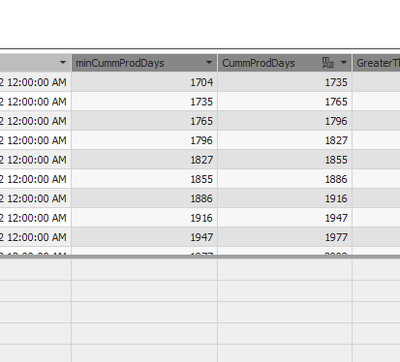
I also have a filter table called "tblCummProductionDays" which is the table on which I am trying to build all my curve data. (see image below)
Basically I want the tblcummproduction days to be the filter context and when the cumm production day from table cummproduction days is between the MIN / MAX (HI/LO) of CummProduction days from the Volumetric forecast table, I want it to sum up the volumes.
The below formula accomplishes this task, however it is exceedingly slow.
AFE DAILY Qry 2:=CALCULATE([AFE DAILY Qry 1],
filter(tblPDPCurves,
tblPDPCurves[CummProdDays]>= MAX(tblCummProdDays[Cummulative Prod Days])
&&
tblPDPCurves[minCummProdDays] < max( tblCummProdDays[Cummulative Prod Days] ) ),
tblAFEWells, tblPDPCurves[AFECurve]=TRUE() , tblPDPCurves[minCummProdDays]<=2001)*1000
Is there any way I can improve the performance of this formula?
I believe the problem lies in the fact that I am using iterative filter functions on a very large table (tblPDPCurves). I have tried to reduce the load placed on the iterator by putting additonal filter contexts within the Calculate function outside the filter function.
Additionally I would add that part of the reason this function is going so slowly is that I do not have a physical relationship between the two tables. Perhaps there is a way I can create one? Problem there is when I do so, I can only relate it to ONE of the two cummulative production day columns, and then its only picking up one of the cumm production day data points rather than all the production dats between the HI/LO.
Please help. Perhaps I am tackling this all wrong. Let me know. If you have made it this far into my essay/question, thank you.
- Mark as New
- Bookmark
- Subscribe
- Mute
- Subscribe to RSS Feed
- Permalink
- Report Inappropriate Content
Hi @slimthugster,
Could you post your table structures with some sample/mock data which can help us reproduce the issue, so that we can better assist on it? It's better to just share a dummy pbix file which can reproduce the issue. You can upload it to OneDrive or Dropbox and post the link here. Do mask sensitive data before uploading. ![]()
Regards
Helpful resources

Microsoft Fabric Learn Together
Covering the world! 9:00-10:30 AM Sydney, 4:00-5:30 PM CET (Paris/Berlin), 7:00-8:30 PM Mexico City

Power BI Monthly Update - April 2024
Check out the April 2024 Power BI update to learn about new features.

| User | Count |
|---|---|
| 111 | |
| 97 | |
| 80 | |
| 68 | |
| 59 |
| User | Count |
|---|---|
| 150 | |
| 119 | |
| 104 | |
| 87 | |
| 67 |


