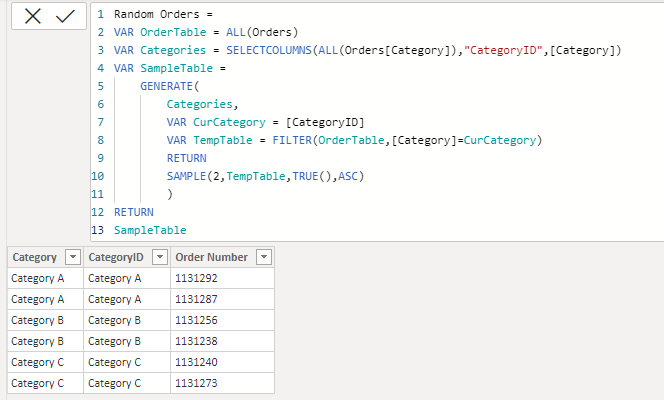- Power BI forums
- Updates
- News & Announcements
- Get Help with Power BI
- Desktop
- Service
- Report Server
- Power Query
- Mobile Apps
- Developer
- DAX Commands and Tips
- Custom Visuals Development Discussion
- Health and Life Sciences
- Power BI Spanish forums
- Translated Spanish Desktop
- Power Platform Integration - Better Together!
- Power Platform Integrations (Read-only)
- Power Platform and Dynamics 365 Integrations (Read-only)
- Training and Consulting
- Instructor Led Training
- Dashboard in a Day for Women, by Women
- Galleries
- Community Connections & How-To Videos
- COVID-19 Data Stories Gallery
- Themes Gallery
- Data Stories Gallery
- R Script Showcase
- Webinars and Video Gallery
- Quick Measures Gallery
- 2021 MSBizAppsSummit Gallery
- 2020 MSBizAppsSummit Gallery
- 2019 MSBizAppsSummit Gallery
- Events
- Ideas
- Custom Visuals Ideas
- Issues
- Issues
- Events
- Upcoming Events
- Community Blog
- Power BI Community Blog
- Custom Visuals Community Blog
- Community Support
- Community Accounts & Registration
- Using the Community
- Community Feedback
Register now to learn Fabric in free live sessions led by the best Microsoft experts. From Apr 16 to May 9, in English and Spanish.
- Power BI forums
- Forums
- Get Help with Power BI
- Desktop
- Re: Random Sample per Category
- Subscribe to RSS Feed
- Mark Topic as New
- Mark Topic as Read
- Float this Topic for Current User
- Bookmark
- Subscribe
- Printer Friendly Page
- Mark as New
- Bookmark
- Subscribe
- Mute
- Subscribe to RSS Feed
- Permalink
- Report Inappropriate Content
Random Sample per Category
Hi
Could you please help me to figure out this, I need to select randomly 2 order number from each category. How I can do this in power BI?
| Category | Order Number |
| Category A | 1131292 |
| Category A | 1131240 |
| Category A | 1131285 |
| Category A | 1131278 |
| Category A | 1131287 |
| Category B | 1131256 |
| Category B | 1131262 |
| Category B | 1131259 |
| Category B | 1131238 |
| Category C | 1131260 |
| Category C | 1131245 |
| Category C | 1131244 |
| Category C | 1131281 |
| Category C | 1131240 |
| Category C | 1131294 |
| Category C | 1131273 |
Solved! Go to Solution.
- Mark as New
- Bookmark
- Subscribe
- Mute
- Subscribe to RSS Feed
- Permalink
- Report Inappropriate Content
I don't really know why those 2 specific orders are shown... I just used the standard function SAMPLE(). Please go through the following link and you can further parametrize the function.
https://docs.microsoft.com/en-us/dax/sample-function-dax
If this solution does not meet your requirements, then you will have to consider ranking the orders using RANKX() and then use RANDBETWEEN() to generate a random number between the lowest and highest rank of each category and then pick any two randomly for each category, then do a cross join or use GENERATE in that context.
- Mark as New
- Bookmark
- Subscribe
- Mute
- Subscribe to RSS Feed
- Permalink
- Report Inappropriate Content
Assume that you have the following table named "Orders"
The following calculated table expression gives you the sample table.
- Mark as New
- Bookmark
- Subscribe
- Mute
- Subscribe to RSS Feed
- Permalink
- Report Inappropriate Content
I don't really know why those 2 specific orders are shown... I just used the standard function SAMPLE(). Please go through the following link and you can further parametrize the function.
https://docs.microsoft.com/en-us/dax/sample-function-dax
If this solution does not meet your requirements, then you will have to consider ranking the orders using RANKX() and then use RANDBETWEEN() to generate a random number between the lowest and highest rank of each category and then pick any two randomly for each category, then do a cross join or use GENERATE in that context.
- Mark as New
- Bookmark
- Subscribe
- Mute
- Subscribe to RSS Feed
- Permalink
- Report Inappropriate Content
Thank you so much for your time @Anonymous, Yes that becomes deterministic value. I did the same as you suggested added RAND() column and created a table as follows
Helpful resources

Microsoft Fabric Learn Together
Covering the world! 9:00-10:30 AM Sydney, 4:00-5:30 PM CET (Paris/Berlin), 7:00-8:30 PM Mexico City

Power BI Monthly Update - April 2024
Check out the April 2024 Power BI update to learn about new features.

| User | Count |
|---|---|
| 115 | |
| 99 | |
| 86 | |
| 70 | |
| 62 |
| User | Count |
|---|---|
| 151 | |
| 120 | |
| 103 | |
| 87 | |
| 68 |