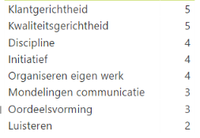- Power BI forums
- Updates
- News & Announcements
- Get Help with Power BI
- Desktop
- Service
- Report Server
- Power Query
- Mobile Apps
- Developer
- DAX Commands and Tips
- Custom Visuals Development Discussion
- Health and Life Sciences
- Power BI Spanish forums
- Translated Spanish Desktop
- Power Platform Integration - Better Together!
- Power Platform Integrations (Read-only)
- Power Platform and Dynamics 365 Integrations (Read-only)
- Training and Consulting
- Instructor Led Training
- Dashboard in a Day for Women, by Women
- Galleries
- Community Connections & How-To Videos
- COVID-19 Data Stories Gallery
- Themes Gallery
- Data Stories Gallery
- R Script Showcase
- Webinars and Video Gallery
- Quick Measures Gallery
- 2021 MSBizAppsSummit Gallery
- 2020 MSBizAppsSummit Gallery
- 2019 MSBizAppsSummit Gallery
- Events
- Ideas
- Custom Visuals Ideas
- Issues
- Issues
- Events
- Upcoming Events
- Community Blog
- Power BI Community Blog
- Custom Visuals Community Blog
- Community Support
- Community Accounts & Registration
- Using the Community
- Community Feedback
Register now to learn Fabric in free live sessions led by the best Microsoft experts. From Apr 16 to May 9, in English and Spanish.
- Power BI forums
- Forums
- Get Help with Power BI
- Desktop
- Re: Radar chart options
- Subscribe to RSS Feed
- Mark Topic as New
- Mark Topic as Read
- Float this Topic for Current User
- Bookmark
- Subscribe
- Printer Friendly Page
- Mark as New
- Bookmark
- Subscribe
- Mute
- Subscribe to RSS Feed
- Permalink
- Report Inappropriate Content
Radar chart options
Hi guys,
I have a queation about the radar chart.
I have several competences added to a member of the team. Each competence gets a score between 1 and 5.
So for instance 1 of my members got the following score (picture 1)
When i put this in a radar chart it looks like this (pictrure 2)
But when i have all my scores for instance on 4, it looks like this (picture 3)
What i want, is that my maximum score is always 5, so in picture 3 the radar should not go till this last line, but 1 before. You got my problem? Hope you can help me
Kind regards
Solved! Go to Solution.
- Mark as New
- Bookmark
- Subscribe
- Mute
- Subscribe to RSS Feed
- Permalink
- Report Inappropriate Content
Simple solution for this is to add maximum value for each competency that is 5 and bring both into Y Axis and change the colors..
- Mark as New
- Bookmark
- Subscribe
- Mute
- Subscribe to RSS Feed
- Permalink
- Report Inappropriate Content
Simple solution for this is to add maximum value for each competency that is 5 and bring both into Y Axis and change the colors..
- Mark as New
- Bookmark
- Subscribe
- Mute
- Subscribe to RSS Feed
- Permalink
- Report Inappropriate Content
Hi ,
I have chosen Max value 4 - for Red, Max Value 3 - for Orange, Max value 2 - for yellow , Max value 1 - Green.
But some how it is showing only lines but not filled colors. Could you pelase help me in this regard.
Thanks and Regards
Ravindra Babu Aluru
- Mark as New
- Bookmark
- Subscribe
- Mute
- Subscribe to RSS Feed
- Permalink
- Report Inappropriate Content
Thanks @cjayaneththi,
This is briljant and yet so easy haha! You're a genius!!
Also thanks for your reply @Eric_Zhang for testing some things out!
- Mark as New
- Bookmark
- Subscribe
- Mute
- Subscribe to RSS Feed
- Permalink
- Report Inappropriate Content
Hello
I have the same problem as @miltenburger but I still didn't understand your solution @cjayaneththi I'm sorry.
Can you be please more specific on how to add a maximum value ?
Thank you very much
- Mark as New
- Bookmark
- Subscribe
- Mute
- Subscribe to RSS Feed
- Permalink
- Report Inappropriate Content
You have to add the maximum value in your dataset, so create a new column max value, and put the values in
- Mark as New
- Bookmark
- Subscribe
- Mute
- Subscribe to RSS Feed
- Permalink
- Report Inappropriate Content
@miltenburger wrote:
Hi guys,
I have a queation about the radar chart.
I have several competences added to a member of the team. Each competence gets a score between 1 and 5.
So for instance 1 of my members got the following score (picture 1)
When i put this in a radar chart it looks like this (pictrure 2)
But when i have all my scores for instance on 4, it looks like this (picture 3)
What i want, is that my maximum score is always 5, so in picture 3 the radar should not go till this last line, but 1 before. You got my problem? Hope you can help me
Kind regards
I‘m afraid it is all by design, the 3rd pic is just as expected. Note that the level of grid lines doesn't indicate the very specific 1,2,3,4,5. You could test with 1,10,100,1000,10000. Once all categories has the same value, it shows as the 3rd picture.
Helpful resources

Microsoft Fabric Learn Together
Covering the world! 9:00-10:30 AM Sydney, 4:00-5:30 PM CET (Paris/Berlin), 7:00-8:30 PM Mexico City

Power BI Monthly Update - April 2024
Check out the April 2024 Power BI update to learn about new features.

| User | Count |
|---|---|
| 109 | |
| 99 | |
| 77 | |
| 66 | |
| 54 |
| User | Count |
|---|---|
| 144 | |
| 104 | |
| 102 | |
| 87 | |
| 64 |