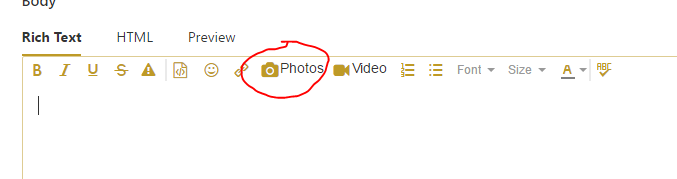- Power BI forums
- Updates
- News & Announcements
- Get Help with Power BI
- Desktop
- Service
- Report Server
- Power Query
- Mobile Apps
- Developer
- DAX Commands and Tips
- Custom Visuals Development Discussion
- Health and Life Sciences
- Power BI Spanish forums
- Translated Spanish Desktop
- Power Platform Integration - Better Together!
- Power Platform Integrations (Read-only)
- Power Platform and Dynamics 365 Integrations (Read-only)
- Training and Consulting
- Instructor Led Training
- Dashboard in a Day for Women, by Women
- Galleries
- Community Connections & How-To Videos
- COVID-19 Data Stories Gallery
- Themes Gallery
- Data Stories Gallery
- R Script Showcase
- Webinars and Video Gallery
- Quick Measures Gallery
- 2021 MSBizAppsSummit Gallery
- 2020 MSBizAppsSummit Gallery
- 2019 MSBizAppsSummit Gallery
- Events
- Ideas
- Custom Visuals Ideas
- Issues
- Issues
- Events
- Upcoming Events
- Community Blog
- Power BI Community Blog
- Custom Visuals Community Blog
- Community Support
- Community Accounts & Registration
- Using the Community
- Community Feedback
Register now to learn Fabric in free live sessions led by the best Microsoft experts. From Apr 16 to May 9, in English and Spanish.
- Power BI forums
- Forums
- Get Help with Power BI
- Desktop
- Re: Radar Chart - showing both extremes of the sca...
- Subscribe to RSS Feed
- Mark Topic as New
- Mark Topic as Read
- Float this Topic for Current User
- Bookmark
- Subscribe
- Printer Friendly Page
- Mark as New
- Bookmark
- Subscribe
- Mute
- Subscribe to RSS Feed
- Permalink
- Report Inappropriate Content
Radar Chart - showing both extremes of the scale
Hello,
I was wondering if it is possible to adjust radar chart specs to show both extremes of a scale/dimension in a chart. To be more specific, with the current specs each 'edge' of the radar represents separate measurement point (e.g., sales per year) and what I want to do instead is using the whole dimension of a chart to show negative scores on one side and positive scores and the other side of a chart.
Maybe it will be easier to explain with a mockup charts (please find them here: http://tinyurl.com/radar-chart123). Fist one is the radar chart I currently get and the second is what I would like to get. The second picture shows only the way I'd like the scale to be organized (I am aware that the actual 'radar' part will look differently).
I'd appreciate some help or any ideas how to deal with this issue.
Thanks,
Gabriela
P.S. Sorry, for attaching separate file with pictures, I could not load the charts here directly.
- Mark as New
- Bookmark
- Subscribe
- Mute
- Subscribe to RSS Feed
- Permalink
- Report Inappropriate Content
Hi @gabriela,
Radar chart is third custom visual which is not developed by Power BI team. Please contact pbicvsupport@microsoft.com which support the development of it. Where you will get professinal support.
In addition, I am not download the picture, you can click the "Photos" button and import your picture as the highlighted in the following screenshot.
Best Regards,
Angelia
- Mark as New
- Bookmark
- Subscribe
- Mute
- Subscribe to RSS Feed
- Permalink
- Report Inappropriate Content
Thank you Angelia for you prompt reply and information.
Thanks,
Gabriela
P.S. As for adding the pictures, I've tried option you've suggested but it did not work at that time. When I checked it today it looks all fine (there is a box with option to choose pics from my computer, the pic loads properly, etc.).
- Mark as New
- Bookmark
- Subscribe
- Mute
- Subscribe to RSS Feed
- Permalink
- Report Inappropriate Content
Hi @gabriela,
Do you have resolved your problem? If you have resolved, please share the solution. And mark the corresponding reply as answer for help more people.
Best Regards,
Angelia
- Mark as New
- Bookmark
- Subscribe
- Mute
- Subscribe to RSS Feed
- Permalink
- Report Inappropriate Content
Hi @v-huizhn-msft,
unfortunately not. The reply from the help center was: "It’s impossible right now unfortunately, but we’ll consider this ability in future versions of the visual."
Thanks,
Gabriela
- Mark as New
- Bookmark
- Subscribe
- Mute
- Subscribe to RSS Feed
- Permalink
- Report Inappropriate Content
I will also write to them in this case, because that would be a great feature.
In fact, the radar chart in Power BI should at least be like the one in Excel 2016. Currently, it's worse and it's lacking some features that make it less relevant 😞
- Mark as New
- Bookmark
- Subscribe
- Mute
- Subscribe to RSS Feed
- Permalink
- Report Inappropriate Content
Helpful resources

Microsoft Fabric Learn Together
Covering the world! 9:00-10:30 AM Sydney, 4:00-5:30 PM CET (Paris/Berlin), 7:00-8:30 PM Mexico City

Power BI Monthly Update - April 2024
Check out the April 2024 Power BI update to learn about new features.

| User | Count |
|---|---|
| 109 | |
| 98 | |
| 80 | |
| 64 | |
| 57 |
| User | Count |
|---|---|
| 145 | |
| 110 | |
| 91 | |
| 84 | |
| 66 |