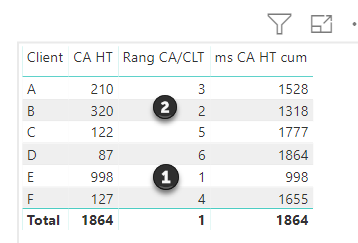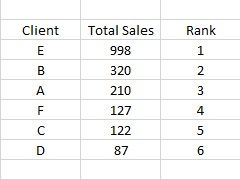- Power BI forums
- Updates
- News & Announcements
- Get Help with Power BI
- Desktop
- Service
- Report Server
- Power Query
- Mobile Apps
- Developer
- DAX Commands and Tips
- Custom Visuals Development Discussion
- Health and Life Sciences
- Power BI Spanish forums
- Translated Spanish Desktop
- Power Platform Integration - Better Together!
- Power Platform Integrations (Read-only)
- Power Platform and Dynamics 365 Integrations (Read-only)
- Training and Consulting
- Instructor Led Training
- Dashboard in a Day for Women, by Women
- Galleries
- Community Connections & How-To Videos
- COVID-19 Data Stories Gallery
- Themes Gallery
- Data Stories Gallery
- R Script Showcase
- Webinars and Video Gallery
- Quick Measures Gallery
- 2021 MSBizAppsSummit Gallery
- 2020 MSBizAppsSummit Gallery
- 2019 MSBizAppsSummit Gallery
- Events
- Ideas
- Custom Visuals Ideas
- Issues
- Issues
- Events
- Upcoming Events
- Community Blog
- Power BI Community Blog
- Custom Visuals Community Blog
- Community Support
- Community Accounts & Registration
- Using the Community
- Community Feedback
Register now to learn Fabric in free live sessions led by the best Microsoft experts. From Apr 16 to May 9, in English and Spanish.
- Power BI forums
- Forums
- Get Help with Power BI
- Desktop
- RUNNING SUMS USING A RANKING CALCULATED MEASURE
- Subscribe to RSS Feed
- Mark Topic as New
- Mark Topic as Read
- Float this Topic for Current User
- Bookmark
- Subscribe
- Printer Friendly Page
- Mark as New
- Bookmark
- Subscribe
- Mute
- Subscribe to RSS Feed
- Permalink
- Report Inappropriate Content
RUNNING SUMS USING A RANKING CALCULATED MEASURE
Hello Guyz,
I made a ranking using Rankx based on total sales per client :
Solved! Go to Solution.
- Mark as New
- Bookmark
- Subscribe
- Mute
- Subscribe to RSS Feed
- Permalink
- Report Inappropriate Content
Hey @TheChaks,
first I created a simple measure for the column "CA HT", the final measure will reference this base measure. Besides the somewhat shorter writing, it also ensures the implicit Context Transition (from Filter Context to Row Context), this is the base measure:
ms CA HT = SUM(V_Cube[CA HT])
The final measure looks like this:
ms CA HT **bleep** =
var rankofcurrentrow = [Rang CA/CLT]
return
IF(
HASONEVALUE('V_Cube'[Client])
,// one value client
GROUPBY(
FILTER(
ADDCOLUMNS(
ALL(V_Cube[Client])
,"theRank", [Rang CA/CLT]
,"theAmount", [ms CA HT]
)
,[theRank] <= rankofcurrentrow
)
,"value", SUMX(CURRENTGROUP(), [theAmount])
)
,// total
GROUPBY(
// FILTER(
ADDCOLUMNS(
ALL(V_Cube[Client])
,"theRank", [Rang CA/CLT]
,"theAmount", [ms CA HT]
)
// ,[theRank] <= rankofcurrentrow
// )
,"value", SUMX(CURRENTGROUP(), [theAmount])
)
)
It may look like more complex than it actually is, this is just because I repeat almost the same part for the Total Row, this can be much more simplified (at least I'm sure) depending on your requirements and your data model. Here I omitted the filtering, this allows showing the correct value for the Total row.
Nevertheless, using the final measure in a table will create this:
Hopefully, this is what you are looking for!
Regards,
Tom
Did I answer your question? Mark my post as a solution, this will help others!
Proud to be a Super User!
I accept Kudos 😉
Hamburg, Germany
- Mark as New
- Bookmark
- Subscribe
- Mute
- Subscribe to RSS Feed
- Permalink
- Report Inappropriate Content
Hi,
Please share a dataset and show the expected result.
Regards,
Ashish Mathur
http://www.ashishmathur.com
https://www.linkedin.com/in/excelenthusiasts/
- Mark as New
- Bookmark
- Subscribe
- Mute
- Subscribe to RSS Feed
- Permalink
- Report Inappropriate Content
Hey,
Thanks for helping.
Here is what I have:
The ranking you see come from the measure I showed in my previous message.
The expected result is as follow;
- Mark as New
- Bookmark
- Subscribe
- Mute
- Subscribe to RSS Feed
- Permalink
- Report Inappropriate Content
Hi,
Write these measures
Regards,
Ashish Mathur
http://www.ashishmathur.com
https://www.linkedin.com/in/excelenthusiasts/
- Mark as New
- Bookmark
- Subscribe
- Mute
- Subscribe to RSS Feed
- Permalink
- Report Inappropriate Content
FYI the data source table is V_CUBE and the sales column is CA_HT
- Mark as New
- Bookmark
- Subscribe
- Mute
- Subscribe to RSS Feed
- Permalink
- Report Inappropriate Content
Hey @TheChaks,
first I created a simple measure for the column "CA HT", the final measure will reference this base measure. Besides the somewhat shorter writing, it also ensures the implicit Context Transition (from Filter Context to Row Context), this is the base measure:
ms CA HT = SUM(V_Cube[CA HT])
The final measure looks like this:
ms CA HT **bleep** =
var rankofcurrentrow = [Rang CA/CLT]
return
IF(
HASONEVALUE('V_Cube'[Client])
,// one value client
GROUPBY(
FILTER(
ADDCOLUMNS(
ALL(V_Cube[Client])
,"theRank", [Rang CA/CLT]
,"theAmount", [ms CA HT]
)
,[theRank] <= rankofcurrentrow
)
,"value", SUMX(CURRENTGROUP(), [theAmount])
)
,// total
GROUPBY(
// FILTER(
ADDCOLUMNS(
ALL(V_Cube[Client])
,"theRank", [Rang CA/CLT]
,"theAmount", [ms CA HT]
)
// ,[theRank] <= rankofcurrentrow
// )
,"value", SUMX(CURRENTGROUP(), [theAmount])
)
)
It may look like more complex than it actually is, this is just because I repeat almost the same part for the Total Row, this can be much more simplified (at least I'm sure) depending on your requirements and your data model. Here I omitted the filtering, this allows showing the correct value for the Total row.
Nevertheless, using the final measure in a table will create this:
Hopefully, this is what you are looking for!
Regards,
Tom
Did I answer your question? Mark my post as a solution, this will help others!
Proud to be a Super User!
I accept Kudos 😉
Hamburg, Germany
- Mark as New
- Bookmark
- Subscribe
- Mute
- Subscribe to RSS Feed
- Permalink
- Report Inappropriate Content
Hey Tom !
Your solution works perfect ! Thanks
As a beginner, it's indeed quite difficult for me to understand it all.... I'll do my best 🙂
Is there any other simple way to get the same result?
Helpful resources

Microsoft Fabric Learn Together
Covering the world! 9:00-10:30 AM Sydney, 4:00-5:30 PM CET (Paris/Berlin), 7:00-8:30 PM Mexico City

Power BI Monthly Update - April 2024
Check out the April 2024 Power BI update to learn about new features.

| User | Count |
|---|---|
| 112 | |
| 97 | |
| 85 | |
| 67 | |
| 59 |
| User | Count |
|---|---|
| 150 | |
| 120 | |
| 100 | |
| 87 | |
| 68 |