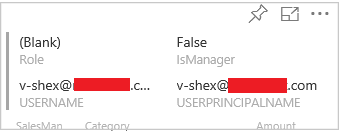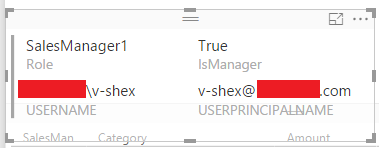- Power BI forums
- Updates
- News & Announcements
- Get Help with Power BI
- Desktop
- Service
- Report Server
- Power Query
- Mobile Apps
- Developer
- DAX Commands and Tips
- Custom Visuals Development Discussion
- Health and Life Sciences
- Power BI Spanish forums
- Translated Spanish Desktop
- Power Platform Integration - Better Together!
- Power Platform Integrations (Read-only)
- Power Platform and Dynamics 365 Integrations (Read-only)
- Training and Consulting
- Instructor Led Training
- Dashboard in a Day for Women, by Women
- Galleries
- Community Connections & How-To Videos
- COVID-19 Data Stories Gallery
- Themes Gallery
- Data Stories Gallery
- R Script Showcase
- Webinars and Video Gallery
- Quick Measures Gallery
- 2021 MSBizAppsSummit Gallery
- 2020 MSBizAppsSummit Gallery
- 2019 MSBizAppsSummit Gallery
- Events
- Ideas
- Custom Visuals Ideas
- Issues
- Issues
- Events
- Upcoming Events
- Community Blog
- Power BI Community Blog
- Custom Visuals Community Blog
- Community Support
- Community Accounts & Registration
- Using the Community
- Community Feedback
Register now to learn Fabric in free live sessions led by the best Microsoft experts. From Apr 16 to May 9, in English and Spanish.
- Power BI forums
- Forums
- Get Help with Power BI
- Desktop
- Re: RLS with different tables using LOOKUPVALUE an...
- Subscribe to RSS Feed
- Mark Topic as New
- Mark Topic as Read
- Float this Topic for Current User
- Bookmark
- Subscribe
- Printer Friendly Page
- Mark as New
- Bookmark
- Subscribe
- Mute
- Subscribe to RSS Feed
- Permalink
- Report Inappropriate Content
RLS with different tables using LOOKUPVALUE and USERNAME()
Hello, I'm trying to figure out best way how to add RLS feature to my Power BI desktop report. I have few different OLAP cubes, where I can filter either name of SalesMan or name of SalesManager. I manually added table in which i convert name of SalesMan and SalesManager to our domain username. See attached tables
Table1: Sales
| SalesMan | Category | Amount | SalesManager |
| SalesMan1 | Audio | 12577051,54 | SalesManager1 |
| SalesMan1 | Cameras and camcorders | 215118662,79 | SalesManager1 |
| SalesMan1 | Cell phones | 73948974,63 | SalesManager1 |
| SalesMan1 | Computers | 264928505,00 | SalesManager1 |
| SalesMan1 | Music, Movies and Audio Books | 14402953,90 | SalesManager1 |
| SalesMan1 | TV and Video | 114928807,89 | SalesManager1 |
| SalesMan2 | Audio | 33571565,13 | SalesManager1 |
| SalesMan2 | Cameras and camcorders | 513495945,21 | SalesManager1 |
| SalesMan2 | Cell phones | 181300198,38 | SalesManager1 |
| SalesMan2 | Computers | 638800620,55 | SalesManager1 |
| SalesMan2 | Music, Movies and Audio Books | 32744091,28 | SalesManager1 |
| SalesMan2 | TV and Video | 286158689,34 | SalesManager1 |
| SalesMan3 | Audio | 20928013,43 | SalesManager2 |
| SalesMan3 | Cameras and camcorders | 338052950,15 | SalesManager2 |
| SalesMan3 | Cell phones | 117393301,42 | SalesManager2 |
| SalesMan3 | Computers | 423682371,99 | SalesManager2 |
| SalesMan3 | Music, Movies and Audio Books | 21644305,33 | SalesManager2 |
| SalesMan3 | TV and Video | 182847758,53 | SalesManager2 |
| SalesMan4 | Audio | 84537734,21 | SalesManager2 |
| SalesMan4 | Cameras and camcorders | 1495356215,91 | SalesManager2 |
| SalesMan4 | Cell phones | 519590789,87 | SalesManager2 |
| SalesMan4 | Computers | 1882015643,88 | SalesManager2 |
| SalesMan4 | Music, Movies and Audio Books | 97013355,46 | SalesManager2 |
| SalesMan4 | TV and Video | 776185859,00 | SalesManager2 |
Table2: Users
| User | Login |
| SalesMan1 | COMPANY\peter |
| SalesMan2 | COMPANY\thomas |
| SalesMan3 | COMPANY\eve |
| SalesMan4 | COMPANY\john |
| SalesManager1 | COMPANY\diane |
| SalesManager2 | COMPANY\francis |
I was trying to add RLS role in this format:
[SalesMan] = "LOOKUPVALUE(Users[User],Users[Login],Username())"
but it seems it doesn't work.
The target is to add RLS feature so SalesMan can only see his results, and SalesManager will see his results and results of his subject SalesMen.
I'm quite new to this so I'm probably making some basic mistakes.
Thanks for any help
Regards
MV
Solved! Go to Solution.
- Mark as New
- Bookmark
- Subscribe
- Mute
- Subscribe to RSS Feed
- Permalink
- Report Inappropriate Content
Hi @mvyskala,
You can use below formula to achieve your requirement.
RLS Formula:
if(
ISERROR(SEARCH("SalesManager", [Role]))=FALSE(),
[SalesManager]=LOOKUPVALUE(Sheet2[User],Sheet2[Login],USERNAME())
,
[SalesMan]=LOOKUPVALUE(Sheet2[User],Sheet2[Login],USERNAME())
)
Comment:
Role=LOOKUPVALUE(Sheet2[User],Sheet2[Login],USERNAME())// check the role of current domain
IsManager= if(ISERROR(SEARCH("SalesManager", [Role]))=FALSE(),TRUE(),FALSE()) // check if your role is sales manager
Result:
Notice: USERNAME function has the different result at desktop side and service side, you should deal with this issue.
Service:
Desktop:
Regards,
Xiaoxin Sheng
If this post helps, please consider accept as solution to help other members find it more quickly.
- Mark as New
- Bookmark
- Subscribe
- Mute
- Subscribe to RSS Feed
- Permalink
- Report Inappropriate Content
Hi @mvyskala,
You can use below formula to achieve your requirement.
RLS Formula:
if(
ISERROR(SEARCH("SalesManager", [Role]))=FALSE(),
[SalesManager]=LOOKUPVALUE(Sheet2[User],Sheet2[Login],USERNAME())
,
[SalesMan]=LOOKUPVALUE(Sheet2[User],Sheet2[Login],USERNAME())
)
Comment:
Role=LOOKUPVALUE(Sheet2[User],Sheet2[Login],USERNAME())// check the role of current domain
IsManager= if(ISERROR(SEARCH("SalesManager", [Role]))=FALSE(),TRUE(),FALSE()) // check if your role is sales manager
Result:
Notice: USERNAME function has the different result at desktop side and service side, you should deal with this issue.
Service:
Desktop:
Regards,
Xiaoxin Sheng
If this post helps, please consider accept as solution to help other members find it more quickly.
- Mark as New
- Bookmark
- Subscribe
- Mute
- Subscribe to RSS Feed
- Permalink
- Report Inappropriate Content
@mvyskala, Thanks for your answers, your fonction works with userprincipalname?
- Mark as New
- Bookmark
- Subscribe
- Mute
- Subscribe to RSS Feed
- Permalink
- Report Inappropriate Content
@v-shex-msft Are the formulas below "Comment:" measures that are being used to evaluate in the Table filter DAX expression?
- Mark as New
- Bookmark
- Subscribe
- Mute
- Subscribe to RSS Feed
- Permalink
- Report Inappropriate Content
Thanks a lot, I tried workaround to have different tables for SalesMan and SalesManager, but this looks better. Also my original formula had double apostrophe ("") which was wrong.
MV
Helpful resources

Microsoft Fabric Learn Together
Covering the world! 9:00-10:30 AM Sydney, 4:00-5:30 PM CET (Paris/Berlin), 7:00-8:30 PM Mexico City

Power BI Monthly Update - April 2024
Check out the April 2024 Power BI update to learn about new features.

| User | Count |
|---|---|
| 109 | |
| 98 | |
| 77 | |
| 66 | |
| 54 |
| User | Count |
|---|---|
| 144 | |
| 104 | |
| 100 | |
| 86 | |
| 64 |