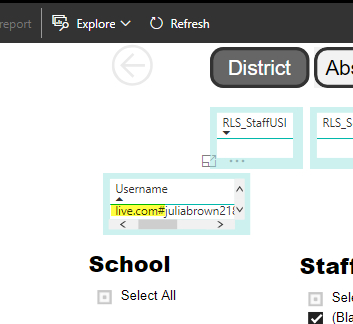- Power BI forums
- Updates
- News & Announcements
- Get Help with Power BI
- Desktop
- Service
- Report Server
- Power Query
- Mobile Apps
- Developer
- DAX Commands and Tips
- Custom Visuals Development Discussion
- Health and Life Sciences
- Power BI Spanish forums
- Translated Spanish Desktop
- Power Platform Integration - Better Together!
- Power Platform Integrations (Read-only)
- Power Platform and Dynamics 365 Integrations (Read-only)
- Training and Consulting
- Instructor Led Training
- Dashboard in a Day for Women, by Women
- Galleries
- Community Connections & How-To Videos
- COVID-19 Data Stories Gallery
- Themes Gallery
- Data Stories Gallery
- R Script Showcase
- Webinars and Video Gallery
- Quick Measures Gallery
- 2021 MSBizAppsSummit Gallery
- 2020 MSBizAppsSummit Gallery
- 2019 MSBizAppsSummit Gallery
- Events
- Ideas
- Custom Visuals Ideas
- Issues
- Issues
- Events
- Upcoming Events
- Community Blog
- Power BI Community Blog
- Custom Visuals Community Blog
- Community Support
- Community Accounts & Registration
- Using the Community
- Community Feedback
Register now to learn Fabric in free live sessions led by the best Microsoft experts. From Apr 16 to May 9, in English and Spanish.
- Power BI forums
- Forums
- Get Help with Power BI
- Desktop
- RLS tabular model filter does not recognize Userna...
- Subscribe to RSS Feed
- Mark Topic as New
- Mark Topic as Read
- Float this Topic for Current User
- Bookmark
- Subscribe
- Printer Friendly Page
- Mark as New
- Bookmark
- Subscribe
- Mute
- Subscribe to RSS Feed
- Permalink
- Report Inappropriate Content
RLS tabular model filter does not recognize Username()
In Visual Studio I add the filter below to the 'Staff Education Organization' Table.
It only works if I add email address directly in the filter such as "blabla@gmail.com" instead of USERNAME().
but it does not work if I use USERNAME() function.
What can be the problem?
= 'Staff Education Organization'[SchoolID] =
LOOKUPVALUE('Staff Education Organization'[SchoolID],
'Staff Education Organization'[ElectronicMailAddress],
USERNAME()
)
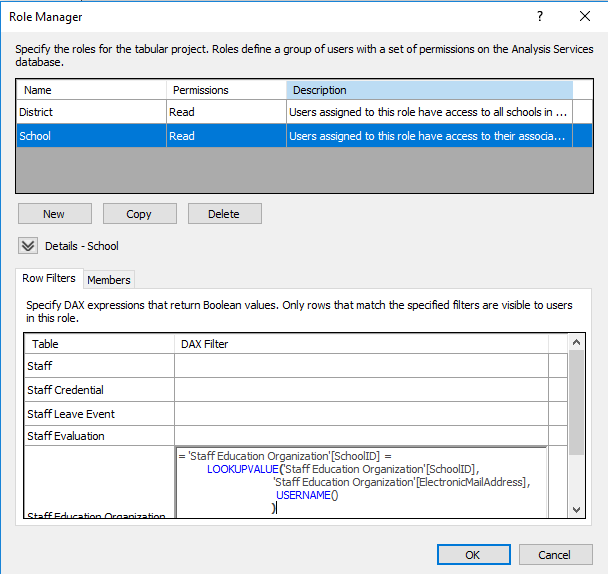
Solved! Go to Solution.
- Mark as New
- Bookmark
- Subscribe
- Mute
- Subscribe to RSS Feed
- Permalink
- Report Inappropriate Content
This is what we found:
Username() function is not returning clean email if email is added to AAD as a guest.
It attaches this string at the front:
live.com#
- Mark as New
- Bookmark
- Subscribe
- Mute
- Subscribe to RSS Feed
- Permalink
- Report Inappropriate Content
Hey,
maybe you have to consider that USERNAME() might return something different depending on the environment:
a) Power BI Desktop
here USERNAME most likely will return something similar to domain\accountname whereas
b) Power BI Service
here USERNAME will return something like someone@domain.com
Hopefully, this gets you an idea.
Regards,
Tom
Did I answer your question? Mark my post as a solution, this will help others!
Proud to be a Super User!
I accept Kudos 😉
Hamburg, Germany
- Mark as New
- Bookmark
- Subscribe
- Mute
- Subscribe to RSS Feed
- Permalink
- Report Inappropriate Content
Hey Tom,
Thank you for the answer. I deploy the model from VS to Azure and users log in from the add.powerbi.com. As I understand it right, we are using Power BI Service and Usename( ) suppose to return email address which is not working for me. Can you please explain more how to make this work, I am very new to it.
Thank you,
Julia
- Mark as New
- Bookmark
- Subscribe
- Mute
- Subscribe to RSS Feed
- Permalink
- Report Inappropriate Content
Hey Julia,
this article may guide you:
I think an essential part will be to add user to the Azure AD
But maybe it will be a good idea to consult your Azure AD administrator, but maybe that's you 🙂
Regards,
Tom
Did I answer your question? Mark my post as a solution, this will help others!
Proud to be a Super User!
I accept Kudos 😉
Hamburg, Germany
- Mark as New
- Bookmark
- Subscribe
- Mute
- Subscribe to RSS Feed
- Permalink
- Report Inappropriate Content
Thank you for the useful article, Tom
I have two emails added to Azure.
The first email is my work account and it’s not an Admin for AAD/Azure, but it IS an Admin (“Owner”) for all the associated resources. So I guess the firsl email will not work for testing.
The second email is added as a guest account.
Whould RLS work on the second email?
- Mark as New
- Bookmark
- Subscribe
- Mute
- Subscribe to RSS Feed
- Permalink
- Report Inappropriate Content
This is what we found:
Username() function is not returning clean email if email is added to AAD as a guest.
It attaches this string at the front:
live.com#
Helpful resources

Microsoft Fabric Learn Together
Covering the world! 9:00-10:30 AM Sydney, 4:00-5:30 PM CET (Paris/Berlin), 7:00-8:30 PM Mexico City

Power BI Monthly Update - April 2024
Check out the April 2024 Power BI update to learn about new features.

| User | Count |
|---|---|
| 111 | |
| 100 | |
| 80 | |
| 64 | |
| 57 |
| User | Count |
|---|---|
| 146 | |
| 110 | |
| 93 | |
| 84 | |
| 67 |