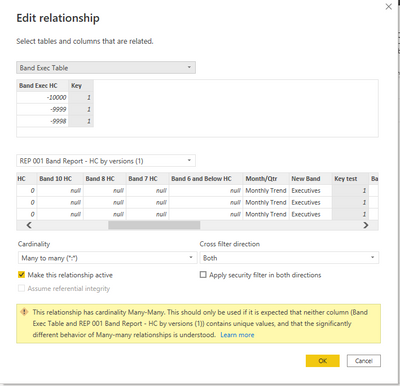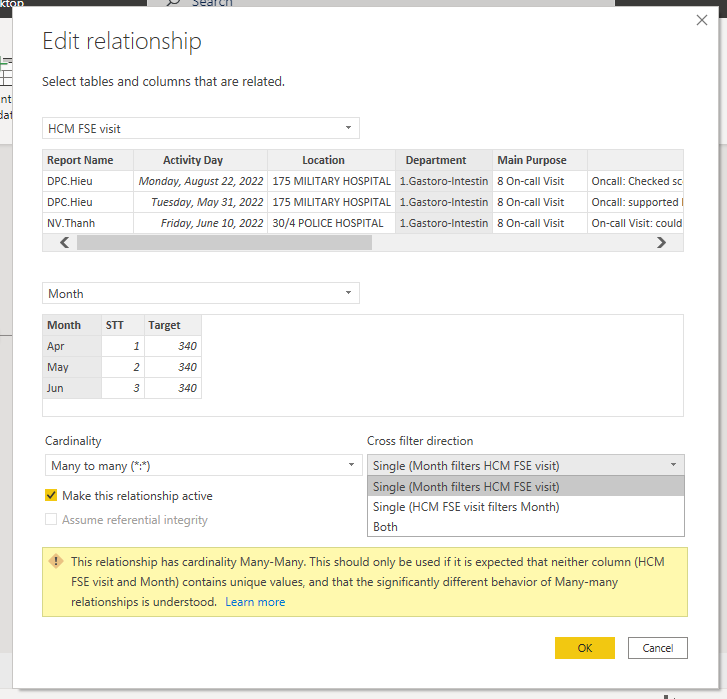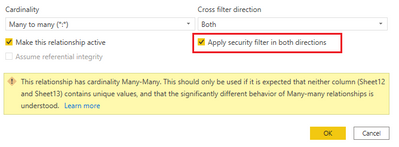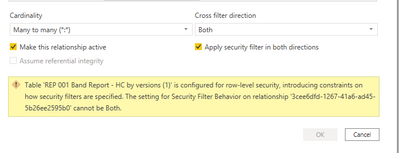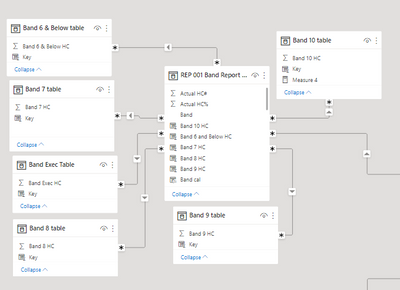- Power BI forums
- Updates
- News & Announcements
- Get Help with Power BI
- Desktop
- Service
- Report Server
- Power Query
- Mobile Apps
- Developer
- DAX Commands and Tips
- Custom Visuals Development Discussion
- Health and Life Sciences
- Power BI Spanish forums
- Translated Spanish Desktop
- Power Platform Integration - Better Together!
- Power Platform Integrations (Read-only)
- Power Platform and Dynamics 365 Integrations (Read-only)
- Training and Consulting
- Instructor Led Training
- Dashboard in a Day for Women, by Women
- Galleries
- Community Connections & How-To Videos
- COVID-19 Data Stories Gallery
- Themes Gallery
- Data Stories Gallery
- R Script Showcase
- Webinars and Video Gallery
- Quick Measures Gallery
- 2021 MSBizAppsSummit Gallery
- 2020 MSBizAppsSummit Gallery
- 2019 MSBizAppsSummit Gallery
- Events
- Ideas
- Custom Visuals Ideas
- Issues
- Issues
- Events
- Upcoming Events
- Community Blog
- Power BI Community Blog
- Custom Visuals Community Blog
- Community Support
- Community Accounts & Registration
- Using the Community
- Community Feedback
Register now to learn Fabric in free live sessions led by the best Microsoft experts. From Apr 16 to May 9, in English and Spanish.
- Power BI forums
- Forums
- Get Help with Power BI
- Desktop
- RLS - same user in multiple roles not able to view...
- Subscribe to RSS Feed
- Mark Topic as New
- Mark Topic as Read
- Float this Topic for Current User
- Bookmark
- Subscribe
- Printer Friendly Page
- Mark as New
- Bookmark
- Subscribe
- Mute
- Subscribe to RSS Feed
- Permalink
- Report Inappropriate Content
RLS - same user in multiple roles not able to view anything
Hi Team,
I have a RLS enabled using multiple roles.
some people has access to Geo, some to country and some to city.
some users are part of multiple roles.
there are some people who has access to a country and also few cities in other country.
all such people are recieving a error message like below. I am not able to understand how to fix it
My table relationship looks like below for the Band exec table.
Can anypone guide me please.
Regards,
Rolin
Solved! Go to Solution.
- Mark as New
- Bookmark
- Subscribe
- Mute
- Subscribe to RSS Feed
- Permalink
- Report Inappropriate Content
Hi
If you can not choose Both filter direction, please try to reverse filter direction
I see in your image, that REP 001 table are not applied filter (because filter direction dose not toward to this table)
- Mark as New
- Bookmark
- Subscribe
- Mute
- Subscribe to RSS Feed
- Permalink
- Report Inappropriate Content
Hi @RolinMartis ,
As @HoangHugo said, please remember to check “Apply security filter in both directions” option.
By default, row-level security filtering uses single-directional filters, regardless of whether the relationships are set to single direction or bi-directional. You can manually enable bi-directional cross-filter with row-level security by selecting the relationship and checking the Apply security filter in both directions checkbox.
This option is only relevant if you have set row-level security in your model.
For more information, please refer to: How does Row Level Security works when there is a BI-Directional Filter in Power BI/Tabular Model?
If you still have problems, please feel free to contact us in time.
Best regards,
Yadong Fang
If this post helps, then please consider Accept it as the solution to help the other members find it more quickly.
- Mark as New
- Bookmark
- Subscribe
- Mute
- Subscribe to RSS Feed
- Permalink
- Report Inappropriate Content
Hi @HoangHugo ,
Its not letting me tick the checkbox. The ok button gets greyed out when i select teh checkbox
- Mark as New
- Bookmark
- Subscribe
- Mute
- Subscribe to RSS Feed
- Permalink
- Report Inappropriate Content
Hi
I think the issue is you used Many-to_many relationship, and you use "Test" column not "USername" column (to define roles in RLS) in this relationship.
You can refer Microsoft documents about Many-to-man relationship in link below
https://docs.microsoft.com/en-us/power-bi/guidance/relationships-many-to-many
- Mark as New
- Bookmark
- Subscribe
- Mute
- Subscribe to RSS Feed
- Permalink
- Report Inappropriate Content
HI @HoangHugo ,
I have implemented RLS using roles by specifying DAX expressions like below
The problem is for only one page which has multiple datasources and there is relationship specified a sbelow
I am not able to figure why its giving problem from people who are part of different roles.
for example
- Person1 should have access to Bangalore, Mumbai and Delhi cities
- Person2 to only Bangalore
- Person3 to only Delhi
what i have done is created 3 roles for Bangalore Mumbai and Delhi and added Person1 to all 3 roles, added person2 to role 2 and added person3 to role 3
Now its giving problem only for person1 since he is part of all 3 groups. and this problem is only for one specific page not all.
- Mark as New
- Bookmark
- Subscribe
- Mute
- Subscribe to RSS Feed
- Permalink
- Report Inappropriate Content
Hi
If you can not choose Both filter direction, please try to reverse filter direction
I see in your image, that REP 001 table are not applied filter (because filter direction dose not toward to this table)
- Mark as New
- Bookmark
- Subscribe
- Mute
- Subscribe to RSS Feed
- Permalink
- Report Inappropriate Content
HI @HoangHugo ,
I changed the direction to point it to main table and the issue got fixed.
Thanks alot for your suggestion. You solved a very big problem.
- Mark as New
- Bookmark
- Subscribe
- Mute
- Subscribe to RSS Feed
- Permalink
- Report Inappropriate Content
Hi
let tick box on "Apply Security Filter in both directions" in the edit relationship
Helpful resources

Microsoft Fabric Learn Together
Covering the world! 9:00-10:30 AM Sydney, 4:00-5:30 PM CET (Paris/Berlin), 7:00-8:30 PM Mexico City

Power BI Monthly Update - April 2024
Check out the April 2024 Power BI update to learn about new features.

| User | Count |
|---|---|
| 112 | |
| 100 | |
| 76 | |
| 74 | |
| 49 |
| User | Count |
|---|---|
| 145 | |
| 108 | |
| 107 | |
| 89 | |
| 61 |