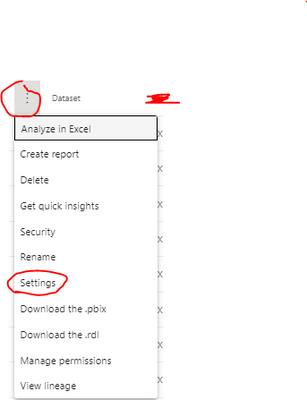- Power BI forums
- Updates
- News & Announcements
- Get Help with Power BI
- Desktop
- Service
- Report Server
- Power Query
- Mobile Apps
- Developer
- DAX Commands and Tips
- Custom Visuals Development Discussion
- Health and Life Sciences
- Power BI Spanish forums
- Translated Spanish Desktop
- Power Platform Integration - Better Together!
- Power Platform Integrations (Read-only)
- Power Platform and Dynamics 365 Integrations (Read-only)
- Training and Consulting
- Instructor Led Training
- Dashboard in a Day for Women, by Women
- Galleries
- Community Connections & How-To Videos
- COVID-19 Data Stories Gallery
- Themes Gallery
- Data Stories Gallery
- R Script Showcase
- Webinars and Video Gallery
- Quick Measures Gallery
- 2021 MSBizAppsSummit Gallery
- 2020 MSBizAppsSummit Gallery
- 2019 MSBizAppsSummit Gallery
- Events
- Ideas
- Custom Visuals Ideas
- Issues
- Issues
- Events
- Upcoming Events
- Community Blog
- Power BI Community Blog
- Custom Visuals Community Blog
- Community Support
- Community Accounts & Registration
- Using the Community
- Community Feedback
Register now to learn Fabric in free live sessions led by the best Microsoft experts. From Apr 16 to May 9, in English and Spanish.
- Power BI forums
- Forums
- Get Help with Power BI
- Desktop
- RLS not working with Power BI Service
- Subscribe to RSS Feed
- Mark Topic as New
- Mark Topic as Read
- Float this Topic for Current User
- Bookmark
- Subscribe
- Printer Friendly Page
- Mark as New
- Bookmark
- Subscribe
- Mute
- Subscribe to RSS Feed
- Permalink
- Report Inappropriate Content
RLS not working with Power BI Service
Hello,
I have a sales report and applied RLS security for salespeople to see just their accounts. The sales rep name is mentioned as the full name, for example, Shaikh, Abdulquadir
I have tried scalar function USERNAME() and USERPRINCIPALNAME() to display just their records, this works perfectly on desktop but does not work on Power BI service.
Also I have granted "Viewer" permission to the user. Does the column name where the name exists should be USERPRINCIPALNAME or USERNAME.
Solved! Go to Solution.
- Mark as New
- Bookmark
- Subscribe
- Mute
- Subscribe to RSS Feed
- Permalink
- Report Inappropriate Content
Hi @Anonymous ,
It should be noted that there is a difference between using the USERNAME() and USERPRINCIPALNAME() functions in Powerbi Desktop and Powerbi Service. In Desktop, the function returns not the UPN of the login account, but the local UPN. When you add a user in Desktop The result returned after the ID is correct, but if the account ID corresponding to the Service is not added in the Powerbi Service, the correct record cannot be displayed. As the above description shows that the result is empty, it illustrates this problem.
Username(),userprincipalname() return from desktop
Username(),userprincipalname() return from service
If the problem is still not resolved, please provide detailed error information and let me know immediately. Looking forward to your reply.
Best Regards,
Henry
If this post helps, then please consider Accept it as the solution to help the other members find it more quickly.
- Mark as New
- Bookmark
- Subscribe
- Mute
- Subscribe to RSS Feed
- Permalink
- Report Inappropriate Content
Hi @Anonymous ,
It should be noted that there is a difference between using the USERNAME() and USERPRINCIPALNAME() functions in Powerbi Desktop and Powerbi Service. In Desktop, the function returns not the UPN of the login account, but the local UPN. When you add a user in Desktop The result returned after the ID is correct, but if the account ID corresponding to the Service is not added in the Powerbi Service, the correct record cannot be displayed. As the above description shows that the result is empty, it illustrates this problem.
Username(),userprincipalname() return from desktop
Username(),userprincipalname() return from service
If the problem is still not resolved, please provide detailed error information and let me know immediately. Looking forward to your reply.
Best Regards,
Henry
If this post helps, then please consider Accept it as the solution to help the other members find it more quickly.
- Mark as New
- Bookmark
- Subscribe
- Mute
- Subscribe to RSS Feed
- Permalink
- Report Inappropriate Content
USERPRINCIPALNAME() is what you want to use, but it aligns with the UPN that is used to sign into to Power BI. For example, if you use johndo3@company1.com to sign into Power BI, then that must be store in a table in the model. Let's say the column name is EmailAddress then the DAX expression on the role would be EmailAddress = USERPRINCIPALNAME(). Check out this video https://youtu.be/MxU_FYSSnYU
- Mark as New
- Bookmark
- Subscribe
- Mute
- Subscribe to RSS Feed
- Permalink
- Report Inappropriate Content
@pranit828 Thanks, I am already doing this. But when I go to test this it gives me a blank report.
- Mark as New
- Bookmark
- Subscribe
- Mute
- Subscribe to RSS Feed
- Permalink
- Report Inappropriate Content
Hi @Anonymous
You are right use USERPRINCIPALNAME() adn it is good that it is working on Desktop.
On service you have to assign the ID in the Secirity section of the Dataset.
Go to the "Datasets + dataflows" views where your data set it.
Don't click on the dataset name instead click on the tripple dot.
and select security and add the IDs to the group they belong to in addition to giving them the viewer priveledge.
Hope it resolves your issue? Did I answer your question? Mark my post as a solution! Appreciate your Kudos, Press the thumbs up button!! Linkedin Profile |
Helpful resources

Microsoft Fabric Learn Together
Covering the world! 9:00-10:30 AM Sydney, 4:00-5:30 PM CET (Paris/Berlin), 7:00-8:30 PM Mexico City

Power BI Monthly Update - April 2024
Check out the April 2024 Power BI update to learn about new features.

| User | Count |
|---|---|
| 109 | |
| 96 | |
| 77 | |
| 66 | |
| 54 |
| User | Count |
|---|---|
| 144 | |
| 104 | |
| 102 | |
| 88 | |
| 63 |