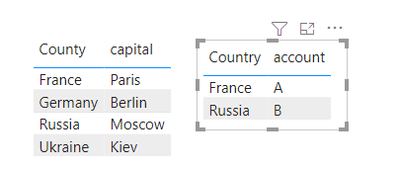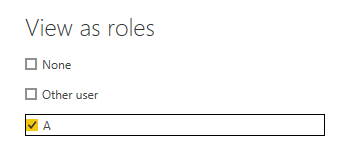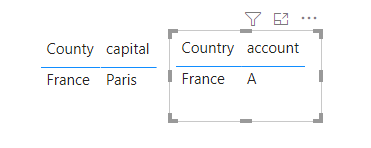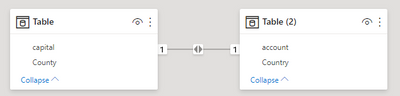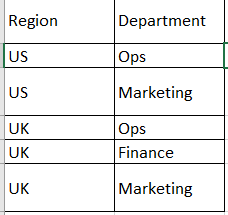- Power BI forums
- Updates
- News & Announcements
- Get Help with Power BI
- Desktop
- Service
- Report Server
- Power Query
- Mobile Apps
- Developer
- DAX Commands and Tips
- Custom Visuals Development Discussion
- Health and Life Sciences
- Power BI Spanish forums
- Translated Spanish Desktop
- Power Platform Integration - Better Together!
- Power Platform Integrations (Read-only)
- Power Platform and Dynamics 365 Integrations (Read-only)
- Training and Consulting
- Instructor Led Training
- Dashboard in a Day for Women, by Women
- Galleries
- Community Connections & How-To Videos
- COVID-19 Data Stories Gallery
- Themes Gallery
- Data Stories Gallery
- R Script Showcase
- Webinars and Video Gallery
- Quick Measures Gallery
- 2021 MSBizAppsSummit Gallery
- 2020 MSBizAppsSummit Gallery
- 2019 MSBizAppsSummit Gallery
- Events
- Ideas
- Custom Visuals Ideas
- Issues
- Issues
- Events
- Upcoming Events
- Community Blog
- Power BI Community Blog
- Custom Visuals Community Blog
- Community Support
- Community Accounts & Registration
- Using the Community
- Community Feedback
Register now to learn Fabric in free live sessions led by the best Microsoft experts. From Apr 16 to May 9, in English and Spanish.
- Power BI forums
- Forums
- Get Help with Power BI
- Desktop
- Re: RLS - Multiple Roles - Filtering to show data...
- Subscribe to RSS Feed
- Mark Topic as New
- Mark Topic as Read
- Float this Topic for Current User
- Bookmark
- Subscribe
- Printer Friendly Page
- Mark as New
- Bookmark
- Subscribe
- Mute
- Subscribe to RSS Feed
- Permalink
- Report Inappropriate Content
RLS - Multiple Roles - Filtering to show data only common in roles
Hi,
This topic might be old but I can't find any proper solution.
I am trying to create multiple roles to filter the data but I would like to see only the common data when an user added to more than one role ie RLS will give you results from both roles, but I like to get only the intersecting results after applying both roles.
Example: Role 1 : Region Europe
Role 2 : Region Asia
Role 3 : Region Africa
Role 4 : Country France
If I add a person to Role 1 : they will have access to all Europe countries data ,thats fine but if I also add that same user to Role 4 : I expect to see only Frace data instead of showing whole Europe, kindly advise how to achive this.
Is it possile to refer a role inside a role, something like [Region] = "EUROPE" and [County] in ( Role 4)
Many thank
Kind Regards
Selva
- Mark as New
- Bookmark
- Subscribe
- Mute
- Subscribe to RSS Feed
- Permalink
- Report Inappropriate Content
Hi @Selva_ABZ
Please correct me if I wrongly understood your question.
You can create a relationship between two tables .
For example ,I have two tables ,one is the data from Region Europe and the other one is related with account .
Set the role for the table with the account, and then create a relationship between the country in the two tables, so that when you view as role, you will filter the data that can be displayed in the other table through the relationship .Like this
Best Regards
Community Support Team _ Ailsa Tao
If this post helps, then please consider Accept it as the solution to help the other members find it more quickly.
- Mark as New
- Bookmark
- Subscribe
- Mute
- Subscribe to RSS Feed
- Permalink
- Report Inappropriate Content
Hi,
Apologies for not giving a proper example, that is just an example I tried but I have 50 + roles to add,
so I have something like below
Role for Ops will bring both US and UK countries similarly role for UK will return Ops, Finance and Marketing Departments.
so If I add an user to Role = UK and Role = Ops, I like to see only data realted to UK - Ops but this will bring all data because UK role will bring all departments and Ops Department role will bring both UK and US countries.
Is there any way to make it to show only juts UK- Ops data ?
This is just an example scenario to explain my question.
- Mark as New
- Bookmark
- Subscribe
- Mute
- Subscribe to RSS Feed
- Permalink
- Report Inappropriate Content
@Selva_ABZ , In this case, I do not see a need give add role1, any reason for that ?
Microsoft Power BI Learning Resources, 2023 !!
Learn Power BI - Full Course with Dec-2022, with Window, Index, Offset, 100+ Topics !!
Did I answer your question? Mark my post as a solution! Appreciate your Kudos !! Proud to be a Super User! !!
- Mark as New
- Bookmark
- Subscribe
- Mute
- Subscribe to RSS Feed
- Permalink
- Report Inappropriate Content
Hi Amit,
I've just gave that as an example to explain the scenario but my report data is totally different required to have 50 + roles.
Thanks
Helpful resources

Microsoft Fabric Learn Together
Covering the world! 9:00-10:30 AM Sydney, 4:00-5:30 PM CET (Paris/Berlin), 7:00-8:30 PM Mexico City

Power BI Monthly Update - April 2024
Check out the April 2024 Power BI update to learn about new features.

| User | Count |
|---|---|
| 112 | |
| 100 | |
| 80 | |
| 64 | |
| 57 |
| User | Count |
|---|---|
| 146 | |
| 110 | |
| 93 | |
| 84 | |
| 67 |