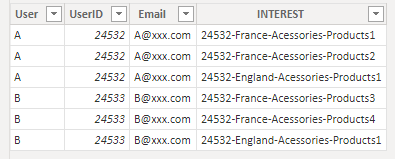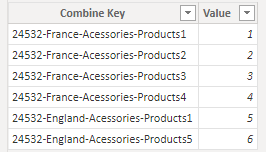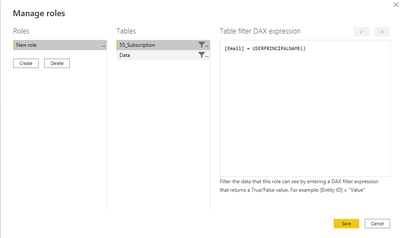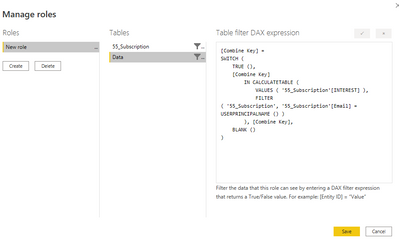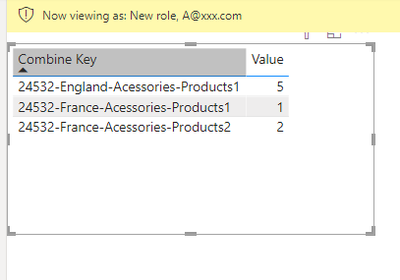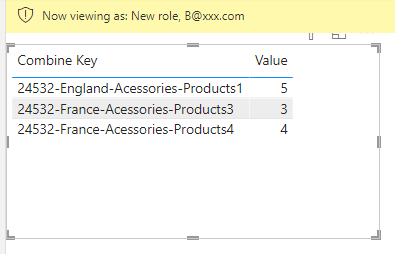- Power BI forums
- Updates
- News & Announcements
- Get Help with Power BI
- Desktop
- Service
- Report Server
- Power Query
- Mobile Apps
- Developer
- DAX Commands and Tips
- Custom Visuals Development Discussion
- Health and Life Sciences
- Power BI Spanish forums
- Translated Spanish Desktop
- Power Platform Integration - Better Together!
- Power Platform Integrations (Read-only)
- Power Platform and Dynamics 365 Integrations (Read-only)
- Training and Consulting
- Instructor Led Training
- Dashboard in a Day for Women, by Women
- Galleries
- Community Connections & How-To Videos
- COVID-19 Data Stories Gallery
- Themes Gallery
- Data Stories Gallery
- R Script Showcase
- Webinars and Video Gallery
- Quick Measures Gallery
- 2021 MSBizAppsSummit Gallery
- 2020 MSBizAppsSummit Gallery
- 2019 MSBizAppsSummit Gallery
- Events
- Ideas
- Custom Visuals Ideas
- Issues
- Issues
- Events
- Upcoming Events
- Community Blog
- Power BI Community Blog
- Custom Visuals Community Blog
- Community Support
- Community Accounts & Registration
- Using the Community
- Community Feedback
Register now to learn Fabric in free live sessions led by the best Microsoft experts. From Apr 16 to May 9, in English and Spanish.
- Power BI forums
- Forums
- Get Help with Power BI
- Desktop
- RLS / Multiple Accesses per User
- Subscribe to RSS Feed
- Mark Topic as New
- Mark Topic as Read
- Float this Topic for Current User
- Bookmark
- Subscribe
- Printer Friendly Page
- Mark as New
- Bookmark
- Subscribe
- Mute
- Subscribe to RSS Feed
- Permalink
- Report Inappropriate Content
RLS / Multiple Accesses per User
Dear all,
Trying to resolve the following issue.
1- In My User Access table i have pretty much 2 cloumns "EMAIL" / "INTEREST"
2- In my Fact table i have a concatenation of all multiple columns called "RLS" ( Example: one row will contain: "24532-France-Acessories-Products"
3- What i want to try to achive is that RLS will search that "RLS" column in my fact table thus filtering the nessecery items.
4- Each user might have access to multiple arease ( E.g. Countries, product groups, etc....)
This was one of my best tries and worked until a user has multiple values(It will give an Error). Here i have not gotten to the part of searching a string bacuase at this point"RLS" has only one value
VAR USER_Object =
calculatetable(
Values('55_Subscription'[Interest]),
'55_Subscription'[Email] = USERPRINCIPALNAME()
)
VAR RLS=
Switch(TRUE(),
USER_Object = "ALL", TRUE(),
[RLS] = USER_Object, True(),
False()
)
Return
RLS
This one just didnt return anything.
[RLS]
IN CALCULATETABLE (
VALUES ('55_Subscription'[Interest]),
FILTER (
ALL ('55_Subscription'),
[Email] = USERPRINCIPALNAME()
)
)
Anyone have any idea on how i can solve?
Thank you
Solved! Go to Solution.
- Mark as New
- Bookmark
- Subscribe
- Mute
- Subscribe to RSS Feed
- Permalink
- Report Inappropriate Content
Hi @Oceans88 ,
If there are multiple condtions in your data model, I suggest you to combine them in one column as the key column.
For example, format should look like "UserID - Country - Acessories - Products".
My Sample:
55_Subscription:
Data:
Relationship:
Code in Manage roles:
[Email] = USERPRINCIPALNAME()[Combine Key] =
SWITCH (
TRUE (),
[Combine Key]
IN CALCULATETABLE (
VALUES ( '55_Subscription'[INTEREST] ),
FILTER ( '55_Subscription', '55_Subscription'[Email] = USERPRINCIPALNAME () )
), [Combine Key],
BLANK ()
)
Result is as below.
View as User A:
View as User B:
Best Regards,
Rico Zhou
If this post helps, then please consider Accept it as the solution to help the other members find it more quickly.
- Mark as New
- Bookmark
- Subscribe
- Mute
- Subscribe to RSS Feed
- Permalink
- Report Inappropriate Content
Here is where im at, but im a bit stuck. When i run it gives me the error of:
"Table of multiple values was supplied where a single value was expected"
CONTAINSSTRING([RLS],
CALCULATETABLE (
VALUES ('55_Subscription'[Interest]),
FILTER (
ALL ('55_Subscription'),
CONTAINSSTRING( [Email], USERPRINCIPALNAME())
)
)
)
- Mark as New
- Bookmark
- Subscribe
- Mute
- Subscribe to RSS Feed
- Permalink
- Report Inappropriate Content
Update:
CONTAINSSTRING([RLS],
CALCULATETABLE (
FIRSTNONBLANK ('55_Subscription'[Interest],1),
FILTER (
ALL ('55_Subscription'),
CONTAINSSTRING( [Email], USERPRINCIPALNAME())
)
)
)
Ok Heres my progress, i was able to get it to work using CONTAINSSTRING by using FIRSTNONBLANK, but due to this im only able to see the first filter on RLS only so for example: If i should see 2 countrys eorth of data im only seeing one. DOes someone know how toovercome this?
Thank you & Regards
- Mark as New
- Bookmark
- Subscribe
- Mute
- Subscribe to RSS Feed
- Permalink
- Report Inappropriate Content
Hi @Oceans88 ,
If there are multiple condtions in your data model, I suggest you to combine them in one column as the key column.
For example, format should look like "UserID - Country - Acessories - Products".
My Sample:
55_Subscription:
Data:
Relationship:
Code in Manage roles:
[Email] = USERPRINCIPALNAME()[Combine Key] =
SWITCH (
TRUE (),
[Combine Key]
IN CALCULATETABLE (
VALUES ( '55_Subscription'[INTEREST] ),
FILTER ( '55_Subscription', '55_Subscription'[Email] = USERPRINCIPALNAME () )
), [Combine Key],
BLANK ()
)
Result is as below.
View as User A:
View as User B:
Best Regards,
Rico Zhou
If this post helps, then please consider Accept it as the solution to help the other members find it more quickly.
- Mark as New
- Bookmark
- Subscribe
- Mute
- Subscribe to RSS Feed
- Permalink
- Report Inappropriate Content
Hi Rico,
Million thanks for your time and effort for looking into this. Very Helpful info. Appologize for the delay. Tuff work week. This indeed works. But what if i would want to instead make search inside of that "Combine Key" Column that you have created for a specific string.
Imagine that this is my subscription table below and i would just release the data upon finding that interest keyword withing "Combine Key".
THank you & regards
- Mark as New
- Bookmark
- Subscribe
- Mute
- Subscribe to RSS Feed
- Permalink
- Report Inappropriate Content
Just an Update, the following code is actually working to eliminate the issue of "multiple values when single value was excpected.
[Region] //I changed this to a region filter (Non-concatenated) and it worked.
IN CALCULATETABLE (
VALUES ('55_Subscription'[Interest]),
FILTER (
ALL ('55_Subscription'),
[Email] = USERPRINCIPALNAME()
)
)
Now i need to add a search function and use [RLS] column in fact table (which contains concatenated values). Maybe i can add a Containsstring function somewhere in there?
Any ideas?
Kr
- Mark as New
- Bookmark
- Subscribe
- Mute
- Subscribe to RSS Feed
- Permalink
- Report Inappropriate Content
Any ideas on what i could do to resolve ?
Helpful resources

Microsoft Fabric Learn Together
Covering the world! 9:00-10:30 AM Sydney, 4:00-5:30 PM CET (Paris/Berlin), 7:00-8:30 PM Mexico City

Power BI Monthly Update - April 2024
Check out the April 2024 Power BI update to learn about new features.

| User | Count |
|---|---|
| 109 | |
| 98 | |
| 80 | |
| 64 | |
| 57 |
| User | Count |
|---|---|
| 145 | |
| 111 | |
| 92 | |
| 84 | |
| 66 |