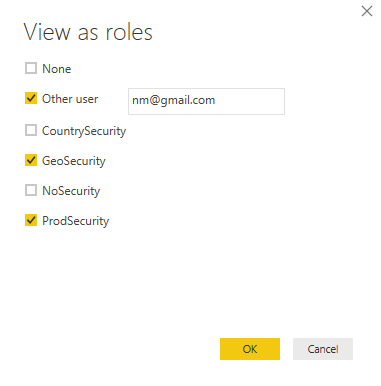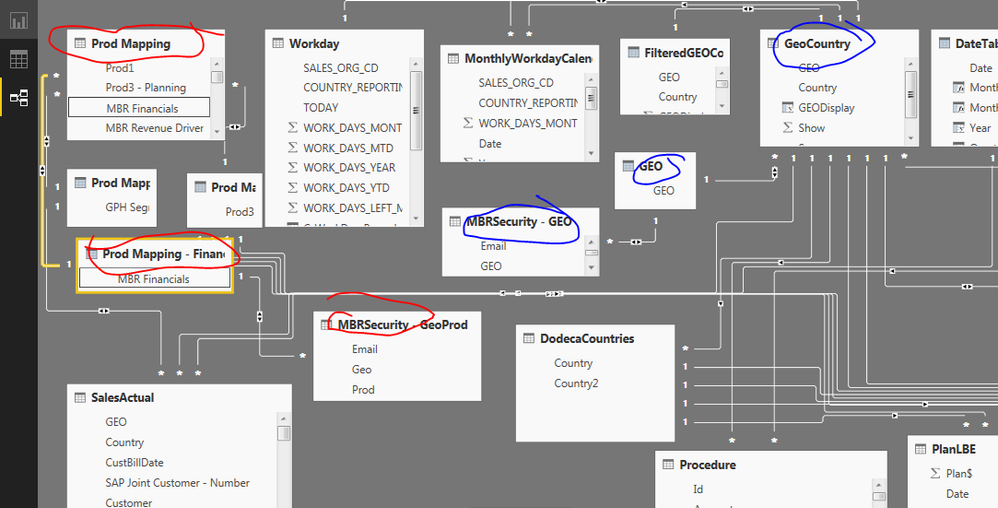- Power BI forums
- Updates
- News & Announcements
- Get Help with Power BI
- Desktop
- Service
- Report Server
- Power Query
- Mobile Apps
- Developer
- DAX Commands and Tips
- Custom Visuals Development Discussion
- Health and Life Sciences
- Power BI Spanish forums
- Translated Spanish Desktop
- Power Platform Integration - Better Together!
- Power Platform Integrations (Read-only)
- Power Platform and Dynamics 365 Integrations (Read-only)
- Training and Consulting
- Instructor Led Training
- Dashboard in a Day for Women, by Women
- Galleries
- Community Connections & How-To Videos
- COVID-19 Data Stories Gallery
- Themes Gallery
- Data Stories Gallery
- R Script Showcase
- Webinars and Video Gallery
- Quick Measures Gallery
- 2021 MSBizAppsSummit Gallery
- 2020 MSBizAppsSummit Gallery
- 2019 MSBizAppsSummit Gallery
- Events
- Ideas
- Custom Visuals Ideas
- Issues
- Issues
- Events
- Upcoming Events
- Community Blog
- Power BI Community Blog
- Custom Visuals Community Blog
- Community Support
- Community Accounts & Registration
- Using the Community
- Community Feedback
Register now to learn Fabric in free live sessions led by the best Microsoft experts. From Apr 16 to May 9, in English and Spanish.
- Power BI forums
- Forums
- Get Help with Power BI
- Desktop
- Re: RLS - Assign 2 security roles to a user
- Subscribe to RSS Feed
- Mark Topic as New
- Mark Topic as Read
- Float this Topic for Current User
- Bookmark
- Subscribe
- Printer Friendly Page
- Mark as New
- Bookmark
- Subscribe
- Mute
- Subscribe to RSS Feed
- Permalink
- Report Inappropriate Content
RLS - Assign 2 security roles to a user
My simplified data model is like below - "Prod level 1" and "GEO" are distinct valued tables from my two dimension tables - Prod mapping and GeoCountries - so I can create many to many relationship between my security tables and the 2 dimension tables.
Now I want a user to be limited to APAC region, and Prod A only. I added this user in both security tables - secure by prod, and secure by GEO, and assigned both sucrity roles to him. When I test it in PBI desktop (image 2) , the security doesnt do anything. If I only select 1 role to test, I can see this user is limited to see APAC only but for all products,, or Prod A only but for all GEOs.
Is there a way I can make both security roles to work on a user?
Thanks a lot,
NM
- Mark as New
- Bookmark
- Subscribe
- Mute
- Subscribe to RSS Feed
- Permalink
- Report Inappropriate Content
RLS is an additive security system. Whatever you secure by, they will have an all of those allows added together.
The next part is that your filtering has to work. Without RLS, can you set up 2 filters on a test report page and get the filtering to work there as well?
- Mark as New
- Bookmark
- Subscribe
- Mute
- Subscribe to RSS Feed
- Permalink
- Report Inappropriate Content
Thank you Ross. If I understand your reply correctly, I created a visual table to show the data flow from secure by GEO -> GEO -> GeoCountry.
And you are absolutely correct it throws error saying cant determine the relationship between 2 or more fields. 2 tables connect - either Secure by GEO/GEO, or GEO/GeoCountry, but all 3 tables dont connect and throw error. What could be the reason? My GEO table is just a summarize function all GeoCountry[GEO] column. and the relationship is bidirectional.
Regards,
NM
- Mark as New
- Bookmark
- Subscribe
- Mute
- Subscribe to RSS Feed
- Permalink
- Report Inappropriate Content
Take a snip of the table relationship from inside Power BI. I'm expecting you are trying to link data through a Many to one to Many relationship in a way that doesn't make sense. Bi-directional can give you a false sense of security.
- Mark as New
- Bookmark
- Subscribe
- Mute
- Subscribe to RSS Feed
- Permalink
- Report Inappropriate Content
@Anonymous Ross I dont think I Understand. Can you give me more hint:)
Thanks much.
NM
- Mark as New
- Bookmark
- Subscribe
- Mute
- Subscribe to RSS Feed
- Permalink
- Report Inappropriate Content
On the left hand side of Power BI Desktop is a button that changes the view into table "Relationships". I'm hoping see what you have there to help answer your question.

You can use a Windows Program called "Snipping Tool" to take a snapshot of part of your screen.
- Mark as New
- Bookmark
- Subscribe
- Mute
- Subscribe to RSS Feed
- Permalink
- Report Inappropriate Content
@Anonymous here you go, a very busy model - the red and blue lines are to secure data by prod, and seccure by GEO
Thanks!
NM
- Mark as New
- Bookmark
- Subscribe
- Mute
- Subscribe to RSS Feed
- Permalink
- Report Inappropriate Content
Wow, yeah your data model is certainly the problem. You need to start again and redesign this. You are trying to relate data that cannot be related based on how it is presented. I would question if you have created unncessary tables that should be combined to create a streamlined model.
I also should point out that it looks like you might be putting in too many 2 way relationships. They do some great things, but they allow you to make errors that come back to bite you once you expand your model.
Helpful resources

Microsoft Fabric Learn Together
Covering the world! 9:00-10:30 AM Sydney, 4:00-5:30 PM CET (Paris/Berlin), 7:00-8:30 PM Mexico City

Power BI Monthly Update - April 2024
Check out the April 2024 Power BI update to learn about new features.

| User | Count |
|---|---|
| 111 | |
| 95 | |
| 80 | |
| 68 | |
| 59 |
| User | Count |
|---|---|
| 150 | |
| 119 | |
| 104 | |
| 87 | |
| 67 |