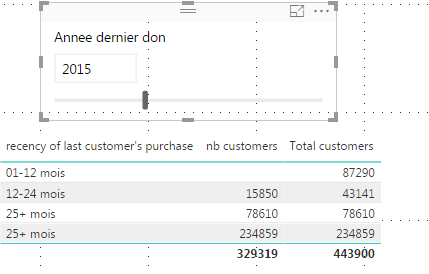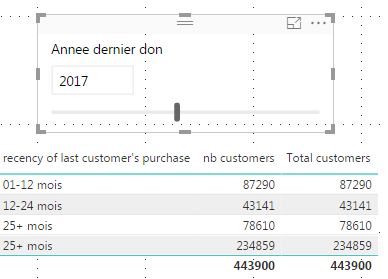- Power BI forums
- Updates
- News & Announcements
- Get Help with Power BI
- Desktop
- Service
- Report Server
- Power Query
- Mobile Apps
- Developer
- DAX Commands and Tips
- Custom Visuals Development Discussion
- Health and Life Sciences
- Power BI Spanish forums
- Translated Spanish Desktop
- Power Platform Integration - Better Together!
- Power Platform Integrations (Read-only)
- Power Platform and Dynamics 365 Integrations (Read-only)
- Training and Consulting
- Instructor Led Training
- Dashboard in a Day for Women, by Women
- Galleries
- Community Connections & How-To Videos
- COVID-19 Data Stories Gallery
- Themes Gallery
- Data Stories Gallery
- R Script Showcase
- Webinars and Video Gallery
- Quick Measures Gallery
- 2021 MSBizAppsSummit Gallery
- 2020 MSBizAppsSummit Gallery
- 2019 MSBizAppsSummit Gallery
- Events
- Ideas
- Custom Visuals Ideas
- Issues
- Issues
- Events
- Upcoming Events
- Community Blog
- Power BI Community Blog
- Custom Visuals Community Blog
- Community Support
- Community Accounts & Registration
- Using the Community
- Community Feedback
Register now to learn Fabric in free live sessions led by the best Microsoft experts. From Apr 16 to May 9, in English and Spanish.
- Power BI forums
- Forums
- Get Help with Power BI
- Desktop
- RFM - Recency of latest purchase
- Subscribe to RSS Feed
- Mark Topic as New
- Mark Topic as Read
- Float this Topic for Current User
- Bookmark
- Subscribe
- Printer Friendly Page
- Mark as New
- Bookmark
- Subscribe
- Mute
- Subscribe to RSS Feed
- Permalink
- Report Inappropriate Content
RFM - Recency of latest purchase
Hello everyone,
I'm currently trying to make an analysis that shows what "segmentation" our customers are in regarding the recency of their last purchase.
The goal is to make it possible to know precisely how many customers are in each "segmentation" for a specific year. This specific year will be chosen using a parameter table that has no connection with the other tables and that starts in year 2010.
For the moment, I have this calculated column in the customer table that gives such results : Each segmentation has X number of customers but the analysis is only possible for the latest "purchase date", which means it is not dynamic and only work when the information about the segmentation is given in a "From today" point of view. Hope this explanation is understandable enough.
recency of last customer's purchase =
IF(
DATEDIFF(
dim_customer[date last purchase(sales)];
MAX(data_sales[purchase_date]); // I think the solution might be in this area
MONTH // => adding a filter that calculates for the selected year
) <= 12
&& ISBLANK(dim_customer[date last purchase(sales)]) = FALSE() ;
"01-12 mois";
IF(
DATEDIFF(
dim_customer[date last purchase(sales)];
MAX(data_sales[purchase_date])
; MONTH
) <= 24
&& ISBLANK(dim_customer[date last purchase(sales)]) = FALSE() ;
"12-24 mois";
IF(
DATEDIFF(
dim_customer[date last purchase(sales)];
MAX(data_sales[purchase_date]);
MONTH
) >= 25
&& ISBLANK(dim_customer[date last purchase(sales)]) = FALSE() ;
"25+ mois"
)
)
)Then, I have a measure that gives the number of distinct customers in each category :
nb customers =
IF(
[Valeur year last purchase] > YEAR(TODAY());
BLANK();
CALCULATE(
DISTINCTCOUNT(dim_customer[account_id]);
FILTER(dim_customer;
dim_customer[year last purchase] <= [Valeur year last purchase]
)
)
)
Example of results from 2015. It clearly shows that whenever the date is over 12 months, etc. the "nb customers" is not calculated because DATEDIFF between the last purchase date in the sales table (which is obviously today or yesterday) and the last purchase of each specific customer is longer than 12 months.
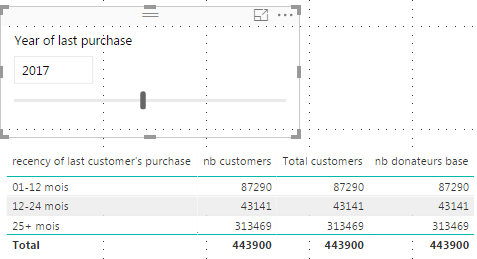
Example of results for year 2017
I add the simple distinctcount formula for the total customers :
Total customers =
CALCULATE(
DISTINCTCOUNT(data_sales[account_id_FK])
)Thanks in advance for your help that will be much appreciated.
R.
Solved! Go to Solution.
- Mark as New
- Bookmark
- Subscribe
- Mute
- Subscribe to RSS Feed
- Permalink
- Report Inappropriate Content
pls check the dynamic segmentation pattern
I would add a column in the customer table indicating the "AgeOfToday" like this:
AgeOfToday = YEARFRAC(TODAY(),CALCULATE(MAX(data_sales[purchase_date]), RELATEDTABLE(data_sales)))*12
then calculate an offset to the selected year like this:
VAR Offset =
(YEAR ( TODAY () ) - MAX ( PickYear[CalendarYear] ))*12
RETURN IF(ISFILTERED(Recency[Recency]),
CALCULATE (
COUNT( DimCustomer[AgeOfToday] ),
FILTER (
VALUES(DimCustomer[AgeOfToday]),
DimCustomer[AgeOfToday]
<= MAX ( Recency[Until] )
+ Offset
&& DimCustomer[AgeOfToday]
> MAX ( Recency[From] )
+ Offset
||DimCustomer[AgeOfToday]
> MAX ( Recency[From] ) + Offset && MIN( Recency[Until] ) = BLANK ()
)
),COUNT(DimCustomer[AgeOfToday])
)
You need a table "Recency" whose first column you drag into the report pane and "From" and "Until" hold the ranges' border like so:
| Recency | From | Until |
| 0-12 | 0 | 12 |
| 12-24 | 12 | 24 |
| 24+ | 24 |
Imke Feldmann (The BIccountant)
If you liked my solution, please give it a thumbs up. And if I did answer your question, please mark this post as a solution. Thanks!
How to integrate M-code into your solution -- How to get your questions answered quickly -- How to provide sample data -- Check out more PBI- learning resources here -- Performance Tipps for M-queries
- Mark as New
- Bookmark
- Subscribe
- Mute
- Subscribe to RSS Feed
- Permalink
- Report Inappropriate Content
pls check the dynamic segmentation pattern
I would add a column in the customer table indicating the "AgeOfToday" like this:
AgeOfToday = YEARFRAC(TODAY(),CALCULATE(MAX(data_sales[purchase_date]), RELATEDTABLE(data_sales)))*12
then calculate an offset to the selected year like this:
VAR Offset =
(YEAR ( TODAY () ) - MAX ( PickYear[CalendarYear] ))*12
RETURN IF(ISFILTERED(Recency[Recency]),
CALCULATE (
COUNT( DimCustomer[AgeOfToday] ),
FILTER (
VALUES(DimCustomer[AgeOfToday]),
DimCustomer[AgeOfToday]
<= MAX ( Recency[Until] )
+ Offset
&& DimCustomer[AgeOfToday]
> MAX ( Recency[From] )
+ Offset
||DimCustomer[AgeOfToday]
> MAX ( Recency[From] ) + Offset && MIN( Recency[Until] ) = BLANK ()
)
),COUNT(DimCustomer[AgeOfToday])
)
You need a table "Recency" whose first column you drag into the report pane and "From" and "Until" hold the ranges' border like so:
| Recency | From | Until |
| 0-12 | 0 | 12 |
| 12-24 | 12 | 24 |
| 24+ | 24 |
Imke Feldmann (The BIccountant)
If you liked my solution, please give it a thumbs up. And if I did answer your question, please mark this post as a solution. Thanks!
How to integrate M-code into your solution -- How to get your questions answered quickly -- How to provide sample data -- Check out more PBI- learning resources here -- Performance Tipps for M-queries
- Mark as New
- Bookmark
- Subscribe
- Mute
- Subscribe to RSS Feed
- Permalink
- Report Inappropriate Content
@ImkeFThanks for your answer and the blog post you mentioned.
Sorry for the various answer I made, but I cannot find the right answer after several trials.
I still have question about the "PickYear[CalendarYear]": where does it come from? Is it from the Calendar table or so?
Thanks for your help!
- Mark as New
- Bookmark
- Subscribe
- Mute
- Subscribe to RSS Feed
- Permalink
- Report Inappropriate Content
By using the Year of last Purchase value of my parameter table, it works like a charm.
Thanks again for your help @ImkeF!
- Mark as New
- Bookmark
- Subscribe
- Mute
- Subscribe to RSS Feed
- Permalink
- Report Inappropriate Content
I've also added a point in the AgeOfToday because the analysis needs to be done at the end of every year.
AgeOfEndOfYear = YEARFRAC( ENDOFYEAR(Calendar[Date]); CALCULATE( MAX(data_sales[purchase_date]); RELATEDTABLE(data_sales) ) ) * 12
- Mark as New
- Bookmark
- Subscribe
- Mute
- Subscribe to RSS Feed
- Permalink
- Report Inappropriate Content
Hello everyone,
I'm currently trying to make an analysis that shows what "segmentation" our customers are in regarding the recency of their last purchase.
The goal is to make it possible to know precisely how many customers are in each "segmentation" for a specific year. This specific year will be chosen using a parameter table that has no connection with the other tables and that starts in year 2010.
For the moment, I have this calculated column in the customer table that gives such results : Each segmentation has X number of customers but the analysis is only possible for the latest "purchase date", which means it is not dynamic and only work when the information about the segmentation is given in a "From today" point of view. Hope this explanation is understandable enough.
recency of last customer's purchase =
IF(
DATEDIFF(
dim_customer[date last purchase(sales)];
MAX(data_sales[purchase_date]); // I think the solution might be in this area
MONTH // => adding a filter that calculates for the selected year
) <= 12
&& ISBLANK(dim_customer[date last purchase(sales)]) = FALSE() ;
"01-12 mois";
IF(
DATEDIFF(
dim_customer[date last purchase(sales)];
MAX(data_sales[purchase_date])
; MONTH
) <= 24
&& ISBLANK(dim_customer[date last purchase(sales)]) = FALSE() ;
"12-24 mois";
IF(
DATEDIFF(
dim_customer[date last purchase(sales)];
MAX(data_sales[purchase_date]);
MONTH
) >= 25
&& ISBLANK(dim_customer[date last purchase(sales)]) = FALSE() ;
"25+ mois"
)
)
)Then, I have a measure that gives the number of distinct customers in each category :
nb customers =
IF(
[Valeur year last purchase] > YEAR(TODAY());
BLANK();
CALCULATE(
DISTINCTCOUNT(dim_customer[account_id]);
FILTER(dim_customer;
dim_customer[year last purchase] <= [Valeur year last purchase]
)
)
)Example of results from 2015. It clearly shows that whenever the date is over 12 months, etc. the "nb customers" is not calculated because DATEDIFF between the last purchase date in the sales table (which is obviously today or yesterday) and the last purchase of each specific customer is longer than 12 months.
Example of results for year 2017
I add the simple distinctcount formula for the total customers :
Total customers =
CALCULATE(
DISTINCTCOUNT(data_sales[account_id_FK])
)Thanks in advance for your help that will be much appreciated.
R.
Helpful resources

Microsoft Fabric Learn Together
Covering the world! 9:00-10:30 AM Sydney, 4:00-5:30 PM CET (Paris/Berlin), 7:00-8:30 PM Mexico City

Power BI Monthly Update - April 2024
Check out the April 2024 Power BI update to learn about new features.

| User | Count |
|---|---|
| 110 | |
| 95 | |
| 76 | |
| 65 | |
| 51 |
| User | Count |
|---|---|
| 146 | |
| 109 | |
| 106 | |
| 88 | |
| 61 |