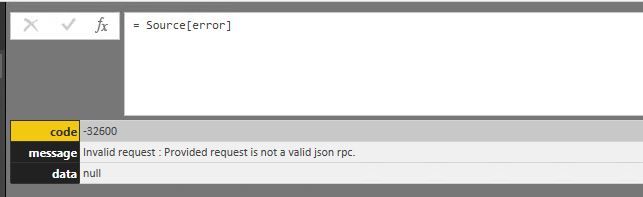- Power BI forums
- Updates
- News & Announcements
- Get Help with Power BI
- Desktop
- Service
- Report Server
- Power Query
- Mobile Apps
- Developer
- DAX Commands and Tips
- Custom Visuals Development Discussion
- Health and Life Sciences
- Power BI Spanish forums
- Translated Spanish Desktop
- Power Platform Integration - Better Together!
- Power Platform Integrations (Read-only)
- Power Platform and Dynamics 365 Integrations (Read-only)
- Training and Consulting
- Instructor Led Training
- Dashboard in a Day for Women, by Women
- Galleries
- Community Connections & How-To Videos
- COVID-19 Data Stories Gallery
- Themes Gallery
- Data Stories Gallery
- R Script Showcase
- Webinars and Video Gallery
- Quick Measures Gallery
- 2021 MSBizAppsSummit Gallery
- 2020 MSBizAppsSummit Gallery
- 2019 MSBizAppsSummit Gallery
- Events
- Ideas
- Custom Visuals Ideas
- Issues
- Issues
- Events
- Upcoming Events
- Community Blog
- Power BI Community Blog
- Custom Visuals Community Blog
- Community Support
- Community Accounts & Registration
- Using the Community
- Community Feedback
Register now to learn Fabric in free live sessions led by the best Microsoft experts. From Apr 16 to May 9, in English and Spanish.
- Power BI forums
- Forums
- Get Help with Power BI
- Desktop
- Re: REST API / Invalid JSON Request
- Subscribe to RSS Feed
- Mark Topic as New
- Mark Topic as Read
- Float this Topic for Current User
- Bookmark
- Subscribe
- Printer Friendly Page
- Mark as New
- Bookmark
- Subscribe
- Mute
- Subscribe to RSS Feed
- Permalink
- Report Inappropriate Content
REST API / Invalid JSON Request
Hello everyone,
i am trying to connect the Power BI Client to a REST API by a Dataset.
The Dataset i am tryin to run, looks like this:
I alway get the error, that says, this is an invalid request.
I dont get what there is been missing or where the error is? I didnt find anything through researches.
Am I Missing the Authentification (X-RPC-Auth-Username / X-RPC-Auth-Password / X-RPC-Auth-Session)?
If yes, where do i have to insert it?
I am very thankful for your help,
Regards
Solved! Go to Solution.
- Mark as New
- Bookmark
- Subscribe
- Mute
- Subscribe to RSS Feed
- Permalink
- Report Inappropriate Content
In the body step of your query, it looks like you're passing a JSON object in the body of the request. A JSON parser would recognize the values for jsonrpc and id as numbers instead of strings. It would also have trouble parsing the value you have for method; it wouldn't recognize it as a string.
I'm not sure what the structure of the request should look like, but it's very likely these values should all be strings.
Try this instead:
let
url = "...",
bodyContent = [ jsonrpc = "2.0", method = "cmdb.objects.read", params = [apikey = APIKEY], id = "1" ],
body = Json.FromValue(bodyContent),
Source = Json.Document(Web.Contents(url, [Headers = [#"Content-Type" = "application/json"], Content = body] ))
in
SourceNote: I assume you have the value for APIKEY defined properly elsewhere.
If that doesn't work, try making the same request with Postman. Also, what does the API documentation say about that -32600 status code?
- Mark as New
- Bookmark
- Subscribe
- Mute
- Subscribe to RSS Feed
- Permalink
- Report Inappropriate Content
In the body step of your query, it looks like you're passing a JSON object in the body of the request. A JSON parser would recognize the values for jsonrpc and id as numbers instead of strings. It would also have trouble parsing the value you have for method; it wouldn't recognize it as a string.
I'm not sure what the structure of the request should look like, but it's very likely these values should all be strings.
Try this instead:
let
url = "...",
bodyContent = [ jsonrpc = "2.0", method = "cmdb.objects.read", params = [apikey = APIKEY], id = "1" ],
body = Json.FromValue(bodyContent),
Source = Json.Document(Web.Contents(url, [Headers = [#"Content-Type" = "application/json"], Content = body] ))
in
SourceNote: I assume you have the value for APIKEY defined properly elsewhere.
If that doesn't work, try making the same request with Postman. Also, what does the API documentation say about that -32600 status code?
- Mark as New
- Bookmark
- Subscribe
- Mute
- Subscribe to RSS Feed
- Permalink
- Report Inappropriate Content
Sorry for the delay and a big thank you tonmcg !!! It works with the square brackets
Helpful resources

Microsoft Fabric Learn Together
Covering the world! 9:00-10:30 AM Sydney, 4:00-5:30 PM CET (Paris/Berlin), 7:00-8:30 PM Mexico City

Power BI Monthly Update - April 2024
Check out the April 2024 Power BI update to learn about new features.

| User | Count |
|---|---|
| 115 | |
| 99 | |
| 86 | |
| 70 | |
| 62 |
| User | Count |
|---|---|
| 151 | |
| 120 | |
| 103 | |
| 87 | |
| 68 |