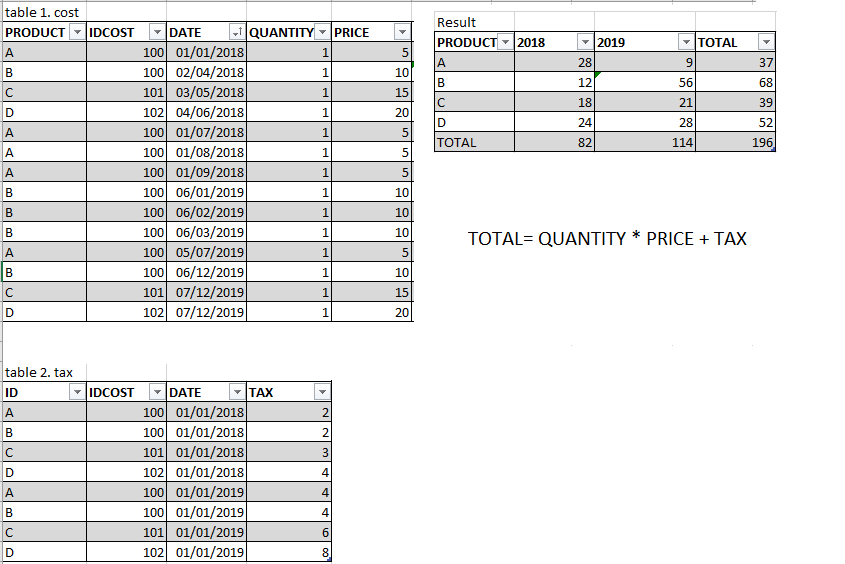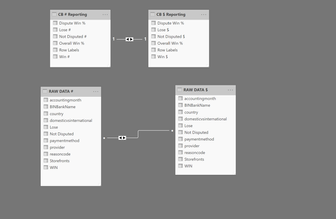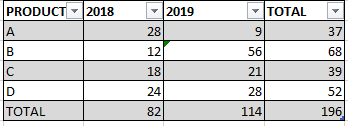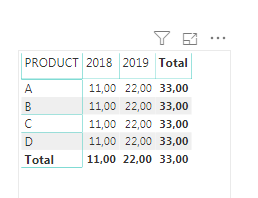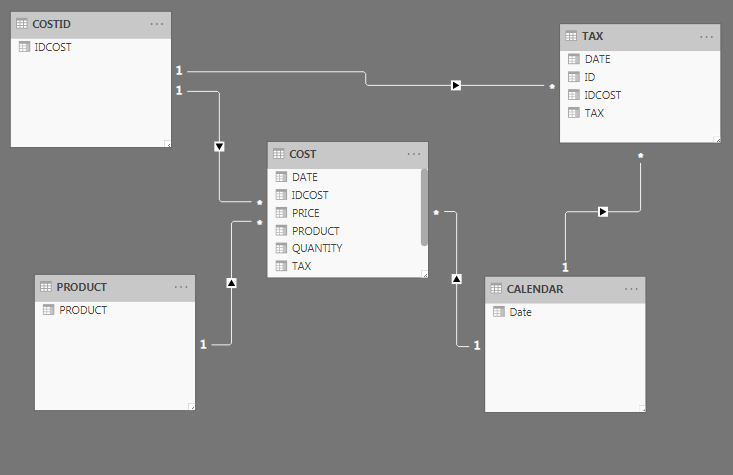- Power BI forums
- Updates
- News & Announcements
- Get Help with Power BI
- Desktop
- Service
- Report Server
- Power Query
- Mobile Apps
- Developer
- DAX Commands and Tips
- Custom Visuals Development Discussion
- Health and Life Sciences
- Power BI Spanish forums
- Translated Spanish Desktop
- Power Platform Integration - Better Together!
- Power Platform Integrations (Read-only)
- Power Platform and Dynamics 365 Integrations (Read-only)
- Training and Consulting
- Instructor Led Training
- Dashboard in a Day for Women, by Women
- Galleries
- Community Connections & How-To Videos
- COVID-19 Data Stories Gallery
- Themes Gallery
- Data Stories Gallery
- R Script Showcase
- Webinars and Video Gallery
- Quick Measures Gallery
- 2021 MSBizAppsSummit Gallery
- 2020 MSBizAppsSummit Gallery
- 2019 MSBizAppsSummit Gallery
- Events
- Ideas
- Custom Visuals Ideas
- Issues
- Issues
- Events
- Upcoming Events
- Community Blog
- Power BI Community Blog
- Custom Visuals Community Blog
- Community Support
- Community Accounts & Registration
- Using the Community
- Community Feedback
Register now to learn Fabric in free live sessions led by the best Microsoft experts. From Apr 16 to May 9, in English and Spanish.
- Power BI forums
- Forums
- Get Help with Power BI
- Desktop
- RELATIONSHIP
- Subscribe to RSS Feed
- Mark Topic as New
- Mark Topic as Read
- Float this Topic for Current User
- Bookmark
- Subscribe
- Printer Friendly Page
- Mark as New
- Bookmark
- Subscribe
- Mute
- Subscribe to RSS Feed
- Permalink
- Report Inappropriate Content
RELATIONSHIP
I have two tables, one of "Cost" and one of "Taxes", in the latter the "tax" column is updated every year.
also the column that I have to relate both tables is "IDCOST".
The first problem is that I tried the "Many to many" relationship and it didn't work.
I want to relate both tables to get a final result as shown.
that is, calculate the tax according to the year of the date column.
Solved! Go to Solution.
- Mark as New
- Bookmark
- Subscribe
- Mute
- Subscribe to RSS Feed
- Permalink
- Report Inappropriate Content
That file has an extension of .7z. I cannot open that on my system.
Regards,
Ashish Mathur
http://www.ashishmathur.com
https://www.linkedin.com/in/excelenthusiasts/
- Mark as New
- Bookmark
- Subscribe
- Mute
- Subscribe to RSS Feed
- Permalink
- Report Inappropriate Content
hi, @ybatistamayo
For your case, you don't need to create the relationship between two tables, just try this formula to create a measure:
Result = var _table=ADDCOLUMNS(COST,"_Tax",CALCULATE(SUM(TAX[TAX]),FILTER(TAX,COST[IDCOST]=TAX[IDCOST]&&YEAR(COST[DATE])=YEAR(TAX[DATE])))) return SUMX(_table,[QUANTITY]*[PRICE]+[_Tax])
Result:
and here is sample pbix file, please try it.
Regards,
Lin
If this post helps, then please consider Accept it as the solution to help the other members find it more quickly.
- Mark as New
- Bookmark
- Subscribe
- Mute
- Subscribe to RSS Feed
- Permalink
- Report Inappropriate Content
I need help, new to Power bi, How can I create relationship between this table?
- Mark as New
- Bookmark
- Subscribe
- Mute
- Subscribe to RSS Feed
- Permalink
- Report Inappropriate Content
hi, @ybatistamayo
For your case, you don't need to create the relationship between two tables, just try this formula to create a measure:
Result = var _table=ADDCOLUMNS(COST,"_Tax",CALCULATE(SUM(TAX[TAX]),FILTER(TAX,COST[IDCOST]=TAX[IDCOST]&&YEAR(COST[DATE])=YEAR(TAX[DATE])))) return SUMX(_table,[QUANTITY]*[PRICE]+[_Tax])
Result:
and here is sample pbix file, please try it.
Regards,
Lin
If this post helps, then please consider Accept it as the solution to help the other members find it more quickly.
- Mark as New
- Bookmark
- Subscribe
- Mute
- Subscribe to RSS Feed
- Permalink
- Report Inappropriate Content
Excellent!, it worked perfect. Could you explain to me what exactly this calculation is doing?
- Mark as New
- Bookmark
- Subscribe
- Mute
- Subscribe to RSS Feed
- Permalink
- Report Inappropriate Content
Hi,
Share the link from where i can download your PBI file.
Regards,
Ashish Mathur
http://www.ashishmathur.com
https://www.linkedin.com/in/excelenthusiasts/
- Mark as New
- Bookmark
- Subscribe
- Mute
- Subscribe to RSS Feed
- Permalink
- Report Inappropriate Content
The file has three other tables that I suggested that a previous user add to the model
Here the link
- Mark as New
- Bookmark
- Subscribe
- Mute
- Subscribe to RSS Feed
- Permalink
- Report Inappropriate Content
Hi,
There is no file there. To avoid confusion, please only share 2 Tables - Cost and Tax. Also, share the correct result for the data that you share.
Regards,
Ashish Mathur
http://www.ashishmathur.com
https://www.linkedin.com/in/excelenthusiasts/
- Mark as New
- Bookmark
- Subscribe
- Mute
- Subscribe to RSS Feed
- Permalink
- Report Inappropriate Content
well here it goes again only with two original tables
and the result I aspire to get is this
total = quantity * price * tax
- Mark as New
- Bookmark
- Subscribe
- Mute
- Subscribe to RSS Feed
- Permalink
- Report Inappropriate Content
That file has an extension of .7z. I cannot open that on my system.
Regards,
Ashish Mathur
http://www.ashishmathur.com
https://www.linkedin.com/in/excelenthusiasts/
- Mark as New
- Bookmark
- Subscribe
- Mute
- Subscribe to RSS Feed
- Permalink
- Report Inappropriate Content
- Mark as New
- Bookmark
- Subscribe
- Mute
- Subscribe to RSS Feed
- Permalink
- Report Inappropriate Content
Hi,
I need to carry out a transformation in the Query editor. Share the source Excel files which have both tables.
Regards,
Ashish Mathur
http://www.ashishmathur.com
https://www.linkedin.com/in/excelenthusiasts/
- Mark as New
- Bookmark
- Subscribe
- Mute
- Subscribe to RSS Feed
- Permalink
- Report Inappropriate Content
Very interesting qns for something seemingly straight forward.
If i get what you are intending to do, can i say for each IDCOST, the ID is not important , its only the year:
100 is 2 in 2018 regardless of A or B
100 is 4 in 2019
101 is 3 in 2018.
If that is the case, in table 1 , let newIDCOST= Year&IDCOST ( example 2018_100) , do this in source or power querry
in table 2 concatenate this to newIDCOST,Tax
2018_100, 2
2019_100,4
2018_101,3
(remove duplcates is necessary(after removing column ID, row 1,2 would be same)
create a 1 to many relationship from table 2 to table 1.
to be neat you can have a seperate calendar table or if your table is not too complicated just have a year column in your table 2.
regards
- Mark as New
- Bookmark
- Subscribe
- Mute
- Subscribe to RSS Feed
- Permalink
- Report Inappropriate Content
Hi,
Power BI is Excel like but you shoudn't think like that way.
Below I will describe my solution, but first I suggest you read this article about data modeling in Power BI Desktop written by radacad : https://radacad.com/basics-of-modeling-in-power-bi-fact-tables
1/ Refer to that article, you are actually having 2 fact tables : cost and tax.
which share common dimension tables : Dates, Products and Costs
2/ To create:
-Date table : https://www.sqlbi.com/articles/creating-a-simple-date-table-in-dax/
-Products table : In Edit Query, do a duplicate of the Cost table and Keep only column Product, do a DISTINCT on that column
-Costs table : In Edit Query, do a duplicate of the Cost table and Keep only column IDCOST, do a DISTINCT on that column
3/ Your model will have 5 tables :
-new table issues from step 2 : Dates, Products, Costs
-your origin table : Fact_Sales, Fact_Tax
-By folowwing the link I sent at the beginning : https://radacad.com/basics-of-modeling-in-power-bi-fact-tables you will be able to link these tables by using they key (all of them shoudl be 1 to many relationship)
-at the end, you can create your measure Total = quanity * price + tax
Best,
- Mark as New
- Bookmark
- Subscribe
- Mute
- Subscribe to RSS Feed
- Permalink
- Report Inappropriate Content
when you put cgo tax to values in the matrix this is what happens
what I want is every year to show the correct tax
- Mark as New
- Bookmark
- Subscribe
- Mute
- Subscribe to RSS Feed
- Permalink
- Report Inappropriate Content
I'm sorry I'm sorry, I'm wrong to type, the right thing is that each product is assigned an IDCosto
- Mark as New
- Bookmark
- Subscribe
- Mute
- Subscribe to RSS Feed
- Permalink
- Report Inappropriate Content
I'm sorry I'm sorry, I'm wrong to type, the right thing is that each product is assigned an IDCosto
A 100
B 103
C 101
D 102
Helpful resources

Microsoft Fabric Learn Together
Covering the world! 9:00-10:30 AM Sydney, 4:00-5:30 PM CET (Paris/Berlin), 7:00-8:30 PM Mexico City

Power BI Monthly Update - April 2024
Check out the April 2024 Power BI update to learn about new features.

| User | Count |
|---|---|
| 110 | |
| 94 | |
| 80 | |
| 67 | |
| 59 |
| User | Count |
|---|---|
| 150 | |
| 119 | |
| 104 | |
| 87 | |
| 67 |