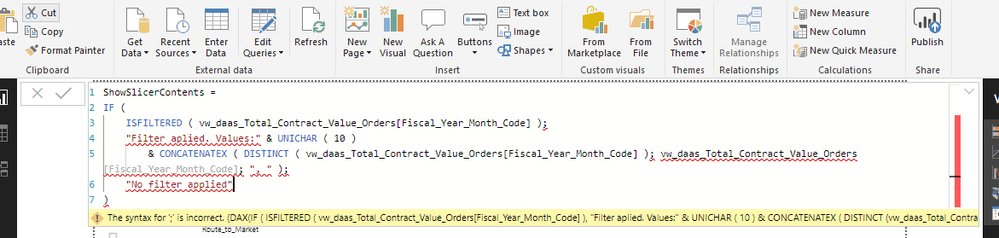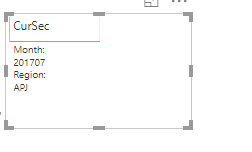- Power BI forums
- Updates
- News & Announcements
- Get Help with Power BI
- Desktop
- Service
- Report Server
- Power Query
- Mobile Apps
- Developer
- DAX Commands and Tips
- Custom Visuals Development Discussion
- Health and Life Sciences
- Power BI Spanish forums
- Translated Spanish Desktop
- Power Platform Integration - Better Together!
- Power Platform Integrations (Read-only)
- Power Platform and Dynamics 365 Integrations (Read-only)
- Training and Consulting
- Instructor Led Training
- Dashboard in a Day for Women, by Women
- Galleries
- Community Connections & How-To Videos
- COVID-19 Data Stories Gallery
- Themes Gallery
- Data Stories Gallery
- R Script Showcase
- Webinars and Video Gallery
- Quick Measures Gallery
- 2021 MSBizAppsSummit Gallery
- 2020 MSBizAppsSummit Gallery
- 2019 MSBizAppsSummit Gallery
- Events
- Ideas
- Custom Visuals Ideas
- Issues
- Issues
- Events
- Upcoming Events
- Community Blog
- Power BI Community Blog
- Custom Visuals Community Blog
- Community Support
- Community Accounts & Registration
- Using the Community
- Community Feedback
Register now to learn Fabric in free live sessions led by the best Microsoft experts. From Apr 16 to May 9, in English and Spanish.
- Power BI forums
- Forums
- Get Help with Power BI
- Desktop
- RE: current selections
- Subscribe to RSS Feed
- Mark Topic as New
- Mark Topic as Read
- Float this Topic for Current User
- Bookmark
- Subscribe
- Printer Friendly Page
- Mark as New
- Bookmark
- Subscribe
- Mute
- Subscribe to RSS Feed
- Permalink
- Report Inappropriate Content
RE: current selections
Hi All,
is there anyway to see all current selections done by user?
for example i have year filed ,month,product,......
in each filed i have selected some values.
how user know these are the values i selected from different fields? is there any object?
Best
Chanty
Solved! Go to Solution.
- Mark as New
- Bookmark
- Subscribe
- Mute
- Subscribe to RSS Feed
- Permalink
- Report Inappropriate Content
@Anonymous
I think it will be easier if you create 7 different measures instead of putting all the code directly in one.
Once you've done that you can put each of them in a card visual or, if you prefer, you can create another measure that aggregates all the others:
TotalMeasure = [ShowSlicerContents1] & UNICHAR(10) &
[ShowSlicerContents2] & UNICHAR(10) &
//Continue here with the other measures...
[ShowSlicerContents7]
The UNICHAR(10) is for a new line
- Mark as New
- Bookmark
- Subscribe
- Mute
- Subscribe to RSS Feed
- Permalink
- Report Inappropriate Content
Hi @Anonymous
Where are you selecting the values, in slicers? The user can see the selection there. Otherwise you could create a measure that shows the selection on each slicer. Check this post out. Something similar was solved on it.
- Mark as New
- Bookmark
- Subscribe
- Mute
- Subscribe to RSS Feed
- Permalink
- Report Inappropriate Content
thanks @AlB
but i m unable modify the measure 😞 as im pretty new for coding 😞
i have slicers Quarter,Month,Region,...like 7 slicers how to add these 7 scliers into this code?
ShowSlicerContents =
IF (
ISFILTERED ( Table1[Column In Slicer] );
"Filter aplied. Values:" & UNICHAR ( 10 )
& CONCATENATEX ( DISTINCT ( Table1[Column In Slicer] ); Table1[Column In Slicer]; ", " );
"No filter applied"
)
tried but im geeting error you can see in Image
best
chanty
- Mark as New
- Bookmark
- Subscribe
- Mute
- Subscribe to RSS Feed
- Permalink
- Report Inappropriate Content
@Anonymous
That measure is just to show the selections in one slicer. It could be modified to include more or, probably best, you could have one such measure per slicer. 7 in your case.
In any case the problem that you seem to have now is that you need to change the ";" separator in the original code for comma "," as you seem to have different locale settings.
- Mark as New
- Bookmark
- Subscribe
- Mute
- Subscribe to RSS Feed
- Permalink
- Report Inappropriate Content
for one slicer also still im getting error 😞
where im missing?
- Mark as New
- Bookmark
- Subscribe
- Mute
- Subscribe to RSS Feed
- Permalink
- Report Inappropriate Content
@Anonymous
Like I just said, you need to use commas instead of semicolons in the code:
ShowMeasure =
IF (
ISFILTERED ( vw_daas_Total_Contract_Value_Orders[Fiscal_Year_Month_Code] ),
"Filter aplied. Values:" & UNICHAR ( 10 )
& CONCATENATEX (
DISTINCT ( vw_daas_Total_Contract_Value_Orders[Fiscal_Year_Month_Code] ),
vw_daas_Total_Contract_Value_Orders[Fiscal_Year_Month_Code],
", "
),
"No filter applied"
)
- Mark as New
- Bookmark
- Subscribe
- Mute
- Subscribe to RSS Feed
- Permalink
- Report Inappropriate Content
sorry 🙂 its my bad. but still i cant add multiple slicers in existing expression 😞
i added comma and added the same way distinct aswwell but no luck !!!!!
- Mark as New
- Bookmark
- Subscribe
- Mute
- Subscribe to RSS Feed
- Permalink
- Report Inappropriate Content
@Anonymous
I think it will be easier if you create 7 different measures instead of putting all the code directly in one.
Once you've done that you can put each of them in a card visual or, if you prefer, you can create another measure that aggregates all the others:
TotalMeasure = [ShowSlicerContents1] & UNICHAR(10) &
[ShowSlicerContents2] & UNICHAR(10) &
//Continue here with the other measures...
[ShowSlicerContents7]
The UNICHAR(10) is for a new line
- Mark as New
- Bookmark
- Subscribe
- Mute
- Subscribe to RSS Feed
- Permalink
- Report Inappropriate Content
Thanks @AlB for your guidance. i have implemented this working fine 🙂
i just modified code instead of applied filter.values i have given my field name 🙂 by that user can know from which field the value selected.
created two seperate measures and final measure clubbed first two measures and added cascade object to the final measure 🙂
Best
Chanty
- Mark as New
- Bookmark
- Subscribe
- Mute
- Subscribe to RSS Feed
- Permalink
- Report Inappropriate Content
Ok understood. thanks alot for your steps.
i will try and update you with solutions 🙂
Best
Chanty
Helpful resources

Microsoft Fabric Learn Together
Covering the world! 9:00-10:30 AM Sydney, 4:00-5:30 PM CET (Paris/Berlin), 7:00-8:30 PM Mexico City

Power BI Monthly Update - April 2024
Check out the April 2024 Power BI update to learn about new features.

| User | Count |
|---|---|
| 113 | |
| 99 | |
| 80 | |
| 70 | |
| 59 |
| User | Count |
|---|---|
| 149 | |
| 114 | |
| 107 | |
| 89 | |
| 67 |