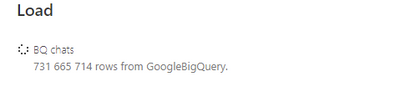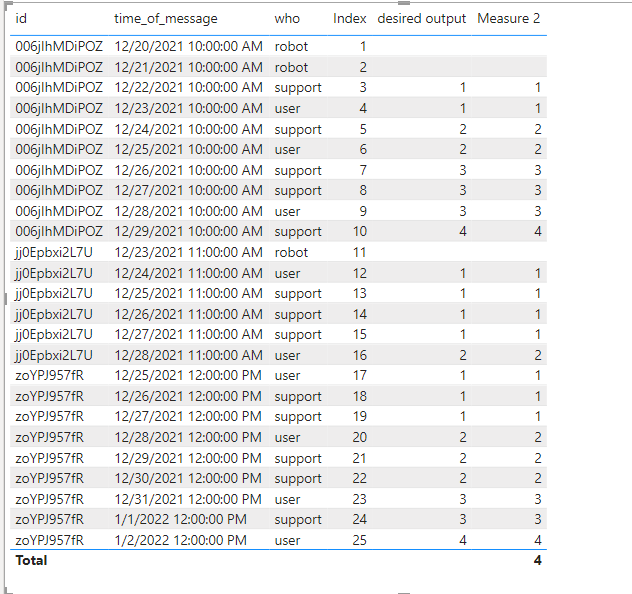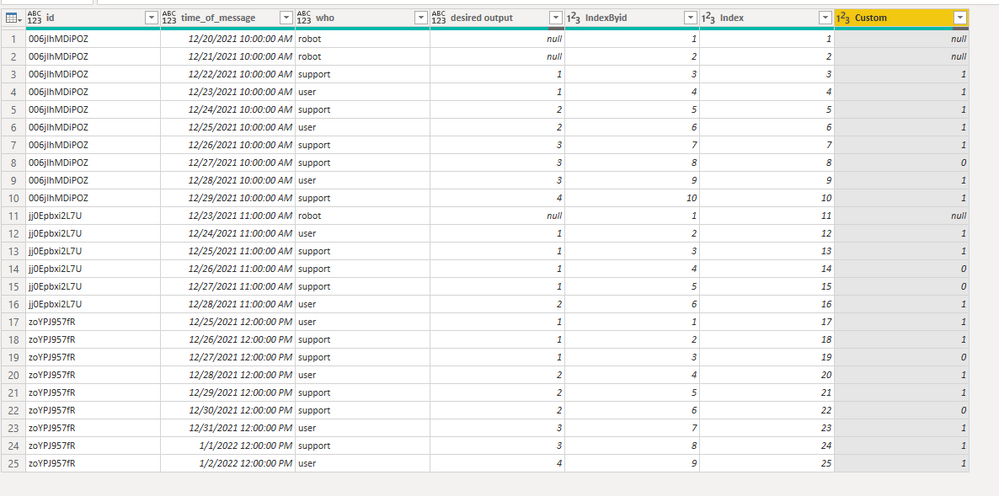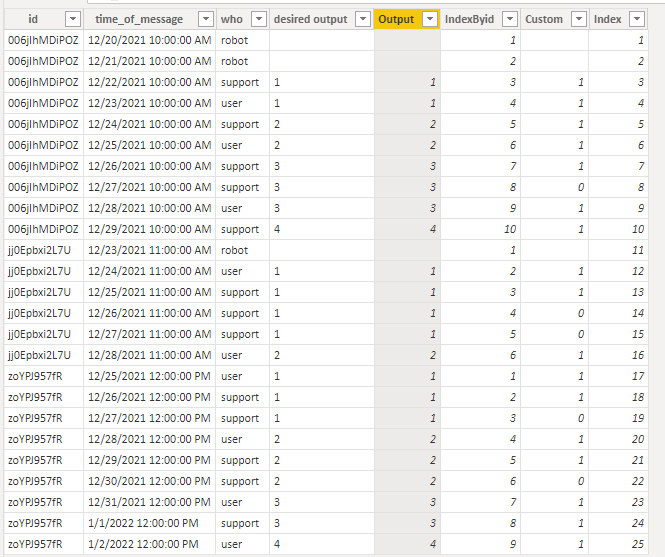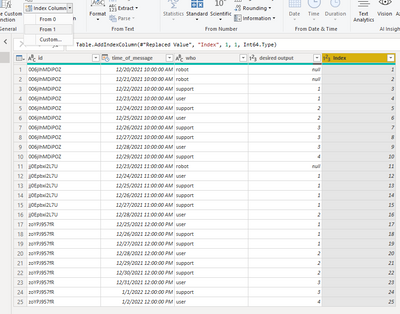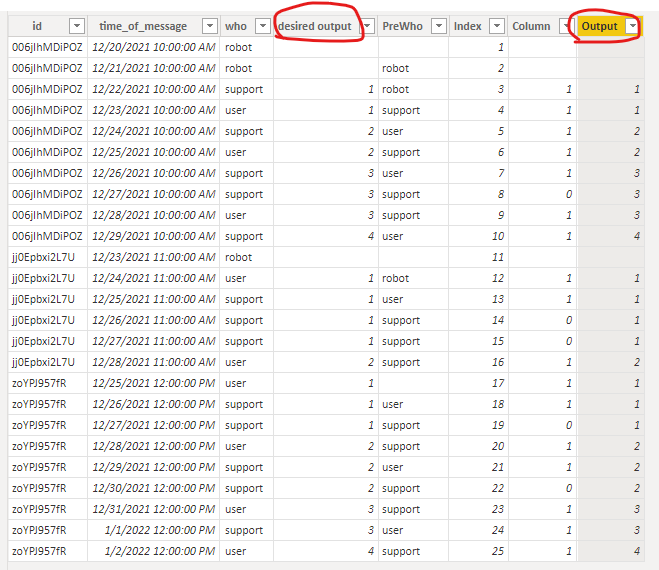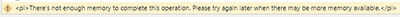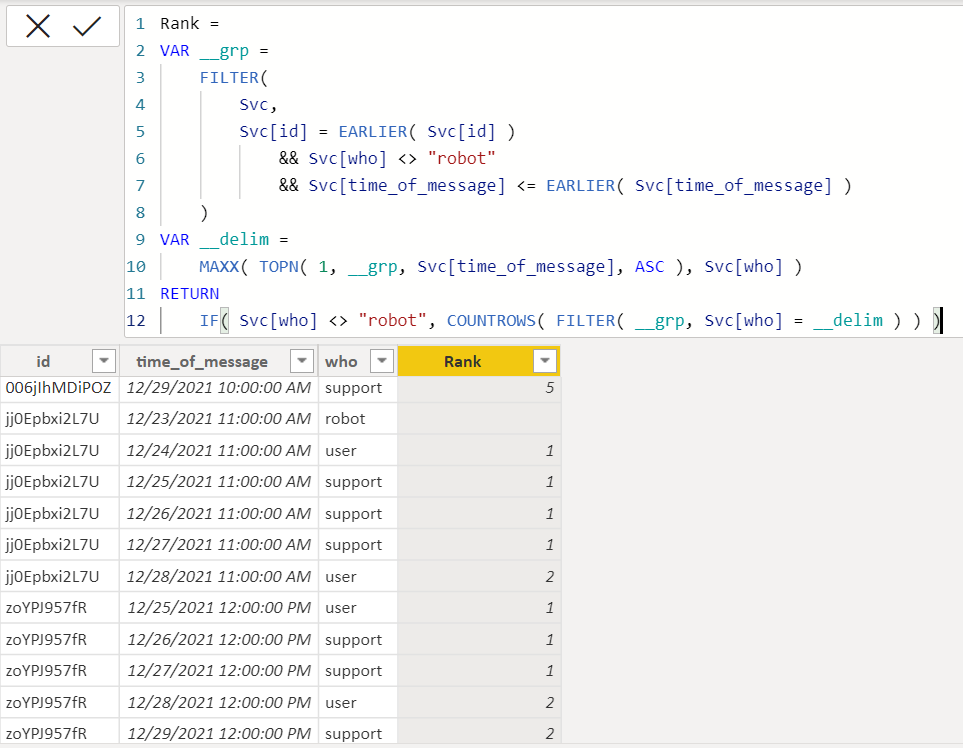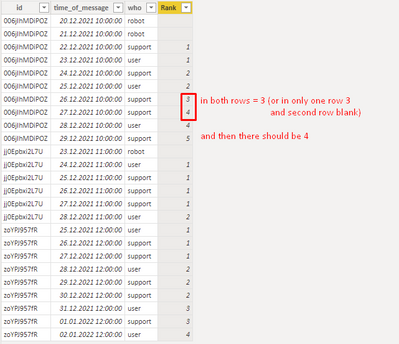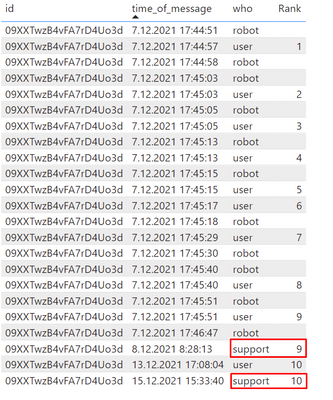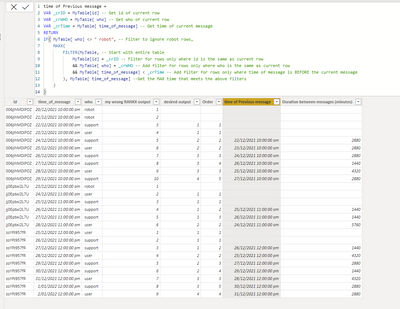- Power BI forums
- Updates
- News & Announcements
- Get Help with Power BI
- Desktop
- Service
- Report Server
- Power Query
- Mobile Apps
- Developer
- DAX Commands and Tips
- Custom Visuals Development Discussion
- Health and Life Sciences
- Power BI Spanish forums
- Translated Spanish Desktop
- Power Platform Integration - Better Together!
- Power Platform Integrations (Read-only)
- Power Platform and Dynamics 365 Integrations (Read-only)
- Training and Consulting
- Instructor Led Training
- Dashboard in a Day for Women, by Women
- Galleries
- Community Connections & How-To Videos
- COVID-19 Data Stories Gallery
- Themes Gallery
- Data Stories Gallery
- R Script Showcase
- Webinars and Video Gallery
- Quick Measures Gallery
- 2021 MSBizAppsSummit Gallery
- 2020 MSBizAppsSummit Gallery
- 2019 MSBizAppsSummit Gallery
- Events
- Ideas
- Custom Visuals Ideas
- Issues
- Issues
- Events
- Upcoming Events
- Community Blog
- Power BI Community Blog
- Custom Visuals Community Blog
- Community Support
- Community Accounts & Registration
- Using the Community
- Community Feedback
Register now to learn Fabric in free live sessions led by the best Microsoft experts. From Apr 16 to May 9, in English and Spanish.
- Power BI forums
- Forums
- Get Help with Power BI
- Desktop
- Re: RANKX with multiple FILTER
- Subscribe to RSS Feed
- Mark Topic as New
- Mark Topic as Read
- Float this Topic for Current User
- Bookmark
- Subscribe
- Printer Friendly Page
- Mark as New
- Bookmark
- Subscribe
- Mute
- Subscribe to RSS Feed
- Permalink
- Report Inappropriate Content
RANKX with multiple FILTER
Hi community,
I would like to add the order of support and users (see desired output). I manage to number the order according to the id and time columns with RANKX, but I no longer know how to adjust it to the desired output.
| id | time_of_message | who | my wrong RANKX output | desired output |
| 006jIhMDiPOZ | 20.12.2021 10:00:00 | robot | 1 | |
| 006jIhMDiPOZ | 21.12.2021 10:00:00 | robot | 2 | |
| 006jIhMDiPOZ | 22.12.2021 10:00:00 | support | 3 | 1 |
| 006jIhMDiPOZ | 23.12.2021 10:00:00 | user | 4 | 1 |
| 006jIhMDiPOZ | 24.12.2021 10:00:00 | support | 5 | 2 |
| 006jIhMDiPOZ | 25.12.2021 10:00:00 | user | 6 | 2 |
| 006jIhMDiPOZ | 26.12.2021 10:00:00 | support | 7 | 3 |
| 006jIhMDiPOZ | 27.12.2021 10:00:00 | support | 8 | 3 |
| 006jIhMDiPOZ | 28.12.2021 10:00:00 | user | 9 | 3 |
| 006jIhMDiPOZ | 29.12.2021 10:00:00 | support | 10 | 4 |
| jj0Epbxi2L7U | 23.12.2021 11:00:00 | robot | 1 | |
| jj0Epbxi2L7U | 24.12.2021 11:00:00 | user | 2 | 1 |
| jj0Epbxi2L7U | 25.12.2021 11:00:00 | support | 3 | 1 |
| jj0Epbxi2L7U | 26.12.2021 11:00:00 | support | 4 | 1 |
| jj0Epbxi2L7U | 27.12.2021 11:00:00 | support | 5 | 1 |
| jj0Epbxi2L7U | 28.12.2021 11:00:00 | user | 6 | 2 |
| zoYPJ957fR | 25.12.2021 12:00:00 | user | 1 | 1 |
| zoYPJ957fR | 26.12.2021 12:00:00 | support | 2 | 1 |
| zoYPJ957fR | 27.12.2021 12:00:00 | support | 3 | 1 |
| zoYPJ957fR | 28.12.2021 12:00:00 | user | 4 | 2 |
| zoYPJ957fR | 29.12.2021 12:00:00 | support | 5 | 2 |
| zoYPJ957fR | 30.12.2021 12:00:00 | support | 6 | 2 |
| zoYPJ957fR | 31.12.2021 12:00:00 | user | 7 | 3 |
| zoYPJ957fR | 01.01.2022 12:00:00 | support | 8 | 3 |
| zoYPJ957fR | 02.01.2022 12:00:00 | user | 9 | 4 |
My simple RANKX
order =
RANKX(FILTER('MyTable','MyTable'[id] = EARLIER('MyTable'[id])),'MyTable'[time_of_message],,ASC)
I try to add to FILTER something like, but without success.
&& 'MyTable'[who]="support"
The goal is then just to count number of all 1, 2, 3,.. per support and user for all ids and put result to visualization table. Bonus will be to count time between 1-2,2-3,3-4. But thats awaits me. I need to start with this I think 🙂
Is there any easy way in DAX?
Thanks for your help
- Mark as New
- Bookmark
- Subscribe
- Mute
- Subscribe to RSS Feed
- Permalink
- Report Inappropriate Content
Hi @Divous ,
Has your problem been solved? If it is solved, please mark a reply which is helpful to you.
If the problem is still not resolved, please provide detailed error information or the expected result you expect. Let me know immediately, looking forward to your reply.
Best Regards,
Winniz
- Mark as New
- Bookmark
- Subscribe
- Mute
- Subscribe to RSS Feed
- Permalink
- Report Inappropriate Content
Hi @v-kkf-msft Winniz,
I am not sure.. It looks like it can work -> I repliacate your steps without any error, but after close & apply in PQ it started to load data and it is running few hours and not ending. Now it shows few hunder milions of rows, but original data have around 100k :))
so I am waiting. Maybe there is something what make duplicate data
- Mark as New
- Bookmark
- Subscribe
- Mute
- Subscribe to RSS Feed
- Permalink
- Report Inappropriate Content
Hi @Divous ,
Not sure if this way can be calculated quickly in your data, but it should be the least consumptive method I can think of. Please create two measures:
Measure =
var PreWho =
CALCULATE (
MAX ( 'Table'[who] ),
FILTER (
ALL('Table'),
'Table'[id] = MAX ( 'Table'[id] )
&& 'Table'[Index]
= MAX ( 'Table'[Index] ) - 1
)
)
return
COUNTROWS (
FILTER ( 'Table', 'Table'[who] <> "robot" && PreWho <> 'Table'[who] )
)Measure 2 =
SUMX (
FILTER (
ALLSELECTED ( 'Table' ),
'Table'[id] = MAX ( 'Table'[id] )
&& 'Table'[Index] <= MAX ( 'Table'[Index] )
&& 'Table'[who] = MAX ( 'Table'[who] )
),
[Measure]
)
Best Regards,
Winniz
- Mark as New
- Bookmark
- Subscribe
- Mute
- Subscribe to RSS Feed
- Permalink
- Report Inappropriate Content
Hi @v-kkf-msft ,
sorry for late response, but covid.
This is working! Great, thanks a lot!
But.. next step what I need is to count all agregated 1,2,3,4.. by id and per user and support and now when its done by measure I am wondering how to do it.
My goal is count how many # we have and put it in some bar chart or funnel.
May I ask you for this? Thanks
- Mark as New
- Bookmark
- Subscribe
- Mute
- Subscribe to RSS Feed
- Permalink
- Report Inappropriate Content
Hi @Divous ,
If you use the M code in Power Query Editor and then create a calculated column, will you encounter memory problems this way?
let
Source = Table.FromRows(Json.Document(Binary.Decompress(Binary.FromText("ndNBC4IwFAfwryI7C25v6rRbUIciSYIOJV6EIkVSNCH69Kl5Sd82GOwwGD/+7+1tSUIo9YvdI9rk8fFKbMLAAdovYBajKzosax31B1ZTZdWr3zy7siSpjUpmLAGVbVfXVTNYJoMchV17a1TK1cSBDHqqOKnyNXFcBoUpDFR1SlWoiXNHWBR0W2fvHA7iPJsCUw8ekS4q/+aHKA9V8+eCQN8UClMYqBr8vZhPdYn3oSfup1l7MJl4eSkL46NmXuCCCTMWqCqUdBVqonDGqRljqgo5YpxRgDwIRYCiKab/L+kX", BinaryEncoding.Base64), Compression.Deflate)), let _t = ((type nullable text) meta [Serialized.Text = true]) in type table [id = _t, time_of_message = _t, who = _t, #"desired output" = _t]),
#"Changed Type" = Table.TransformColumnTypes(Source,{{"id", type text}, {"time_of_message", type datetime}, {"who", type text}, {"desired output", Int64.Type}}),
#"Replaced Value" = Table.ReplaceValue(#"Changed Type"," ","",Replacer.ReplaceText,{"who"}),
#"Grouped Rows" = Table.Group(#"Replaced Value", {"id"}, {{"All", each _, type table [id=nullable text, time_of_message=nullable datetime, who=nullable text, desired output=nullable number, Index=number]}}),
#"Added Custom" = Table.AddColumn(#"Grouped Rows", "Custom", each Table.AddIndexColumn([All],"IndexByid",1)),
#"Removed Columns" = Table.RemoveColumns(#"Added Custom",{"id", "All"}),
#"Expanded Custom" = Table.ExpandTableColumn(#"Removed Columns", "Custom", {"id", "time_of_message", "who", "desired output", "IndexByid"}, {"id", "time_of_message", "who", "desired output", "IndexByid"}),
#"Changed Type2" = Table.TransformColumnTypes(#"Expanded Custom",{{"IndexByid", Int64.Type}}),
#"Added Index" = Table.AddIndexColumn(#"Changed Type2", "Index", 1, 1, Int64.Type),
#"Added Custom1" = Table.AddColumn(#"Added Index", "Custom", each if [who] = "robot" then null
else if [IndexByid] = 1 then 1
else if
[who] <> (try #"Added Index"{[Index]-2}[who] otherwise null) then 1
else 0),
#"Changed Type1" = Table.TransformColumnTypes(#"Added Custom1",{{"Custom", Int64.Type}})
in
#"Changed Type1"Output =
CALCULATE (
SUM ( 'Table'[Custom] ),
FILTER (
'Table',
'Table'[IndexByid] <= EARLIER ( 'Table'[IndexByid] )
&& 'Table'[id] = EARLIER ( 'Table'[id] )
&& 'Table'[who] = EARLIER ( 'Table'[who] )
)
)
If the problem is still not resolved, please provide detailed error information or the expected result you expect. Let me know immediately, looking forward to your reply.
Best Regards,
Winniz
If this post helps, then please consider Accept it as the solution to help the other members find it more quickly.
- Mark as New
- Bookmark
- Subscribe
- Mute
- Subscribe to RSS Feed
- Permalink
- Report Inappropriate Content
Hi @Divous ,
First create the Index column in the Power Query Editor.
Then create the following calculated columns:
PreWho =
CALCULATE (
MAX ( 'Table'[who] ),
FILTER (
'Table',
'Table'[id] = EARLIER ( 'Table'[id] )
&& 'Table'[Index]
= EARLIER ( 'Table'[Index] ) - 1
)
)Column =
IF ( 'Table'[who] = "robot", BLANK (), IF ( [PreWho] <> 'Table'[who], 1, 0 ) )Output =
CALCULATE (
SUM ( 'Table'[Column] ),
FILTER (
'Table',
'Table'[Index] <= EARLIER ( 'Table'[Index] )
&& 'Table'[id] = EARLIER ( 'Table'[id] )
&& 'Table'[who] = EARLIER ( 'Table'[who] )
)
)
If the problem is still not resolved, please provide detailed error information or the expected result you expect. Let me know immediately, looking forward to your reply.
Best Regards,
Winniz
If this post helps, then please consider Accept it as the solution to help the other members find it more quickly.
- Mark as New
- Bookmark
- Subscribe
- Mute
- Subscribe to RSS Feed
- Permalink
- Report Inappropriate Content
Hi @v-kkf-msft Winniz,
thanks for response and advice! It looks like nice solution, but unfortunately it crash on memory 😞
I have over 100k rows and its growing
- Mark as New
- Bookmark
- Subscribe
- Mute
- Subscribe to RSS Feed
- Permalink
- Report Inappropriate Content
Your question has nothing to do with RANKX at all. Only a tricky calculation based off on different delimiters.
| Thanks to the great efforts by MS engineers to simplify syntax of DAX! Most beginners are SUCCESSFULLY MISLED to think that they could easily master DAX; but it turns out that the intricacy of the most frequently used RANKX() is still way beyond their comprehension! |
DAX is simple, but NOT EASY! |
- Mark as New
- Bookmark
- Subscribe
- Mute
- Subscribe to RSS Feed
- Permalink
- Report Inappropriate Content
Hi @CNENFRNL
thanks for response!
Ok, I was completly wrong.. 😕 still much to learn 🙂
When I try to use your solution I found two errors:
1) # of rank should be same until one of them respond.
2) on my date it doesnt rank support correctly (maybe because there is robot again after user?)
+ if I can ask you for some improvement? Its possible to rank it after specific message in message_text column? See picture (blue desired) maybe it will be better to understand
Thanks in advance!
Best,
Divous
- Mark as New
- Bookmark
- Subscribe
- Mute
- Subscribe to RSS Feed
- Permalink
- Report Inappropriate Content
UPDATE: See attached file (below signature) and difference between 1-2, 2-3, etc calculation:
@Divous What is the rationale for your desired output?
I am getting the below results with your sample data:
Please @mention me in your reply if you want a response.
Copying DAX from this post? Click here for a hack to quickly replace it with your own table names
Has this post solved your problem? Please Accept as Solution so that others can find it quickly and to let the community know your problem has been solved.
If you found this post helpful, please give Kudos C
I work as a Microsoft trainer and consultant, specialising in Power BI and Power Query.
www.excelwithallison.com
- Mark as New
- Bookmark
- Subscribe
- Mute
- Subscribe to RSS Feed
- Permalink
- Report Inappropriate Content
Hi @AllisonKennedy
first of all thanks for your brilliant response. It looks like its working without any doubt and your description.. wow - its exactly what I need to understand what is happend 🙂 Thanks for this!
My rationale of desired output is to calculate how many times user and support write to each other before solving the problem. The total number of messages is also interesting, but this "rotation" is important to me. I imagined that I would then count all 1 per user, 1 per support, 2 per user, 2 per support,.. so then I would know for example that support "returned" to the chat x times.
It is useful to know how long the reactions of one of the communicating sides takes, or then to calculate the total time, the average between the exchanges of messages, etc. This is all for chat statistics and QA.
Then I want to put it in some funnel and see the throughput of all or then filtered problems.
Could I ask you for one more improvement that I canot add to your solution?
In the original data, I also have a column with the content of the message. Can be "Order" count from the time the text appears in the chat? The column is named "message_text" and the text we are looking for is "% someone% connected.." 🙂
The point is that the user can talk to the robot for a while, but the real support will join later.
- Mark as New
- Bookmark
- Subscribe
- Mute
- Subscribe to RSS Feed
- Permalink
- Report Inappropriate Content
@Divous Thanks for your reply and sorry for my delay. I asked about your rationale because my formula gives slightly different answers to what you had in your desired output and I just wanted to check if you had all the right info or just human error? Is my formula still working for you? Please mark as solution if so.
For your additional question, open a new thread and post more info on what that message_text column looks like and your desired output column again - that is really helpful for us to understand exactly what you need.
Please @mention me in your reply if you want a response.
Copying DAX from this post? Click here for a hack to quickly replace it with your own table names
Has this post solved your problem? Please Accept as Solution so that others can find it quickly and to let the community know your problem has been solved.
If you found this post helpful, please give Kudos C
I work as a Microsoft trainer and consultant, specialising in Power BI and Power Query.
www.excelwithallison.com
- Mark as New
- Bookmark
- Subscribe
- Mute
- Subscribe to RSS Feed
- Permalink
- Report Inappropriate Content
Hi @AllisonKennedy ,
thanks for reaching out! Info from you is really good and working good, but answers are slighly different so I am still trying to achieve my goals.
I open new thread as you suggested and hoping that I described everything and in better way. Thread is here
Chat statistics - Microsoft Power BI Community
- Mark as New
- Bookmark
- Subscribe
- Mute
- Subscribe to RSS Feed
- Permalink
- Report Inappropriate Content
@Divous check my solution here and that will do it for you. Solved: Re: RankX problems - Page 2 - Microsoft Power BI Community
✨ Follow us on LinkedIn and  to our YouTube channel
to our YouTube channel
Learn about conditional formatting at Microsoft Reactor
My latest blog post The Power of Using Calculation Groups with Inactive Relationships (Part 1) (perytus.com) I would ❤ Kudos if my solution helped. 👉 If you can spend time posting the question, you can also make efforts to give Kudos to whoever helped to solve your problem. It is a token of appreciation!
Subscribe to the @PowerBIHowTo YT channel for an upcoming video on List and Record functions in Power Query!!
Learn Power BI and Fabric - subscribe to our YT channel - Click here: @PowerBIHowTo
If my solution proved useful, I'd be delighted to receive Kudos. When you put effort into asking a question, it's equally thoughtful to acknowledge and give Kudos to the individual who helped you solve the problem. It's a small gesture that shows appreciation and encouragement! ❤
Did I answer your question? Mark my post as a solution. Proud to be a Super User! Appreciate your Kudos 🙂
Feel free to email me with any of your BI needs.
Helpful resources

Microsoft Fabric Learn Together
Covering the world! 9:00-10:30 AM Sydney, 4:00-5:30 PM CET (Paris/Berlin), 7:00-8:30 PM Mexico City

Power BI Monthly Update - April 2024
Check out the April 2024 Power BI update to learn about new features.

| User | Count |
|---|---|
| 110 | |
| 95 | |
| 76 | |
| 65 | |
| 51 |
| User | Count |
|---|---|
| 146 | |
| 109 | |
| 106 | |
| 88 | |
| 61 |