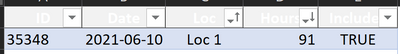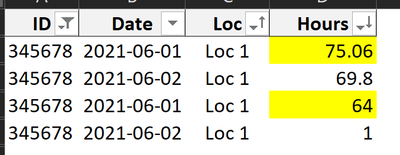- Power BI forums
- Updates
- News & Announcements
- Get Help with Power BI
- Desktop
- Service
- Report Server
- Power Query
- Mobile Apps
- Developer
- DAX Commands and Tips
- Custom Visuals Development Discussion
- Health and Life Sciences
- Power BI Spanish forums
- Translated Spanish Desktop
- Power Platform Integration - Better Together!
- Power Platform Integrations (Read-only)
- Power Platform and Dynamics 365 Integrations (Read-only)
- Training and Consulting
- Instructor Led Training
- Dashboard in a Day for Women, by Women
- Galleries
- Community Connections & How-To Videos
- COVID-19 Data Stories Gallery
- Themes Gallery
- Data Stories Gallery
- R Script Showcase
- Webinars and Video Gallery
- Quick Measures Gallery
- 2021 MSBizAppsSummit Gallery
- 2020 MSBizAppsSummit Gallery
- 2019 MSBizAppsSummit Gallery
- Events
- Ideas
- Custom Visuals Ideas
- Issues
- Issues
- Events
- Upcoming Events
- Community Blog
- Power BI Community Blog
- Custom Visuals Community Blog
- Community Support
- Community Accounts & Registration
- Using the Community
- Community Feedback
Register now to learn Fabric in free live sessions led by the best Microsoft experts. From Apr 16 to May 9, in English and Spanish.
- Power BI forums
- Forums
- Get Help with Power BI
- Desktop
- RANKX with filter
- Subscribe to RSS Feed
- Mark Topic as New
- Mark Topic as Read
- Float this Topic for Current User
- Bookmark
- Subscribe
- Printer Friendly Page
- Mark as New
- Bookmark
- Subscribe
- Mute
- Subscribe to RSS Feed
- Permalink
- Report Inappropriate Content
RANKX with filter
Hello:
I have a table of jobs logged by technicians (techs) in the field. Each row represents a job logged by the technician and includes the number of hours logged for the job. The data is structured by date, tech, and there are multiple entries for each date for each tech. Each tech has a location.
Sample data:
| DATE | Employee_Number | Location | Tech Name | Hours |
| 01/01/21 | 12345 | Hickory | John Doe | 6.3 |
| 01/01/21 | 12345 | Hickory | John Doe | 6.5 |
| 01/01/21 | 23456 | Dallas | Jane Smith | 7.8 |
| 01/01/21 | 23456 | Dallas | Jane Smith | 8 |
| 01/01/21 | 23456 | Dallas | Jane Smith | 2.9 |
I have a date slicer.
I need to include in a table the top techs by location based on the number of hours logged for the dates in the slicer.
For example, for Dallas there are 100 unique techs for the date period 1/1/21 through 6/11/21.
I need to rank the techs by hours logged and show the top 75 (75% of 100). I need to do the same for all locations.
I want to create a logical variable called INCLUDE to indicate whether to include a tech in the table.
I'm not sure how to structure the RANKX function, but here's what I have so far:
# Techs by Location =
CALCULATE(
DISTINCTCOUNT(TechData[Employee_Number]),
ALLEXCEPT(TABLE,'DATE Dim'[DATE],TABLE[Location])
)
RANK No to Include = ROUND(# Techs by Location * .75, 0)
Any help would be appreciated!
Solved! Go to Solution.
- Mark as New
- Bookmark
- Subscribe
- Mute
- Subscribe to RSS Feed
- Permalink
- Report Inappropriate Content
@ConnieMaldonado enjoyed doing this. check attached. I hope this is what you are looking for?
Check my latest blog post Comparing Selected Client With Other Top N Clients | PeryTUS I would ❤ Kudos if my solution helped. 👉 If you can spend time posting the question, you can also make efforts to give Kudos to whoever helped to solve your problem. It is a token of appreciation!
⚡Visit us at https://perytus.com, your one-stop-shop for Power BI-related projects/training/consultancy.⚡
Subscribe to the @PowerBIHowTo YT channel for an upcoming video on List and Record functions in Power Query!!
Learn Power BI and Fabric - subscribe to our YT channel - Click here: @PowerBIHowTo
If my solution proved useful, I'd be delighted to receive Kudos. When you put effort into asking a question, it's equally thoughtful to acknowledge and give Kudos to the individual who helped you solve the problem. It's a small gesture that shows appreciation and encouragement! ❤
Did I answer your question? Mark my post as a solution. Proud to be a Super User! Appreciate your Kudos 🙂
Feel free to email me with any of your BI needs.
- Mark as New
- Bookmark
- Subscribe
- Mute
- Subscribe to RSS Feed
- Permalink
- Report Inappropriate Content
@ConnieMaldonado of course feel free to reach out if you have questions. If required, we can have a goto meeting and go over it. Cheers!! I love working on challenging stuff like this. 🙂
Subscribe to the @PowerBIHowTo YT channel for an upcoming video on List and Record functions in Power Query!!
Learn Power BI and Fabric - subscribe to our YT channel - Click here: @PowerBIHowTo
If my solution proved useful, I'd be delighted to receive Kudos. When you put effort into asking a question, it's equally thoughtful to acknowledge and give Kudos to the individual who helped you solve the problem. It's a small gesture that shows appreciation and encouragement! ❤
Did I answer your question? Mark my post as a solution. Proud to be a Super User! Appreciate your Kudos 🙂
Feel free to email me with any of your BI needs.
- Mark as New
- Bookmark
- Subscribe
- Mute
- Subscribe to RSS Feed
- Permalink
- Report Inappropriate Content
@ConnieMaldonado enjoyed doing this. check attached. I hope this is what you are looking for?
Check my latest blog post Comparing Selected Client With Other Top N Clients | PeryTUS I would ❤ Kudos if my solution helped. 👉 If you can spend time posting the question, you can also make efforts to give Kudos to whoever helped to solve your problem. It is a token of appreciation!
⚡Visit us at https://perytus.com, your one-stop-shop for Power BI-related projects/training/consultancy.⚡
Subscribe to the @PowerBIHowTo YT channel for an upcoming video on List and Record functions in Power Query!!
Learn Power BI and Fabric - subscribe to our YT channel - Click here: @PowerBIHowTo
If my solution proved useful, I'd be delighted to receive Kudos. When you put effort into asking a question, it's equally thoughtful to acknowledge and give Kudos to the individual who helped you solve the problem. It's a small gesture that shows appreciation and encouragement! ❤
Did I answer your question? Mark my post as a solution. Proud to be a Super User! Appreciate your Kudos 🙂
Feel free to email me with any of your BI needs.
- Mark as New
- Bookmark
- Subscribe
- Mute
- Subscribe to RSS Feed
- Permalink
- Report Inappropriate Content
Wow! It works. This is great. I feel like I should send you a check. 🙂 You've been a big help, and you are AWESOME! Thank you. I'm still working through the logic, so I understand it. It turned out to be quite a mind bender, but with a few steps, you made it work. Thank you. I'll let you know if I have any other questions, but it looks good.
- Mark as New
- Bookmark
- Subscribe
- Mute
- Subscribe to RSS Feed
- Permalink
- Report Inappropriate Content
@ConnieMaldonado ok good, I already have sorted out the 2nd sheet, so just wanted to do the final output and that's where I found this discrepancy. Do you want this to work based on the date filter? So for example if one location has 12 id's and filter on certain period, brings it down to 8 ids', do you want that 75% of this filtered count or based on the original count (without filter)
Subscribe to the @PowerBIHowTo YT channel for an upcoming video on List and Record functions in Power Query!!
Learn Power BI and Fabric - subscribe to our YT channel - Click here: @PowerBIHowTo
If my solution proved useful, I'd be delighted to receive Kudos. When you put effort into asking a question, it's equally thoughtful to acknowledge and give Kudos to the individual who helped you solve the problem. It's a small gesture that shows appreciation and encouragement! ❤
Did I answer your question? Mark my post as a solution. Proud to be a Super User! Appreciate your Kudos 🙂
Feel free to email me with any of your BI needs.
- Mark as New
- Bookmark
- Subscribe
- Mute
- Subscribe to RSS Feed
- Permalink
- Report Inappropriate Content
Based on new count - i.e., dynamic based on slicer dates
- Mark as New
- Bookmark
- Subscribe
- Mute
- Subscribe to RSS Feed
- Permalink
- Report Inappropriate Content
@ConnieMaldonado sorry for the delay on this, I think I'm almost done but need to understand bit:
on the final output page, the first row, how come you have total of hours 91 for this loc1, id and date
where if you look at raw data (first page in excel ) the total hours are 139.06 (Highlighted in yellow) for the same date:
Am I missing something or it is something else?
Subscribe to the @PowerBIHowTo YT channel for an upcoming video on List and Record functions in Power Query!!
Learn Power BI and Fabric - subscribe to our YT channel - Click here: @PowerBIHowTo
If my solution proved useful, I'd be delighted to receive Kudos. When you put effort into asking a question, it's equally thoughtful to acknowledge and give Kudos to the individual who helped you solve the problem. It's a small gesture that shows appreciation and encouragement! ❤
Did I answer your question? Mark my post as a solution. Proud to be a Super User! Appreciate your Kudos 🙂
Feel free to email me with any of your BI needs.
- Mark as New
- Bookmark
- Subscribe
- Mute
- Subscribe to RSS Feed
- Permalink
- Report Inappropriate Content
You are correct - I probably made a change and didn't update stuff when trying to "dummy" the data. My apologies. The desired output has records by ID, date - it represents the source data I have. Since this tech is in the top 75% by tech count, all of his records will be included in the report. I hope that makes sense. 🙂 Thank you so much! I haven't been able to figure out the date thing - how to get the logic to work when you change the slicer dates. It's a crazy way to weed out low-performers, but I have other reports I'll likely use the logic for.
- Mark as New
- Bookmark
- Subscribe
- Mute
- Subscribe to RSS Feed
- Permalink
- Report Inappropriate Content
Let me check it! Hold on.
- Mark as New
- Bookmark
- Subscribe
- Mute
- Subscribe to RSS Feed
- Permalink
- Report Inappropriate Content
Here you go Parry2k:
https://drive.google.com/drive/folders/1n0OyvFrSmnEhpKdMKYSEHhT7qukVf_Ct?usp=sharing
I tried various combinations of using calculatetable, but couldn't get the result. In the Google folder, I included a pbix file and a spreadsheet to make it clear. I only want to include on my report techs who are in the top 75% of the count by location, based on hours during the timeframe entered in the slicer. Whew! It's alot, and possibly the most complicated thing I've done, so I really appreciate your help. Let me know if you have an issue with the link.
- Mark as New
- Bookmark
- Subscribe
- Mute
- Subscribe to RSS Feed
- Permalink
- Report Inappropriate Content
@ConnieMaldonado Hey, sorry. Missed that. Can you share a sample pbix file? You can share using One drive/google drive.
Subscribe to the @PowerBIHowTo YT channel for an upcoming video on List and Record functions in Power Query!!
Learn Power BI and Fabric - subscribe to our YT channel - Click here: @PowerBIHowTo
If my solution proved useful, I'd be delighted to receive Kudos. When you put effort into asking a question, it's equally thoughtful to acknowledge and give Kudos to the individual who helped you solve the problem. It's a small gesture that shows appreciation and encouragement! ❤
Did I answer your question? Mark my post as a solution. Proud to be a Super User! Appreciate your Kudos 🙂
Feel free to email me with any of your BI needs.
- Mark as New
- Bookmark
- Subscribe
- Mute
- Subscribe to RSS Feed
- Permalink
- Report Inappropriate Content
Here you go Parry2k:
https://drive.google.com/drive/folders/1n0OyvFrSmnEhpKdMKYSEHhT7qukVf_Ct?usp=sharing
I tried various combinations of using calculatetable, but couldn't get the result. In the Google folder, I included a pbix file and a spreadsheet to make it clear. I only want to include on my report techs who are in the top 75% of the count by location, based on hours during the timeframe entered in the slicer. Whew! It's alot, and possibly the most complicated thing I've done, so I really appreciate your help. Let me know if you have an issue with the link.
- Mark as New
- Bookmark
- Subscribe
- Mute
- Subscribe to RSS Feed
- Permalink
- Report Inappropriate Content
Let me put one together in a few hours. It's late here now 🙂 I SO appreciate your help!
- Mark as New
- Bookmark
- Subscribe
- Mute
- Subscribe to RSS Feed
- Permalink
- Report Inappropriate Content
@ConnieMaldonado just to make sure I understood it correctly. So you want to show 75% of technicians for each location, ranked based on their working hours between selected dates. Correct?
Subscribe to the @PowerBIHowTo YT channel for an upcoming video on List and Record functions in Power Query!!
Learn Power BI and Fabric - subscribe to our YT channel - Click here: @PowerBIHowTo
If my solution proved useful, I'd be delighted to receive Kudos. When you put effort into asking a question, it's equally thoughtful to acknowledge and give Kudos to the individual who helped you solve the problem. It's a small gesture that shows appreciation and encouragement! ❤
Did I answer your question? Mark my post as a solution. Proud to be a Super User! Appreciate your Kudos 🙂
Feel free to email me with any of your BI needs.
- Mark as New
- Bookmark
- Subscribe
- Mute
- Subscribe to RSS Feed
- Permalink
- Report Inappropriate Content
Hey Parry2k!! I responded to your message below. Any suggestions? Thanks!!!
- Mark as New
- Bookmark
- Subscribe
- Mute
- Subscribe to RSS Feed
- Permalink
- Report Inappropriate Content
Yes! You summarized it perfectly. Thanks.
Helpful resources

Microsoft Fabric Learn Together
Covering the world! 9:00-10:30 AM Sydney, 4:00-5:30 PM CET (Paris/Berlin), 7:00-8:30 PM Mexico City

Power BI Monthly Update - April 2024
Check out the April 2024 Power BI update to learn about new features.

| User | Count |
|---|---|
| 113 | |
| 97 | |
| 84 | |
| 67 | |
| 60 |
| User | Count |
|---|---|
| 150 | |
| 120 | |
| 99 | |
| 87 | |
| 68 |