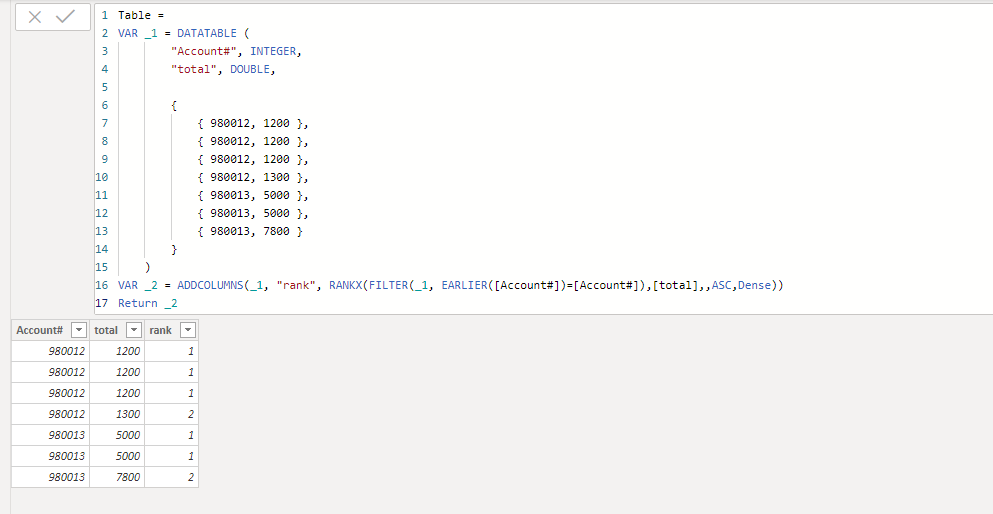- Power BI forums
- Updates
- News & Announcements
- Get Help with Power BI
- Desktop
- Service
- Report Server
- Power Query
- Mobile Apps
- Developer
- DAX Commands and Tips
- Custom Visuals Development Discussion
- Health and Life Sciences
- Power BI Spanish forums
- Translated Spanish Desktop
- Power Platform Integration - Better Together!
- Power Platform Integrations (Read-only)
- Power Platform and Dynamics 365 Integrations (Read-only)
- Training and Consulting
- Instructor Led Training
- Dashboard in a Day for Women, by Women
- Galleries
- Community Connections & How-To Videos
- COVID-19 Data Stories Gallery
- Themes Gallery
- Data Stories Gallery
- R Script Showcase
- Webinars and Video Gallery
- Quick Measures Gallery
- 2021 MSBizAppsSummit Gallery
- 2020 MSBizAppsSummit Gallery
- 2019 MSBizAppsSummit Gallery
- Events
- Ideas
- Custom Visuals Ideas
- Issues
- Issues
- Events
- Upcoming Events
- Community Blog
- Power BI Community Blog
- Custom Visuals Community Blog
- Community Support
- Community Accounts & Registration
- Using the Community
- Community Feedback
Register now to learn Fabric in free live sessions led by the best Microsoft experts. From Apr 16 to May 9, in English and Spanish.
- Power BI forums
- Forums
- Get Help with Power BI
- Desktop
- RANKX tie breaker (DAX not M)
- Subscribe to RSS Feed
- Mark Topic as New
- Mark Topic as Read
- Float this Topic for Current User
- Bookmark
- Subscribe
- Printer Friendly Page
- Mark as New
- Bookmark
- Subscribe
- Mute
- Subscribe to RSS Feed
- Permalink
- Report Inappropriate Content
RANKX tie breaker (DAX not M)
Hello,
I am writing a DAX query and my dataset is following.
Table = DATATABLE (
"Account#", INTEGER,
"total", DOUBLE,
{
{ 980012, 1200 },
{ 980012, 1200 },
{ 980012, 1200 },
{ 980012, 1300 },
{ 980013, 5000 },
{ 980013, 5000 },
{ 980013, 7800 }
}
)
| Account# | total |
| 980012 | 1200 |
| 980012 | 1200 |
| 980012 | 1200 |
| 980012 | 1300 |
| 980013 | 5000 |
| 980013 | 5000 |
| 980013 | 7800 |
I was wondering if there is a way to create a M like indexing through a calculated column (not meaure) in this table like following. I want to rank the total by Account#-total combined category.
| Account# | total | Rank |
| 980012 | 1200 | 1 |
| 980012 | 1200 | 2 |
| 980012 | 1200 | 3 |
| 980012 | 1300 | 1 |
| 980013 | 5000 | 1 |
| 980013 | 5000 | 2 |
| 980013 | 7800 | 1 |
I am trying to do this on a temp table through DAX query so I can't go back to M and create an index.
So far I tried this.
Is there a way to achieve the desired ranking by any chance in DAX query?
Thank you in advance.
Solved! Go to Solution.
- Mark as New
- Bookmark
- Subscribe
- Mute
- Subscribe to RSS Feed
- Permalink
- Report Inappropriate Content
Perhaps you could add another column, and in that column use the RAND() function to add a small decimal amount to each total. Then you rank on that column (which should have fewer chances of having a duplicate value), but display the real total column.
Did this post answer your question? Mark it as a solution so others can find it!
Help when you know. Ask when you don't!
Join the conversation at We Talk BI find out more about me at Slow BI
- Mark as New
- Bookmark
- Subscribe
- Mute
- Subscribe to RSS Feed
- Permalink
- Report Inappropriate Content
Refer if this can help
https://radacad.com/how-to-use-rankx-in-dax-part-2-of-3-calculated-measures
Microsoft Power BI Learning Resources, 2023 !!
Learn Power BI - Full Course with Dec-2022, with Window, Index, Offset, 100+ Topics !!
Did I answer your question? Mark my post as a solution! Appreciate your Kudos !! Proud to be a Super User! !!
- Mark as New
- Bookmark
- Subscribe
- Mute
- Subscribe to RSS Feed
- Permalink
- Report Inappropriate Content
Perhaps you could add another column, and in that column use the RAND() function to add a small decimal amount to each total. Then you rank on that column (which should have fewer chances of having a duplicate value), but display the real total column.
Did this post answer your question? Mark it as a solution so others can find it!
Help when you know. Ask when you don't!
Join the conversation at We Talk BI find out more about me at Slow BI
- Mark as New
- Bookmark
- Subscribe
- Mute
- Subscribe to RSS Feed
- Permalink
- Report Inappropriate Content
@kentylerthanks it worked.
I do have a follow-up question for you though out of curiosity. Once RAND() values are obtained in step 1 is there a way to stop that from evaluating agin in subsequent steps/
- Mark as New
- Bookmark
- Subscribe
- Mute
- Subscribe to RSS Feed
- Permalink
- Report Inappropriate Content
I don't understand your question. RAND has to be called for each row or the value it adds will not be different, and thus not able to provide a tie breaker.
Did this post answer your question? Mark it as a solution so others can find it!
Help when you know. Ask when you don't!
Join the conversation at We Talk BI find out more about me at Slow BI
- Mark as New
- Bookmark
- Subscribe
- Mute
- Subscribe to RSS Feed
- Permalink
- Report Inappropriate Content
Let me clarify
the rand column value in VAR _3 is different than VAR_2.
Is there a way to keep the value of "rand" column obtained in VAR_2 unchanged in VAR_3?
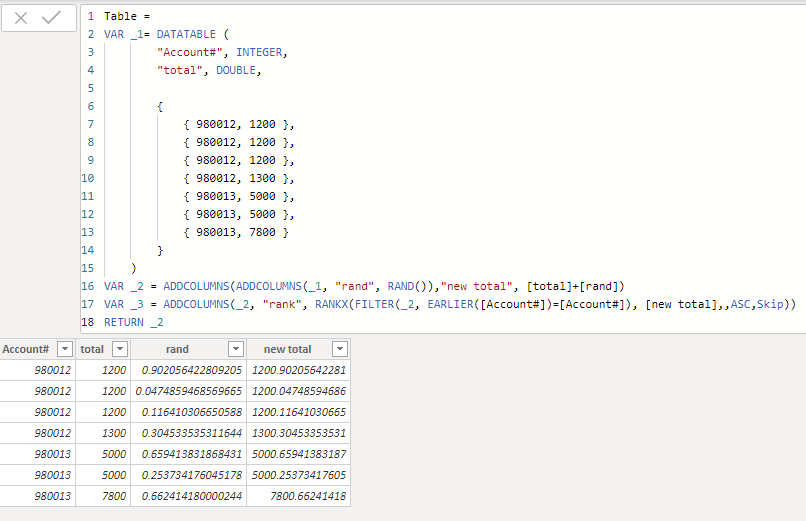

Helpful resources

Microsoft Fabric Learn Together
Covering the world! 9:00-10:30 AM Sydney, 4:00-5:30 PM CET (Paris/Berlin), 7:00-8:30 PM Mexico City

Power BI Monthly Update - April 2024
Check out the April 2024 Power BI update to learn about new features.

| User | Count |
|---|---|
| 113 | |
| 97 | |
| 85 | |
| 70 | |
| 61 |
| User | Count |
|---|---|
| 151 | |
| 121 | |
| 104 | |
| 87 | |
| 67 |