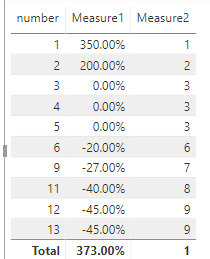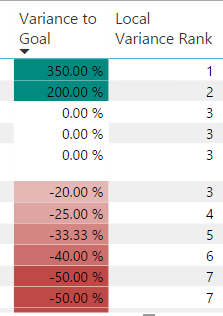- Power BI forums
- Updates
- News & Announcements
- Get Help with Power BI
- Desktop
- Service
- Report Server
- Power Query
- Mobile Apps
- Developer
- DAX Commands and Tips
- Custom Visuals Development Discussion
- Health and Life Sciences
- Power BI Spanish forums
- Translated Spanish Desktop
- Power Platform Integration - Better Together!
- Power Platform Integrations (Read-only)
- Power Platform and Dynamics 365 Integrations (Read-only)
- Training and Consulting
- Instructor Led Training
- Dashboard in a Day for Women, by Women
- Galleries
- Community Connections & How-To Videos
- COVID-19 Data Stories Gallery
- Themes Gallery
- Data Stories Gallery
- R Script Showcase
- Webinars and Video Gallery
- Quick Measures Gallery
- 2021 MSBizAppsSummit Gallery
- 2020 MSBizAppsSummit Gallery
- 2019 MSBizAppsSummit Gallery
- Events
- Ideas
- Custom Visuals Ideas
- Issues
- Issues
- Events
- Upcoming Events
- Community Blog
- Power BI Community Blog
- Custom Visuals Community Blog
- Community Support
- Community Accounts & Registration
- Using the Community
- Community Feedback
Register now to learn Fabric in free live sessions led by the best Microsoft experts. From Apr 16 to May 9, in English and Spanish.
- Power BI forums
- Forums
- Get Help with Power BI
- Desktop
- RANKX returning unexpected tie
- Subscribe to RSS Feed
- Mark Topic as New
- Mark Topic as Read
- Float this Topic for Current User
- Bookmark
- Subscribe
- Printer Friendly Page
- Mark as New
- Bookmark
- Subscribe
- Mute
- Subscribe to RSS Feed
- Permalink
- Report Inappropriate Content
RANKX returning unexpected tie
UPDATE: So it turns out that something about the way I'm filtering data within RANKX is causing the problem, so I'll post the full dax. Essentially, I'm ranking local markets, regardless of which broader area markets may have been selected by the user, and excluding local markets that have blank measure values from being ranked. This successfully 1) hides local markets with blank measures and 2) prevents the blank market from being assigned a rank. FWIW, If I remove the FILTER and the CALCULATE within it, the value after zero has a different ranking, but blanks are assigned a rank. So it appears something about my filter or calculate formula is causing this.
=IF(NOT(ISBLANK([Variance to Goal])),
RANKX (FILTER(ALL('areas_and_local_markets'[Local Market]),CALCULATE([Variance to Goal],
all(areas_and_local_markets[Area Name]))<>BLANK()),CALCULATE([Variance to Goal],
all(areas_and_local_markets[Area Name])),,0),
BLANK())
I have a measure that ranks values produced by a separate measure, excluding blanks. This works as expected, with one exception: If there is a zero included in the list of values being ranked, the value after the zero will always have the same rank as
the zero, even though they're clearly different values (see screenshot). If you reverse the sort order, there is then a tie on the value before zero, even though, again, they are clearly separate values.
Thanks in advance for any help offered.
- Mark as New
- Bookmark
- Subscribe
- Mute
- Subscribe to RSS Feed
- Permalink
- Report Inappropriate Content
As said, you want a measure that ranks values produced by a separate measure, excluding blanks and zero. Does results below meet your requirement?
I just modify your measure as below to achieve it.
Measure2 = IF(NOT(ISBLANK([Measure1])),RANKX(ALL(Table1),[Measure1],,DESC),BLANK())
Best Regards
Maggie
- Mark as New
- Bookmark
- Subscribe
- Mute
- Subscribe to RSS Feed
- Permalink
- Report Inappropriate Content
My apologies, I'd omitted the reference to the measure (and desc) being ranked in my dax, which I've updated in my initial question. I pretty much already had what you suggested.
- Mark as New
- Bookmark
- Subscribe
- Mute
- Subscribe to RSS Feed
- Permalink
- Report Inappropriate Content
I have a measure that ranks values produced by a separate measure, excluding blanks. This works as expected, with one exception: If there is a zero included in the list of values being ranked, the value after the zero will always have the same rank as
the zero, even though they're clearly different values (see below screenshot). If you reverse the sort order, there is then a tie on the value before zero, even though, again, they are clearly separate values.
The DAX is a little tricky because, essentially, I'm ranking local markets, regardless of which broader area markets may have been selected by the user, while also preventing local markets that have blank measure values from being ranked. This successfully 1) hides local markets with blank measures and 2) prevents the blank markets from being assigned a rank. FWIW, If I remove the FILTER and the CALCULATE within the below DAX, the value after zero has a (correct) different ranking, but blanks are assigned a rank, which I don't want. So it appears something about my filter or calculate formula is causing this.
=IF(NOT(ISBLANK([Variance to Goal])),
RANKX (FILTER(ALL('areas_and_local_markets'[Local Market]),CALCULATE([Variance to Goal],
all(areas_and_local_markets[Area Name]))<>BLANK()),CALCULATE([Variance to Goal],
all(areas_and_local_markets[Area Name])),,0),
BLANK())
Thanks in advance for any help offered.
Helpful resources

Microsoft Fabric Learn Together
Covering the world! 9:00-10:30 AM Sydney, 4:00-5:30 PM CET (Paris/Berlin), 7:00-8:30 PM Mexico City

Power BI Monthly Update - April 2024
Check out the April 2024 Power BI update to learn about new features.

| User | Count |
|---|---|
| 110 | |
| 94 | |
| 82 | |
| 66 | |
| 58 |
| User | Count |
|---|---|
| 151 | |
| 121 | |
| 104 | |
| 87 | |
| 67 |