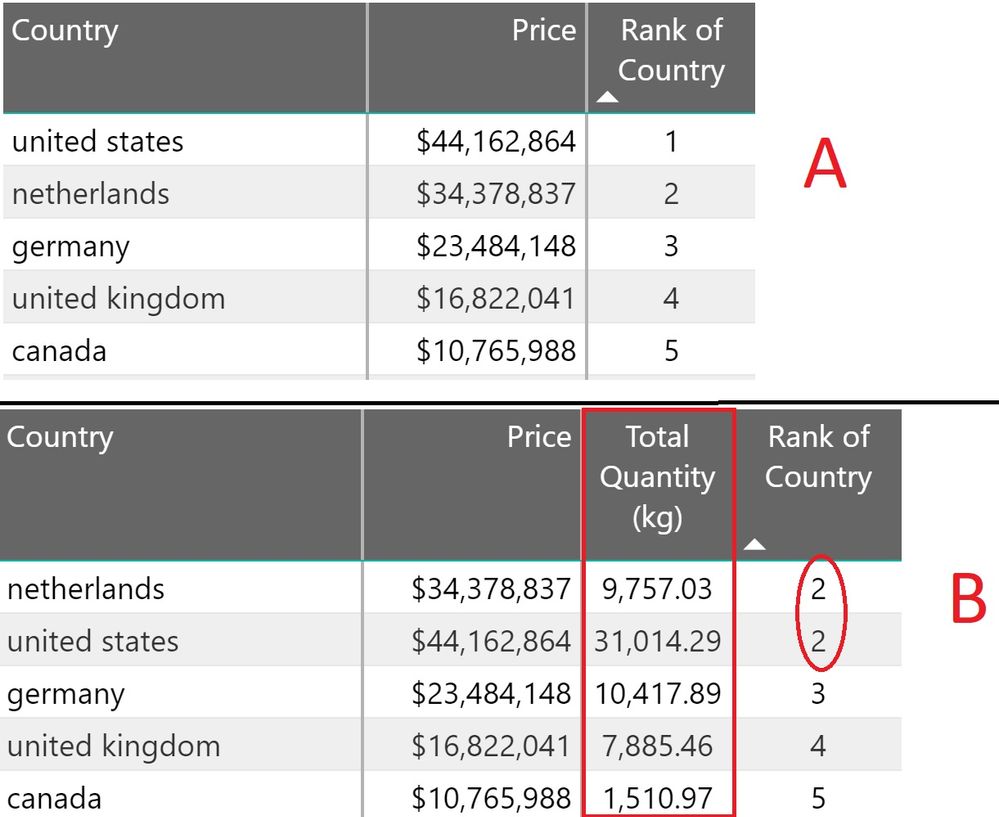- Power BI forums
- Updates
- News & Announcements
- Get Help with Power BI
- Desktop
- Service
- Report Server
- Power Query
- Mobile Apps
- Developer
- DAX Commands and Tips
- Custom Visuals Development Discussion
- Health and Life Sciences
- Power BI Spanish forums
- Translated Spanish Desktop
- Power Platform Integration - Better Together!
- Power Platform Integrations (Read-only)
- Power Platform and Dynamics 365 Integrations (Read-only)
- Training and Consulting
- Instructor Led Training
- Dashboard in a Day for Women, by Women
- Galleries
- Community Connections & How-To Videos
- COVID-19 Data Stories Gallery
- Themes Gallery
- Data Stories Gallery
- R Script Showcase
- Webinars and Video Gallery
- Quick Measures Gallery
- 2021 MSBizAppsSummit Gallery
- 2020 MSBizAppsSummit Gallery
- 2019 MSBizAppsSummit Gallery
- Events
- Ideas
- Custom Visuals Ideas
- Issues
- Issues
- Events
- Upcoming Events
- Community Blog
- Power BI Community Blog
- Custom Visuals Community Blog
- Community Support
- Community Accounts & Registration
- Using the Community
- Community Feedback
Register now to learn Fabric in free live sessions led by the best Microsoft experts. From Apr 16 to May 9, in English and Spanish.
- Power BI forums
- Forums
- Get Help with Power BI
- Desktop
- RANKX() issue
- Subscribe to RSS Feed
- Mark Topic as New
- Mark Topic as Read
- Float this Topic for Current User
- Bookmark
- Subscribe
- Printer Friendly Page
- Mark as New
- Bookmark
- Subscribe
- Mute
- Subscribe to RSS Feed
- Permalink
- Report Inappropriate Content
RANKX() issue
Hi All,
I have a the below RANKX function:
Rank of Country by Selection =
RANKX(
ALL(Data[Country]),
CALCULATE(
SUM(Data[Price])
),,DESC,Dense
)
The data is from a MS SQL database retrieved as Import query.
The RANKX() works when I display the Country and Price in a table. But as soon as I add Quantity column the rank does not work for 1 and 2. See image below.
When I export the data of the table from Power BI visual and do the same RANKX() function, then ranking works propoerly even with Quantity.
I am guessing this must be something to do with the data from database but cannot think of what.
Any help will be appreciated.
- Mark as New
- Bookmark
- Subscribe
- Mute
- Subscribe to RSS Feed
- Permalink
- Report Inappropriate Content
Hi @anandav,
I was not abble to reproduce using my version of PBI and a mockup of your data so everything should work based on your dax measure, can you give a bigger sample of your data wih the full table layout and contents or a mockup of the PBIX.
The measure in DAX should I even added some additional columns like dates and categories and all went well except when adding formulas that had additional details like dates, but using values in the table the result was as expected.
Regards,
MFelix
Regards
Miguel Félix
Did I answer your question? Mark my post as a solution!
Proud to be a Super User!
Check out my blog: Power BI em Português- Mark as New
- Bookmark
- Subscribe
- Mute
- Subscribe to RSS Feed
- Permalink
- Report Inappropriate Content
Thanks for your reply.
When I tried the dataset as a csv file (about 50K rows) and used the same measure everything works well.
The issue occurs only when I connect to database and Import data. So providing the dataset in csv or Excel will not reproduce the issue.
I understand it is difficult to answer without being able to reporduce the issue, but unfortunately since it is company production data it is not possible to access from outside. But same data in csv or Excel file when used with the same measure works properly.
Helpful resources

Microsoft Fabric Learn Together
Covering the world! 9:00-10:30 AM Sydney, 4:00-5:30 PM CET (Paris/Berlin), 7:00-8:30 PM Mexico City

Power BI Monthly Update - April 2024
Check out the April 2024 Power BI update to learn about new features.

| User | Count |
|---|---|
| 114 | |
| 99 | |
| 83 | |
| 70 | |
| 61 |
| User | Count |
|---|---|
| 149 | |
| 114 | |
| 107 | |
| 89 | |
| 67 |